| Hard Drive | 1 TB PCIE |
|---|
M8Pe 1TB M.2 PCIe NVMe Internal Solid-State Drive Without Heatsink (PX-1TM8PeGN)
We don't know when or if this item will be back in stock.
| Digital Storage Capacity | 1000 GB |
| Hard Disk Interface | Solid State |
| Connectivity Technology | USB |
| Brand | Plextor |
| Special Feature | Portable |
| Hard Disk Form Factor | 2.5 Inches |
| Hard Disk Description | PCIE |
| Compatible Devices | Desktop |
| Installation Type | Internal Hard Drive |
| Color | Red-in-Black |
About this item
- 1st PLEXTOR PCIe Gen 3 x4 Ultra-High Speed SSD with NVMe
- Lightning Fast Speeds - 2,000/1,400 MB/s (random read/write); 280,000/240,000 (read/write) IOPS
- eSports level quality & design - High performance cooling fins designed for pro-gamers
- Best for custom PC building - available in PCIe and M.2 interfaces
You might also like
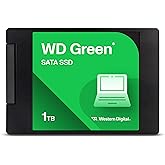 Western Digital 1TB WD Green Internal SSD Solid State Drive - SATA III 6 Gb/s, 2.5/7mm, Up to 545 MB/s - WDS100T3G0AAmazon's Choicein Internal Solid State Drives
Western Digital 1TB WD Green Internal SSD Solid State Drive - SATA III 6 Gb/s, 2.5/7mm, Up to 545 MB/s - WDS100T3G0AAmazon's Choicein Internal Solid State Drives
Compare with similar items
This Item  Plextor M8Pe 1TB M.2 PCIe NVMe Internal Solid-State Drive Without Heatsink (PX-1TM8PeGN) | Recommendations | dummy | dummy | dummy | |
Try again! Added to Cart | Try again! Added to Cart | Try again! Added to Cart | Try again! Added to Cart | ||
| Price | Currently unavailable. | $230.00$230.00 | $184.44$184.44 | $184.00$184.00 | -23% $53.99$53.99 List: $69.99 |
| Delivery | — | Get it May 31 - Jun 5 | Get it as soon as Friday, May 31 | Get it Jun 4 - 7 | Get it as soon as Tuesday, Jun 4 |
| Customer Ratings | |||||
| Sold By | — | Hard2FindParts | Gotham City Sales | TOPRAM (SN# Recorded) | Amazon.com |
| storage capacity | 1000 GB | 480 GB | 2000 GB | 960 GB | 250 GB |
| hardware interface | lightning | sata 6 0 gb | sata 6 0 gb | 1 4 inch audio | solid state drive |
| compatible devices | Desktop | Desktop | Laptop, Desktop, PC | This drive is compatible with servers and arrays that accept 2.5" 7mm SATA drives | Laptop, Desktop, PC |
| form factor | — | 2.5-inch | 2.5-inch | 1.8-inch | 2.5-inch |
| write speed | 1400 megabits per second | 470 | 530 | 510 | 440 |
| read speed | 2300 megabytes per second | 550 megabytes per second | 560 megabytes per second | 560 megabytes per second | 555 megabytes per second |
Product information
Technical Details
| Brand | Plextor |
|---|---|
| Series | M8Pe |
| Item model number | PX-1TM8PeGN |
| Hardware Platform | PC |
| Operating System | Mac OS X v10.9/ v10.8 / v10.7 / v10.6.6~v10.6.8 with included NTFS driver for Mac |
| Item Weight | 0.336 ounces |
| Product Dimensions | 3.15 x 0.15 x 0.87 inches |
| Item Dimensions LxWxH | 3.15 x 0.15 x 0.87 inches |
| Color | Red-in-Black |
| Number of Processors | 2 |
| Computer Memory Type | DDR SDRAM |
| Flash Memory Size | 1 TB |
| Hard Drive Interface | Solid State |
| Manufacturer | Lite On |
| ASIN | B01JCXY07O |
| Is Discontinued By Manufacturer | No |
| Date First Available | August 2, 2016 |
Additional Information
| Customer Reviews |
4.4 out of 5 stars |
|---|
Warranty & Support
Feedback
Looking for specific info?
Product Description
1TB PCIE NVME - M.2 Gen3X4 Internal SSD
Customer reviews
Customer Reviews, including Product Star Ratings help customers to learn more about the product and decide whether it is the right product for them.
To calculate the overall star rating and percentage breakdown by star, we don’t use a simple average. Instead, our system considers things like how recent a review is and if the reviewer bought the item on Amazon. It also analyzed reviews to verify trustworthiness.
Learn more how customers reviews work on AmazonCustomers say
Customers like the performance, compatibility, value, durability and ease of installation of the computer drive. They mention that it works amazingly fast, it increases the speed of their computer and that it looks nice with the included heatsink. They appreciate the appearance. However, some customers dislike the quality of the product.
AI-generated from the text of customer reviews
Customers like the performance of the computer drive. For example, they say it's insanely fast, it increases the speed of their computer, and it loads pictures faster. Some appreciate the slow temperature ramp up and the fact that it runs smoother.
"...* Consistent random read results. * Slow temperature ramp (good), no immediate throttling after stabilization at 77C during..." Read more
"...This is a speedy drive yielding the numbers in reality that they talk about on the stats for this drive with a fresh Win10 install...." Read more
"...Loaded up picture faster too.Benchmark showed 2000m/s write speed, that's probably just theoretical value...." Read more
"...But that aside, the drive is fantastic.UEFI recognized it instantly and I was able to install windows on it in a few minutes...." Read more
Customers like the compatibility of the computer drive or storage. For example, they mention it works well on Ryzen PC B350 motherboard, it's a great NVMe SSD that performs well, and it looks nice with the included heatsink. Some say that the read/write speeds are mind blowing and that it installs windows in a snap. Overall, most are satisfied with the performance and the included hardware.
"...It works great!..." Read more
"...Although it is reaching capacity, it is working perfectly, was very cost effective, allowed me to set up my new computer system in a timely manner..." Read more
"...But its a great NVMe SSD that performs well and also looks nice with the included heatsink." Read more
"...Sure the benchmark results are amazing, but for the kind of applications I use, e-mail, internet browsing and word processing under Windows 10, its..." Read more
Customers appreciate the value of the computer drive. They say it's a great value for nvme storage, but expensive.
"...Although it is reaching capacity, it is working perfectly, was very cost effective, allowed me to set up my new computer system in a timely manner..." Read more
"I paid $185 when an instant rebate was available, a great price for this performanceSequential Read : 2508.607 MB/s..." Read more
"Is it faster than a Samsung 960 NVMe, no its not, but its far cheaper and at these speeds, we are talking very little difference in noticeable..." Read more
"...Was worth the price. It installs in about 2 minutes and was recognized by my desktop right away. Plextor made a solid product." Read more
Customers are satisfied with the durability of the computer drive. They mention that it is a high-quality PCIe SSD, reliable, and has excellent all-around characteristics. Some say that the drive seems good enough but has configuration trouble on their computer.
"Excellent all-around characteristics, ships with heat sink (most of the other NVMe devices do not)...." Read more
"...MLC NAND is known for it's increased wear durability over TLC or Samsung v-nand...." Read more
"Pretty good drive.I have a z170 motherboard, has no problem recognizing and setup...." Read more
"...But that aside, the drive is fantastic.UEFI recognized it instantly and I was able to install windows on it in a few minutes...." Read more
Customers find the installation process of the computer drive to be easy. They mention that it recognizes and setup without any problems, and that it installs windows in a snap. They also say that large installs are a breeze and that the drive can be easily mounted into the PCIe slot of the motherboard.
"Pretty good drive.I have a z170 motherboard, has no problem recognizing and setup...." Read more
"...Large installs are a breeze. NVMe is definitely superior to SATA III in a noticeable way...." Read more
"Its just as described, boots fast, made installing windows 10 pro super quick as in 15 minutes from start to desktop...." Read more
"Easily mounted into PCIe slot of motherboard. Be certain to clear other adjacent daughter boards if using the heat-sink cover...." Read more
Customers like the appearance of the computer drive. They say it's a nice looking and sleek product.
"...Looks sleek with heatsink." Read more
"...While it's not an EVO, it's an excellent product and looks great (if your board lets it show)." Read more
"...But its a great NVMe SSD that performs well and also looks nice with the included heatsink." Read more
"Stylish, high speed, and honestly has changed my life. Before I was rolling Star Citizen on a regular HDD...." Read more
Customers like the temperature of the computer drive. They mention that it has a heat sink to keep the controller cooler, and the temperature is well regulated. They also say that it is much cooler than others due to the heat sink.
"...First, they ship with a heat sink and most other M.2 devices do not. Second, it takes a while to hit this behavior...." Read more
"Fast NVMe m.2 drive with a heatsink to keep the controller cooler...." Read more
"...what they show in their description, additional the heatsink does an excellent job, this ssd is much cooler than others thanks to the heatsink." Read more
"...Also the heatsink is nice to help consistant performance!" Read more
Customers are dissatisfied with the quality of the computer drive. They mention that it has too many bad sectors and corrupt segments. Some say that the read/write speed went down to 4MB/s and that the processing under Windows 10 is underwhelming.
"Drive had awesome speeds. However it started showing bad sectors after a couple days of use and just failed outright today...." Read more
"...internet browsing and word processing under Windows 10, its's a bit underwhelming...." Read more
"...The bootable firmware tool booted and found the drive, but gave a series of errors and locked up...." Read more
"...out, but I'm getting BSOD's and cannot run a check disk due to too many bad sectors and corrupt segments on my drive...." Read more
Reviews with images
-
Top reviews
Top reviews from the United States
There was a problem filtering reviews right now. Please try again later.
There is one throttling issue. In long random read testing the device will throttle to 76C, and the firmware throttles a bit too much. It drops from 1.4 GB/sec all the way down to 177 MB/sec for 10 seconds, then back to 1.4 GB/sec for 30 seconds, and repeats. I'm not docking them a star for this behavior for several reasons. First, they ship with a heat sink and most other M.2 devices do not. Second, it takes a while to hit this behavior. Third, they throttle at 77C which is nice and conservative, meaning less chance of early flash failures due to heat, and other M.2 devices (the Toshiba and the MyDigitalSSD) throttle at much higher temperatures. Plextor is giving its customers a gift by throttling at 77C, I can't dock them for it even though they could do with an adjustment. No need to throttle all the way down to 177MB/sec for short bursts :-).
randread /dev/nvme6s1b <blksize> 100 16
16 threads - PLEXTOR_PX-256M8PeG (16GB area, uncompressable data)
blksize aggregate bw
------ --------------
512 62 MBytes/sec (94 MB/s @ 64 threads)
1024 124 MBytes/sec (135 MB/s @ 64 threads)
2048 248 MBytes/sec (271 MB/s @ 64 threads)
4096 494 MBytes/sec (542 MB/s @ 64 threads)
8192 808 MBytes/sec (899 MB/s @ 64 threads)
16384 1104 MBytes/sec (1160 MB/s @ 64 threads)
32768 1282 MBytes/sec (1281 MB/s @ 64 threads)
65536 1391 MBytes/sec (1385 MB/s @ 64 threads)
131072 1662 MBytes/sec (1664 MB/s @ 64 threads)
262144 1667 MBytes/sec (1660 MB/s @ 64 threads)
Sequential read @ 64KB block size: 1131 MBytes/sec
Sequential read @ 128KB block size: 1211 MBytes/sec
SPECIAL NOTES ON THE PLEXTOR
* Consistent sequential write bandwidth (16GB, QD1) of 656 MB/s)
* Consistent random read results.
* Slow temperature ramp (good), no immediate throttling after stabilization at 77C
during read test (but it takes a while for it to get to 77C). Note that
the Plextor was the only NVMe device to ship with a heat sink, so this
is the expected result. However, it did start to throttle when I let the test
run significantly longer (see above). I don't consider it a show-stopper though.
* Nice chipset queue setup for a M.2 device (16/16 instead of
8/8 or 7/7).
nvme6: <NVME-PCIe> mem 0xc7320000-0xc7323fff irq 40 at device 0.0 on pci4
nvme6: mapped 19 MSIX IRQs
nvme6: NVME Version 1.2 maxqe=1024 caps=00300030280303ff
nvme6: Model PLEXTOR_PX-256M8PeG BaseSerial P02652102851 nscount=1
nvme6: Request 64/32 queues, Returns 16/16 queues, rw-sep map (16, 16)
nvme6: Interrupt Coalesce: 100uS / 4 qentries
nvme6: Disk nvme3 ns=1 blksize=512 lbacnt=500118192 cap=238GB serno=P02652102851-1
Two things to note though:
1) The Plextor logo at post time adds about 3 or 4 seconds to your boot times when "Storage Boot Options Control" is set to Legacy. You can disable this but see below.
2) The only way to get this drive to show up to my Gigabyte Aorus Z270X Gaming 8 motherboard (bios F7beta) was under the BIOS tab to make sure that "Storage Boot Options Control" is set to "Legacy" (and NOT UEFI). That is the default option so the drive should be visible to the BIOS on a fresh build. You need to keep this option set in order for the windows8/10 installer to see the drive (no extra drivers were needed for me during the install though). Once windows was loaded I switched that setting back to UEFI for fast posting. It works great!
NOTE: the Aorus Z270x BIOS will still not show anything in "Peripherals" --> "NVMe Configuration" section but as long as you can see the Plextor M8Pe as the primary boot target (in the "BIOS" tab) and you see the Plextor splash screen each time when you post you are fine for a windows8/10 install.
Reviewed in the United States on June 12, 2017
Two things to note though:
1) The Plextor logo at post time adds about 3 or 4 seconds to your boot times when "Storage Boot Options Control" is set to Legacy. You can disable this but see below.
2) The only way to get this drive to show up to my Gigabyte Aorus Z270X Gaming 8 motherboard (bios F7beta) was under the BIOS tab to make sure that "Storage Boot Options Control" is set to "Legacy" (and NOT UEFI). That is the default option so the drive should be visible to the BIOS on a fresh build. You need to keep this option set in order for the windows8/10 installer to see the drive (no extra drivers were needed for me during the install though). Once windows was loaded I switched that setting back to UEFI for fast posting. It works great!
NOTE: the Aorus Z270x BIOS will still not show anything in "Peripherals" --> "NVMe Configuration" section but as long as you can see the Plextor M8Pe as the primary boot target (in the "BIOS" tab) and you see the Plextor splash screen each time when you post you are fine for a windows8/10 install.


I have a z170 motherboard, has no problem recognizing and setup.
Did some copying test, I noticed this driver is much faster (400m-600m/s) comparing my other Sata SSD (60m-80m/s). Also bigger file seems has better speed. Window OS boot time probably improved by 10% (I had Samsung 840 Evo). Loaded up picture faster too.
Benchmark showed 2000m/s write speed, that's probably just theoretical value.
Looks sleek with heatsink.
The M8Pe has a heatspreader which helps to keep it from throttling itself. So far I haven't noticed any throttling issues. Mine is also directly under the graphics card on my MSI B350M Gaming Pro, which I would assume is giving it a fair amount of extra warmth. But that aside, the drive is fantastic.
UEFI recognized it instantly and I was able to install windows on it in a few minutes. Large installs are a breeze. NVMe is definitely superior to SATA III in a noticeable way. From UEFI screen to Windows login in about 3 seconds.
While it's not an EVO, it's an excellent product and looks great (if your board lets it show).
Top reviews from other countries
P.s. su Windows 10 funziona nativamente (Testato Build 1607 - Anniversary Update x64)



























