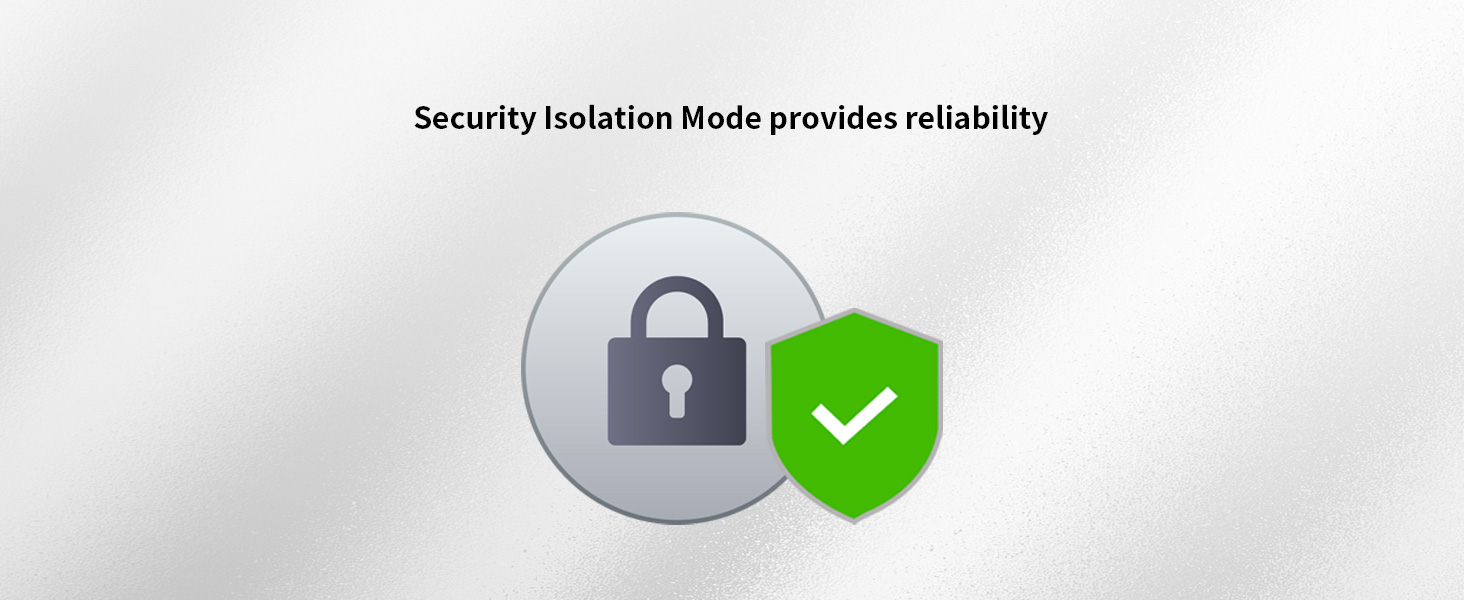Add to your order
-
 Coverage for accidental damage including drops, spills, and broken parts, as well as breakdowns (plans vary)
Coverage for accidental damage including drops, spills, and broken parts, as well as breakdowns (plans vary) -
 24/7 support when you need it.
24/7 support when you need it. -
 Quick, easy, and frustration-free claims.
Quick, easy, and frustration-free claims.
- No Additional Cost: You pay nothing for repairs – parts, labor, and shipping included.
- Coverage: Plan starts on the date of purchase. Malfunctions covered after the manufacturer's warranty. Power surges covered from day one. Real experts are available 24/7 to help with set-up, connectivity issues, troubleshooting and much more.
- Easy Claims Process: File a claim anytime online or by phone. Most claims approved within minutes. If we can’t repair it, we’ll send you an Amazon e-gift card for the purchase price of your covered product or replace it.
- Product Eligibility: Plan must be purchased with a product or within 30 days of the product purchase. Pre-existing conditions are not covered.
- Terms & Details: More information about this protection plan is available within the “Product guides and documents” section. Simply click “User Guide” for more info. Terms & Conditions will be available in Your Orders on Amazon. Asurion will also email your plan confirmation with Terms & Conditions to the address associated with your Amazon account within 24 hours of purchase.
- No Additional Cost: You pay nothing for repairs – parts, labor, and shipping included.
- Coverage: Plan starts on the date of purchase. Malfunctions covered after the manufacturer's warranty. Power surges covered from day one. Real experts are available 24/7 to help with set-up, connectivity issues, troubleshooting and much more.
- Easy Claims Process: File a claim anytime online or by phone. Most claims approved within minutes. If we can’t repair it, we’ll send you an Amazon e-gift card for the purchase price of your covered product or replace it.
- Product Eligibility: Plan must be purchased with a product or within 30 days of the product purchase. Pre-existing conditions are not covered.
- Terms & Details: More information about this protection plan is available within the “Product guides and documents” section. Simply click “User Guide” for more info. Terms & Conditions will be available in Your Orders on Amazon. Asurion will also email your plan confirmation with Terms & Conditions to the address associated with your Amazon account within 24 hours of purchase.
- Buy a lot of stuff on Amazon? Tons of items eligible for coverage, from the latest tech like laptops, game consoles, and TVs, to major appliances, sporting goods, tools, toys, mattresses, personal care, furniture, and more.
- Accidents happen. That’s why for your portable products we cover accidental damage from handling such as drops, spills and cracked screens. We also cover electrical and mechanical malfunctions, power surges, and wear and tear.
- Past and future purchases covered. 30 days after you are enrolled, all eligible past purchases (up to 1 year prior to enrollment) and future eligible purchases made on Amazon will be covered by your plan as long as you are enrolled.
- Fast, easy claims. Frustration-free claims, with most filed in minutes. We will fix it, replace it, or reimburse you with an Amazon e-gift card for the purchase price of your product (excluding tax). File at Asurion.com/amazon.
- No hidden fees. For just $16.99 a month + tax you’re covered for up to $5,000 in claims per 12-month period. *THIS PROGRAM IS MONTH-TO-MONTH AND WILL CONTINUE UNTIL CANCELED* Coverage for all products ends 30 days after the plan is canceled. Cancel any time.
Add to your order
-
 Coverage for accidental damage including drops, spills, and broken parts, as well as breakdowns (plans vary)
Coverage for accidental damage including drops, spills, and broken parts, as well as breakdowns (plans vary) -
 24/7 support when you need it.
24/7 support when you need it. -
 Quick, easy, and frustration-free claims.
Quick, easy, and frustration-free claims.

Enjoy fast, free delivery, exclusive deals, and award-winning movies & TV shows with Prime
Try Prime
and start saving today with fast, free delivery
Amazon Prime includes:
Fast, FREE Delivery is available to Prime members. To join, select "Try Amazon Prime and start saving today with Fast, FREE Delivery" below the Add to Cart button.
Amazon Prime members enjoy:- Cardmembers earn 5% Back at Amazon.com with a Prime Credit Card.
- Unlimited Free Two-Day Delivery
- Streaming of thousands of movies and TV shows with limited ads on Prime Video.
- A Kindle book to borrow for free each month - with no due dates
- Listen to over 2 million songs and hundreds of playlists
- Unlimited photo storage with anywhere access
Important: Your credit card will NOT be charged when you start your free trial or if you cancel during the trial period. If you're happy with Amazon Prime, do nothing. At the end of the free trial, your membership will automatically upgrade to a monthly membership.
-

-

-

-

-

-

-
 3 VIDEOS
3 VIDEOS -

Image Unavailable
Color:
-

-
-
- To view this video download Flash Player
TERRAMASTER F4-223 4Bay NAS Storage – High Performance for SMB with N4505 Dual-Core CPU, 4GB DDR4 Memory, 2.5GbE Port x 2, Network Storage Server (Diskless)
Return this item for free
Free returns are available for the shipping address you chose. You can return the item for any reason in new and unused condition: no shipping charges
Learn more about free returns.- Go to your orders and start the return
- Select the return method
- Ship it!
Purchase options and add-ons
| Brand | TERRAMASTER |
| Color | Dual-Core, 4-Bay, F4-223 |
| Product Dimensions | 8.9"D x 8.86"W x 6.06"H |
| Size | 4 Bay |
| Material | Aluminum |
About this item
- Powerful Hardware: the F4-223 NAS storage is equipped with N4505 dual-core 2.0GHz CPU, 4GB RAM DDR4 (expandable up to 32GB). With dual 2.5-Gigabit Ethernet ports, the NAS server supports up to 5 Gbps under Link Aggregation. A powerful 4 bay NAS designed for SMB High Performance Requirements.
- Maximum Internal Raw Capacity: 80TB (20 TB drive x 4). This network attached storage is compatible with 3.5" and 2.5" SATA HDD, 2.5" SATA SSD. Supports RAID 0/1/5/6/10/JBOD/Single; Supports online capacity expansion and online migration. The built-in M.2 2280 NVMe SSD slot can realize SSD cache acceleration and increase the storage efficiency of the disk array several times.
- Multiple Backup Solutions: utilizes Centralized Backup, Duple Backup, Snapshot, CloudSync that are available in the NAS enclosure to enhance the safety of your data.
- Easily build file storage servers, mail servers, web servers, FTP servers, MySQL databases, CRM systems, Node.js, and Java virtual machines, as well as a host of other commercial applications.
- Small-sized compact design, can be used vertically and horizontally. The cloud storage features an aluminum-alloy shell and intelligent temperature control ultra-quiet fan, good in heat dissipation and Very Quiet.
Frequently bought together

Similar items that may deliver to you quickly
 QNAP TS-433-4G-US 4 Bay NAS with Quad-core Processor, 4 GB DDR4 RAM and 2.5GbE Network (Diskless)Amazon's Choicein Network Attached Storage (NAS) Devices
QNAP TS-433-4G-US 4 Bay NAS with Quad-core Processor, 4 GB DDR4 RAM and 2.5GbE Network (Diskless)Amazon's Choicein Network Attached Storage (NAS) Devices Synology 2-Bay DiskStation DS223j (Diskless)Amazon's Choicein Network Attached Storage (NAS) Enclosures
Synology 2-Bay DiskStation DS223j (Diskless)Amazon's Choicein Network Attached Storage (NAS) Enclosures
Product information
| Product Dimensions | 9 x 9 x 5 inches |
|---|---|
| Item Weight | 7.9 pounds |
| Manufacturer | TERRAMASTER |
| ASIN | B0BF55SQ2V |
| Country of Origin | China |
| Customer Reviews |
4.1 out of 5 stars |
| Best Sellers Rank | #93 in Network Attached Storage (NAS) Enclosures |
| Date First Available | September 13, 2022 |
Warranty & Support
Feedback
Videos
Videos for this product

17:15
Click to play video

TerraMaster F2-423: A 2-Bay 4-Core Beast of a NAS
DB Tech

Videos for this product

5:48
Click to play video

TERRAMASTER F2-223 2Bay NAS unboxing & HDD install
Darkmstr

Videos for this product

0:57
Click to play video

TERRAMASTER F4-223 NAS Server Dual-Core 4GB RAM
TERRAMASTER
Product Description
Designed for SMB with High Performance Requirements
The NAS server 4-Bay F4-223 is suitable for SMB users who need high-performance storage solutions. High performance means that users can easily handle high-load assignments, while multiple business-level backup solutions ensure data safety and prevent the potential risk of data loss.
Excellent Performance
The NAS enclosure uses a Celeron N4505 dual-core processor with 2.0 GHz and maximum turbo to 2.9 GHz. It is integrated with a GPU graphics card, AES NI hardware encryption, and equipped with two 2.5 GbE interfaces and 4 GB DDR4 dual-channel memory (expandable up to 32 GB).
Multiple Backup Solutions
Integrated with multiple backup applications including Centralized Backup, Duple Backup, CloudSync, TerraSync, and more, this computer network attached storage uses visual user interfaces and reliable storage technologies to protect your precious data.
Powerful Multimedia Service
With 4K video decoding capability, the F4-223 media server is compatible with uPnP/DLNA protocol and can stream videos to various multimedia devices, including computers, smart phones, media players and televisions.
Higher Transmission Speed
The F4-223 NAS storage is configured with two 2.5 GbE interfaces, supporting 2.5 GbE high-speed network bandwidth. The transmission speed can reach 283 MB/s (dedicated NAS hard drives 20TB x 4, RAID 0). Link Aggregation provides a network bandwidth up to 5 Gb.
TERRAMASTER High Performance NAS Comparison
 TERRAMASTER F4-223 |  TERRAMASTER F4-423 |  TERRAMASTER T6-423 |  TERRAMASTER T9-423 | |
|
Customer Reviews
|
4.1 out of 5 stars
768
|
4.1 out of 5 stars
768
|
3.7 out of 5 stars
18
|
3.7 out of 5 stars
18
|
|
Price
| $399.99$399.99 | $459.99$459.99 | $699.99$699.99 | $999.99$999.99 |
|
Drive Bays
| 4 | 4 | 6 | 9 |
|
CPU
| Dual-Core N4505 | Quad-Core N5095 | Quad-Core N5095 | Quad-Core N5095 |
|
RAM
| 4GB (Upgradable to 32GB) | 4GB (Upgradable to 32GB) | 4GB (Upgradable to 32GB) | 4GB (Upgradable to 32GB) |
|
LAN Port
| 2.5GbE Port x 2 | 2.5GbE Port x 2 | 2.5GbE Port x 2 | 2.5GbE Port x 2 |
|
M.2 SSD Slot
| ✔ | ✔ | ✔ | ✔ |
|
USB Host
| USB 3.2 (10Gbps) x 2 | USB 3.2 (10Gbps) x 2 | USB 3.2 (10Gbps) x 2 | USB 3.2 (10Gbps) x 2 |
|
Max Raw Storage Capacity
| 80 TB (20TB x 4, RAID 0) | 80 TB (20TB x 4, RAID 0) | 120 TB (20TB x 6, RAID 0) | 180 TB (20TB x 9, RAID 0) |
|
Supported RAID Type
| RAID 0/1/5/6/10/JBOD; TRAID | RAID 0/1/5/6/10/JBOD; TRAID | RAID 0/1/5/6/10/JBOD; TRAID | RAID 0/1/5/6/10/JBOD; TRAID |
|
4K Hardware Transcoding
| ✔ | ✔ | ✔ | ✔ |
|
Case Material
| Aluminum | Aluminum | Metal Body | Metal Body |
|
Power consumption
| 35W(Access), 14W(Hibernation) | 35W(Access), 14W(Hibernation) | 39W(Access), 16W(Hibernation) | 72W(Access), 29W(hibernation) |
Compare with similar items
This Item  TERRAMASTER F4-223 4Bay NAS Storage – High Performance for SMB with N4505 Dual-Core CPU, 4GB DDR4 Memory, 2.5GbE Port x 2, Network Storage Server (Diskless) | Recommendations | dummy | dummy | dummy | dummy | |
Try again! Added to Cart | Try again! Added to Cart | Try again! Added to Cart | Try again! Added to Cart | Try again! Added to Cart | Try again! Added to Cart | |
| Price | $399.99$399.99 | $699.99$699.99 | $499.99$499.99 | $179.99$179.99 | $175.00$175.00 | $185.99$185.99 |
| Delivery | Get it as soon as Friday, May 17 | Get it as soon as Friday, May 17 | Get it as soon as Monday, May 20 | — | Get it as soon as Friday, May 17 | Get it as soon as Friday, May 17 |
| Customer Ratings | ||||||
| User interface | 3.7 | 3.5 | — | 3.5 | 4.6 | 4.1 |
| Easy to use | 3.7 | — | — | 4.0 | 4.6 | 4.2 |
| Tech Support | 3.4 | 3.8 | — | 3.0 | — | 3.8 |
| Easy to install | 3.4 | — | — | 4.4 | 4.5 | 4.8 |
| Sold By | TERRAMASTER | TERRAMASTER | TERRAMASTER | Amazon.com | A+NAS | Amazon.com |
| size | 4 Bay | 6 Bay | 4-Core CPU, 8GB RAM, 4Bay, F4-424 | Diskless | 2 Bay | DS223j |
| hardware interface | ethernet, sata 6 0 gb, usb3.1 a | ethernet, sata 6 0 gb, usb3.1 a | ethernet, sata 6 0 gb, usb3.1 a | ethernet | — | — |
| hard disk size | 0 TB | 0 TB | 0 TB | 0 TB | — | — |
| number of usb ports | 2 | 2 | 2 | — | — | — |
| memory capacity | 4 GB | 4 GB | 8 GB | 1 GB | — | — |
| compatible devices | Windows, Mac, Linux, Android, iOS | Windows, Mac, Linux, Android, iOS | Windows, Mac, Linux, Android, iOS | — | — | Desktop, Laptop, iPhone, Android |
| assembly required | ✗ | — | ✗ | ✗ | — | ✓ |
Looking for specific info?
Customer reviews
Customer Reviews, including Product Star Ratings help customers to learn more about the product and decide whether it is the right product for them.
To calculate the overall star rating and percentage breakdown by star, we don’t use a simple average. Instead, our system considers things like how recent a review is and if the reviewer bought the item on Amazon. It also analyzed reviews to verify trustworthiness.
Learn more how customers reviews work on AmazonCustomers say
Customers like the appearance and value of the system cabinet. They mention that it's sleek, well designed, and good value for money. Customers also like the features. That said, opinions are mixed on speed, performance, build quality, quality, and ease of setup.
AI-generated from the text of customer reviews
Customers like the features of the system cabinet. For example, they mention it has a lot of features, easy network mapping, and functionality. Some appreciate the helpful hints and tips to download recommended apps. They also say the OS is sleek and allows them to install and run various services such as media servers, web servers, and a container app for GUI management of their containers.
"...It also has a portainer app for GUI management of your containers, but the volume bind mounts are a little non-obvious since you have to use the..." Read more
"...A few clicks later TOS was downloaded and installed. User interface has main items expected, and the AppStore appears to support Mac TimeMachine..." Read more
"...Plenty of apps, easy network mapping automatically included." Read more
"...- Lighter app catalog than other vendor's options - A bit less fully featured apps but they do support my needs - A bit of work to..." Read more
Customers appreciate the value of the system cabinet. They say it's good for the price, and money well spent.
"...say, I am very happy with it's performance, functionality, and affordability. After installing 2 10tb NAS drives (with tool less ease)...." Read more
"...But from what I've seen so far, it is well worth what I spent...." Read more
"...RAM upgradable to 32GB- Well priced (I got it on a deal where it wasn't much more than their 2-bay option)-..." Read more
"...I bought this for 3 reasons: sale price, hardware, and the ability to ditch the included OS.The first thing I did was crack it open...." Read more
Customers like the appearance of the system cabinet. For example, they mention the OS is sleek, the unit is well designed, and the brushed aluminum housing looks great. Some say it's an impressive little NAS with a nice GUI and integrated graphics. Overall, most are happy with the quiet operation and the power CPU with integrated graphics that provides plenty of power.
"...This was due to several factors including it just looks better than most...." Read more
"...This yields much better utilization. Really nice. And everything just works - drive spin up/down, SMB, NFS, and the web management...." Read more
"...This is extremely nice when using 3.5 inch drives since all 5 hard drives can be installed in under 3 minutes and without tools, while remaining..." Read more
"Good looking and great value NAS box - really good spec for the price and I love the fact it is expandable both for RAM and with SSDs...." Read more
Customers are mixed about the ease of setup. Some mention that the Terramaster is much easier to configure and work with, with clear instructions and an intuitive UI. However, others say that the documentation is severely lacking and there is a ton of configuring before getting to ground zero.
"...Fortunately, TerraMaster makes this very, very easy to do. What's more, they make it super simple to jump back if you ever change your mind...." Read more
"...setting up the Terra master F2-223 which was easy enough, interface was user-friendly...." Read more
"...The drives are super easy to install. If there is anything to knock off a star for ease of use, it's the installation of the SSD and add'l memory...." Read more
"...It is not as easy to use as it should be. I am an IT professional and had no trouble. The average person may need to read the manual...." Read more
Customers are mixed about the performance of the system cabinet. Some mention they are very happy with it's performance, functionality, and that it runs like a dream. However, others say that it didn't work out of the box, was sluggish, and stopped working.
"...Raid 5 has both redundancy and enhanced performance. This product, the subject of the review, only has two hard drive bays...." Read more
"...The system is responsive and happily takes whatever I throw at it...." Read more
"...I even added 8g of ram to it and it still buffers and errors out on just about anything 1080P and some 720P. It does not have the processing power..." Read more
"...the Terra Master F2-223 NAS device, and I must say, I am very happy with it's performance, functionality, and affordability...." Read more
Customers are mixed about the quality of the system cabinet. Some mention it's easy to set up, great media server, and backup for home and small businesses. Others say that it has an underpowered GPU, is terrible, and a huge waste of money.
"...Ability to load a different Operating System, not that I probably will (HDMI console out helps!)..." Read more
"...But understand this, those NAS hard drives ain't cheap. And the price of the Terramaster units with more hard drive bays is substantially more...." Read more
"...So far so good. It performs well with 2 12TB hard drives." Read more
"This is actually an incredible little NAS, just be prepared to do some tinkering to make it work properly...." Read more
Customers are mixed about the build quality of the system cabinet. Some mention that the hardware build quality is excellent, the chassis is solid, and the unit is fast and reliable. However, others say that the support is nonexistent, the products are not reliable, and it's not a quality product. Some customers also report that the system has hardware issues and reboots for no reason.
"...First, the hardware build quality is excellent. The case is solid aluminum and has a hefty feel to it...." Read more
"...save yourself the time and effort to troubleshoot a device that is not reliable...." Read more
"...As others have said, I think the hardware is great. Unlike others, I actually like the TOS that comes with the unit by default...." Read more
"...I like the build quality so far...." Read more
Customers are mixed about the speed of the system cabinet. Some mention that the transfer speeds are as advertised, it runs smooth like butter, and long file transfers worked as expected from the NAS. However, others say that it is incredibly slow and has long library loading times.
"...Very happy with the new addition and no issues to note." Read more
"...Creating my volume (RAID 5) was simple. It took a bit of time to initialize (expected), but in the end I have 10.88TB of storage...." Read more
"...After that, transferring all my files was easy and relatively fast...." Read more
"...Initial volume synchronization took almost day, and my (non IronWolf) 16TB HDDs were only on the 'compatible, not recommended' list...." Read more
Reviews with images
-
Top reviews
Top reviews from the United States
There was a problem filtering reviews right now. Please try again later.
I set mine in Raid 0 mode. I wanted to use all of the space available on the two hard drives. For those who want redundancy, you can use a different Raid configuration, such as mirroring, to automatically save your data and then a copy on the second hard drive. Basically, with redundancy, you save the data twice but takes up space. So if you have two 4GB hard drive, you will only get 4GB of storage capacity. With Raid 0, you do not have redundancy but you get the whole 8GB to use.
This NAS and most other NAS do not come with hard drives. The hard drive bays will be empty when you get your unit. You will have to supply your own hard drive. My hard drives are Seagate Ironwolves. They are completely silent. I also programmed the NAS to power off at night. It comes back on in the morning. Doing this will help you save on electricity. There is no need to run the device at night when everybody is asleep unless you are using it to record from your security cameras.
The Terramaster software utility could use some improvement. It is not as easy to use as it should be. I am an IT professional and had no trouble. The average person may need to read the manual. You can also go to Youtube and watch the step by step instruction from the many users of this product. I recommend using the ethernet connection. Use an ethernet cable and connect this directly to your router. Do not go wireless. Hard wire is more reliable.
You can try using an ordinary desktop hard drive. They will work. For those of you who will only use this for a few hours a day, on less than ten devices at a time, yes. A regular hard drive would work. A regular desktop hard drive is something like the WD Blue or the Seagate Barracuda. If you have a lot of devices and this NAS will be operating upwards of 10 or more hours per day, do yourself a favor and get a hard drive that is specifically designed for network storage use. I am talking about hard drives like Seagate Ironwolf and WD Red. These are rugged hard drives that are meant for longer duty cycles. Is your data important? Get a Seagate Ironwolf and forget about the Barracuda. You can increase performance by using a faster hard drive but you may end up sacrificing reliability.
This is a terrific product. I recommend this for light-duty business use, home office use, or for the household which needs to share data across multiple devices. Somebody who has a lot of really important data might need a NAS with at least four to five hard drives. Having a lot of hard drives will allow that user to run in Raid 5 mode. Raid 5 has both redundancy and enhanced performance. This product, the subject of the review, only has two hard drive bays. This will allow you to run Raid 0 and Raid 1. Striping for performance and data capacity. Mirroring for redundancy and data safety. Your choice. Either way, you should consider an off-site back up plan. Either an online data backup storage service or simply backing up your data to another external device and storing that in a safe location. Safe location is not under your bed or the bottom of your underwear drawer. Safe location is something like a safe deposit box. I back up my NAS to an external hard drive enclosure that has a WD Red hard drive. I take the hard drive off-site for safety.
You cannot go wrong with this product. I recommend this to the savvy home user or small business owner. It will do the job very nicely. Those with very important data, like an accountant who has a tax service business, should consider a model with at least 4-5 hard drive bays. The more hard drive bays, the more options you will have for redundancy. But understand this, those NAS hard drives ain't cheap. And the price of the Terramaster units with more hard drive bays is substantially more. And they produce more heat and make more noise. So think this one carefully. If the NAS is to serve as a media hub and it will be near your TV or stereo, go with a two-drive model to keep the noise down. Pay the extra money and buy NAS specific hard drives. Your choice of hard drives will determine the reliability. There is a hard drive for each specific task. You want to use this to record feeds from your security cameras? Then get a hard drive made for that purpose. WD Purple is for security camera use.
This is an excellent, excellent product.
First, the hardware build quality is excellent. The case is solid aluminum and has a hefty feel to it. At idle, the fans are very quiet and do a good job at moving air -- more on that below. The drive LEDs are bright enough to be seen in daylight, but not bright enough to be obnoxious in the dark. I love that TerraMaster bucked the trend of using ultra-bright blue LEDs and went for a more subtle approach.
CPU performance exceeded my expectations for a value-priced NAS like this. The N5095 is no gaming platform but it is more than ample horsepower for typical NAS tasks. I'm currently running scripts to back up all my cloud platforms into the NAS, send an encrypted backup of my NAS to B2, and run a few other tasks. The system is responsive and happily takes whatever I throw at it.
The drive cages are well built and feel like they'll stand up to an acceptable amount of use. I wouldn't call them as sturdy as something you'd see on an actual server, but they're better than you'd expect for home use. That said if you plan on swapping drives around on a daily basis, I recommend looking for something more enterprise-grade.
The internal components are packed in tight. The good news is that you'll never need to access this unit's internals if all you ever do is swap drives around. If you ever want to upgrade RAM or install M.2 drives, you'll basically lay the unit down on its face (on a towel), remove a few screws, remove the fan panel, disconnect the fans, and then slide the sides / top / bottom off as one piece. This isn't difficult at all, and again, most people will never need to do this. Despite being jammed in there, system temperatures remained reasonable thanks to good airflow and heat management design. Under extreme load my CPU got up to 79C. At idle it's closer to 40C.
You will hear some drive noise, and how much depends on what drives you use. I'm using four Seagate Ironwolf 8 TB drives and I occasionally hear a small amount of access noise. It's only noticeable in a quiet environment; if I have music on in the background or we're watching TV, I don't hear it. Still, if you're planning on using this in a recording studio or somewhere where noise is absolutely unacceptable, you'll want to place this elsewhere. The drive mounts caught me by surprise, but if you simply follow TerraMaster's instructions, 3.5" SATA drives are easy to install.
One of the great features about this NAS is how easy it is to install your own operating system. There are many NAS OSes to choose from including TrueNAS, UnRAID, and OpenMediaVault, along with conventional x86 operating systems like Debian or Ubuntu. I went with TrueNAS. Below are the steps I used to get everything up and running:
First: Back up any important data; this process will wipe out all data on the NAS. Also make sure you review the installation instructions for TrueNAS or whatever OS you install.
1) Download the TrueNAS (or UnRAID, or whatever) installer image and flash it to a USB drive.
2) Carefully open the TerraMaster by removing the aluminum panels.
3) Locate and remove a small USB flash drive on the motherboard. It may be hidden by a grey ribbon cable. This is the TerraMaster TOS installation media. You should set this aside somewhere safe in case you decide you ever want to revert to TOS.
4) Reassemble the NAS. Do not turn it back on yet.
5) Connect the NAS to a monitor and keyboard using the HDMI and USB ports.
6) Plug in your TrueNAS installer USB. Contrary to what you may see elsewhere, you do not need to stick this USB drive into same motherboard slot that held the TOS installation media. Any USB port will work.
7) Turn on the TerraMaster. Repeatedly tap the Del key to enter BIOS.
8) Select your USB boot media and go. If installing UnRAID, you may want to adjust your boot settings to always boot from USB.
9) Follow the installation procedure for TrueNAS (or UnRAID, or whatever).
10) When installation is finished, remove the TrueNAS installation media, connect the ethernet cable, and reboot.
11) Follow TrueNAS' post-install instructions.
Congratulations! You now have a very competent NAS. If you ever want to revert back to TerraMaster's TOS:
1) This process will wipe the NAS, so back up all your important data.
2) Shut down the NAS.
3) Plug the TerraMaster TOS USB into any available USB slot
4) Turn on the NAS.
Congratulations! You're back on TerraMaster's TOS.
One final word of advice: if you plug it in and just get continuous beeping, your memory or your M.2 is not seated correctly. Power down, disassemble, and re-check everything you tinkered with.
Reviewed in the United States on November 24, 2023
First, the hardware build quality is excellent. The case is solid aluminum and has a hefty feel to it. At idle, the fans are very quiet and do a good job at moving air -- more on that below. The drive LEDs are bright enough to be seen in daylight, but not bright enough to be obnoxious in the dark. I love that TerraMaster bucked the trend of using ultra-bright blue LEDs and went for a more subtle approach.
CPU performance exceeded my expectations for a value-priced NAS like this. The N5095 is no gaming platform but it is more than ample horsepower for typical NAS tasks. I'm currently running scripts to back up all my cloud platforms into the NAS, send an encrypted backup of my NAS to B2, and run a few other tasks. The system is responsive and happily takes whatever I throw at it.
The drive cages are well built and feel like they'll stand up to an acceptable amount of use. I wouldn't call them as sturdy as something you'd see on an actual server, but they're better than you'd expect for home use. That said if you plan on swapping drives around on a daily basis, I recommend looking for something more enterprise-grade.
The internal components are packed in tight. The good news is that you'll never need to access this unit's internals if all you ever do is swap drives around. If you ever want to upgrade RAM or install M.2 drives, you'll basically lay the unit down on its face (on a towel), remove a few screws, remove the fan panel, disconnect the fans, and then slide the sides / top / bottom off as one piece. This isn't difficult at all, and again, most people will never need to do this. Despite being jammed in there, system temperatures remained reasonable thanks to good airflow and heat management design. Under extreme load my CPU got up to 79C. At idle it's closer to 40C.
You will hear some drive noise, and how much depends on what drives you use. I'm using four Seagate Ironwolf 8 TB drives and I occasionally hear a small amount of access noise. It's only noticeable in a quiet environment; if I have music on in the background or we're watching TV, I don't hear it. Still, if you're planning on using this in a recording studio or somewhere where noise is absolutely unacceptable, you'll want to place this elsewhere. The drive mounts caught me by surprise, but if you simply follow TerraMaster's instructions, 3.5" SATA drives are easy to install.
One of the great features about this NAS is how easy it is to install your own operating system. There are many NAS OSes to choose from including TrueNAS, UnRAID, and OpenMediaVault, along with conventional x86 operating systems like Debian or Ubuntu. I went with TrueNAS. Below are the steps I used to get everything up and running:
First: Back up any important data; this process will wipe out all data on the NAS. Also make sure you review the installation instructions for TrueNAS or whatever OS you install.
1) Download the TrueNAS (or UnRAID, or whatever) installer image and flash it to a USB drive.
2) Carefully open the TerraMaster by removing the aluminum panels.
3) Locate and remove a small USB flash drive on the motherboard. It may be hidden by a grey ribbon cable. This is the TerraMaster TOS installation media. You should set this aside somewhere safe in case you decide you ever want to revert to TOS.
4) Reassemble the NAS. Do not turn it back on yet.
5) Connect the NAS to a monitor and keyboard using the HDMI and USB ports.
6) Plug in your TrueNAS installer USB. Contrary to what you may see elsewhere, you do not need to stick this USB drive into same motherboard slot that held the TOS installation media. Any USB port will work.
7) Turn on the TerraMaster. Repeatedly tap the Del key to enter BIOS.
8) Select your USB boot media and go. If installing UnRAID, you may want to adjust your boot settings to always boot from USB.
9) Follow the installation procedure for TrueNAS (or UnRAID, or whatever).
10) When installation is finished, remove the TrueNAS installation media, connect the ethernet cable, and reboot.
11) Follow TrueNAS' post-install instructions.
Congratulations! You now have a very competent NAS. If you ever want to revert back to TerraMaster's TOS:
1) This process will wipe the NAS, so back up all your important data.
2) Shut down the NAS.
3) Plug the TerraMaster TOS USB into any available USB slot
4) Turn on the NAS.
Congratulations! You're back on TerraMaster's TOS.
One final word of advice: if you plug it in and just get continuous beeping, your memory or your M.2 is not seated correctly. Power down, disassemble, and re-check everything you tinkered with.

I began setting up the Terra master F2-223 which was easy enough, interface was user-friendly. I'd say in about 20 minutes I was ready to start filling my drives.
The Terra Master F2-223 utilizes the TOS (Terramaster Operating System), which was pretty user-friendly . TOS provides all the NAS management tools, along with a bunch optional app installations (Plex, Emby, Jellyfish) to name a few.
The Terra Master F2-223 is an excellent choice for individuals looking for an affordable and reliable network-attached storage solution. I was building a simple media server. The unit drives cool and quiet.
Top reviews from other countries
First and foremost, the Terrmaster F4-423 offers exceptional storage capacity, boasting four drive bays that support both 3.5-inch and 2.5-inch hard drives or solid-state drives (SSDs). With the ability to accommodate up to 80TB of storage (20TB per drive), it caters to the needs of professionals, small businesses, and even avid home users who require substantial storage space.
Setting up the Terrmaster F4-423 was a breeze, thanks to its user-friendly interface and intuitive setup process. Within minutes, I had the NAS up and running, connected to my network, and accessible from various devices. The device supports multiple RAID configurations, including RAID 0, 1, 5, 6, 10, JBOD and TRAID (fluid and flexible raid), providing flexibility and data redundancy options to suit different requirements.
One notable aspect of the Terrmaster F4-423 is its impressive performance. Powered by an Intel Celeron quad-core processor and 4GB of DDR3 RAM (expandable up to 8GB), it delivers speedy file transfers and seamless multimedia streaming. I experienced smooth playback of high-definition videos and quick access to large files, even when accessing the NAS remotely.
The device also offers a rich set of features that enhance its functionality. The Terrmaster F4-423 supports multiple file-sharing protocols, including SMB/CIFS, AFP, NFS, FTP, and WebDAV, ensuring seamless integration with various operating systems and devices. Additionally, it provides advanced data protection mechanisms, such as AES hardware encryption, ensuring the security and privacy of your sensitive files.
The Terrmaster F4-423 comes equipped with two Gigabit Ethernet ports, enabling link aggregation and providing faster network speeds and improved data throughput. It also includes USB 3.0 ports for quick and convenient external device connectivity, allowing for easy backups, file transfers, and expansion options.
In terms of software, the Terrmaster F4-423 utilizes the TOS (Terrmaster Operating System), which offers a user-friendly and feature-rich interface. TOS provides comprehensive NAS management tools, including remote access, app installations, backup, and restoration options, and even multimedia server capabilities. The app ecosystem is robust, with support for popular applications like Plex, Dropbox, and more.
The Terrmaster F4-423 is an excellent choice for individuals and businesses seeking a reliable and versatile network-attached storage solution. With its generous storage capacity, easy setup process, impressive performance, and wide features, it provides a seamless and efficient storage solution for various use cases. Whether you require a secure backup system, a media server, or a central storage repository, the Terrmaster F4-423 delivers in every aspect.
Reviewed in Australia on July 14, 2023
First and foremost, the Terrmaster F4-423 offers exceptional storage capacity, boasting four drive bays that support both 3.5-inch and 2.5-inch hard drives or solid-state drives (SSDs). With the ability to accommodate up to 80TB of storage (20TB per drive), it caters to the needs of professionals, small businesses, and even avid home users who require substantial storage space.
Setting up the Terrmaster F4-423 was a breeze, thanks to its user-friendly interface and intuitive setup process. Within minutes, I had the NAS up and running, connected to my network, and accessible from various devices. The device supports multiple RAID configurations, including RAID 0, 1, 5, 6, 10, JBOD and TRAID (fluid and flexible raid), providing flexibility and data redundancy options to suit different requirements.
One notable aspect of the Terrmaster F4-423 is its impressive performance. Powered by an Intel Celeron quad-core processor and 4GB of DDR3 RAM (expandable up to 8GB), it delivers speedy file transfers and seamless multimedia streaming. I experienced smooth playback of high-definition videos and quick access to large files, even when accessing the NAS remotely.
The device also offers a rich set of features that enhance its functionality. The Terrmaster F4-423 supports multiple file-sharing protocols, including SMB/CIFS, AFP, NFS, FTP, and WebDAV, ensuring seamless integration with various operating systems and devices. Additionally, it provides advanced data protection mechanisms, such as AES hardware encryption, ensuring the security and privacy of your sensitive files.
The Terrmaster F4-423 comes equipped with two Gigabit Ethernet ports, enabling link aggregation and providing faster network speeds and improved data throughput. It also includes USB 3.0 ports for quick and convenient external device connectivity, allowing for easy backups, file transfers, and expansion options.
In terms of software, the Terrmaster F4-423 utilizes the TOS (Terrmaster Operating System), which offers a user-friendly and feature-rich interface. TOS provides comprehensive NAS management tools, including remote access, app installations, backup, and restoration options, and even multimedia server capabilities. The app ecosystem is robust, with support for popular applications like Plex, Dropbox, and more.
The Terrmaster F4-423 is an excellent choice for individuals and businesses seeking a reliable and versatile network-attached storage solution. With its generous storage capacity, easy setup process, impressive performance, and wide features, it provides a seamless and efficient storage solution for various use cases. Whether you require a secure backup system, a media server, or a central storage repository, the Terrmaster F4-423 delivers in every aspect.

The single let down for me was not finding any information for my specific situation. My primary access to the world wide web is through my mobile phone along with a chromebook, plus a Linux laptop for more complex tasks. As Terramaster used Linux for their operating system TOS, it's not really unreasonable to expect that there would be instructions relevant to Linux users, isn't it? Well, I wasted quite a bit of time looking for how to set up TOS using a Linux machine only to find everything is about Windows and Macs !!!
I had to use my imagination to get the job done. How? I saw from the guide that access to TOS was via the local IP address and I thought I would try using the same (I fired up my router admin page and looked up the TNAS IP address) on my browser to see what happens. Voila! that got me to the Installation Wizard!!! I didn't even need the apps that Terramaster was asking Windows and Mac users to download!
Terramaster would really score positive points if they included this information in their support page as well as their guides.
My only issues with the unit are related to the TOS software that it comes with. I personally found it to be a little confusing to navigate when looking for specific settings (setting up link aggregation, for instance), and certain sections of the interface were poorly translated into English (though not to the point where they are incoherent, you can still understand what is meant, just minor grammatical errors in many places). Additionally, in the app center, many of the provided packages are several years out of date. The Nextcloud package for instance, is a version from 2022.
Regardless of these issues, for beginners, this software makes it easy to setup the unit, and the security advisor simplifies the process of ensuring that your data is reasonably well-protected, guiding you through the process of enabling recommended settings. I wouldn't hesitate to recommend this NAS to someone who was looking for easy file storage at an affordable price point.