| Standing screen display size | 28 Inches |
|---|---|
| Screen Resolution | 3840x2160 |
| Max Screen Resolution | 3840 x 2160 |
Add an Accessory:
ASUS PB287Q 28" 4K/ UHD 3840x2160 1ms DisplayPort HDMI Ergonomic Back-lit LED Monitor,Black
| Brand | ASUS |
| Screen Size | 28 Inches |
| Resolution | 4K UHD 2160p |
| Aspect Ratio | 1.78:1 |
| Screen Surface Description | Glossy |
About this item
- See every detail in 28-inch true 4K display with 3840 x 2160 UHD resolution, 157 pixels per inch, and real 10-bit color. Compliance and Standards- Energy Star, BSMI, CB, CCC, CE, CEL level 1, C-Tick, CU, ErP, FCC, ISO-9241-307, RoHS, TCO6.0, UL/cUL, VCCI, WEEE, WHQL (Windows 8, Windows 7)
- ASUS Eye care technology with Flicker free for less Eye fatigue; Ergonomically-designed stand with Tilt,Swivel,Pivot,Height adjustment plus wall-mount capability for comfortable viewing position. ASUS Smart Contrast Ratio (ASCR) : 100000000:1. Viewing Angle (CR≧10) : 170°(H)/160°(V)
- Swivel : +60°~-60°, pivot : 0°~+90° . Get the fastest 4K experience possible with 1ms GTG response time at Refresh Rate of 60Hz(DisplayPort),30Hz(HDMI);Security : Kensington lock.Digital Signal Frequency : 24~99 KHz(H) / 30~75 Hz(V)
- Connect to everything you own with HDMI, HDMI/MHL, and DisplayPort; Power ON (Typical): < 30.45W, Power Saving Mode : < 0.5W, Power Off Mode : < 0.5W, Voltage : 100–240V, 50 / 60 Hz
- Featuring ASUS-exclusive SplendidPlus, VividPixel, GamePlus, QuickFit technologies. ASUS Rapid Replacement: 3 Years Warranty. Adjust the contrast and brightness settings via OSD
There is a newer model of this item:
Consider a similar item
Featured items you may like
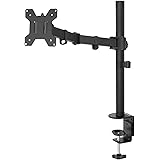 Amazon Basics Single Computer Monitor Stand Height Adjustable Desk Arm Mount, Steel, BlackAmazon's Choicein Computer Monitor Arms
Amazon Basics Single Computer Monitor Stand Height Adjustable Desk Arm Mount, Steel, BlackAmazon's Choicein Computer Monitor Arms
 Climate Pledge FriendlyProducts with trusted sustainability certification(s). Learn more
Climate Pledge FriendlyProducts with trusted sustainability certification(s). Learn morePRODUCT CERTIFICATIONS (2)

EPEAT products are assessed against criteria including energy use and have a reduced sustainability impact across their lifecycle.

TCO Certified identifies IT products that are independently assessed for lower environmental and social impact, safer chemicals, and circular design.
Compare with similar items
This Item  ASUS PB287Q 28" 4K/ UHD 3840x2160 1ms DisplayPort HDMI Ergonomic Back-lit LED Monitor,Black | Recommendations | dummy | dummy | dummy | dummy | |
Try again! Added to Cart | Try again! Added to Cart | Try again! Added to Cart | Try again! Added to Cart | Try again! Added to Cart | Try again! Added to Cart | |
| Price | $439.99$439.99 | -9% $262.95$262.95 List: $289.00 | -5% $190.86$190.86 List: $199.97 | -14% $189.99$189.99 List: $219.99 | -28% $158.99$158.99 New Price: $219.99 | -26% $428.00$428.00 List: $579.99 |
| Delivery | Get it May 22 - 23 | Get it as soon as Friday, May 17 | Get it as soon as Friday, May 17 | Get it as soon as Friday, May 17 | — | Get it as soon as Friday, May 17 |
| Customer Ratings | ||||||
| Screen quality | 4.0 | 4.1 | 4.6 | 3.9 | — | 4.3 |
| Brightness | 3.8 | 4.3 | 4.3 | 4.0 | — | 4.4 |
| Picture quality | 3.8 | 4.4 | 4.1 | 4.1 | — | 4.4 |
| For gaming | 3.4 | 4.2 | 3.6 | 4.0 | — | 3.3 |
| Value for money | — | 3.9 | 4.5 | 3.7 | — | 3.9 |
| Sold By | MacLuvin | Amazon.com | Amazon.com | Zero Edge Technology, LLC | Renew4Me | Amazon.com |
| display size | 28 inches | 28 inches | 27 inches | 27 inches | 27 inches | 27 inches |
| resolution | 4K UHD 2160p | 4K UHD 2160p | 4K UHD 2160p | FHD 1080p | QHD Wide 1440p, VGA | 4K UHD 2160p |
| display technology | LED | IPS | 3840 X 2160 | LCD | LED | LCD |
| hardware interface | displayport, hdmi | hdmi, displayport | displayport | hdmi | hdmi, vga | usb, hdmi, usb c |
| viewing angle | 170 degrees | — | 178 degrees | 178 degrees | — | 178 degrees |
| mounting type | VESA Compatibility - Mountable: 100 x 100 mm | Wall Mount | Wall Mount | Wall Mount | Wall Mount | Wall Mount |
From the manufacturer


Ready for Business
ASUS aspires to deliver the incredible in everything it does. With more than 16,000 employees around the globe and a world-class R&D team of 5,500 engineers, ASUS is dedicated to the design and manufacture of products that perfectly meet the needs of your digital lifestyle.
ASUS and the Republic of Gamers has grown to include motherboards, graphics cards, monitors, desktop PCs, all-in-one PCs, mini PCs, laptops, servers, wireless networking devices, tablets, and smartphones.
Overview
Open your eyes to breathtaking levels of detail with the ASUS PB287Q True 4K ultra-high definition (4K UHD) monitor. The ASUS PB287Q features a 16:9 aspect ratio WLED display that delivers next-generation 4K UHD visuals, with resolution up to 3840 by 2160. With a pixel density of 157 pixels-per-inch (PPI), the PB287Q provides over 8 million pixels, four times the pixel density of standard Full HD displays for astonishingly detailed visuals.
- 28” 4K UHD (3840 x 2160) display with 1ms response time and 60Hz refresh rate
- Real 10-bit color delivers smooth color gradations and natural hue transitions with
- Built-in Picture-in-Picture (PiP) and Picture-by-Picture (PbP) allow you to simultaneously view and switch between content from two sources
- Flexible connectivity with HDMI, HDMI/MHL and DisplayPort
- Flexible ergonomics with tilt, swivel, pivot and height adjustments
Features
|
|
|
|
|---|---|---|
Impeccable 4K Ultra-high Definition VisualsThe ASUS PB287Q features a 16:9 aspect ratio WLED display that delivers next-generation 4K UHD visuals, with resolution up to 3840 by 2160. With a pixel density of 157 pixels-per-inch (PPI), the PB287Q provides over 8 million pixels, four times the pixel density of standard Full HD displays for astonishingly detailed visual. The PB287Q also delivers an impressive 1ms GTG fast response time and a 60Hz refresh rate. |
When 4K Means Seeing and Doing Much MoreWith 300% more onscreen space than standard Full HD displays, the ASUS PB287Q gives you more space to spread out your various work windows for more productive multitasking. Capable of displaying 1.07 billion colors, the PB287Q delivers outstanding color reproduction and saturation thanks to its 330cd/m² brightness and a 100,000,000:1 ASUS Smart Contrast Ratio (ASCR). |
Welcoming Prosumers and Gamers Alike to the 4K UHD Club10-bit colors means the ASUS PB287Q provides smooth color gradations for a more natural-looking transition between hues. The PB287Q also delivers an impressive 1ms (gray-to-gray) fast response time and a 60Hz refresh rate for fluid and responsive visuals needed to experience today’s games to their fullest. |
Features (Cont.)
|
|
|
|
|---|---|---|
Innovations That Raise the BarThe PB287Q features the new SplendidPlus Video Intelligence Technology that optimizes videos and images by enhancing color brightness, contrast, and sharpness. SplendidPlus features two new modes – Reading and Darkroom – in addition to the Scenery, Standard, Theater, sRGB, and Night View modes. Low-blue Light and Flicker-free technologies also reduce the strain on your eyes after long-time usage. |
Everything You Need. Built Right InThe ASUS PB287Q features extensive connectivity options that include DisplayPort 1.2 for true 4K UHD content support at refresh rates of up to 60Hz, HDMI and a second HDMI port that supports MHL. You can also use the MHL with HDMI connection to view content from your mobile device on the PB287Q while simultaneously charging the mobile device. |
Say Hello to Extraordinary ComfortThe PB287Q features a slim profile and an ergonomically-designed stand with tilt, swivel, pivot, and height adjustments so you can always find that ideal viewing position. |
Product guides and documents
Product Description
Open your eyes to breath-taking levels of detail with the ASUS PB287Q True 4K ultra-high definition (4K UHD) monitor. The ASUS PB287Q features a 16:9 aspect ratio WLED display that delivers next-generation 4K UHD visuals, with resolution up to 3840 by 2160. With a pixel density of 157 pixels-per-inch (PPI), the PB287Q provides over 8 million pixels, four times the pixel density of standard Full HD displays for astonishingly detailed visuals - allowing you to experience more onscreen real estate and stunning image clarity that have to be seen to be believed. The PB287Q also delivers an impressive 1ms GTG fast response time and a 60Hz refresh rate for ultra-smooth gameplay.
What's in the box
Looking for specific info?
Videos
Videos for this product

1:17
Click to play video

Honest Review of the ASUS 28" 4k UHD Monitor
Terry Reddinger

Videos for this product

1:04
Click to play video

A great all around monitor for gaming and streaming
Aussie Joel Reviews

Videos for this product

1:48
Click to play video

Customer Review: Great 4K monitor, phenomenal stand
Michael Todd

Videos for this product

0:47
Click to play video

Customer Review: Glitching from day 1, dead in 4 months.
Len

Product information
Technical Details
| Brand | ASUS |
|---|---|
| Series | PB287Q |
| Item model number | PB287Q |
| Item Weight | 17.4 pounds |
| Product Dimensions | 30 x 18 x 8.8 inches |
| Item Dimensions LxWxH | 30 x 18 x 8.8 inches |
| Color | Black |
| Number of Processors | 1 |
| Computer Memory Type | DDR3 SDRAM |
| Voltage | 240 Volts |
| Manufacturer | ASUS |
| ASIN | B00KJGY3TO |
| Is Discontinued By Manufacturer | No |
| Date First Available | June 10, 2014 |
Additional Information
| Customer Reviews |
4.2 out of 5 stars |
|---|---|
| Best Sellers Rank | #236,640 in Electronics (See Top 100 in Electronics) #4,963 in Computer Monitors |
Warranty & Support
Feedback
Customer reviews
Customer Reviews, including Product Star Ratings help customers to learn more about the product and decide whether it is the right product for them.
To calculate the overall star rating and percentage breakdown by star, we don’t use a simple average. Instead, our system considers things like how recent a review is and if the reviewer bought the item on Amazon. It also analyzed reviews to verify trustworthiness.
Learn more how customers reviews work on AmazonCustomers say
Customers like the appearance and value of the monitor. They mention that it looks amazing, has beautiful pictures, and has excellent color reproduction. Some say that it's the best value for the money. That said, opinions are mixed on quality, image quality, performance, color, size, and viewing angle.
AI-generated from the text of customer reviews
Customers are satisfied with the appearance of the monitor. They mention that it looks amazing, has beautiful pictures, and has fantastic visuals. The resolution to 4K showed gorgeous detail as expected, and the color reproduction is excellent. The picture on this is sharp, clear, and easy to read. The fact that this is a matte is just sexy, and it's impressive that the stand is spring loaded and weighted perfectly so.
"--The product:Amazing picture, great build quality, great I/O, amazing product for the money...." Read more
"...She got me the 28" 4K UHD version of this model and it is breathtaking...." Read more
"...Our personal photos are looking much better on the 4K, so sharp and beautiful and no longer we have to zoom in and out since almost each photo fits..." Read more
"...Pros:Great color for a TN panelDecent Viewing angles for a TN panelGreat pixel densityGood response times for games..." Read more
Customers are satisfied with the value of the monitor. They mention that it's the best value for the money, a solid monitor for the price, and a very good low-priced 4K monitor. Some appreciate the quality and performance.
"...Amazing picture, great build quality, great I/O, amazing product for the money...." Read more
"...The amount of options/features this monitor comes with for the price I can't see getting any better anywhere else for this price..." Read more
"...As a TN monitor at this resolution it is a good buy for 350 dollars BUT there are a few things to note about this monitor and ASUS as a company...." Read more
"...EASILY! Paying over $400 i feel it was certainly worth the money, really wish ASUS was more supportive...." Read more
Customers are mixed about the quality of the monitor. Some mention that it has the best stand and frame out of all the 28 inch 4K monitors, the stand is really well made, and it delivers with quality and functionality. However, some say that it made them a bit upset with the quality, the image would tear along this invisible line, and the packing materials and boxing were damaged. Some customers also feel that the monitor is a little washed out and the viewing angles are not great.
"...For me, since the stand is super, freaking adjustable I never have to worry about viewing angles.--The concept and technology:..." Read more
"...When you take it out of the box you can just tell its sturdy, well made, and a premium monitor...." Read more
"...on the 4K monitor and 2- It will also scale on the 1080p which looked horrible. You can't tell Windows to scale on one monitor and forget the other...." Read more
"...Large size, if you are into that sort of thingBest stand and frame out of all the 28 inch 4k panelsCons:..." Read more
Customers are mixed about the image quality of the monitor. Some mention that it has an amazing crystal clear picture, while others say that some of the less common resolutions are 30Hz only. The screen won't do 4K@60Hz unless you use displayport. It's also not truly 10-bit.
"...Never the less, the real estate is still a massive boost as it is for every type of use...." Read more
"...The colors are VERY rich, the blacks are deep, and the clarity is superb...." Read more
"...Since the resolution is so rich you will need to downscale in order to see text properly and icons properly...." Read more
"...and ASUS VE278Q (using at work), this 4K monitor has excellent viewing angels like them, if not a tiny slightly hard-to-see better than..." Read more
Customers are mixed about the performance of the monitor. Some mention that they have not had any performance issues with it so far, and 60fps works well without chopping or lag. However, others say that they find it puzzled by terrible performance, slow on the PC, and have display lag, with the left half being a half second delayed.
"...No ghosting, no blur, no input lag to be seen...." Read more
"...Other than that the monitor works great. Though, I am looking to upgrade to an IPS 4k since I miss the better color accuracy." Read more
"...before you jump in, or you could find yourself puzzled by terrible performance...." Read more
"...There were no perceivable changes in subjective frame rate playing Borderlands 2 maxed out at 4K resolution...." Read more
Customers are mixed about the color of the monitor. Some mention that the colors are really good for a TN panel, and it's better on the eyes with color. However, others say that the color washed out, bright, and lacking in quality. The viewing angles are not great, and the blacks didn't look very black. It also comes with a strong green tint.
"...sent me back a monitor with a “fixed panel” and the purple hue still was showing noticeably when comparing the monitors side by side. Better...." Read more
"...The colors are VERY rich, the blacks are deep, and the clarity is superb...." Read more
"...Instead, I see cramped gradients and bright colors being way off...." Read more
"...possible to save this monitor from needing to go back but not having the color black and living with everything looking like it has a white film..." Read more
Customers are mixed about the size of the monitor. Some mention it's a large size, with tons of screen space, and is a nice size to use as a computer monitor. However, others say that things are just too small for a 4K monitor, programs look way smaller, and the picture is great.
"...Great pixel densityGood response times for gamesLarge size, if you are into that sort of thing..." Read more
"...The worst part is that the screen is extremely small and barely readable...." Read more
"...You can get the perfect height, angle and orientation with this display! EASILY!..." Read more
"...28 inches is a really nice size.Gaming is really good in 4k, 60hz in 4k seems very smooth...." Read more
Customers are mixed about the viewing angle of the monitor. Some mention that it pivots 90-degrees for portrait mode, and the display will rotate 90 degrees to a vertical orientation. The stand is extremely flexible, allowing tilt, raise, and lower without issues. However, some say that the viewing angles are not perfect, and that the vertical viewing angle is typical LCD.
"...Pros:Great color for a TN panelDecent Viewing angles for a TN panelGreat pixel densityGood response times for games..." Read more
"...It can be adjusted and compensated for anyway. The viewing angles are definitely not the best but have not bugged me either...." Read more
"...Well constructedSolid/very adjustable stand..." Read more
"...feel that this monitor is a little washed out, and the viewing angles are not perfect, but this may change on the PC side...." Read more
Reviews with images
-
Top reviews
Top reviews from the United States
There was a problem filtering reviews right now. Please try again later.
Amazing picture, great build quality, great I/O, amazing product for the money. I really want another one or two for my multipurpose setup, it's a matter of time. The only recommendation to Asus is that these ship in DisplayPort 1.2 mode instead of 1.1. I am currently on my second week of my replacement monitor with no issues. The first product shipped to me with a cluster of bad pixels that I discovered on day one, no big deal, no sweat, it happens. Amazon is the way to go because I received my replacement before I got a chance to ship back the first one. The build quality of this guy makes me feel like it will last a decade, which is what I value most in a display. Function over form is the idea behind this monitor's stand and bezel.
The hue/tone of this display is warming and a bit more yellow than your average display but I personally prefer it over an LED blue tinted white. It can be adjusted and compensated for anyway. The viewing angles are definitely not the best but have not bugged me either. If you plan on using this off to the side frequently, then you may wish for a different panel. For me, since the stand is super, freaking adjustable I never have to worry about viewing angles.
--The concept and technology:
4K is still sort of an experimental, grease-monkey technology in the PC world. You'll need to do some research before you jump in, or you could find yourself puzzled by terrible performance. You will need to run display port to use full 4K, otherwise you're stuck in 30fps refresh rate which is a world of hurt, don't do it. For gaming at full 4K you will need to fork out a little bit for a decent GPU. While a GTX 760 was amazing for 1080p it does not stand a chance in 4K, and 4Gig VRAM is minimum.
This monitor actually pushed me into using my free Windows 8 upgrade because Windows 7 just doesn't scale as well as I'd hope to this pixel density. Certain text just wouldn't scale right and be as readable in 4K 28inch. Windows 8 handles it so much better when you bump some of the scaling and text sizes. I also understand that Windows 10 is supposed to make it even smoother a transition.
This is the size you want for media, pictures, and gaming... I will never want to go back to 1080p resolution. This size and resolution is the sweet spot, especially for gaming. You won't find much video or any movies out there in 4K yet but that's a whole different story.
If you want normal, readable text but don't want to scale everything up, you'll want a screen bigger than this. Of course if you just more screen real estate you might as well just get a bunch of normal resolution monitors, and you can buy three of these for the price of one 32inch version. Never the less, the real estate is still a massive boost as it is for every type of use. And if you upgrade to a bigger size of 4K monitor, you won't have the sharpness you get with this pixel density. This is the sweet spot, it's like looking through a window instead of VHS recording.
I will update this review if anything changes,
The overall quality and build of this monitor is amazing. When you take it out of the box you can just tell its sturdy, well made, and a premium monitor. The first one I received did have one "bright pixel" that was stuck white, but, it comes with a "Zero Bright Dot" Warranty so I was able to exchange it quickly through Amazon for a new one and its perfect.
I have seen a few reviews mentioning LED backlight bleed and to say there is NONE would be incorrect, but, its VERY VERY minimal and on my monitor it is on the left and right sides in about 1/4 of an inch MAYBE and ONLY when you have a dark scene and in a dark room. It is so minimal that I can say its not noticeable (again, I am very particular) so if it doesn't bother me it shouldn't bother you.
The colors are VERY rich, the blacks are deep, and the clarity is superb. If anyone is saying otherwise they may need to check their monitor's settings. I use the preset "Gaming" Mode and its perfection.
So, if you are looking for a GREAT 4K monitor that can do it all at a VERY reasonable price, look no further. Definitely recommend this monitor for anyone that is wanting to take the step into 4K for gaming, art, or business, hands down.
Top reviews from other countries
Tested the 3840 x 2160 at 60Hz on Display port 1.2. Tested for dead pixels, NONE.
La calidad de imagen y colores es bastante buena. Es una gran mejora de mis monitores anteriores, aunque no es tan buena como una pantalla IPS. Los videos 4K se ven bastante bien, igual los juegos cuando la tarjeta de video los soporta y si no hace un trabajo decente al escalar el contenido 1080p una vez que se ajusta la función VividPixel que mejora la nitidez de las imágenes escaladas.
La base ajustable funciona a la perfección, aunque me gustaría que pudiera girar un poco más.
Muy recomendable por el precio.
En thermes de rapport qualité prix il n'y a pas mieux a mon gout en 4k écran pc.
Le mien est accroché a un bras celui de mon ami est utilisé sur le bureaux en mod 2k pour l'instant.
Le blanc est très bien rendu une page blanche ne vous agresse pas l'oeil comme certains....
Le noir est bon également, mais surtout même si vous n’êtes pas gamer pour le de la bureautique le confort visuel gagné est indéniable (4k) !
Pour les jeux couplet a une Aorus 1080 ti c'est un bonheur.
Bref je recommande chaudement cette écran Asus ou l'on ressent la qualité de la marque jusque dans les plastiques et les options (exemple on peut désactiver la lumière d'alimentation de l'écran)
Comme d'ahbitude service Amzon Premium impeccable
To get it to work, you need a mini-display port to display port cable, which does NOT come with the monitor. (You can use the included HDMI cable, but doing so slows the refresh rate to 30Hz.) I use this cable (startech sell it in 3 different lengths - 1m should be fine if you MacBook is right next to the monitor): StarTech 1m Mini DisplayPort to DisplayPort Male to Male Adapter Cable - White
No configuration of the MacBook Pro or the monitor is required to get it to work. I did need to set the 'scale' preference in System Preferences as the default produced very small text (note that this does NOT result in a lower resolution, just in bigger text).
The monitor itself is very nice with, with a good stand - there is a lot of height adjustment, I was easily able to position the monitor exactly how I wanted it.
The panel is a "TN" LCD - these have a bad reputation in general (IPS panels are better, but more expensive), but note that there are good TN panels and bad TN panels. The panel is this monitor is definitely at the high end, and I really can't fault it. If you want totally accurate colour reproduction and wide viewing angles, go look for a Dell with an IPS panel - but expect to pay about double what this Asus costs.
At the current Amazon selling price of £370 I believe this represents very good value for money - in fact, I've purchased a second one for a colleague.
Other than that its ASUS so....



















































