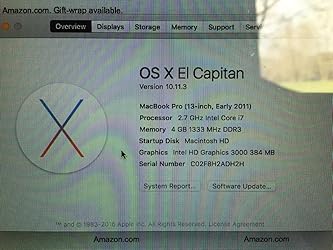| Hard Drive | 500 GB 1x500GB |
|---|
-

-

-

-

-

-

-
 VIDEO
VIDEO -

Image Unavailable
Color:
-

-
-
- To view this video download Flash Player
(Old Model) Crucial MX200 500GB SATA 2.5” 7mm (with 9.5mm Adapter) Internal Solid State Drive - CT500MX200SSD1
We don't know when or if this item will be back in stock.
| Digital Storage Capacity | 500 GB |
| Hard Disk Interface | Serial ATA-600 |
| Connectivity Technology | SATA |
| Brand | Crucial |
| Special Feature | Error Correction Code (ECC), Active Garbage Collection, Data Path Protection, Exclusive Data Defense, Power Loss support, TCG Opal Encryption 2.0, Redundant Array of Independent NAND, TRIM support, Extreme Energy Efficiency technology, Microsoft eDrive compatible, Adaptive Thermal Protection See more |
| Hard Disk Form Factor | 2.5 Inches |
| Hard Disk Description | 1x500GB |
| Compatible Devices | Desktop |
| Installation Type | Internal Hard Drive |
| Hard Disk Size | 500 GB |
About this item
- Best-in-class hardware encryption keeps data safe and secure
- Sequential reads/writes up to 555 / 500 MB/s on all file types
- Random reads/writes up to 100k / 87k IOPS on all file types; Up to 5x more endurance and over 2x more energy efficient than a typical client SSD
- Dynamic write acceleration delivers faster saves and file transfers
- Includes spacer for 9.5 millimeter applications
There is a newer model of this item:
Similar items that may deliver to you quickly
Compare with similar items
This Item  (Old Model) Crucial MX200 500GB SATA 2.5” 7mm (with 9.5mm Adapter) Internal Solid State Drive - CT500MX200SSD1 | Recommendations | dummy | dummy | dummy | dummy | |
Try again! Added to Cart | Try again! Added to Cart | Try again! Added to Cart | Try again! Added to Cart | Try again! Added to Cart | ||
| Price | Currently unavailable. | $69.99$69.99 | -12% $74.83$74.83 List: $84.99 | -6% $108.90$108.90 Typical: $116.00 | -5% $37.99$37.99 List: $39.99 | -20% $39.99$39.99 List: $49.99 |
| Delivery | — | — | Get it as soon as Friday, May 17 | Get it May 20 - 23 | Get it as soon as Friday, May 17 | Get it as soon as Friday, May 17 |
| Customer Ratings | ||||||
| Easy to install | 5.0 | — | 4.6 | 4.7 | 4.6 | 4.7 |
| Storage Capacity | 4.2 | — | 4.6 | 4.6 | 4.5 | 4.6 |
| For gaming | — | — | 4.5 | 4.5 | 4.2 | 4.1 |
| Tech Support | 3.2 | — | 4.3 | — | — | 3.7 |
| Value for money | — | — | 4.7 | — | 4.5 | 4.7 |
| Sold By | — | Tech Freedom | Amazon.com | TOPRAM (SN# Recorded) | Amazon.com | Micro Center |
| storage capacity | 500 GB | 500 GB | 500 GB | 1 TB | 500 GB | 512 GB |
| hardware interface | sata 6 0 gb | sata 6 0 gb | sata 6 0 gb | sata 6 0 gb, sata 3 0 gb, sata 1 5 gb | sata 6 0 gb | sata 6 0 gb |
| compatible devices | Desktop | Desktop | Laptop, PC | Desktop, Laptop | Laptop | Laptop |
| form factor | 2.5-inch | 2.5-inch | 2.5-inch | 2.5-inch | 2.5-inch | 2.5-inch |
| write speed | 500 | — | 530 | 530 | 490 | 450 |
| read speed | 555 megabytes per second | 560 megabytes per second | 560 megabytes per second | 560 megabytes per second | 550 megabytes per second | 520 megabytes per second |
What's in the box
From the manufacturer

Crucial MX200 Solid State Drive
More speed, capacity, and endurance. Get more out of your storage.
When the Crucial MX100 was released, it set a new standard for SSDs that the Crucial MX200 pushes even further. Leveraging leading specs on all fronts, along with new Dynamic Write Acceleration technology, the Crucial MX200 is loaded with innovative features and immediately increases your system’s performance.
Micron quality - a higher level of reliability.
As a brand of Micron, one of the largest flash storage manufacturers in the world, the Crucial MX200 is backed by the same quality and innovation that has produced some of the world’s most advanced memory and storage technologies. With over a thousand hours of prerelease validation testing and hundreds of SSD qualification tests, the Crucial MX200 has been thoroughly tried, tested, and proven. Make the switch to the Crucial MX200 SSD and start getting more out of your storage.
How the Crucial MX200 benefits you
|
|
|
|
|
|---|---|---|---|
Do more. Faster. Longer.The Crucial MX200 delivers 555 MB/s sequential reads on both compressible and incompressible data, and outperforms a typical hard drive by 400 MB/s.* Even better, the performance doesn’t let up, as the Crucial MX200 posts an endurance rating that’s up to 5 times greater than a typical client SSD.** |
Transfer and save large files in a matter of seconds.Competing SSDs typically rely on a fixed cache of multi-level cell flash memory, which allows you to write sequential data at published specs, but only for so long. Our industry-leading Dynamic Write Acceleration technology solves this problem by using an adaptable pool of high speed, single-level cell flash memory for consistently fast performance that doesn’t let up. |
Max out performance and increase reliability.Our engineers created RAIN technology to protect your data at the component level, similar to how RAID is used with multiple hard drives. This technology increases the security and protection of your data to a level that’s rarely seen in consumer-class SSDs. |
Encrypt and protect your data at the highest possible level.Keep personal files and sensitive information secure from hackers and thieves with AES 256-bit encryption – the same grade used by banks and hospitals. The Crucial MX200 meets or exceeds all industry encryption standards, including Microsoft eDrive, IEEE-1667, and TCG Opal 2.0. |
|
|
|
|
|
|---|---|---|---|
Run your system longer than ever before – using less power.With Extreme Energy Efficiency technology, the Crucial MX200 is over 2x more energy efficient than a typical hard drive.*** |
Push your drive to the limit and avoid overheating.Adaptive Thermal Protection technology enables the Crucial MX200 to dynamically adjust storage component activity based on how you’re using the drive, allowing your storage system to stay cool. |
Keep your memories, photos, and files safe.When a photo or file gets corrupted, it often becomes unusable. Prevent this from happening in the first place with the Crucial MX200, which arms every storage component with four layers of Exclusive Data Defense. |
|
*Performance comparison based on published sequential read specs of the 500GB Crucial MX200 SSD and the 1TB Western Digital Caviar Blue WD10EZEX internal hard drive, which is one of today’s best-selling hard drives and an accurate reflection of a common internal hard drive (as of September 2014).
**The published endurance rating (TBW) of the 1TB Crucial MX200 SSD is 5 times greater than the average published endurance rating of three leading mainstream client SSDs (September 2014): 1TB Samsung 840 EVO, 480GB SanDisk Extreme Pro II, and 480GB Intel 530 SSD.
***Hard drive active average power use comparison based on published specs of the 1TB Crucial MX200 SSD and the 1TB Western Digital Caviar Blue WD10EZEX internal hard drive, which is one of today’s best-selling hard drives and an accurate reflection of a common internal hard drive (as of September 2014).
Note: 1GB equals 1 billion bytes. The 1TB version of this drive has a storage capacity of 1000GB and meets terabyte-class standards, which refer to drives that store between 960GB and 1024GB of data. Actual useable capacity may vary.
Looking for specific info?
Product information
Technical Details
| Brand | Crucial |
|---|---|
| Series | MX200 |
| Item model number | CT500MX200SSD1 |
| Hardware Platform | PC |
| Item Weight | 2.12 ounces |
| Product Dimensions | 5.12 x 0.75 x 5.12 inches |
| Item Dimensions LxWxH | 5.12 x 0.75 x 5.12 inches |
| Flash Memory Size | 500 GB |
| Hard Drive Interface | Serial ATA-600 |
| Manufacturer | Crucial |
| ASIN | B00RQA6E20 |
| Is Discontinued By Manufacturer | No |
| Date First Available | January 20, 2015 |
Additional Information
| Customer Reviews |
4.6 out of 5 stars |
|---|---|
| Best Sellers Rank | #2,509 in Internal Solid State Drives #43,755 in Computer Components |
Warranty & Support
Feedback
Product Description
More speed, capacity, and endurance. Get more out of your storage. Make your computer faster and more efficient with the Crucial MX200 SSD, which delivers the industry's best balance of performance, endurance, and efficiency. Leveraging leading specs on all fronts, along with new Dynamic Write Acceleration technology, the Crucial MX200 is loaded with innovative features and immediately increases your system's performance. With sequential reads up to 555 MB/s and an endurance rating that's up to 5 times greater than a typical client SSD, the Crucial MX200 is engineered to never let up.
Customer reviews
Customer Reviews, including Product Star Ratings help customers to learn more about the product and decide whether it is the right product for them.
To calculate the overall star rating and percentage breakdown by star, we don’t use a simple average. Instead, our system considers things like how recent a review is and if the reviewer bought the item on Amazon. It also analyzed reviews to verify trustworthiness.
Learn more how customers reviews work on AmazonCustomers say
Customers like the quality, performance, and instructions of the computer drive. They mention that it works great, speeds up the boot time, and is pleased with the speed of launching big applications. They also appreciate the value, durability, and capacity. That said, opinions are mixed on cloning, and temperature.
AI-generated from the text of customer reviews
Customers are satisfied with the quality of the computer drive. They mention that it works great, runs perfectly, and has outstanding everyday performance. Some say that it has been working fine for several months and has caused their system no issues whatsoever. Overall, most are happy with the performance and the price of the product.
"...I've been using it for a few weeks now and it runs PERFECTLY with no issues." Read more
"...The product works great, very fast and a really good price...." Read more
"...software, but actually it came with two software programs, both worked perfectly, and I cloned two Samsung SSD's with the software, and it could not..." Read more
"...HOWEVER, everything worked fine except my Microsoft OFFICE installation, for some reason, didn't like the change. They asked for my product key...." Read more
Customers are satisfied with the performance of the computer drive. They mention that it speeds up the boot time and responsiveness of the PC. They are also pleased with the speed of launching big applications. Some say that the difference in their laptop's performance is amazing, and that it rebooted in about 20 seconds, where as before it would take about 3-4 minutes.
"...bought Crucial's 16GB of RAM Memory (8GBx2) so it will run smoothly with multiple apps open. A MUST if you are an extensive Adobe user like myself...." Read more
"...All three computers I upgraded work dramatically faster. Boot times are less than 60 seconds (used to be a few minutes) and overall PC performance..." Read more
"...So worth it. My computer is blazing fast now!I got this and put it in my MacBook Pro 13" (Mid 2012)...." Read more
"...That's what you're paying for in the MX vs BX, slightly higher speeds, quoted longevity, and enterprise level features.Eye Test:..." Read more
Customers find the instructions for installing the computer drive very easy to follow. They also say the process of getting an RMA through Crucial is painless. Customers also mention that the upgrade was quick and painless, and that the RAM and the SSD were easy to take apart and install themselves.
"...I provided images of before and after.It was super easy to take apart and install myself...." Read more
"...But the install process was pretty simple, and the computer is sooooo much faster. Seriously. Do it!..." Read more
"...a few steps to get the full product code and activation, but it was pretty easy...." Read more
"...It was very easy to install, I first connected the SSD externally using a SATA-USB cable, installed El Capitan directly to the SSD and then the..." Read more
Customers appreciate the value of the computer drive. They say it's worth the expense, effort, and minimal expense of this SDD drive.
"...This is an amazing deal and way more cost effective than replacing the whole computer entirely...." Read more
"...The product works great, very fast and a really good price...." Read more
"...You have to get a SSD if you don't have one in your MacBook Pro. So worth it. My computer is blazing fast now!..." Read more
"...It came at a good price, so I went ahead and got it.This SSD is AMAZING!..." Read more
Customers are satisfied with the durability of the hard drive. They mention that it is eerily quiet, works smooth, and helps their laptop scream. They also appreciate the diagnostic features and say that it monitors the overall health of the drive. Customers also say that the drive has better methods to extend the lifespan, and that the battery lasts longer.
"...Retina display does sound nice, but for now, I'm just happy to have a powerful laptop that works...." Read more
"...what you're paying for in the MX vs BX, slightly higher speeds, quoted longevity, and enterprise level features.Eye Test:..." Read more
"...higher read/write times quoted and supposedly has better methods to extend the lifespan of the drive." Read more
"...It's worked out perfectly for me. There's no noise and the speed...oh, the speed...." Read more
Customers like the capacity of the hard drive. They say it adds massive storage, has so much room that they're able to install all of their applications, and is the right size. Some say it doubled their capacity and seemingly quadrupled the speed of the computer. Overall, most are satisfied with the product's capacity.
"...It comes with a complimentary download of Acronis, a disk management and backup system...." Read more
"...It's fast enough and has adequate storage space for everything I'm running at the moment...." Read more
"...No disappointment on my end. The drive is large enough to hold the OS, general programs and a few games, leaving me with 150GB of free space should..." Read more
"...of transferring files from one place to another on the hard drive has drastically increased, deleting large amounts of data and transferring from..." Read more
Customers are mixed about the cloning. Some mention that they love the fact that they include basic Acronis cloner software, which works great for Windows. However, others say that they did have trouble with the drive clonning software that came with the device.
"...No problems since cloning the data over. Windows Experience score on the drive is 7.9, my old drive being so full was only scoring 5.9...." Read more
"...Note that you CAN NOT just clone the C drive. You need to also have the other hidden partitions on the new drive also...." Read more
"...that came with the drive is very easy to use and cloned my former drive flawlessly...." Read more
"...the included free Acronis True Image 2014, I kept getting a cloning failure error which was quite frustrating...." Read more
Customers are mixed about the temperature of the hard drive. Some mention that it runs cooler, uses less power, and is heat free. They also say that it lowered their PC temperatures by 10 degrees. However, some customers report that their computer has been freezing randomly and that the drive overheats and requires a cold reboot. They say that the GPU works as well and that it gets slightly warm when watching movies.
"...These drives also do their own thermal monitoring, and will self-protect by slowing down as needed if they begin to over heat..." Read more
"...The 2012 MacBook Pro now works well and does not overheat. The super fast Crucial MX200 is faster but not lightening fast on my Pro...." Read more
"...It gets slightly warm when watching movies, but that's the GPU working as well...." Read more
"...Both machines are running cooler than they did before, and other than the occasional fan ramp-up for processor-intensive activities, they are..." Read more
Reviews with images
-
Top reviews
Top reviews from the United States
There was a problem filtering reviews right now. Please try again later.
I could not be happier with this purchase. Before, I wouldn't turn off my laptop ever, because it would take 7 minutes to turn back on and boot up everything. Now I don't have to worry about waiting because it takes seconds to turn on with the SSD! So happy with its performance. But I didn't stop there. I also bought Crucial's 16GB of RAM Memory (8GBx2) so it will run smoothly with multiple apps open. A MUST if you are an extensive Adobe user like myself. I provided images of before and after.
It was super easy to take apart and install myself. The hardest part was finding the appropriate tools for the different sized screws. Very tiny and some are star shaped. I highly recommend looking up a YouTube tutorial about how to install this SSD onto your Macbook Pro. That's what I did and it was super helpful.
The 16GB of RAM Memory was under $60 so overall I spent around $200 for both purchases. This is an amazing deal and way more cost effective than replacing the whole computer entirely. Retina display does sound nice, but for now, I'm just happy to have a powerful laptop that works. I've been using it for a few weeks now and it runs PERFECTLY with no issues.
Reviewed in the United States on April 19, 2016
I could not be happier with this purchase. Before, I wouldn't turn off my laptop ever, because it would take 7 minutes to turn back on and boot up everything. Now I don't have to worry about waiting because it takes seconds to turn on with the SSD! So happy with its performance. But I didn't stop there. I also bought Crucial's 16GB of RAM Memory (8GBx2) so it will run smoothly with multiple apps open. A MUST if you are an extensive Adobe user like myself. I provided images of before and after.
It was super easy to take apart and install myself. The hardest part was finding the appropriate tools for the different sized screws. Very tiny and some are star shaped. I highly recommend looking up a YouTube tutorial about how to install this SSD onto your Macbook Pro. That's what I did and it was super helpful.
The 16GB of RAM Memory was under $60 so overall I spent around $200 for both purchases. This is an amazing deal and way more cost effective than replacing the whole computer entirely. Retina display does sound nice, but for now, I'm just happy to have a powerful laptop that works. I've been using it for a few weeks now and it runs PERFECTLY with no issues.




The Crucial RealSSD drives in the laptop were reliable for more than five years, although roughly twice a year one of the drives would wake up slowly when powered on, causing the RAID controller in the laptop to report that the RAID 0 array was offline/damaged (along with everything stored on the laptop) – fortunately, a quick trip into the laptop’s RAID controller configuration, followed by a quick reboot fixed the hair raising problem 10+ times with no data loss. I have also seen a similar problem with an individual Crucial SSD purchased in 2011 (might be a RealSSD) installed in a Dell Precision tower, and the same fix has always worked on that computer. (The Crucial M4 256GB drives include a firmware bug that causes the computer to automatically reboot once an hour after the SSD drive has been powered up a total of 5,200 hours – that problem affected two computers that I maintain, and fortunately did not affect the Crucial RealSSD drives). I have had random lockups with the Crucial RealSSD drives in the laptop pretty much since the laptop was new, but could not say for certain whether or not the problem was caused by the Crucial SSD drives (although after restarting the computer following two of the lock ups one of the SSD drives had a slow start up, causing the RAID 0 array be be temporarily broken).
After more than five years, and with just 70GB of total free space left, the Crucial RealSSD drives in RAID 0 were still able to max out both of the SATA 2 ports in read tests (read and write performance numbers were nearly identical to what was measured 4.5 years ago), and in some benchmark tests surprisingly outpaced the two Crucial MX200 1TB drives.
A quick summary of the benchmark results from a Dell Precision M6500 laptop with a Core i7 X940 CPU with the SSD drives in RAID 0 using a 128KB stripe size on SATA 2 ports (SATA 3 ports are rated at 6Gbps (750MB/s) while SATA 2 ports are rated at 3Gbps (375MB/s), so a newer computer might achieve similar throughput numbers with a single SSD drive):
ATTO Disk Benchmark Software:
RealSSD 512 byte: 10.57 MB/s write, 64.21 MB/s read
RealSSD 8KB: 101.28 MB/s write, 522.98 MB/s read
RealSSD 1MB: 417.99 MB/s write, 556.44 MB/s read
--
MX200 512 byte: 12.19 MB/s write, 60.13 MB/s read
MX200 8KB: 107.00 MB/s write, 502.75 MB/s read
MX200 1MB: 517.81 MB/s write, 547.40 MB/s read
--------
AS SSD Benchmark Software:
RealSSD 4K: 16.59 MB/s write, 12.86 MB/s read
RealSSD Seq: 311.71 MB/s write (112.09 MB/s in recent benchmark version), 528.74 MB/s read
RealSSD Access Time: 0.442 ms write, 0.293 ms read
--
MX200 4K: 15.88 MB/s write, 11.11 MB/s read
MX200 Seq: 492.82 MB/s write, 535.16 MB/s read
MX200 Access Time: 0.230 ms write, 0.254 ms read
Both the RealSSD and MX200 RAID arrays reached maximum performance in the ATTO Disk Benchmark starting at the 128KB write size (which probably not coincidentally is also the RAID array stripe size), and both of the RAID arrays occasionally experienced unexpected dips in the read performance in the 16KB, 32KB, and 64KB read tests. If nothing else, the benchmark tests confirm that Crucial has significantly improved the write performance of the SSD drives that it manufactures, although write performance of small files is still must slower than I would have anticipated.
If you currently have a Crucial SSD drive that is at least 256GB of capacity connected to a computer that only has SATA 2 ports, that Crucial SSD drive is probably already capable of exceeding the maximum read speed through the SATA 2 ports, so you probably will not see much of a performance improvement by replacing the old drive with an MX200, unless the old drive is nearly full. In such a case, if your computer supports RAID 0, setting up a RAID 0 array with two lower capacity MX200 drives (rather than one MX200 SSD with twice the capacity) could double the read and write performance of the computer. If your computer currently has a four year old SSD drive, and has SATA 3 ports, you will likely be impressed with the performance of the MX200. If your computer currently has a 5400 RPM hard drive and SATA 3 ports, hold on tight the first time you boot the computer or launch a program – the difference is simply amazing – potentially 10 times faster for most tasks, with random IO completing roughly 52 times faster.
While the Crucial SSD drives shipped with a license for a free copy of Acronis True Image HD 2014, I decided instead to copy the entire contents of the old RAID 0 array to a NAS (network attached storage) device, install the new SSD drives, and then reinstall the operating system and all software, rather than see if Acronis could transfer the contents of a RAID 0 array to a second RAID 0 array in a laptop with only two SATA 2 ports. The clean install approach generally results in the best performance, and eliminates the chance that software damage caused by a previous virus infection will be carried forward to the new SSD drives. On the Precision M6500 it is mandatory to load the hard drive drivers at the start of the Windows 7 installation, otherwise the installation will complete, but it will be impossible to log into the computer. I have successfully and unsuccessfully used the free Western Digital branded version of Acronis to clone drives – that software could not clone a 256GB Crucial SSD drive to a Western Digital 500GB Blue Drive – it is free bonus third party software, so I would not considered rating a Western Digital drive lower because some free software did not work as well as it should.
Overall, I am satisfied with the performance of the MX200 SSD drives in the laptop. In the last three weeks the computer has had a single hard lockup, which appeared to be caused by the NVidia video driver.
Reviewed in the United States on December 13, 2015
The Crucial RealSSD drives in the laptop were reliable for more than five years, although roughly twice a year one of the drives would wake up slowly when powered on, causing the RAID controller in the laptop to report that the RAID 0 array was offline/damaged (along with everything stored on the laptop) – fortunately, a quick trip into the laptop’s RAID controller configuration, followed by a quick reboot fixed the hair raising problem 10+ times with no data loss. I have also seen a similar problem with an individual Crucial SSD purchased in 2011 (might be a RealSSD) installed in a Dell Precision tower, and the same fix has always worked on that computer. (The Crucial M4 256GB drives include a firmware bug that causes the computer to automatically reboot once an hour after the SSD drive has been powered up a total of 5,200 hours – that problem affected two computers that I maintain, and fortunately did not affect the Crucial RealSSD drives). I have had random lockups with the Crucial RealSSD drives in the laptop pretty much since the laptop was new, but could not say for certain whether or not the problem was caused by the Crucial SSD drives (although after restarting the computer following two of the lock ups one of the SSD drives had a slow start up, causing the RAID 0 array be be temporarily broken).
After more than five years, and with just 70GB of total free space left, the Crucial RealSSD drives in RAID 0 were still able to max out both of the SATA 2 ports in read tests (read and write performance numbers were nearly identical to what was measured 4.5 years ago), and in some benchmark tests surprisingly outpaced the two Crucial MX200 1TB drives.
A quick summary of the benchmark results from a Dell Precision M6500 laptop with a Core i7 X940 CPU with the SSD drives in RAID 0 using a 128KB stripe size on SATA 2 ports (SATA 3 ports are rated at 6Gbps (750MB/s) while SATA 2 ports are rated at 3Gbps (375MB/s), so a newer computer might achieve similar throughput numbers with a single SSD drive):
ATTO Disk Benchmark Software:
RealSSD 512 byte: 10.57 MB/s write, 64.21 MB/s read
RealSSD 8KB: 101.28 MB/s write, 522.98 MB/s read
RealSSD 1MB: 417.99 MB/s write, 556.44 MB/s read
--
MX200 512 byte: 12.19 MB/s write, 60.13 MB/s read
MX200 8KB: 107.00 MB/s write, 502.75 MB/s read
MX200 1MB: 517.81 MB/s write, 547.40 MB/s read
--------
AS SSD Benchmark Software:
RealSSD 4K: 16.59 MB/s write, 12.86 MB/s read
RealSSD Seq: 311.71 MB/s write (112.09 MB/s in recent benchmark version), 528.74 MB/s read
RealSSD Access Time: 0.442 ms write, 0.293 ms read
--
MX200 4K: 15.88 MB/s write, 11.11 MB/s read
MX200 Seq: 492.82 MB/s write, 535.16 MB/s read
MX200 Access Time: 0.230 ms write, 0.254 ms read
Both the RealSSD and MX200 RAID arrays reached maximum performance in the ATTO Disk Benchmark starting at the 128KB write size (which probably not coincidentally is also the RAID array stripe size), and both of the RAID arrays occasionally experienced unexpected dips in the read performance in the 16KB, 32KB, and 64KB read tests. If nothing else, the benchmark tests confirm that Crucial has significantly improved the write performance of the SSD drives that it manufactures, although write performance of small files is still must slower than I would have anticipated.
If you currently have a Crucial SSD drive that is at least 256GB of capacity connected to a computer that only has SATA 2 ports, that Crucial SSD drive is probably already capable of exceeding the maximum read speed through the SATA 2 ports, so you probably will not see much of a performance improvement by replacing the old drive with an MX200, unless the old drive is nearly full. In such a case, if your computer supports RAID 0, setting up a RAID 0 array with two lower capacity MX200 drives (rather than one MX200 SSD with twice the capacity) could double the read and write performance of the computer. If your computer currently has a four year old SSD drive, and has SATA 3 ports, you will likely be impressed with the performance of the MX200. If your computer currently has a 5400 RPM hard drive and SATA 3 ports, hold on tight the first time you boot the computer or launch a program – the difference is simply amazing – potentially 10 times faster for most tasks, with random IO completing roughly 52 times faster.
While the Crucial SSD drives shipped with a license for a free copy of Acronis True Image HD 2014, I decided instead to copy the entire contents of the old RAID 0 array to a NAS (network attached storage) device, install the new SSD drives, and then reinstall the operating system and all software, rather than see if Acronis could transfer the contents of a RAID 0 array to a second RAID 0 array in a laptop with only two SATA 2 ports. The clean install approach generally results in the best performance, and eliminates the chance that software damage caused by a previous virus infection will be carried forward to the new SSD drives. On the Precision M6500 it is mandatory to load the hard drive drivers at the start of the Windows 7 installation, otherwise the installation will complete, but it will be impossible to log into the computer. I have successfully and unsuccessfully used the free Western Digital branded version of Acronis to clone drives – that software could not clone a 256GB Crucial SSD drive to a Western Digital 500GB Blue Drive – it is free bonus third party software, so I would not considered rating a Western Digital drive lower because some free software did not work as well as it should.
Overall, I am satisfied with the performance of the MX200 SSD drives in the laptop. In the last three weeks the computer has had a single hard lockup, which appeared to be caused by the NVidia video driver.