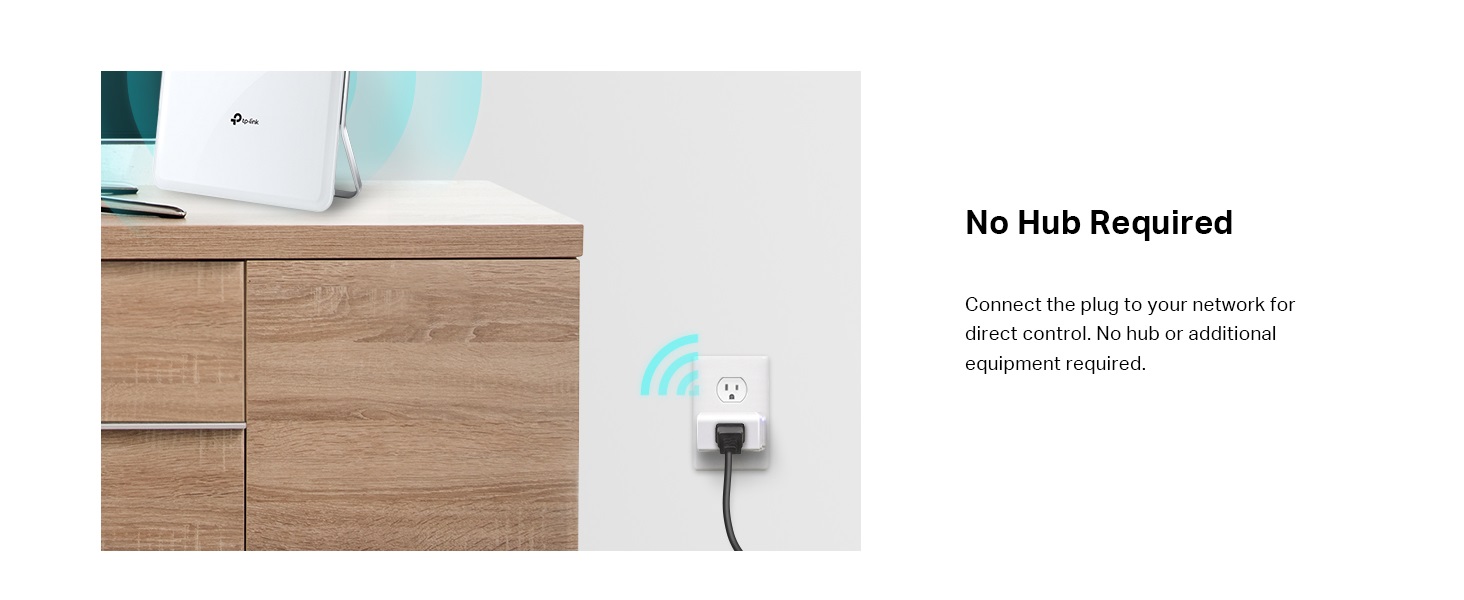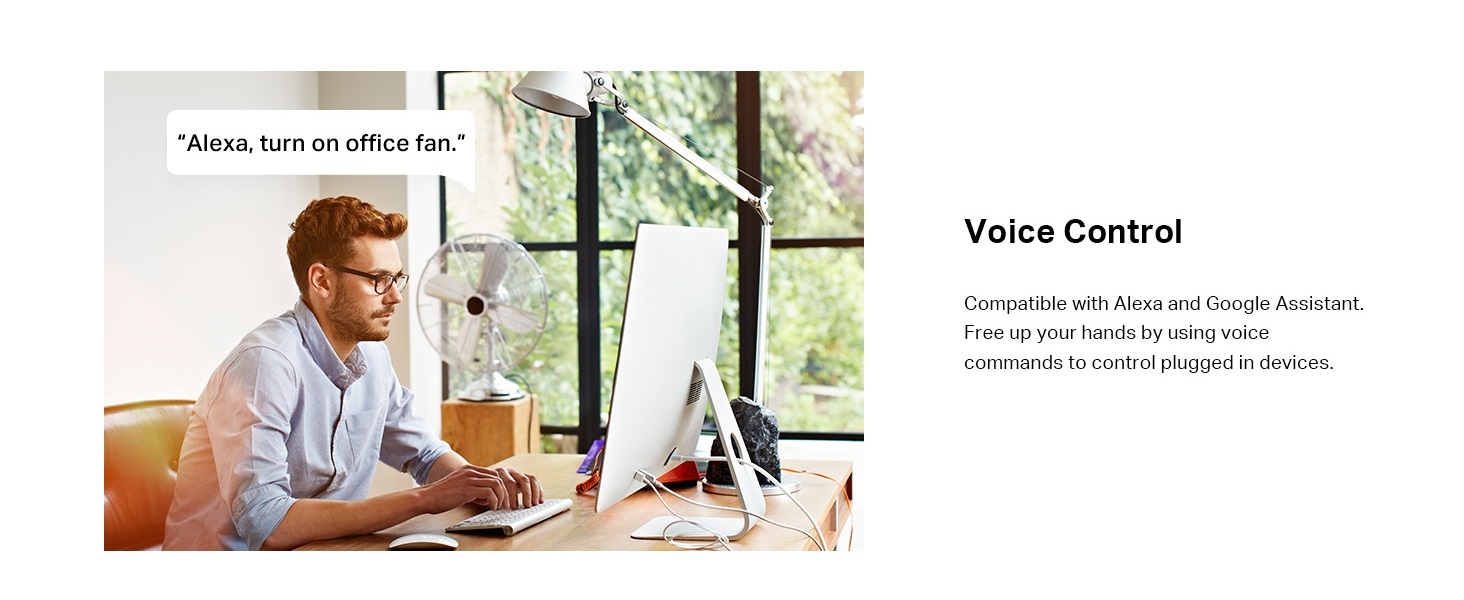| Manufacturer | TP-Link |
|---|---|
| Part Number | HS105 |
| Item Weight | 3.52 ounces |
| Product Dimensions | 1.5 x 1.6 x 2.6 inches |
| Item model number | HS105 |
| Is Discontinued By Manufacturer | No |
| Size | 1-Pack |
| Color | white |
| Style | 1-Pack |
| Material | Plastic |
| Voltage | 120 Volts |
| Item Package Quantity | 1 |
| Mounting Type | Plug-In Mount |
| Switch Style | Temperature Switch |
| Certification | UL approved |
| Included Components | Smart Wi-Fi Plug Mini HS105, Quick Start Guide |
| Batteries Included? | No |
| Batteries Required? | No |
| Warranty Description | 2 Years |
Add other items:
Kasa Smart Plug Classic 15A, Smart Home Wi-Fi Outlet Works with Alexa & Google Home, No Hub Required, UL Certified, 2.4G WiFi Only, 1-Pack(HS105) , White
Return this item for free
Free returns are available for the shipping address you chose. You can return the item for any reason in new and unused condition: no shipping charges
Learn more about free returns.- Go to your orders and start the return
- Select the return method
- Ship it!
- Control From Anywhere: Turn electronics on or off from anywhere with your smartphone using the Kasa app (Compatible w/ Android & iOS)
- Voice Control: Works with Amazon Alexa, Google Assistant and MicroSoft Cortana supported devices for a hands free experience
- Compact Design: Won't block the other wall outlet allowing two Smart Plugs to be installed side by side
- Kasa scenes & schedules: Schedule the Smart plug to automatically switch on and off when away or set a scene for controlling many devices with a single button
- Note: Requires a secured 2.4 GigaHertz Wi Fi network connection
Customer ratings by feature
There is a newer model of this item:
Similar items that may ship from close to you
From the manufacturer


Your Home. One App.
Control all your Kasa light strips, bulbs, plugs, switches, and cameras using the friendly Kasa Smart app, eliminating the need for multiple apps to control your smart home.
From the brand

-

Leading Smart Home Brand
Launched in 2015, Kasa Smart quickly became a leading smart home brand giving convenience, fun, and security to over 7 million delighted users and has garnered praises from PCMag, Wirecutter, and more. Users can control their lights, appliances, and view security camera footage from anywhere, anytime. Kasa offers terrific synergy between devices for enhanced automation.
-
-
-
-
-
Videos
Videos for this product

2:09
Click to play video

Kasa Smart Plug Watch This Before Getting It !!!
Milo B.

Looking for specific info?
Product Description
Control lighting and other appliances from anywhere with the Kasa Smart Wi-Fi Plug mini. Schedule connected devices turn on when you get home, then power down when you go to sleep. Control each outlet individually or as one, set schedules or scenes, even use voice commands with Amazon Alexa, Google Assistant, or Microsoft Cortana. Frequency Range: 2.4GHz; Protocols Supported: IEEE 802.11b/g/n. Operating Temperature: 0 ºC~ 40 ºC ( 32°F ~ 104°F ).
Product information
Technical Details
Additional Information
| ASIN | B01K1JVZOE |
|---|---|
| Customer Reviews |
4.5 out of 5 stars |
| Best Sellers Rank | #106,948 in Tools & Home Improvement (See Top 100 in Tools & Home Improvement) #243 in Electrical Outlet Switches |
| Date First Available | August 9, 2016 |
Warranty & Support
Feedback
Compare with similar items
This Item TP-Link Kasa Smart Plug Classic 15A, Smart Home Wi-Fi Outlet Works with Alexa & Google Home, No Hub Required, UL Certified, 2.4G WiFi Only, 1-Pack(HS105) , White | Recommendations | dummy | dummy | |
Try again! Added to Cart | Try again! Added to Cart | Try again! Added to Cart | Try again! Added to Cart | |
| Price | $9.99$9.99 | -24% $18.99$18.99 List: $24.99 | -8% $9.99$9.99 List: $10.82 | $41.36$41.36 |
| Delivery | Get it as soon as Monday, May 20 | Get it as soon as Sunday, May 19 | Get it as soon as Sunday, May 19 | Get it May 28 - Jun 3 |
| Customer Ratings | ||||
| Alexa integration | 4.4 | 4.2 | 3.8 | 4.6 |
| WiFi signal | 4.4 | 4.3 | 4.0 | 4.5 |
| Remote Control | 4.4 | 4.3 | 3.9 | 4.6 |
| Easy to use | 4.3 | 4.5 | 3.9 | 4.6 |
| Easy to install | 4.2 | 4.5 | 3.8 | 4.6 |
| Sold By | Quality Photo | Amazon.com | Official HBN | AztekComputers |
Important information
This product contains chemicals known to the State of California to cause cancer and birth defects or other reproductive harm.
120 volts
Customer reviews
Customer Reviews, including Product Star Ratings help customers to learn more about the product and decide whether it is the right product for them.
To calculate the overall star rating and percentage breakdown by star, we don’t use a simple average. Instead, our system considers things like how recent a review is and if the reviewer bought the item on Amazon. It also analyzed reviews to verify trustworthiness.
Learn more how customers reviews work on AmazonCustomers say
Customers like the performance, ease of use, and plug of the smart lighting accessory. For example, they mention it works flawlessly, the app works pretty well, and it's incredibly easy to set up. They're also happy with value, and size. That said, some complain about the connectivity, and quality.
AI-generated from the text of customer reviews
Customers like the performance of the home lighting accessory. They say it works flawlessly, the app works pretty well, and it's strategically functional in its operation. Some mention that the timer works great and it works with their internet.
"...Both TP Link and LIFX performs really well on the white bulb, both are nice and bright and providing about the same amount of light but the LIFX has..." Read more
"...Functionally, it has worked perfectly -- I am using it with both the iOS app and Alexa, and it has never failed to operate as it should, turning on/..." Read more
"...You will not regret it. They work great! Also, when I had questions, their customer support was very responsive...." Read more
"...Both are integrated into Amazon echo dot and work flawlessly.Installation was straightforward, after a few glitches.1...." Read more
Customers find the switch incredibly easy to set up with step-by-step directions. They also say it's straightforward to get going and easy to use. Customers also mention that the installation videos are awesome and clear.
"...Initial Installation:I have zero trouble on installation, zero connecting issue or losing connection issue...." Read more
"...Easy to set up, works well with the TP-Link iOS app and with Alexa...." Read more
"...The online TP-LINK installation videos are awesome; short and concise with clear instructions...." Read more
"...I plug my lights into the plug. Installation was super easy: just plug it into the wall outlet, install the app, and follow the instruction on the..." Read more
Customers like the plug. They mention it's a great smart plug, fantastic, and handy little plugs. They say the plugs have worked great for about 12 months now, are convenient, and small enough where you can easily use both plugs, and that the outlet is on the front of the plug rather than the side.
"...base is too small for the bulb base to go through, this is a good adapter to use but beware of the depth of your recess, it might stick out...." Read more
"...First week impression: awesome mini smart plug!I plug my lights into the plug...." Read more
"...The Smart Plug Mini is great because I still have access to the other outlet and barely costs more than the standard smart plug offered by TP-..." Read more
"...Many have also complained that the plug socket is in front rather than on the bottom or side...." Read more
Customers like the value of the home lighting accessory. They say it's good value for the cost and has been reliable from day one.
"...instant on and off no delay there, very solid product and the price is good too...." Read more
"...This is a reasonable price for smart plugs...." Read more
"Pros: works; good price; IFTTT compatibility; simpler, safer (UL listed) and cheaper than rigging a devkit or Raspberry Pi...." Read more
"...Convenience, comfort and cost efficient - who could ask for more?..." Read more
Customers like the size of the plug. They say it's compact and leaves an outlet open for other devices. Some say that it'll fit two into one outlet and that it has a smaller profile than other models. Overall, most are satisfied with the size and functionality of the product.
"...I say this because while I personally feel the device is compact enough operationally to still use both outlets, aesthetically you will notice this..." Read more
"...The plug fits well into the outlet and allows access to the second outlet...." Read more
"...Another feature that sold me was that the mini plug only takes up the space for one outlet and leaves the other plug free to use for another item..." Read more
"...The size is pretty compact. And while they will stack just fine on an electrical outlet, your mileage may very when using them on a power strip...." Read more
Customers are mixed about the compatibility of the home lighting accessory. Some mention that it works with Alexa and Google Assistant, and the integration is flawless. However, others say that it does not work with Kasa functions, and that it will not work on digital things like TVs or things with buttons.
"...TP-Link Smart Plug Mini, No Hub Required, Wi-Fi, Works with Alexa and Google Assistant, Control your Devices from Anywhere, Occupies Only One Socket..." Read more
"...Another minor annoyance is support is only for andriod and ios...." Read more
"...is for the TP-Link Smart Plug Mini, No Hub Required, Wi-Fi, Works with Alexa, Control your Devices from Anywhere, Occupies Only One Socket..." Read more
"...They work with Google Home's voice commands, just go into the Home app and link your Kasa account...." Read more
Customers are mixed about the quality of the home lighting accessory. Some mention it's super reliable, heavy duty, and foolproof, while others say the device upgrade tool itself was a bit flaky and the firmware has failed. Some say the LB130 is just weak and not bright at all on color, and the KASA app doesn't detect or upgrade the new firmware.
"...It's super reliable. I never need to give a command to turn it on/off anymore...." Read more
"...The switch can be manually operated if/when the WiFi drops. 2 of these mini plugs fit snug in just one duplex outlet...." Read more
"...Overall the LB130 is just weak, not bright at all on color and the one I have is kind of limping and became very dim on 3rd day so I end up returned..." Read more
"...The Kasa app is very intuitive and has tons of features and options...." Read more
Customers are dissatisfied with the connectivity of the home lighting accessory. They mention that it randomly loses its ability to connect, disconnects from the network, and would not find or reconnect to the network. Some customers also report network problems unrelated to TP-Link.
"...During the network interruption, it seems to try to find another wifi connection, one from a neighbors house, and it gets stuck there because it ca..." Read more
"...but the HS105 plugs that I have constantly drop off / disconnect from the network and give the orange light...." Read more
"...i took off two stars instead of one is because (1) there is some kind of sync issue that needs to be resolved when troubleshooting and (2) it really..." Read more
"...Initial Installation:I have zero trouble on installation, zero connecting issue or losing connection issue...." Read more
Reviews with images
-
Top reviews
Top reviews from the United States
There was a problem filtering reviews right now. Please try again later.
All of them installed on a managed network.
10 TP link Kasa Switches Single Pole
2 TP Link Kasa Smart Plug Mini Outlet
10 TP Link Kasa LB 110 (2700K)
3 TP Link Kasa LB 120 (2500-9000k)
1 TP Link Kasa LB 130 (Color)
6 LIFX Mini White 800L (2700K)
3 LIFX A19 (Color)
Initial Installation:
I have zero trouble on installation, zero connecting issue or losing connection issue. I guess most of the complains are from older review and the new firmware fixed the problem. Both brands have a very simple straight forward installation. First you down load the app, next you install the bulb, then you click ADD device and follow the screen instruction then voila. Bear in mind that at first the device is trying to connect to your phone/tablet DIRECTLY to initiate the process, so stay close to it and make sure both device on the same network 2.4ghz. After you enter the Wi-Fi info on screen, they will switch back to connect to the Wi-Fi instead of each other, so give it some time to do that. From that point everything should be smooth sail and you and proceed to update the firmware and finish the installation.
Performance:
Both TP Link and LIFX performs really well on the white bulb, both are nice and bright and providing about the same amount of light but the LIFX has a way better dimming performance. The TP link dim at 1% is not really 1%, is at least 20% I would say, where the LIFX dim is really at 1%. If dim to 1% is important for you, I will forget about TP link, it can't go below 20% IRL even it is showing at 1%. If dimming to 1% is not that important to you then I will say both are good and it will be depending on the price point. I got both at $14.99, no complains there.
On the color bulb, the LIFX A19 will blow the TP Link LB130 away. LIFX A19 is rated at 85W and the LB130 is only at 60W, the brightness on the LIFX A19 is just pure awesome especially in color mode. Overall the LB130 is just weak, not bright at all on color and the one I have is kind of limping and became very dim on 3rd day so I end up returned it.
On the switch and the plug. They are awesome, zero hick up at all and very responsive to command, is like instant on and off no delay there, very solid product and the price is good too. I am glad that they are one of the cheapest but performing very good.
If you are putting 2 switches together, this is a perfect fit cover to use
https://www.amazon.com/gp/product/B01D0Q81YW/ref=ppx_yo_dt_b_asin_title_o05__o00_s00?ie=UTF8&psc=1
If your recess base is too small for the bulb base to go through, this is a good adapter to use but beware of the depth of your recess, it might stick out.
DiCUNO E26 to E26 Socket Extender, E26/E27 to E26/E27 Lamp Bulb Socket Extension, Lamp Holder Adapter (10-Pack)
I wasn't going to do that before because the price was crazy. $40 regular bulb? You are kidding me.
But at $14.99 a white bulb, I think is more doable now and I pulled the trigger, that's pretty much the same price when GE first came out the led bulb to replace filament decades ago.
The iOS app now finds and applies firmware updates for all devices. Updating review to 5-stars!
*** UPDATE 5-24-2017 ***
Firmware 1.2.1 appears to have solved the problem of dropping wifi connection. Prior to 1.2.1, the longest my HS105's would stay connected to wifi was 8 hours before they dropped/reconnected. With 1.2.1, my HS105's have now been continually connected for over 96 hours.
I am leaving my 3-star rating for now, because... The KASA app doesn't detect/upgrade the new firmware. To update to 1.2.1, you need a Windows PC and should search the web for "tp-link faq-949". That will give you a page where you can download a firmware update utility. The utility is very crude, and always says "update failed!" even though it successfully updates the HS105.
If tp-link gets the KASA app fixed so that it can update HS105 to 1.2.1, or starts shipping with 1.2.1 installed, I will bring this rating up to 5 stars.
*** ORIGINAL REVIEW ***
I had a hard time deciding how to rate this...
Functionally, it has worked perfectly -- I am using it with both the iOS app and Alexa, and it has never failed to operate as it should, turning on/off as commanded. So from a purely functional standpoint, in my particular environment, it rates 5 stars.
But there is "something wrong" with the device firmware; it randomly drops and reconnects from wifi. At least with my particular router, this doesn't present a problem, and in fact the only way I know it is disconnecting/reconnecting is by looking at the router statistics. The connection may last for an hour, two hours, even eight hours -- then it disconnects. With my router, it reconnects and continues just fine -- but from a lot of the bad reviews here, I suspect the reconnect doesn't work with all routers. Signal strength is excellent, so it isn't a signal problem.
In fact, I have a tp-link HS200 (wall switch), and it stays connected indefinitely. This is in the same location, with the same signal strength. The HS200 stays connected forever, but the HS105's (I have three of them) all disconnect/reconnect randomly after 0-8 hours of operation.
I have updated the HS105 to the latest firmware, 1.1.3, but this makes no difference.
So from a functional standpoint, with my router (Asus AC88U), I'd give this 4-5 stars. Easy to set up, works well with the TP-Link iOS app and with Alexa. But there is something wrong.... And depending on your router, the frequent disconnect/reconnect may be invisible to you (as it is to me), or it may require manual intervention.
Hopefully this is something TP-Link will fix with a future firmware release.
Top reviews from other countries
The fact that these can be controlled through your app from anywhere you are is a great convenience. I primarily use these for light decorations inside and outside of the house. I have them all set to go on at the same times and off at the same times. They have performed flawlessly and the app makes it a breeze to setup. They don't take up much space at all and you can still use the second outlet in your wall plug. These are designed well and if you need to use both receptacles, they plug in without issues.
You can also use these for your existing floor lamps, table lamps, etc. Almost anything you want to put a timer on, this product will do it. You don't need to use the timer if you don't want to so if you want to keep your lights off until you are ready to head home you can remotely turn on your lights. I have also used this to control my crock pot. I use it to delay turn on and auto shut off my crock pot at certain times depending on recipe.
I also have the Tp-link smart switches and a dimmer. Good eco-system and the app is always updating. These plugs are just a good addition to the ecosystem of smart switches. I would definitely recommend these without hesitation.
The app itself also has a bunch of other neat features, including adding hubs and other devices. It can be used to disable the remote control, rename plugs, associate pictures, set routines (schedules, away settings, timer), and gives details about runtime (and power usage if you have the model that records that).
The mini plug is fantastic because it only takes up one slot. The Smart Plug with Energy Monitoring model is a bit less impressive at that -- even when placed at the top, it has about a half inch that extends over the plug below, effectively meaning it takes up two plug spaces. So unless you need the energy monitoring, go with the Mini model, as it'll keep the second plug free.
Overall, very useful and easy to control.