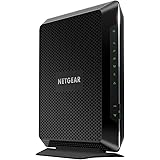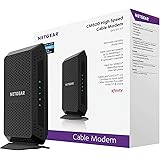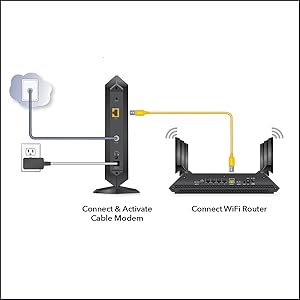| Brand | NETGEAR |
|---|---|
| Series | C7000 |
| Item model number | CM1000-1AZNAS |
| Item Weight | 2.14 pounds |
| Product Dimensions | 8.8 x 5.4 x 5.9 inches |
| Item Dimensions LxWxH | 8.8 x 5.4 x 5.9 inches |
| Color | Black |
| Voltage | 120240 Volts |
| Manufacturer | Netgear |
| ASIN | B0781VN7W5 |
| Is Discontinued By Manufacturer | No |
| Date First Available | December 15, 2017 |
Add to your order
-
 Coverage for accidental damage including drops, spills, and broken parts, as well as breakdowns (plans vary)
Coverage for accidental damage including drops, spills, and broken parts, as well as breakdowns (plans vary) -
 24/7 support when you need it.
24/7 support when you need it. -
 Quick, easy, and frustration-free claims.
Quick, easy, and frustration-free claims.
- No Additional Cost: You pay nothing for repairs – parts, labor, and shipping included.
- Coverage: Plan starts on the date of purchase. Malfunctions covered after the manufacturer's warranty. Power surges covered from day one. Real experts are available 24/7 to help with set-up, connectivity issues, troubleshooting and much more.
- Easy Claims Process: File a claim anytime online or by phone. Most claims approved within minutes. If we can’t repair it, we’ll send you an Amazon e-gift card for the purchase price of your covered product or replace it.
- Product Eligibility: Plan must be purchased with a product or within 30 days of the product purchase. Pre-existing conditions are not covered.
- Terms & Details: More information about this protection plan is available within the “Product guides and documents” section. Simply click “User Guide” for more info. Terms & Conditions will be available in Your Orders on Amazon. Asurion will also email your plan confirmation with Terms & Conditions to the address associated with your Amazon account within 24 hours of purchase.
- No Additional Cost: You pay nothing for repairs – parts, labor, and shipping included.
- Coverage: Plan starts on the date of purchase. Malfunctions covered after the manufacturer's warranty. Power surges covered from day one. Real experts are available 24/7 to help with set-up, connectivity issues, troubleshooting and much more.
- Easy Claims Process: File a claim anytime online or by phone. Most claims approved within minutes. If we can’t repair it, we’ll send you an Amazon e-gift card for the purchase price of your covered product or replace it.
- Product Eligibility: Plan must be purchased with a product or within 30 days of the product purchase. Pre-existing conditions are not covered.
- Terms & Details: More information about this protection plan is available within the “Product guides and documents” section. Simply click “User Guide” for more info. Terms & Conditions will be available in Your Orders on Amazon. Asurion will also email your plan confirmation with Terms & Conditions to the address associated with your Amazon account within 24 hours of purchase.
- Buy a lot of stuff on Amazon? Tons of items eligible for coverage, from the latest tech like laptops, game consoles, and TVs, to major appliances, sporting goods, tools, toys, mattresses, personal care, furniture, and more.
- Accidents happen. That’s why for your portable products we cover accidental damage from handling such as drops, spills and cracked screens. We also cover electrical and mechanical malfunctions, power surges, and wear and tear.
- Past and future purchases covered. 30 days after you are enrolled, all eligible past purchases (up to 1 year prior to enrollment) and future eligible purchases made on Amazon will be covered by your plan as long as you are enrolled.
- Fast, easy claims. Frustration-free claims, with most filed in minutes. We will fix it, replace it, or reimburse you with an Amazon e-gift card for the purchase price of your product (excluding tax). File at Asurion.com/amazon.
- No hidden fees. For just $16.99 a month + tax you’re covered for up to $5,000 in claims per 12-month period. *THIS PROGRAM IS MONTH-TO-MONTH AND WILL CONTINUE UNTIL CANCELED* Coverage for all products ends 30 days after the plan is canceled. Cancel any time.
Add to your order
-
 Coverage for accidental damage including drops, spills, and broken parts, as well as breakdowns (plans vary)
Coverage for accidental damage including drops, spills, and broken parts, as well as breakdowns (plans vary) -
 24/7 support when you need it.
24/7 support when you need it. -
 Quick, easy, and frustration-free claims.
Quick, easy, and frustration-free claims.

Enjoy fast, free delivery, exclusive deals, and award-winning movies & TV shows with Prime
Try Prime
and start saving today with fast, free delivery
Amazon Prime includes:
Fast, FREE Delivery is available to Prime members. To join, select "Try Amazon Prime and start saving today with Fast, FREE Delivery" below the Add to Cart button.
Amazon Prime members enjoy:- Cardmembers earn 5% Back at Amazon.com with a Prime Credit Card.
- Unlimited Free Two-Day Delivery
- Streaming of thousands of movies and TV shows with limited ads on Prime Video.
- A Kindle book to borrow for free each month - with no due dates
- Listen to over 2 million songs and hundreds of playlists
- Unlimited photo storage with anywhere access
Important: Your credit card will NOT be charged when you start your free trial or if you cancel during the trial period. If you're happy with Amazon Prime, do nothing. At the end of the free trial, your membership will automatically upgrade to a monthly membership.
Buy new:
$189.99$189.99
Ships from: Amazon Sold by: Rustic Wholesale
Save with Used - Like New
$64.48$64.48
Ships from: Amazon Sold by: Amazon Warehouse
NETGEAR Cable Modem CM1000 - Compatible with All Cable Providers Including Xfinity by Comcast, Spectrum, Cox | for Cable Plans Up to 1 Gigabit | DOCSIS 3.1, Black (CM1000-1AZNAS)
Return this item for free
Free returns are available for the shipping address you chose. You can return the item for any reason in new and unused condition: no shipping charges
Learn more about free returns.- Go to your orders and start the return
- Select the return method
- Ship it!
Return this item for free
Free returns are available for the shipping address you chose. You can return the item for any reason in new and unused condition: no shipping charges
Learn more about free returns.- Go to your orders and start the return
- Select the return method
- Ship it!
Purchase options and add-ons
| Brand | NETGEAR |
| Internet service provider | Xfinity, Cox, Spectrum |
| Connectivity Technology | Wi-Fi, Ethernet |
| Compatible Devices | Xfinity from Comcast, Spectrum, Cox & more. Not compatible with Verizon Fios, AT&T, Cable bundled voice services, and fibre Internet services. See more |
| Total Ethernet Ports | 2 |
About this item
- Compatible with all major cable internet providers with internet speed up to 1Gbps. Currently certified with Spectrum and Cox (up to 1Gbps), Xfinity (up to 800Mbps). Not compatible with Verizon, AT&T, CenturyLink, DSL providers, DirecTV, DISH and any bundled voice service.
- Save monthly rental fees: Model CM1000 replaces your cable modem saving you up to dollar 168/year in equipment rental fees.
- Works with any Wi-Fi router: Connect any Wi-Fi router to this modem's Ethernet port to support all your wireless devices.
- Ethernet connections: 1 Gigabit Ethernet port connects to your computer or separate Wi-Fi router.
Buy this product as Renewed and save $97.99 off the current New price.
(3,191)
Works and looks like new and backed by the Amazon Renewed Guarantee
Consider a similar item
Frequently bought together
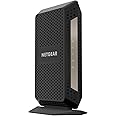
Top rated similar items
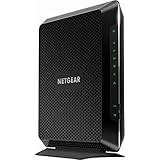
 Climate Pledge FriendlyProducts with trusted sustainability certification(s). Learn more
Climate Pledge FriendlyProducts with trusted sustainability certification(s). Learn morePRODUCT CERTIFICATION (1)

Pre-owned Certified: Electronics products are inspected, cleaned and (if applicable) repaired to excellent functional standards. Buying Pre-owned extends a product's life, reducing e-waste and raw material extraction.
Compare with similar items
This Item  NETGEAR Cable Modem CM1000 - Compatible with All Cable Providers Including Xfinity by Comcast, Spectrum, Cox | for Cable Plans Up to 1 Gigabit | DOCSIS 3.1, Black (CM1000-1AZNAS) | Recommendations | dummy | dummy | dummy | dummy | |
Try again! Added to Cart | Try again! Added to Cart | Try again! Added to Cart | Try again! Added to Cart | Try again! Added to Cart | Try again! Added to Cart | |
| Price | $189.99$189.99 | $199.99$199.99 | -8% $119.99$119.99 List: $129.99 | -6% $119.99$119.99 Typical: $128.01 | $288.99$288.99 | -23% $192.99$192.99 List: $249.99 |
| Delivery | Get it as soon as Monday, May 20 | Get it as soon as Monday, May 20 | Get it as soon as Friday, May 17 | — | — | Get it as soon as Friday, May 17 |
| Customer Ratings | ||||||
| WiFi signal | 4.1 | 3.0 | 3.9 | 4.0 | 3.8 | 3.8 |
| Tech Support | 3.7 | 1.0 | 3.4 | 3.8 | 3.4 | 3.4 |
| Easy to install | 4.4 | — | 4.3 | 4.5 | 4.2 | 4.2 |
| Durability | 4.3 | — | 2.6 | 4.3 | 3.8 | 3.8 |
| Easy to use | 4.5 | — | 3.7 | 4.6 | — | — |
| Sold By | Rustic Wholesale | Motorola Network | DNE Express | Flex Panther | QUICKTOSELL | Amazon.com |
| connectivity tech | Ethernet, Wi-Fi | Ethernet, Wi-Fi | — | wireless | Ethernet | Ethernet |
| ethernet ports | 2 | 2 | 2 | 3 | 1 | 4 |
| number of ports | — | — | 1 | 1 | 1 | 4 |
| data transfer rate | 300 megabits per second | — | 960 megabits per second | 500 megabits per second | 2.5 gigabits per second | 800 megabits per second |
| max downstream rate | 1 gigabits per second | — | 1029 megabits per second | 1.4 gigabits per second | — | 2000 megabits per second |
| max upstream rate | — | 2.5 gigabits per second | 246 megabits per second | 1.4 gigabits per second | 2.5 gigabits per second | 1000 megabits per second |
What's in the box
From the manufacturer


Why Buy Your Own Modem?
Save up to 168 Dollars/year
Eliminates monthly rental fees that can amount to 168 dollars or more per year.
No WiFi limits
You’re free to choose & connect the best router for your home’s WiFi needs.
|
|
|
|
|---|---|---|
Built for Serious SpeedSupports cable internet plans with speeds up to 1Gbps ensuring fast, reliable internet speed for HD streaming and more. |
Works with Any Wi-Fi RouterPlug the modem into the router that best meets your wireless needs and start streaming. |
Easy 5 Minute SetupStep 1: Plug your coax cable into the modem. Step 2: Activate by either (a) connect an Ethernet cable to your computer and follow the on-screen setup, or (b) call your cable provider to activate over the phone. Step 3: Plug an ethernet cable between the modem and your Wi-Fi router. |

|

|

|

|
|
|---|---|---|---|---|
| CM700 | CM1000 | CM1150V | CM1200 | |
| Customer Reviews |
4.4 out of 5 stars
6,506
|
4.5 out of 5 stars
8,403
|
4.1 out of 5 stars
2,182
|
4.3 out of 5 stars
12,787
|
| Price | $119.99$119.99 | $189.99$189.99 | $316.20$316.20 | $192.99$192.99 |
| Cable Provider Compatibility | All Major Cable Providers and Xfinity by Comcast, Spectrum, COX | All Major Cable Providers and Xfinity by Comcast, Spectrum, COX | Xfinity by Comcast | All Major Cable Providers and Xfinity by Comcast, Spectrum, COX |
| Cable Internet Plan Speed Compatibility | Up to 800Mbps | Up to 1Gbps | Up to 2Gbps | Up to 2Gbps |
| Works With Any Wi-Fi Router | ✓ | ✓ | ✓ | ✓ |
| Gigabit Ethernet Ports | 1 x 1G | 1 x 1G | 4 x 1G (with multi-gig port aggregation) | 4 x 1G (with multi-gig port aggregation) |
| Telephone Voice Ports (Xfinity by Comcast Only) | 2 Phone Lines | |||
| Modem Technology | DOCSIS 3.0 and 32x8 Channel Bonding | DOCSIS 3.1, 32x8 Channel Bonding, OFDM 2x2 | DOCSIS 3.1, 32x8 Channel Bonding, OFDM 2x2 | DOCSIS 3.1, 32x8 Channel Bonding, OFDM 2x2 |
Videos
Videos for this product

3:26
Click to play video

Customer Review: Worked While it Lasted
James Maroney

Videos for this product

0:09
Click to play video

Customer Review: DOA, unfixable, unusable support website
Seth

Videos for this product

0:40
Click to play video

Netgear Cable Modem Is The Way To Go!
Geek Main Base

Product Description
The Net gear CM1000-1AZNAS ultra-high speed Cable Modem provides a connection to high-speed cable Internet with speeds up to 6 Gbps. It is the industry's first DOCSIS 3.1 cable labs Certified cable modem, 10x faster than DOCSIS 3.0. Working with both DOCSIS 3.0 and DOCSIS 3.1 cable Internet service providers, it is the ultra-high speed Cable Modem ready for today's service plans and future upgrades. Enjoy Ultra HD video streaming over IP with 2x2 OFDM or 32x8 channel bonding giving you faster download speeds—even during peak hours. Save up to 120 a year by eliminating Internet service provider rental fees. Ideal for an Internet service plan 300Mbps and above. Certified with Comcast XFINITY, Cox and Mediacom. Please check your cable Internet service provider web site for data speed tier compatibility and to ensure it provides DOCSIS 3.1 service, otherwise this modem will only work as a DOCSIS 3.0 modem - Microsoft Windows 7, 8, 10, Vista, XP, 2000, Mac OS, or other operating systems running a TCP/IP network - Microsoft Internet Explorer 5.0, Firefox 2.0Safari 1.4, or Google Chrome 11.0 browsers or higher. Fast web based self - activation for XFINITY customers to get you connected without a service call.
Looking for specific info?
Product information
Technical Details
Additional Information
| Customer Reviews |
4.5 out of 5 stars |
|---|---|
| Best Sellers Rank | #5,674 in Computers & Accessories (See Top 100 in Computers & Accessories) #46 in Computer Networking Modems |
Warranty & Support
Feedback
Customer reviews
Customer Reviews, including Product Star Ratings help customers to learn more about the product and decide whether it is the right product for them.
To calculate the overall star rating and percentage breakdown by star, we don’t use a simple average. Instead, our system considers things like how recent a review is and if the reviewer bought the item on Amazon. It also analyzed reviews to verify trustworthiness.
Learn more how customers reviews work on AmazonCustomers say
Customers like the performance and ease of installation of the modem. For example, they mention it performs well at high speeds and is easy to set up. That said, some complain about connectivity issues. Opinions are mixed on quality and value.
AI-generated from the text of customer reviews
Customers like the performance of the modem. They mention that it performs well at high speeds, is consistent, and works far better than the one they were renting from Comcast. They also enjoy steady, fast internet with this NetGear modem, which plays nicely with their network and does not cause a problem with the WiFi. They say it's a fast, responsive, and reliable cable modem with incredibly low ping.
"...Works as intended and I am getting the max download/upload speeds advertised so I couldn't be happier, not to mention no rental fee...." Read more
"...Both items were easy to install, it works just fine and I’m saving $180 Annually...." Read more
"...The faster speed was immediately confirmed using Comcast's Speedtest website and accessing it with a laptop plugged into the back of the router...." Read more
"...Good price and great gig speeds throughput from our ISP.After ten months it simply stopped working. But huzzah!..." Read more
Customers find the installation process of the modem to be easy. They mention that it's simple to install and use, and the management web interface is easy to navigate. Customers also mention that the physical change in the mode was very easy, as it was a straight drop-in.
"...Both items were easy to install, it works just fine and I’m saving $180 Annually...." Read more
"...The management web interface was easy to navigate; it didn't have a lot of advanced features, but that's also not something most people look..." Read more
"...Right? It seemed that way. This modem was simple to install, easy to use, and reasonably fast...." Read more
"This is an easy plug and play install...." Read more
Customers are mixed about the quality of the modem. Some mention that it's rock solid, reliable, and performs well. However, others say that it only lasted five months and then crashed.
"This is one of the best modems currently on the market. Works great with higher speed internet services. Gig speeds are a go with this guy...." Read more
"...the Cox "cable modem activation" web page, their web page encountered an error, and I was forced to call Cox on the phone to complete..." Read more
"...It works, but no better than anything else. It is reliable, but still needs a reboot there or four times a year.Good, but not amazing" Read more
"...my WiFi performance started to take a dramatic drop and steaming quality was just poor...." Read more
Customers are mixed about the value of the modem. Some mention it's well worth the price, cheap, and saving them equipment fees. However, others say that the modemat sits on is flimsy and cheap, never giving what they are paying for, and the price has gone up significantly since they purchased it.
".../upload speeds advertised so I couldn't be happier, not to mention no rental fee...." Read more
"...One thing I don't like about Netgear is that they want you to pay for tech support, even for simple questions." Read more
"...Good price and great gig speeds throughput from our ISP.After ten months it simply stopped working. But huzzah!..." Read more
"...Plus the price was good and with the reduction in the monthly charge, it is already paid for itself." Read more
Customers are dissatisfied with the connectivity of the modem. They mention that it loses connectivity on and off, has connection problems on the second router, and has connectivity issues across multiple devices. The network would go down randomly multiple times a day.
"...Over the course of two months the network would go down randomly multiple times a week and usually with my son yelling “the network is down again”..." Read more
"...It lost its connection one day for no apparent reason and I not being a novice went thru every procedure to try and get it to function without..." Read more
"...I didn't understand how that worked.After a month of random outages, only during weekdays, and calling multiple times Xfinity started..." Read more
"...This kitten purrrrssss! Excellent performance! No dropped WIFI connections! In short, this equipment works! What more can I say.Buy it!..." Read more
Reviews with images
-
Top reviews
Top reviews from the United States
There was a problem filtering reviews right now. Please try again later.
I think it is crucial to recognize the dramatic effect of time of day and the day of the week, and also the distance to the server which is being used for the internet speed test. Some speed test sites enable the user to select servers in different cities, and I think it is important to repeat tests with different cities to see just how important distance (and, implicitly, network hops) is for download speed, upload speed, latency, and jitter.
This modem enabled me to achieve download and upload speeds notably higher than the maximum speeds promised by Cox for my service tier (300 Mbps download, 30 Mbps upload). So, my ISP service tier is the limiting factor.
I feel compelled to mention that a few isolated internet speed test runs performed relatively poorly -- like a single instance of a download speed of 60 Mbps (slow!), ten seconds after a result of 160 Mbps, and twenty seconds before a result of 194 Mbps. These isolated slow test runs are uncommon and random; and, so, it is important to repeat tests several times to make sure that incidental connection issues, which have nothing to do with the cable modem or "last-mile" ISP link, are recognized.
I did many test runs from a Linux VM to a server within 40 miles, and all download speeds exceeded 319 Mbps, and routinely hit 346+ Mbps, around 5:30 A.M. local time, notably faster than the 300 Mbps promised by my ISP service tier.
One final note: Although disconnecting my previous cable modem, and connecting the NETGEAR CM1000, was sufficient to access the Cox "cable modem activation" web page, their web page encountered an error, and I was forced to call Cox on the phone to complete activation (with modem serial number and MAC address). It took several "reset" commands from Cox before they detected the modem, and a couple of power cycles, all during the phone call, before it worked. Now, I am very pleased with the speed, and it is tempting to upgrade to Cox's Gigablast tier.
1. Remove your old modem from the coaxial and attach the new CM1000 modem.
2. Power it on and wait for the first 4 LED lights to go solid green (there are 5, but you won't see the fifth until you attach it to a NIC or home router)
3. Attach the included Cat 5E cable to the back and plug it into a laptop or nearby PC
4. Call 1-800-934-6489, go through the prompts until it connects you to the Comcast/Xfinity activation support agent.
5. Say you would like to replace the modem on your account, answer the account verification questions, and have your modem MAC address handy.
6. Provide the MAC address and wait for them to add it to your account and send the activation signal. They may ask you which version of the CM1000 you have, in which case answer the 1AZNAS. Once they confirm and send the activation signal, you will see the modem recycle itself a couple times before settling back on four solid green LED lights.
7. The support agent should have you test the connectivity after that and if all went well, you should be up and running.
8. (If you have a home router) Turn the router off/unplug it, and attach the Cat 5E/6 cable from the cable modem. Power cycle the cable modem one more time and wait for it to come fully back online with the four solid green lights. Turn on/plug the router power back in and let it fully come online as well. At this point, you will see the 5th green LED light on the modem indicating NIC connectivity and you should be good to go.
NOTE: Once they properly send the correct bootfile/configuration to your modem the first time, any subsequent activations/provisioning (for instance if you move or swap modems then swap back) seem to work fine off of xfinity.com/activate. It is that out of the box initial configuration that fails with the automated setup.