| Printer Media Size Maximum | 8.5 x 14 inch |
|---|---|
| Included Components | Basic User's Guide, Ink Cartridges, Fax / copier / printer / scanner, Quick Setup Guide, CD-ROM – Assembly for Windows and Mac, Telephone Line Cord |
| Print media | Paper (plain) |
| Scanner Type | Sheetfed |
| Max Input Sheet Capacity | 100 |
| Display Type | LCD |
| Compatible Devices | Smartphones, PC, Laptops |
| Sheet Size | 8.5 inch x 14 Inches |
| Warranty Type | Limited warranty |
| Dual-sided printing | Yes |
| Duplex | Automatic |
| Hardware Interface | USB 2.0 |
| Additional Printer functions | Copy, Scan, Fax |
| Control Method | Voice |
| Output sheet capacity | 100 |
| Is Electric | Yes |
| Number of Trays | 1 |
| Model Series | MFC |
| Specific Uses For Product | home office, home |
| Manufacturer | Brother Printer |
| Item Weight | 16.8 pounds |
| Product Dimensions | 15.7 x 13.4 x 6.8 inches |
| Item model number | MFC-J680DW |
| Is Discontinued By Manufacturer | No |
| Material Type | unspecified |
| Number of Items | 1 |
| Size | 680 |
| Manufacturer Part Number | MFC-J680DW |
Add to your order
-
 Coverage for accidental damage including drops, spills, and broken parts, as well as breakdowns (plans vary)
Coverage for accidental damage including drops, spills, and broken parts, as well as breakdowns (plans vary) -
 24/7 support when you need it.
24/7 support when you need it. -
 Quick, easy, and frustration-free claims.
Quick, easy, and frustration-free claims.
- No Additional Cost: You pay nothing for repairs – parts, labor, and shipping included.
- Coverage: Plan starts on the date of purchase. Malfunctions covered after the manufacturer's warranty. Power surges covered from day one. Real experts are available 24/7 to help with set-up, connectivity issues, troubleshooting and much more.
- Easy Claims Process: File a claim anytime online or by phone. Most claims approved within minutes. If we can’t repair it, we’ll send you an Amazon e-gift card for the purchase price of your covered product or replace it.
- Product Eligibility: Plan must be purchased with a product or within 30 days of the product purchase. Pre-existing conditions are not covered.
- Terms & Details: More information about this protection plan is available within the “Product guides and documents” section. Simply click “User Guide” for more info. Terms & Conditions will be available in Your Orders on Amazon. Asurion will also email your plan confirmation with Terms & Conditions to the address associated with your Amazon account within 24 hours of purchase.
- No Additional Cost: You pay nothing for repairs – parts, labor, and shipping included.
- Coverage: Plan starts on the date of purchase. Malfunctions covered after the manufacturer's warranty. Power surges covered from day one. Real experts are available 24/7 to help with set-up, connectivity issues, troubleshooting and much more.
- Easy Claims Process: File a claim anytime online or by phone. Most claims approved within minutes. If we can’t repair it, we’ll send you an Amazon e-gift card for the purchase price of your covered product or replace it.
- Product Eligibility: Plan must be purchased with a product or within 30 days of the product purchase. Pre-existing conditions are not covered.
- Terms & Details: More information about this protection plan is available within the “Product guides and documents” section. Simply click “User Guide” for more info. Terms & Conditions will be available in Your Orders on Amazon. Asurion will also email your plan confirmation with Terms & Conditions to the address associated with your Amazon account within 24 hours of purchase.
- Buy a lot of stuff on Amazon? Tons of items eligible for coverage, from the latest tech like laptops, game consoles, and TVs, to major appliances, sporting goods, tools, toys, mattresses, personal care, furniture, and more.
- Accidents happen. That’s why for your portable products we cover accidental damage from handling such as drops, spills and cracked screens. We also cover electrical and mechanical malfunctions, power surges, and wear and tear.
- Past and future purchases covered. 30 days after you are enrolled, all eligible past purchases (up to 1 year prior to enrollment) and future eligible purchases made on Amazon will be covered by your plan as long as you are enrolled.
- Fast, easy claims. Frustration-free claims, with most filed in minutes. We will fix it, replace it, or reimburse you with an Amazon e-gift card for the purchase price of your product (excluding tax). File at Asurion.com/amazon.
- No hidden fees. For just $16.99 a month + tax you’re covered for up to $5,000 in claims per 12-month period. *THIS PROGRAM IS MONTH-TO-MONTH AND WILL CONTINUE UNTIL CANCELED* Coverage for all products ends 30 days after the plan is canceled. Cancel any time.
Add to your order
-
 Coverage for accidental damage including drops, spills, and broken parts, as well as breakdowns (plans vary)
Coverage for accidental damage including drops, spills, and broken parts, as well as breakdowns (plans vary) -
 24/7 support when you need it.
24/7 support when you need it. -
 Quick, easy, and frustration-free claims.
Quick, easy, and frustration-free claims.
Buy new:
$704.16$704.16
Save with Used - Like New
$449.99$449.99
Ships from: Amazon Sold by: Mile-High-Deals
-

-

-

-
 2 VIDEOS
2 VIDEOS -

Image Unavailable
Color:
-

-
-
- To view this video download Flash Player
Brother MFC-J680DW All-in-One Color Inkjet Printer, Wireless Connectivity, Automatic Duplex Printing, Amazon Dash Replenishment Ready
Learn more
Return this item for free
Free returns are available for the shipping address you chose. You can return the item for any reason in new and unused condition: no shipping charges
Learn more about free returns.- Go to your orders and start the return
- Select the return method
- Ship it!
Purchase options and add-ons
| Brand | Brother |
| Connectivity Technology | Wi-Fi |
| Printing Technology | Inkjet |
| Special Feature | Auto-Document Feeder |
| Color | Black |
| Model Name | J680DW |
| Printer Output | Color |
| Max Printspeed Monochrome | 24.00 |
| Item Weight | 16.8 Pounds |
| Controller Type | Vera, Amazon Alexa |
About this item
- Upon activation, the Amazon Dash Replenishment service measures the ink level and automatically orders ink from Amazon when low. This ensures that you never run out again.
- Print resolution (max. dpi) 6000 x 1200 dpi.Mobile device compatibility:AirPrint, Google Cloud Print, Mopria,Brother iPrint&Scan, Cortado Workplace, Wi-Fi Direct .Mobile device printing via Air print Google Cloud Print Brother iPrint & Scan and Wi-Fi Direct. Easy to set up wireless networking
- Automatic duplex printing
- 100 sheet paper capacity up to 8.5"x14"
- 1 year limited warranty with free phone support for the life of the product
Buy it with

Top rated similar items
 Brother LC4063PK 3 Pack of Standard Yield Cyan, Magenta and Yellow Ink CartridgesAmazon's Choicein Inkjet Printer Ink Cartridges
Brother LC4063PK 3 Pack of Standard Yield Cyan, Magenta and Yellow Ink CartridgesAmazon's Choicein Inkjet Printer Ink Cartridges
Product Description
Compact and easy to connect with mobile device capabilities, flexibility for handling media and Web Connect access to popular cloud services
Compare with similar items
This Item  Brother MFC-J680DW All-in-One Color Inkjet Printer, Wireless Connectivity, Automatic Duplex Printing, Amazon Dash Replenishment Ready | Recommendations | dummy | dummy | dummy | dummy | |
Try again! Added to Cart | Try again! Added to Cart | Try again! Added to Cart | Try again! Added to Cart | Try again! Added to Cart | Try again! Added to Cart | |
| Price | $704.16$704.16 | $199.99$199.99 | -25% $249.00$249.00 List: $329.99 | $199.99$199.99 | $159.98$159.98 | $649.99$649.99 |
| Delivery | Get it May 21 - 24 | Get it as soon as Friday, May 17 | Get it as soon as Friday, May 17 | — | Get it as soon as Friday, May 17 | Get it May 21 - 24 |
| Customer Ratings | ||||||
| Print Quality | 3.2 | 4.8 | 4.4 | — | 4.1 | 4.0 |
| Touch Screen | 2.7 | — | 3.0 | — | 3.9 | 4.0 |
| Tech Support | 2.3 | — | 3.2 | — | — | 3.2 |
| Value for money | — | 4.7 | 4.0 | — | 3.7 | — |
| Sold By | Max Tech Depot (Serial Numer Recorded) | Amazon.com | Amazon.com | Square Four (SN recorded) | Amazon.com | Max Tech Depot (Serial Numer Recorded) |
| printer output | Color | Color | Color | Color | Color | Color |
| printer technology | Inkjet | Inkjet | Inkjet | Inkjet | Inkjet | Inkjet |
| paper size | 8.5 inch x 14 | 8.5" x 14" | 3.5 x 3.5, 4 x 6, 5 x 5, 5 x 7, 7 x 10, 8 x 10, 8.5 x 11, 8.5 x 14, U.S. #10, DL, CS, Monarch, Card Size | — | 8.5 x 11, 8.5 x 14 | 8.5 inch x 14 |
| print media type | paper plain | paper plain, glossy photo paper | glossy photo paper | — | paper plain | card stock, paper plain, glossy photo paper |
| max input sheets | 100 | 150 | 50 | — | 150 | 100 |
| connectivity tech | Wi-Fi | Wi-Fi, USB | USB, Wi-Fi | USB, Wi-Fi | wired, wireless | Wi-Fi |
| compatible devices | PC, Laptops, Smartphones | Laptops, PC, Smartphones, Tablets | Smartphones, PC | Smartphones, Laptops, PC | Smartphones | Smartphones |
Looking for specific info?
Product guides and documents
Product information
Technical Details
Additional Information
| ASIN | B013I2XCGK |
|---|---|
| Customer Reviews |
3.7 out of 5 stars |
| Best Sellers Rank | #342,489 in Office Products (See Top 100 in Office Products) #321 in Ink Tank Printers |
| Date First Available | September 1, 2015 |
Warranty & Support
Feedback
From the manufacturer

Compact and Easy to Connect
The Brother MFC-J680DW offers easy wireless setup and mobile device printing in an economical color inkjet All-in-One.
The Brother Work Smart MFC-J680DW is exactly what you’re looking for when selecting a compact color inkjet All-in-One that offers easy, intuitive operation, plenty of connectivity options, and the ability to print on various specialty media - all without breaking your budget.
You’ll discover that connecting to a wireless network couldn’t be easier, thanks to the wireless assistant that completely walks you through set up(1). It’s so simple - you don’t need a USB cable, and you won’t even need to know your wireless network password. Share the machine with others on a wireless network or connect to a single computer using a USB cable (not included).
|
|
|
|
|---|---|---|
Print from Almost Any Mobile DeviceThe MFC-J680DW gives you a full menu of choices for connecting to Apple, Android, Kindle Fire, Windows Phone, or Blackberry mobile devices. The MFC-J680DW also supports wireless printing from your mobile device via(1): AirPrint, Google Cloud Print, Mopria and Brother iPrint&Scan, a free downloadable app that offers printing and scanning. Additionally Wi-Fi Direct allows you to print wirelessly from a PC or mobile devices without the need for a router. |
2.7-inch Color TouchScreen Display, Web Connect & Brother Cloud AppsThe MFC-J680DW features a 2.7-inch TouchScreen Display for easily navigating onscreen menus. You can access popular web services directly from your internet-connected MFC-J680DW from the TouchScreen Display using the Web Connect interface(2). Scan directly to popular cloud services without using a computer, includingGoogle Drive, Dropbox, Facebook, Box, Onenote and more. It also offers easy access to a suite of Brother Cloud Apps(2). You’ll be impressed by the functionality of these document management and sharing apps. The TouchScreen Display also allows you to create shortcuts to your most-commonly used machine operations plus includes Brother Creative Center templates that let you print commonly-used business documents like calendars, note-taking forms, signage, as well as fun seasonal documents. |
Built for Flexible Paper Handling with a Versatile Bypass TrayPrint on photo paper, card stock, labels, envelopes and other specialty media using the single-sheet bypass tray. It’s compact, so it won’t waste your valuable desk space, and the automatic duplex (2-sided) printing helps save paper. The 100-sheet capacity paper tray holds up to legal (8.5 x 14 inch) sized paper and a convenient up to 20-sheet Automatic Document Feeder is ideal for unattended scanning, copying and faxing. And you’ll spend less time waiting for your printouts with print speeds of 12ppm black or 10ppm color (3). |

At Your Side with Free Phone Support for the Life of your Product
At Brother, our goal is to provide you with printers and all-in-ones that you can depend on to consistently deliver high performance, reliability, and value for your business. We're at your side with a 1-year limited warranty on the MFC-J680DW and stand behind your purchase with free phone support for the life of your product.
 |
 |

|

|

|

|
|
|---|---|---|---|---|---|---|
| Brother MFCJ460DW | Brother MFCJ680DW | Brother MFC-J775DW | Brother MFC-J775DWXL | Brother MFC-J880DW | Brother MFC-J985DW | |
| Customer Reviews |
— |
— |
3.7 out of 5 stars
272
|
3.7 out of 5 stars
272
|
4.1 out of 5 stars
3,573
|
3.7 out of 5 stars
1,232
|
| Price | — | — | — | — | $649.99$649.99 | $647.00$647.00 |
| INKvestment Cartridges | n/a | n/a | ✓ | ✓ | n/a | ✓ |
| Cartridges In-Box | 4 | 4 | 4 | 12 | 4 | 4 |
| Max Replacement Cartridge Yield (black / color)(4) | 550 / 550 | 550 / 550 | 2,400 / 1,200 | 2,400 / 1,200 | 550 / 550 | 2,400 / 1,200 |
| Paper Capacity (max. sheets) | 100 | 100 | 100 | 100 | 100 | 100 |
| Max. Printing Size | Up to 8.5" x 14" (Legal) | Up to 8.5" x 14" (Legal) | Up to 8.5" x 14" (Legal) | Up to 8.5" x 14" (Legal) | Up to 8.5" x 14" (Legal) | Up to 8.5" x 14" (Legal) |
| Max Print Speed (3) | 12/6ppm | 12/10ppm | 12/6ppm | 12/6ppm | 12/10ppm | 12/10ppm |
| LCD Display | 1.8" Color Display | 2.7" Color Touchscreen | 1.8" Color Display | 1.8" Color Display | 2.7" Color Touchscreen | 2.7" Color Touchscreen |
| Networking | Wireless (802.11b/g/n), Wi-Fi Direct, USB 2.0 | Wireless (802.11b/g/n), Wi-Fi Direct, USB 2.0 | Wireless (802.11b/g/n), Wi-Fi Direct, USB 2.0 | Wireless (802.11b/g/n), Wi-Fi Direct, USB 2.0 | Wireless (802.11b/g/n), Ethernet, Wi-Fi Direct, USB 2.0 | Wireless (802.11b/g/n), Ethernet, Wi-Fi Direct, USB 2.0 |
| Mobile Device Compatibility (1) | AirPrint, Google Cloud Print, Mopria, Brother iPrint&Scan, Cortado Workplace, Wi-Fi Direct | AirPrint, Google Cloud Print, Mopria, Brother iPrint&Scan, Cortado Workplace, Wi-Fi Direct | Google Cloud Print, Mopria, Brother iPrint&Scan, Cortado Workplace, Wi-Fi Direct | Google Cloud Print, Mopria, Brother iPrint&Scan, Cortado Workplace, Wi-Fi Direct | AirPrint, Google Cloud Print, Mopria, Brother iPrint&Scan, Cortado Workplace, Wi-Fi Direct | AirPrint, Google Cloud Print, Mopria, Brother iPrint&Scan, Cortado Workplace, Wi-Fi Direct |
| Near Field Communication (NFC) (5) | No | No | No | No | Yes | Yes |
AirPrint is a trademark of Apple, Inc. Kindle Fire is a trademark of Amazon, Inc. or its affiliates. Microsoft Office, Word, Excel, PowerPoint, and Windows are either a registered trademark or trademark of Microsoft Corporation in the United States and/or other countries. Mopria is a trademark of the Mopria Alliance. Android is a trademark of Google Inc. Use of this trademark is subject to Google permissions.
1. Requires connection to a wireless network.
2. Requires internet connection and an account with desired service.
3. Based on ISO/IEC 24734 (after first set of ISO test pages).
4. Approximate page yield in accordance with ISO/IEC 24711.
5. The mobile device must have NFC capability and run Android OS 4.4 or later.
What's in the box
Customer reviews
Customer Reviews, including Product Star Ratings help customers to learn more about the product and decide whether it is the right product for them.
To calculate the overall star rating and percentage breakdown by star, we don’t use a simple average. Instead, our system considers things like how recent a review is and if the reviewer bought the item on Amazon. It also analyzed reviews to verify trustworthiness.
Learn more how customers reviews work on AmazonCustomers say
Customers like the value, ease of setup, and size of the printer. For example, they mention it's a great semi-compact printer with clear instructions. That said, some complain about the color. Opinions are mixed on quality, connectivity, and print quality.
AI-generated from the text of customer reviews
Customers find the setup of the printer to be easy. They mention that the instructions are clear, and the printer starts up right out of the box. Some mention that it's relatively easy to use, and that it can print from their phone as well. They also appreciate the front loading door and the support for a CISS system.
"...Even though there are many cartridges, they're easy to install & takes no time at all.I also want to say I use this printer daily as a student...." Read more
"...I liked the ease of set up and connection to our wifi and ease of use with the other devices...." Read more
"...Very easy set up, I plugged it, followed the provided instructions and about 30 minutes later, was ready to go!..." Read more
"...find a single thing that i don't like about this printer, it was so easy to install and the software is also great, the software isn't so behind the..." Read more
Customers like the value of the printer. They say the ink is good and much cheaper than HP ink. They also say the price and quality are decent for what they need it for.
"...It's also very economical as the ink doesn't cost a fortune.Some draw backs: the printer can be slow...." Read more
"Great printer for the price...." Read more
"...I tried the scanning function and it did a great job. The price is very reasonable, providing everything continues to work for two or more years...." Read more
"...If you are looking for an affordable and compact solution, then look no further!" Read more
Customers like the size of the printer. They say it's a great semi-compact printer that takes up very little space. They also love the size and quality of the print. Some mention that it fits just under their desk and has a small volume paper tray.
"...The new Brother Work Smart line is very compact, but very capable. The printing is fast and good quality; scanning is pretty good too...." Read more
"...First, this printer has a nice, compact footprint...." Read more
"...it's also very convenient with the front loading paper tray and compact size since my office is a bit cramped and this printer has to set on a..." Read more
"...This ALL-IN-ONE has a relatively small footprint for all the things it does. It runs fine under my iMAC running Sierra (10.12.5)...." Read more
Customers have mixed opinions about the print quality of the printer. Some say that it has held up well, and produces nice and crisp documents. However, other customers have reported issues with the printing speed, and the start up time.
"...Original review: The printer quality, and speed of printing is adequate, considering this is a relatively inexpensive printer...." Read more
"...The printing is fast and good quality; scanning is pretty good too...." Read more
"...Some draw backs: the printer can be slow. It's not super fast but this doesn't bother me because I'm not in a rush with my printer needs...." Read more
"...It printed great documents, Photos were a whole other story. Lines down the middle of the photo paper and unable to get a good picture out of it...." Read more
Customers are mixed about the quality of the printer. Some mention that it works well, while others say that it has been problematic and has constant trouble.
"Printer works well, easy set up, & it will run on an Asus router so in my opinion its a wonderful printer...." Read more
"...However, it is inefficient and annoying, and often no cartridge needs to be replaced, the printer was just confused." Read more
"...The new Brother Work Smart line is very compact, but very capable. The printing is fast and good quality; scanning is pretty good too...." Read more
"...Copy quality is awesome. Scanner works well. Have not tested the fax capability, don't plan to as we don't need fax here." Read more
Customers are mixed about the connectivity of the printer. Some mention that it connects seamlessly to their wireless network, while others say that it would not connect wirelessly with their computer. Some customers also report issues with the printer not being able to connect with devices and not allowing them to use Brother's own app.
"Update: after little more than 3 years of modest use, it no longer finds a connection to my computer, and no longer scans...." Read more
"...The only issue I had so far is WIFI Direct option...." Read more
"...First, this printer has a nice, compact footprint. It connected seamlessly and easily to my wireless network - something I cannot say about the..." Read more
"...great printer that took a little bit to set up since it is not an auto wireless connect. Font loading inks make it very easy to change cartridges...." Read more
Customers are dissatisfied with the ink capacity of the printer. They mention that it uses a lot of ink, even when there is still a good amount of in the cartridge. Some say that the printer is an ink hog that constantly uses ink for the colored cartridge.
"...Another issue that I could see is bother someone is that there are 4 ink cartridges. 3 color & one black...." Read more
"...This can print decent documents. The ink droplets are just too large for really nice printing...." Read more
"...and just this morning the thing has told me again that it has run out of yellow ink *and will print nothing* because of that...." Read more
"...I've only used black ink so far, but some how it ran out of yellow ink...." Read more
Customers are dissatisfied with the color of the printer. They say it prints a very light gray background on each sheet, the color is not consistently good, and the brightness is lacking a bit. Some customers also mention that the scanned image is always too dark, even on the lightest setting.
"...Still off color and not quite what I wanted. Called the 1-800 brother number which was so incredibly difficult to find in the paper work...." Read more
"...3. While I initially said color was good, I now have to say color is not consistently good...." Read more
"...The light is so bright, I can see the "Home" icon clearly in daylight through a thick layer of electrical tape (see photo)...." Read more
"...Then it won't print black. Also, whenever I print something, my computer says it's offline and won't print. But it's not and it does...." Read more
Reviews with images
-
Top reviews
Top reviews from the United States
There was a problem filtering reviews right now. Please try again later.
Some draw backs: the printer can be slow. It's not super fast but this doesn't bother me because I'm not in a rush with my printer needs. You have to pull the paper tray out completely to load paper or change the settings for photo paper. Again not a deal breaker for someone who doesn't mind doing this. Another issue that I could see is bother someone is that there are 4 ink cartridges. 3 color & one black. Even though there are many cartridges, they're easy to install & takes no time at all.
I also want to say I use this printer daily as a student. I've had it for near a month & have not run out of ink. So I'm not sure how long the ink lasts. I've also printed multiple photos(20).
All in all if you don't mind a slow but precise print, this is a very good printer. It was a breeze to install & it works on dual band which is a miracle because this is the 3rd printer I bought because none of the others would work on it.
Brother is a top notch company & if you need any help, they are always there. I called them before purchasing this one to make sure it would work on Asus router.
Original review: The printer quality, and speed of printing is adequate, considering this is a relatively inexpensive printer. Of course, they make their profit on expensive ink cartridges that need to be frequently replaced, as do most printer manufacturers. But especially annoying is the frequent need to open the ink cartridge compartment, eject and reinstall each cartridge, and do this many times in a row, to get the printer to work. On some occasions, this very time-consuming process determines that you need to replace one or more cartridges. However, it is inefficient and annoying, and often no cartridge needs to be replaced, the printer was just confused.
My criticism of this printer is the paper tray does not hold much paper and access to the tray is clumsy at best. I need to access the tray quite readily for the use of specialty paper. The other issue is that it won't accept, or I haven't figured out how to make it work, a specialty paper that I like to use in creating a booklet. I had to forgo this paper because I couldn't get the printer to accept it. I also needed a workaround in a particular format where a title page pulls through too quickly and it cuts off part of the title. I just switched to "best" quality of print where it pulled it through slower and it was fine. Anyway, overall I am happy with the printer other than the mostly minor annoyances.
I do not use printer on a daily bases, but I do want something with good quality printing and scanning; also I did not want pay more then $100 for the printer, there are to many choices for under $100 to do that. After reviewing several different models from several brands, I stopped on this model and, so far, do not regret it.
The new Brother Work Smart line is very compact, but very capable. The printing is fast and good quality; scanning is pretty good too. I used a wireless setup (no USB cable) to keep more printing options (to printing straight from wireless devices). It was so easy to do; I just followed the instructions.
The only issue I had so far is WIFI Direct option. All descriptions and reviews I have seen state this model (as well as most others Work Smart line models) support this function, but I can not find any instruction on how to setup this (not on Brother's website, not in the manuals provided).
Also, I was not printing a lot so far (printed only a few pages), so I did not have to replace the sample ink cartridges that came with printer. Some people stated they had some issues with replacing cartridges; I can not say anything regarding that yet.
Top reviews from other countries
I didn't have any trouble setting it up but it is not particularly intuitive. The included setup disk indicates it's only compatible up to Windows 8.1 though a note did come with the printer saying it was compatible with Windows 10. I decided not to take any chances on the disk and downloaded the drivers for Windows 10 from the Brother's website. I set up the wireless network right on the printer. It connected fine and I can print from a Window's 10 laptop, a Window's 10 desktop and an iPad, no problem. It scans and copies well. It also has a built-in fax.
I bought this printer because I'd read that Brother reliability was good and that it had the cheapest ink cartridges. Speaking of ink cartridges, the instruction book says when a cartridge is getting low, the printer won't print anything until you replace the cartridge. I found a way around this on YouTube that I'll have to employ to ensure I use all the ink before I replace a cartridge.
All in all, I wouldn't buy this printer again.
I tried to return this but the company gives you a runaround making it not worthwhile to return, which is an effective way to stop returns (email them, wait, email again, wait, wait, email, told to talk to brother and go through a troubleshooting process which is a waste of time, then get return authorization, then return it, gave up on hold with Brother). Dont buy this get a different printer for single page feeding.





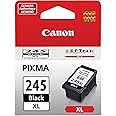







![Canon PIXMA G620 Wireless MegaTank Photo All-in-One Printer [Print, Copy, Scan], Black,Works with Alexa](https://m.media-amazon.com/images/I/31LdEbMhzNL._AC_.jpg)















