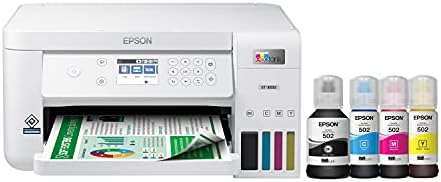Add to your order
-
 Coverage for accidental damage including drops, spills, and broken parts, as well as breakdowns (plans vary)
Coverage for accidental damage including drops, spills, and broken parts, as well as breakdowns (plans vary) -
 24/7 support when you need it.
24/7 support when you need it. -
 Quick, easy, and frustration-free claims.
Quick, easy, and frustration-free claims.
- No Additional Cost: You pay nothing for repairs – parts, labor, and shipping included.
- Coverage: Plan starts on the date of purchase. Malfunctions covered after the manufacturer's warranty. Power surges covered from day one. Real experts are available 24/7 to help with set-up, connectivity issues, troubleshooting and much more.
- Easy Claims Process: File a claim anytime online or by phone. Most claims approved within minutes. If we can’t repair it, we’ll send you an Amazon e-gift card for the purchase price of your covered product or replace it.
- Product Eligibility: Plan must be purchased with a product or within 30 days of the product purchase. Pre-existing conditions are not covered.
- Terms & Details: More information about this protection plan is available within the “Product guides and documents” section. Simply click “User Guide” for more info. Terms & Conditions will be available in Your Orders on Amazon. Asurion will also email your plan confirmation with Terms & Conditions to the address associated with your Amazon account within 24 hours of purchase.
- No Additional Cost: You pay nothing for repairs – parts, labor, and shipping included.
- Coverage: Plan starts on the date of purchase. Malfunctions covered after the manufacturer's warranty. Power surges covered from day one. Real experts are available 24/7 to help with set-up, connectivity issues, troubleshooting and much more.
- Easy Claims Process: File a claim anytime online or by phone. Most claims approved within minutes. If we can’t repair it, we’ll send you an Amazon e-gift card for the purchase price of your covered product or replace it.
- Product Eligibility: Plan must be purchased with a product or within 30 days of the product purchase. Pre-existing conditions are not covered.
- Terms & Details: More information about this protection plan is available within the “Product guides and documents” section. Simply click “User Guide” for more info. Terms & Conditions will be available in Your Orders on Amazon. Asurion will also email your plan confirmation with Terms & Conditions to the address associated with your Amazon account within 24 hours of purchase.
- Buy a lot of stuff on Amazon? Tons of items eligible for coverage, from the latest tech like laptops, game consoles, and TVs, to major appliances, sporting goods, tools, toys, mattresses, personal care, furniture, and more.
- Accidents happen. That’s why for your portable products we cover accidental damage from handling such as drops, spills and cracked screens. We also cover electrical and mechanical malfunctions, power surges, and wear and tear.
- Past and future purchases covered. 30 days after you are enrolled, all eligible past purchases (up to 1 year prior to enrollment) and future eligible purchases made on Amazon will be covered by your plan as long as you are enrolled.
- Fast, easy claims. Frustration-free claims, with most filed in minutes. We will fix it, replace it, or reimburse you with an Amazon e-gift card for the purchase price of your product (excluding tax). File at Asurion.com/amazon.
- No hidden fees. For just $16.99 a month + tax you’re covered for up to $5,000 in claims per 12-month period. *THIS PROGRAM IS MONTH-TO-MONTH AND WILL CONTINUE UNTIL CANCELED* Coverage for all products ends 30 days after the plan is canceled. Cancel any time.
Add to your order
-
 Coverage for accidental damage including drops, spills, and broken parts, as well as breakdowns (plans vary)
Coverage for accidental damage including drops, spills, and broken parts, as well as breakdowns (plans vary) -
 24/7 support when you need it.
24/7 support when you need it. -
 Quick, easy, and frustration-free claims.
Quick, easy, and frustration-free claims.
Buy new:
$459.00$459.00
Save with Used - Like New
$315.00$315.00
Add other items:
-

-

-

-

-

-

-
 6 VIDEOS
6 VIDEOS -

Image Unavailable
Color:
-

-
-
- To view this video download Flash Player
Epson EcoTank ET-2750 Wireless Color All-in-One Cartridge-Free Supertank Printer with Scanner, Copier and Ethernet, Regular
Purchase options and add-ons
| Brand | Epson |
| Connectivity Technology | Wi-Fi, Ethernet |
| Printing Technology | Inkjet |
| Special Feature | Borderless Printing, Display Screen, Memory Card Slot, Network-Ready, Auto-Duplex, Refillable Ink Tank, Energy Star See more |
| Color | Black |
| Model Name | EcoTank ET-2750 |
| Printer Output | Color, Monochrome |
| Maximum Print Speed (Color) | 10.5 ppm |
| Max Printspeed Monochrome | 10.5 ppm |
| Item Weight | 12.1 Pounds |
About this item
- Epson strongly recommends the use of Genuine Epson inks for a quality printing experience. Non Epson inks and inks not formulated for your specific printer may cause damage that is not covered by the Epson warranty.
- Cartridge-free printing — Comes with upto 2 years of ink in the box (1)
- Includes enough ink to print upto 6,500 pages black/5,200 color (2) — Equivalent to about 30 ink cartridge sets (3)
- Save upto 80 percent on ink with low-cost replacement bottles (4) — plus easy-to-fill, supersized ink tanks. Operating Systems - Windows 10, 8, 8.1 (32-bit, 64-bit), 7 (32-bit, 64-bit), Mac OS X 10.6 – Mac OS 10.12.x10
- Easy wireless — Easily print from iPad, iPhone, Android tablets and smartphones (5); Includes Wi-Fi Direct (6)
- Auto 2-sided printing — Save upto 50 percent of your paper supply. Maximum Print Resolution: 5760 x 1440 optimized dpi
- Genuine Epson Ink for Genuine Epson Quality― Epson strongly recommends the use of genuine ink to ensure optimal print quality and performance. Use of non-genuine ink could cause damage not covered under the printer’s ltd. wnty.
Buy this product as Renewed and save $110.00 off the current New price.
(282)
Works and looks like new and backed by the Amazon Renewed Guarantee
| Save on Labels by AmazonBasics |
Easy Cover Address Labels, Letter - 100 ct | Fast Peel Labels, 1/2 in - 8,000 ct | Fast Peel Labels, 2 in - 120 ct |
Consider a similar item
Frequently bought together

Similar items that may ship from close to you
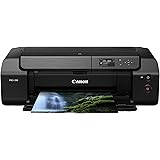 Canon PIXMA PRO-200 Wireless Professional Inkjet Photo PrinterAmazon's Choicein Portable Photo Printers
Canon PIXMA PRO-200 Wireless Professional Inkjet Photo PrinterAmazon's Choicein Portable Photo Printers Climate Pledge FriendlyProducts with trusted sustainability certification(s). Learn more
Climate Pledge FriendlyProducts with trusted sustainability certification(s). Learn morePRODUCT CERTIFICATION (1)

EPEAT products are assessed against criteria including energy use and have a reduced sustainability impact across their lifecycle.

 Climate Pledge FriendlyProducts with trusted sustainability certification(s). Learn more
Climate Pledge FriendlyProducts with trusted sustainability certification(s). Learn morePRODUCT CERTIFICATION (1)

ECOLOGO certified products meet standards that can reduce the environmental impact of one or more stages of the product lifecycle.

 Climate Pledge FriendlyProducts with trusted sustainability certification(s). Learn more
Climate Pledge FriendlyProducts with trusted sustainability certification(s). Learn morePRODUCT CERTIFICATION (1)

EPEAT products are assessed against criteria including energy use and have a reduced sustainability impact across their lifecycle.

 Climate Pledge FriendlyProducts with trusted sustainability certification(s). Learn more
Climate Pledge FriendlyProducts with trusted sustainability certification(s). Learn morePRODUCT CERTIFICATION (1)

EPEAT products are assessed against criteria including energy use and have a reduced sustainability impact across their lifecycle.
Important information
On-mode power consumption
13 watts
From the manufacturer

-

-

Quality you can count on
4-color (CMYK) drop-on-demand MicroPiezo inkjet technology.
-

Product Protection
Reliability you can count on— 2-year limited waranty with registration.
-

Voice-activated Printing
Experience hands-free, voice-activated printing — to print a variety of projects and documents.
-

Less Waste
One set of replacement ink bottles is equivalent to about 80 individual cartridges³.

Compare Epson EcoTank Printers
Epson EcoTank Inks
Compare with similar items
This Item  Epson EcoTank ET-2750 Wireless Color All-in-One Cartridge-Free Supertank Printer with Scanner, Copier and Ethernet, Regular | Recommendations | dummy | dummy | dummy | dummy | |
Try again! Added to Cart | Try again! Added to Cart | Try again! Added to Cart | Try again! Added to Cart | Try again! Added to Cart | Try again! Added to Cart | |
| Price | $459.00$459.00 | -19% $299.99$299.99 Typical: $369.99 | $115.56$115.56 | $749.00$749.00 | -7% $235.05$235.05 Typical: $252.98 | $159.99$159.99 |
| Delivery | Get it May 15 - 17 | Get it as soon as Thursday, May 16 | Get it May 15 - 17 | Get it May 16 - 20 | Get it May 20 - 23 | Get it as soon as Thursday, May 16 |
| Customer Ratings | ||||||
| Value for money | 3.7 | 3.7 | — | 3.0 | 4.6 | 4.0 |
| Print Quality | 3.7 | 4.1 | — | 4.2 | 4.0 | 4.2 |
| Tech Support | 3.2 | 3.3 | — | 3.3 | 3.6 | 3.1 |
| Touch Screen | 3.4 | 3.7 | — | 4.2 | — | — |
| Sold By | Acute Tek (We Record SN) | Amazon.com | Metro-(Wholesale) | BESTDEAL(SN Recorded) | bestexp | Amazon.com |
| printer output | Color, Monochrome | Color | Color | Color | Color | Monochrome |
| printer technology | Inkjet | Inkjet | Inkjet | Inkjet | Inkjet | Laser |
| paper size | 8.5 inch x 11.7 | 3.5" x 5", 4" x 6", 5" x 7", 8" x 10", 8.5" x 11", 8.5" x 14", A4, A6, half letter, executive, user definable (3.5" – 47.2" in length) | — | 13" x 19" (A3+), 11" x 17", A3, Legal, Letter, A4, Executive, 8" x 10", 5" x 7", 4" x 6", 3.5" x 5", A6, Half Letter, #10 Envelope, User Defined (2.2" x 3.4" to 13" x 78.7") | — | Up to 8.5 x 14 |
| print media type | envelopes, labels, paper plain | paper plain, glossy photo paper, envelopes | glossy photo paper | glossy photo paper | glossy photo paper | paper plain, envelopes |
| max input sheets | 6500 | 250 | — | 100 | — | 250 |
| connectivity tech | Wi-Fi, Ethernet | Ethernet, Wi-Fi | — | Wireless | USB | USB, Wi-Fi, Ethernet |
| compatible devices | PC, Laptops, Smartphones | Laptops | Smartphones, Tablets | Smartphones, PC | Laptops | Laptops, PC, Smartphones, Tablets, iPhone |
Product information
| Product Dimensions | 14.8"D x 22.3"W x 10.2"H |
|---|---|
| Controller Type | Android |
| Printer Media Size Maximum | 8.5 x 14 inch |
| Power Consumption | 13 Watts |
| Included Components | power cord, 1x bottle each 502 Cyan, Magenta, Yellow (70 mL), CD-ROM for product setup, Expression ET-2750 EcoTank all-in-one, manual, 1x bottle 502 Black (127 mL) |
| Print media | Envelopes, Paper (plain), Labels |
| Scanner Type | Sheetfed |
| Max Input Sheet Capacity | 6500 |
| Display Type | LCD |
| Compatible Devices | Smartphones, PC, Laptops |
| Sheet Size | 8.5 inch x 11.7 |
| Wattage | 13 watts |
| Duplex | Automatic |
| Hardware Interface | USB |
| Resolution | 9600 |
| Additional Printer functions | Copy, Scan |
| Control Method | App |
| Model Series | EcoTank |
| Item Weight | 12.1 pounds |
| ASIN | B074V4TTY2 |
| Item model number | ET-2750 |
| Customer Reviews |
4.3 out of 5 stars |
| Best Sellers Rank | #36,343 in Office Products (See Top 100 in Office Products) #64 in Ink Tank Printers |
| Is Discontinued By Manufacturer | No |
| Date First Available | September 23, 2017 |
| Manufacturer | Epson |
Warranty & Support
Feedback
Looking for specific info?
Videos
Videos for this product

8:18
Click to play video

How to setup Epson printer for the first time
Tools. Electro. DIY

Videos for this product

1:20
Click to play video

Epson Ecotank ET-2750 Printer Reveiw after 4 years
Artsy Island Girl

Videos for this product

0:44
Click to play video

Honest Review of Epson Ecotank 2760 Printer
Sydney Dodson

What's in the box
Product guides and documents
Product Description
The Expression ET-2750 EcoTank wireless all-in-one offers revolutionary cartridge-free printing with easy-to-fill, supersized ink tanks. It includes up to 2 years of ink in the box (1). That’s an incredible amount of ink — enough to print up to 5,200 pages (2), and equivalent to about 30 ink cartridge sets (3). Plus, it features auto-stop ink bottles with each color uniquely keyed for easy filling of each tank. And, you save up to 80 percent on ink with low-cost replacement bottles (4). The ET-2750 also offers convenient wireless printing from tablets and smartphones (5), plus Wi-Fi Direct (6) and auto 2-sided printing.
1. Based on average monthly print volumes of about 150 pages.
2. Included ink bottle yields based on the ISO/IEC 24712 pattern with Epson’s methodology. Actual ink yields will vary considerably for reasons including images printed, print settings, temperature and humidity. Yields may be lower when printing infrequently or predominantly with one ink color. All ink colors are used for printing and printer maintenance, and all colors must be available for printing. For more information, visit our official site.
3. Equivalent cartridge sets estimate based on print yields of the included Black and color ink bottles as compared to Epson standard-capacity ink cartridge sets for similarly featured cartridge printers as of March 2017.
4. Savings comparison based on the purchase cost of replacement ink bottles and the cost of enough cartridges to achieve the total page yields of the bottles using the manufacturers’ online prices and yields for the highest-capacity cartridges for the best-selling, similarly featured consumer inkjet printers priced at $499 or less per NPD, July 2016. Actual savings will vary based on print tasks, print volumes and usage conditions.
5. Most features require an Internet connection to the printer, as well as an Internet- and/or email-enabled device. For a list of Epson Connect enabled printers and compatible devices and apps, visit our official site.
6. Wi-Fi Certified; level of performance subject to the range of the router being used. Wi-Fi Direct may require printer software.
7. Adapter may be required.
8. 12 months of standard limited warranty or 50,000 plain paper sheets (whichever happens first). For an additional 12 months (total of 24 months or 50,000 plain paper sheets, whichever happens first), register your product and use Epson genuine ink bottles. See Limited Warranty for details.
9. ET-2500/2550/2600/2650/2700/2750/3600/3700/3750/4500/4550/4750/16500 included ink bottle yields based on the ISO/IEC 24712 pattern with Epson’s methodology. ET-7700/7750 included ink bottle photo yields are significantly lower and are based on the ISO/IEC 29103 pattern with Epson’s methodology. WF-R4640 included ink pack yields are estimated based on ISO/IEC 24711 test in Default Mode printing continuously. Actual ink yields will vary considerably for reasons including images printed, print settings, temperature and humidity. Yields may be lower when printing infrequently or predominantly with one ink color. All ink colors are used for printing and printer maintenance, and all colors must be available for printing. For more information, visit our official site.
10. Based on average monthly document print volumes of about 150 pages (ET-2500, ET-2550, ET-2600, ET-2650, ET-2700, ET-2750, ET-4500), 300 pages (ET-3600, ET-3700, ET-3750, ET-4550, ET-4750, ET-7700, ET-7750, ET-16500), and 800 pages (WF-R4640).
11. For convenient and reasonable recycling options, visit our official site.
12. SmartWay is an innovative partnership of the U.S. Environmental Protection Agency that reduces greenhouse gases and other air pollutants and improves fuel efficiency.
Customer reviews
Customer Reviews, including Product Star Ratings help customers to learn more about the product and decide whether it is the right product for them.
To calculate the overall star rating and percentage breakdown by star, we don’t use a simple average. Instead, our system considers things like how recent a review is and if the reviewer bought the item on Amazon. It also analyzed reviews to verify trustworthiness.
Learn more how customers reviews work on AmazonCustomers say
Customers have mixed opinions about the quality, performance, value, ease of setup, and print quality of the printer.
AI-generated from the text of customer reviews
Customers are mixed about the print quality of the printer. Some mention it does have good print when you can get it to print, the duplex, and prints really nice images and documents. However, others say that it blurry and washed out, or it may not print at all.
"...wedding package handouts on high quality resume paper and professional looking DVD labels for the DVDs we’re handing out at the bridal fair later..." Read more
"...After the update, the printer stopped accepting generic ink cartridges. I was so angry that I smashed the useless printer with a hammer...." Read more
"...I love the borderless printing option, it really does print all the way to the edge of the paper with excellent quality...." Read more
"...The ink was large bottles of four colors and the printing is bright and outstanding...." Read more
Customers are mixed about the quality of the printer. Some mention that the ink is great, economical on ink, and saves money. However, others say that the prints were fine, but it took forever to print and the draft printing quality was not what they need it to be.
"...it really does print all the way to the edge of the paper with excellent quality...." Read more
"...feeding the paper all the way through, at first jamming and tearing the sheets. I print about 30 - 50 sheets a week...." Read more
"...They do a lot to make it so that the ink won't spill. As near as I can tell, the ink will probably last forever...." Read more
"...Look it up before setting up / signing up.8. The scanner is really slow ... especially in color. This is a serious disadvantage.9...." Read more
Customers have mixed opinions about the performance of the printer. Some mention that it performs well and provides high-quality prints, while others say that it never worked well and fails miserably when used to print out photos on glossy paper. Some customers have reported issues with the printer freezing up and having issues with printing.
"...After a few weeks of use, I can say that things are really going well. We’ve printed about 250-300 pages thus far...." Read more
"...12. The single paper tray is in the back. It is not quite well planned with the scanner cover...." Read more
"...This scanner is crazy good! We were both impressed with how well and clear the scanned images are. Same with the copier...." Read more
"...I try to print something after not printing for a while, the results are terrible and there's barely any ink on the page - you can't even tell what..." Read more
Customers are mixed about the ease of setup. Some mention it's easy to set up, and easy to use. They say it'll hook up to various devices and configure. However, some customers find the user interface clunky and difficult to understand.
"...Unboxing and setup are super quick and easy. The longest part of getting ready is filling the EcoTank with the supplied ink...." Read more
"...Once you have it set up, everything is very easy to use...." Read more
"...5. The main menu is not very user friendly.6. Putting in ink is not very hard. Getting ink to leak or stain is possible but not very likely...." Read more
"I love this printer because how fast it is to set up and enough ink for at least two years...." Read more
Customers are mixed about the value of the printer. Some mention that it's well worth the initial cost, and saves them a lot of money on ink. They also appreciate the bottles that last two years, and the refills are as cheap as one set of regular cartridges. However, other customers say that it is not worth the amount spent as anything more than a disposable piece of technology, and that the ink is not any cheaper than inkjet.
"...The ink is super easy to load, and will save us a bundle of money over the life of the printer. You get a LOT of ink!..." Read more
"...These ink reservoir printers are more expensive than the type that require cartridges, however with my level of usage I will save money in the long..." Read more
"...So far it has turned out a much greater value than I expected...." Read more
"...The bottom line is, it is well worth the investment because it is high quality, the ink lasts a long time and is easy to source, and you can cheat..." Read more
Reviews with images
-
Top reviews
Top reviews from the United States
There was a problem filtering reviews right now. Please try again later.
So, when my Workforce 633 finally refused to print, I looked for another Epson as a replacement. Luckily, Epson now has a line of printers that you can refill with ink without purchasing 3rd party components. Welcome the Epson Ecotank series of printers!
I looked at the Epson EcoTank ET-2720 and ET-2760 as possible options (I’m thrifty and my printing needs are NOT that elaborate). The latter was about $30 more, and I opted for that model. The main reason I selected the ET-2760 is that automatic double sided printing is supported.
The printer arrived quickly, as most Amazon Prime shipments do. Unpacking involved removing a lot of tape that secures the printer in the box for shipment. Unboxing and setup are super quick and easy. The longest part of getting ready is filling the EcoTank with the supplied ink.
The total time from start to printing out my first document from my computer was about 30 minutes. I was taking pictures during the unboxing and installation with my phone, so probably a bit slower than other reviewers. I followed the steps outlined in the “Start here” guide and you should too. Especially where it mentions “do not drink the ink”. Seriously, it’s there under setp 2’s warning section. So, I heeded their warning, although I was tempted to take a sip (No, not really). Notice that you don’t connect the printer or turn it on until after the ink tanks have been filled and the printer drivers and utilities are installed on your computer.
A few more notes on setting up your printer if you utilize the wireless option. If your router has dual band capabilities – i.e it broadcasts in 2.4 GHz and 5 GHz - make sure you select the 2.4 GHz connection. And, if you’re running software that monitors and allows/disallows connections through your firewall (HIGHLY recommended), don’t forget to allow access for the setup to complete successfully.
So, how does the printer perform? Very well if your expectations are in line.
Setting up voice activated printing was easy, but a little tedious. Like most other devices that connect to Alexa – like our Wyze Cams and our Whirlpool microwave/oven combo – you have to enable the proper Alexa skill and perform a few more steps before use. Then, you have to setup your printer to an “Epson Connect” account. You’ve hopefully already completed this step when you setup your printer drivers and utilities.
As mentioned above, this printer supports voice activated printing. What actually does that mean? Well, as HUGE fans of the Amazon Alexa devices, it does provide some interesting “neat” features, although I’m not sure how often we’ll actually use them. We have, at last count, 6 Alexa devices in the house, ranging from Echo Dots to the Echo Show (2nd gen). So, you can do things like “Alexa, ask Epson Printer to print my shopping list…” or “Alexa, Ask Epson Printer to print my calendar”. Of course, don’t forget to include “Ask Epson printer”, or you’ll confuse Alexa. But, this isn’t really necessary for me, as I use the Alexa shopping list and to do list on my phone and don’t need a printed copy in hand. The same goes for my my Google calendar or to do list. But, if we were printing a calendar for the family fridge, that might be a cool feature!
The only negative thing I can point to about this printer is the paper capacity (But, after reading the reviews, I already KNEW that). It says 100 sheets, but that’s a stretch. I’ve found that anything more than say 35 pieces of white copy paper will not work without an issue. You’ve been warned.
So, am I happy with the printer? After a few weeks of use, I can say that things are really going well. We’ve printed about 250-300 pages thus far. This includes several wedding contracts awaiting signatures, bridal fair wedding package handouts on high quality resume paper and professional looking DVD labels for the DVDs we’re handing out at the bridal fair later this month. All of the print looks AWESOME and the colors are true to what’s on my monitor. If anything changes, I’ll update the review and adjust the star rating if necessary.
I have printed up pictures that come out very nice. My wife loved the printer so much she purchased her own printer because she did not want to share. The only drawback is my Epson does not scan legal works. I can print legal papers, but the scanner is not long enough. Don't get me wrong the printer is outstanding but, at the time I was not looking for the legal scanning ability but now I purchased another Epson just because it does scan legal papers.
I will purchase nothing but Epson now, but the printer is so great I will probably never need another printer. I just love this printer.
The Grinch
Now, the but. The microscopic screen is a joke. It is about 1" by 1 1/4". It's so small that I cannot make out some icons even with cheater glasses. I sort of guess at what the icons are. Come on Epson, for a $300 printer, you couldn't spend a few cents more for a decent screen?
Next, a message received during set-up was that the firmware is out of date and needs to be updated. So, I tried several times to update it. Once from the set-up program on the computer and once from the micro screen. Both attempts failed with a 'PRINTER NOT FOUND' message. Fine, so, I won't update it. Besides, the last time I updated firmware for an Epson computer, the update made all of my generic ink cartridges invalid, which, BTW, is the only reason I needed a new printer.
So far, so good, but, the jury is still out.
06/01/20 - I've owned the printer for about a week, now, and I AM VERY DISAPPOINTED. This morning, I wanted to try a test scan using Epson's Scan Utility. The program could not find the scanner. So, I thought I would do a firmware update. The firmware updater couldn't find the printer after multiple tries. Each time, the software finished with the message "Update Successful" - absolutely untrue. Next, I tried a test print and that worked just fine. However, neither the scan function nor the update function work.
A little history - my previous printer was, also, an Epson. It was working fine UNTIL I, foolishly did a recommended firmware update. After the update, the printer stopped accepting generic ink cartridges. I was so angry that I smashed the useless printer with a hammer. I decided, again, foolishly, to try this Epson Ecotank machine, thinking it might be worth the extra cost. It isn't. It's just another Epson folly. I WILL NEVER PURCHASE ANOTHER EPSON PRODUCT. BUYER BEWARE!!
6/5/20 - After a few rounds of emails with Espon support and, finally, a telephone call (on my dime) to their support, I have a wireless printer, scanner, copier. The issues I was having with "Scanner not found" was because I was using the incorrect Epson program. I was using Epson Scan Utility 2 and I should have been using Epson Scan Utility. Seems very confusing, but, perhaps I misread or didn't read something in the set up. All appears to be working fine, now.
Top reviews from other countries
Overall I'm happy as long as this printer can last 16 months to pay itself off. Will update this again if anything else goes wrong.
Update April 16 2019: 8 months in and zero issues for months, when running only 2 test pages per week. This is next to zero ink used, per week trust that's nothing. I will update my star rating on this printer to 4 star if it lasts the 16 months. So far so good. Still recommend this printer but be sure to make a scheduled task to print 2 times a week, to prevent headaches.
Update #2 Jan 26/2020 : As promised i would update my star rating on this to 4 stars if it lasted 16 months (to pay itself off). It is now 17months and its still going strong so I have gone ahead and given this printer an extra star. Overall as long as you print a few test pages per week (2 minimium) you will be very happy with this printer and at the reduced price I personally think this is a bargain. Thanks epson for the great printer,I have upgraded this review to 4 stars.