Learn more
No featured offers available
We feature offers with an Add to Cart button when an offer meets our high standards for:
- Quality Price,
- Reliable delivery option, and
- Seller who offers good customer service
Add an Accessory:
-

-

-

-

-

-

-
 3 VIDEOS
3 VIDEOS -

Image Unavailable
Color:
-

-
-
- To view this video download Flash Player
Brother Inkjet Printer, MFC-J5845DW, INKvestment Color Inkjet All-in-One Printer with Wireless, Duplex Printing
| Brand | Brother |
| Connectivity Technology | Wireless, USB, Ethernet |
| Printing Technology | Inkjet |
| Special Feature | Auto-Duplex |
| Color | White |
| Model Name | Brother MFC-J995DW XL INKvestment Tank Color Inkjet All-in-One Printer with |
| Printer Output | Color |
| Maximum Print Speed (Color) | 10.00 |
| Max Printspeed Monochrome | 12 ppm |
| Item Weight | 19.4 Pounds |
About this item
- Upto 2-years of ink in-box: Using the MFCJ995DWXL cartridges provided, get exceptional savings and uninterrupted printing for upto two-years
- Inkvestment tank system: Reengineered cartridges hold more ink delivering uninterrupted printing with no need to purchase ink for upto 1 Year
- Eliminate ink replacement guesswork: Brother intelligent Page Gauge; lets you know the amount of ink you've used and the amount remaining
- Mobile device printing: Desktop and mobile device wireless printing using AirPrint, Brother iPrint&Scan and Wi-Fi Direct
- For use with brother genuine inks: LC3033: LC3033BK, LC3033C, LC3033M, LC3033Y, LC3035: LC3035BK, LC3035C, LC3035M, LC3035Y
| Save on Labels by AmazonBasics |
Easy Cover Address Labels, Letter - 100 ct | Fast Peel Labels, 1/2 in - 8,000 ct | Fast Peel Labels, 2 in - 120 ct |
Similar items that may ship from close to you
 Brother MFC-J4335DW INKvestment Tank All-in-One Printer with Duplex and Wireless Printing Plus Up to 1-Year of Ink in-BoxAmazon's Choicein Inkjet Printer Ink Cartridges
Brother MFC-J4335DW INKvestment Tank All-in-One Printer with Duplex and Wireless Printing Plus Up to 1-Year of Ink in-BoxAmazon's Choicein Inkjet Printer Ink Cartridges Climate Pledge FriendlyProducts with trusted sustainability certification(s). Learn more
Climate Pledge FriendlyProducts with trusted sustainability certification(s). Learn morePRODUCT CERTIFICATION (1)

EPEAT products are assessed against criteria including energy use and have a reduced sustainability impact across their lifecycle.
 Canon PIXMA TS7720 – Wireless Home All-in-One PrinterAmazon's Choicein Ink Tank Printers
Canon PIXMA TS7720 – Wireless Home All-in-One PrinterAmazon's Choicein Ink Tank Printers
 Climate Pledge FriendlyProducts with trusted sustainability certification(s). Learn more
Climate Pledge FriendlyProducts with trusted sustainability certification(s). Learn morePRODUCT CERTIFICATION (1)

EPEAT products are assessed against criteria including energy use and have a reduced sustainability impact across their lifecycle.
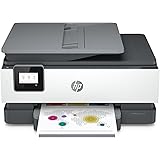 HP OfficeJet 8015e Wireless Color All-in-One Printer with 3 months of ink includedAmazon's Choicein Inkjet Computer Printers
HP OfficeJet 8015e Wireless Color All-in-One Printer with 3 months of ink includedAmazon's Choicein Inkjet Computer Printers
From the manufacturer


Revolutionary INKvestment Tank System
INKvestment Tank inkjet printers use clean, familiar cartridges that now hold more ink and work with an internal ink storage tank to deliver up to 2-years of printing(1) without the need to replace cartridges.
Page Gauge Lets You Print with Confidence
INKvestment Tank Models use the Brother Page Gauge(2) to monitor ink usage and display estimated remaining page counts to help eliminate running out of ink in the middle of an important job.

For Use with Brother Genuine Inks:
 Brother Genuine LC3033BK
Add to Cart
|  Brother Genuine LC3035BK
Add to Cart
|  Brother Genuine LC3035C
Add to Cart
|  Brother Genuine LC3035M
Add to Cart
|  Brother Genuine LC3035Y
Add to Cart
|  BrotherGenuine LC30333PKS
Add to Cart
| |
|
Customer Reviews
|
4.7 out of 5 stars
2,106
|
4.6 out of 5 stars
576
|
4.6 out of 5 stars
576
|
4.6 out of 5 stars
576
|
4.6 out of 5 stars
576
|
4.6 out of 5 stars
1,965
|
|
Price
| — | $55.99$55.99 | $62.48$62.48 | $62.48$62.48 | $62.48$62.48 | $65.98$65.98 |
|
Description
| Super High Yield | Ultra High Yield | Ultra High Yield | Ultra High Yield | Ultra High Yield | Super High Yield 3-Pack |
|
Approx. Page Yield (each) (12)
| 3,000 pages | 6,000 pages | 5,000 pages | 5,000 pages | 5,000 pages | 1,500 pages |
|
Cartridge Color
| Black | Black | Cyan | Magenta | Yellow | Cyan/Magenta/Yellow |
|
What's in the box
| 1 Black Ink Cartridge | 1 Black Ink Cartridge | 1 Cyan Ink Cartridge | 1 Magenta Ink Cartridge | 1 Yellow Ink Cartridge | 1 Cyan, 1 Magenta, 1 Yellow |
|
Dash Replenishment Enabled
| ✔ | ✔ | ✔ | ✔ | ✔ | ✔ |
Similar Brother Inkjet Printers
 Brother MFC-J995DWXL |  Brother MFC-J995DW
Add to Cart
|  Brother MFC-J775DW |  Brother MFC-J775DWXL | |
|
Customer Reviews
|
3.8 out of 5 stars
236
|
4.3 out of 5 stars
2,532
|
3.7 out of 5 stars
272
|
3.7 out of 5 stars
272
|
|
Price
| — | $699.00$699.00 | — | — |
|
Years of Ink In-box
| Up to 2 years (10) | Up to 1 year (1) | N/A | Up to 2 years (9) |
|
Max Print Speed(blk/color)(11)
| 12 ppm / 10 ppm | 12 ppm / 10 ppm | 12 ppm / 6 ppm | 12 ppm / 6 ppm |
|
Paper Tray (Max Capacity)
| 150 sheets | 150 sheets | 100 sheets | 100 sheets |
|
Auto Document Feeder Capacity
| 20-sheets | 20-sheets | 20-sheets | 20-sheets |
|
Duplex (2-sided) Printing
| ✔ | ✔ | ✔ | ✔ |
|
Document Scan Glass Size
| 8.5" x 11.7" | 8.5" x 11.7" | 8.5" x 11.7" | 8.5" x 11.7" |
|
Display
| 2.7" Color Touchscreen | 2.7" Color Touchscreen | 1.8" Color Display | 1.8" Color Display |
|
NFC(4)
| ✔ | ✔ | ✘ | ✘ |
|
Standard Interfaces
| Wireless, Ethernet, USB 2.0 | Wireless, Ethernet, USB 2.0 | Wireless, USB 2.0 | Wireless, USB 2.0 |
|
Mobile Device Compatibility(3)
| + AirPrint. See Details. | + AirPrint. See Details. | See Details. | See Details. |
Compare with similar items
This Item  Brother Inkjet Printer, MFC-J5845DW, INKvestment Color Inkjet All-in-One Printer with Wireless, Duplex Printing | Recommendations | dummy | dummy | dummy | dummy | |
Try again! Added to Cart Add to Cart | Try again! Added to Cart Add to Cart | Try again! Added to Cart Add to Cart | Try again! Added to Cart Add to Cart | Try again! Added to Cart Add to Cart | ||
| Price | — | $79.99$79.99 | -47% $79.00$79.00 List: $149.99 | -20% $399.00$399.00 List: $499.99 | $699.99$699.99 | $229.00$229.00 |
| Delivery | — | — | Get it as soon as Saturday, May 18 | Get it as soon as Saturday, May 18 | Get it as soon as Monday, May 20 | Get it as soon as Saturday, May 18 |
| Customer Ratings | ||||||
| Touch Screen | 3.9 | 3.3 | 3.4 | 4.0 | 4.3 | 3.1 |
| Print Quality | 3.6 | 4.1 | 3.7 | 4.3 | 4.0 | 4.1 |
| Tech Support | 3.1 | 3.2 | 2.9 | — | 3.1 | 3.3 |
| Value for money | 2.1 | 3.9 | 3.5 | 3.7 | — | 3.7 |
| Easy to use | — | 3.9 | 3.3 | 5.0 | — | — |
| Sold By | — | Amazon.com | Amazon.com | Amazon.com | Amazon.com | Amazon.com |
| printer output | Color | Color | Color | Color | Color | Color |
| printer technology | Inkjet | Inkjet | Inkjet | Inkjet | Laser | Inkjet |
| paper size | 1 | 8.5 x 11, 8.5 x 14 | Rear Tray: LTR, Legal, A4, A5, B5, 4” x 6”, 5” x 7”, 7” x 10”, 8” x 10”, Square 3.5” x 3.5”, 5” x 5” Custom Size: 2.2” - 8.5” / Length: 5” - 14” Cassette: LTR, A4, A5, B5 | 4” x 6”, 5” x 5”, 5” x 7”, 7” x 10”, 8” x 10”, 8.5” x 11”,8.5” x 14” | 8.5X14 | 3.5” x 3.5” (Square), 4” x 6”, 5” x 5” (Square), 5” x 7”, 7” x 10”, 8” x 10”, Letter (8.5” x 11”), A4, A5, A6, B5, Legal (8.5” x 14”), U.S. #10 Envelopes, Card Size (91 mm x 55 mm), Custom size (width 2.1–8.5 in, length 3.5–47.2 in) |
| print media type | paper plain | paper plain | paper plain, high resolution paper, glossy photo paper, envelopes | glossy photo paper, paper plain | paper plain | glossy photo paper |
| max input sheets | 300 | 150 | 100 | 35 | — | — |
| connectivity tech | Wireless, Ethernet, USB | Wi-Fi, Ethernet, USB | USB, Wi-Fi | wired, wireless | Wi-Fi, wired | Wi-Fi, USB |
Looking for specific info?
Product information
| Product Dimensions | 13.4"D x 17.1"W x 7.7"H |
|---|---|
| Controller Type | Android |
| Printer Media Size Maximum | 8.5 x 14 inch |
| Included Components | Quick Setup Guide, LC3035BK/C/M/Y Black, Cyan, Magenta, Product Safety Guide, Telephone Line Cord, ,Yellow Starter Ink Cartridges, Installation & Documentation CD-ROM for Windows and Mac OS®‡, Product Registration Sheet |
| Print media | Paper (plain) |
| Scanner Type | document |
| Max Input Sheet Capacity | 300 |
| Display Type | 2.7 inches Color Touchscreen |
| Compatible Devices | Smartphones, PC |
| Sheet Size | 1 |
| Duplex | Automatic |
| Hardware Interface | USB, Ethernet |
| Ink Color | Cyan, Magenta, Yellow, Black |
| Resolution | 19000 |
| Control Method | App |
| Compatible Cartridge | LC3035BK/C/M/Y |
| Model Series | MFC |
| Specific Uses For Product | business, office, home |
| Item Weight | 19.4 pounds |
| ASIN | B07D5RGWHG |
| Item model number | MFCJ995DWXL |
| Customer Reviews |
3.8 out of 5 stars |
| Best Sellers Rank | #305,678 in Office Products (See Top 100 in Office Products) #289 in Ink Tank Printers |
| Is Discontinued By Manufacturer | No |
| Date First Available | July 17, 2018 |
| Manufacturer | Brother Printer |
Warranty & Support
Feedback
What's in the box
Videos
Videos for this product

0:28
Click to play video

Brother Scan n Cut SDX125 Scans & Cuts out
ivypinkmade

Videos for this product

1:48
Click to play video

Our Point of View on Brother All-in-One Printers
WTI | We Tried It!

Videos for this product

1:20
Click to play video

Great printer for crafting prints well on diff materials
ivypinkmade

Product Description
The Brother MFCJ995DW XL Extended Print INKvestment Tank color inkjet all-in-one printer with tank technology is the optimal choice for your home or small office needs. The MFC-J995DW XL features reengineered INKvestment Tank cartridges along with an internal ink storage tank that delivers uninterrupted printing for up to 2-years without the need to purchase ink(1). Business-capable features include mobile device printing(3), Near Field Communication (NFC) print and scan capabilities(4), flexible paper handling options, automatic two-sided printing and easy onscreen navigation using the 2.7” color touchscreen. Brother INKvestment Tank color inkjet all-in-one printers help solve two major printing challenges - unexpectedly running out of ink and having to replace ink soon after purchasing the printer. Brother INKvestment Tank all-in-ones help take the guesswork out of when to replace ink by using the Brother intelligent Page Gauge(2), a visual, numerical way to know the amount of ink you’ve used and the amount you have remaining. No more running out of ink in the middle of an important or time-sensitive print job. INKvestment Tank models monitor actual ink usage and display your estimated remaining page counts to give you increased visibility, so you can print with confidence and virtually without interruption. The Brother INKvestment Tank ink system helps simplify your printing by using cartridges that hold more ink to minimize the frequency of ink cartridge replacement. The INKvestment Tank inkjet system uses familiar cartridges that offer clean, easy-to-use, simple front-loading, plug-in replacement along with an internal ink storage tank that delivers more pages of uninterrupted printing so you can focus on what matters most. When it’s time to replace your ink cartridges, choose from Super or Ultra High-Yield INKvestment Tank replacement cartridges based on your printing volumes and budget. INKvestment Tank Ultra High-Yield cartridges let you print for less than one cent per page in black and less than five cents per page in color(5). The Brother INKvestment Tank all-inclusive solution delivers truly uninterrupted printing, exceptional features, super convenience, large page yields and low-cost printing with up to two years provided in box. Includes a two-year limited warranty with free online, call, or live chat support for the life of your printer. (1)Based on average monthly print volumes of approximately 300 pages at 60% black pages / 40% color pages in accordance with ISO/IEC 24711 using 4 cartridges provided in-box. For more page yield information, see manufacturer's website. (2)Page Gauge is an estimate for informational purposes only. For actual cartridge yield information refer to manufacturer's website. (3)Requires connection to a wireless network. (4)The mobile device must have NFC capability and run Android OS 4.4 or later. (5)Based on MSRP of LC3035 black and color ink cartridges and approximate page yield in accordance with ISO/IEC 24711. For more page yield information, see manufacturer's website. (6)Requires an Internet connection and an account with desired service. (7)Requires internet connection. (8)Reprinted from PCMag with permission. Copyright 2017 Ziff Davis, LLC. All Rights Reserved. (9)Based on average monthly print volumes of approximately 300 pages (70% black pages / 30% color pages) and approximate page yield in accordance with ISO/IEC 24711 using 12 cartridges provided. (10)Based on average monthly print volumes of approximately 150 pages at 60% black pages / 40% color pages in accordance with ISO/IEC 24711 using 4 cartridges provided in-box. For more page yield information, see manufacturer's website. (11) Based on ISO/IEC 24734 (after first set of ISO test pages). For inkjet print speed methodology, please visit manufacturer’s website. (12) Approximate page yields in accordance with ISO/IEC 24711.
Customer reviews
Customer Reviews, including Product Star Ratings help customers to learn more about the product and decide whether it is the right product for them.
To calculate the overall star rating and percentage breakdown by star, we don’t use a simple average. Instead, our system considers things like how recent a review is and if the reviewer bought the item on Amazon. It also analyzed reviews to verify trustworthiness.
Learn more how customers reviews work on AmazonCustomers say
Customers like the ease of setup and speed of the printer. For example, they mention it's easy to connect everything fairly quickly, and prints very fast. That said, opinions are mixed on print quality, quality, color, durability, and noise.
AI-generated from the text of customer reviews
Customers like how easy it is to setup the printer. They mention that the instructions are flawless, and the setup is fast. They also appreciate the wireless setup as relatively painless. Customers also say that the ink reinstall process is the easiest they've ever seen. Overall, customers are satisfied with the ease of setup and use of the printer, which connects right up and works well in all modes.
"...The ink reinstall process is the easiest I've ever seen. This brother printer updates flawlessly, I've never had an issue with an update...." Read more
"Ok, so where do I start. First off, I do like the printer. It was easy to setup , and I like the size of the ink cartridges...." Read more
"...It works perfect again and it was an easy process to do AND I didn't have to wait long before talking to someone! My star review is back up to a 5!" Read more
"...The manual feed is a major PAIN! You put the paper in the back and it starts to pick it up then gives you a message to remove it and reinsert it...." Read more
Customers are satisfied with the speed of the printer. They mention that it's generally quiet, fast, and prints very fast. They also appreciate the flawless setup and ability to connect everything fairly quickly.
"...the scanner feeds perfectly, it's relatively quiet and pretty fast on most documents...." Read more
"The printer is great, fast and easy to set up.It's the seller I have a problem with...." Read more
"...the instructions the set-up was flawless and was able to connect everything fairly quickly...." Read more
"...Photographs are clear, documents are flawless and fast. A five star winner!" Read more
Customers have mixed opinions about the print quality of the printer. Some mention that it's great, fast, and easy to set up, while others say that it has bad print jets and is unusable.
"...In my case, I’ve not had a lot of success figuring that out. The printouts are clear. No smuging like other have experienced. Just not very dark...." Read more
"...and he helped me over the phone to clean the ink. It works perfect again and it was an easy process to do AND I didn't have to wait long before..." Read more
"...I don't know what else to say, it's probably not the best printer for photos, but I don't use it for photos, so no biggie, I don't think they..." Read more
"...the second Brother printer I've owned and I'm very impressed with the quality and performance of both." Read more
Customers have mixed opinions about the quality of the printer. Some mention that it is better on ink consumption than what they were using, with a good ink holding quantity. However, others say that the problems weren't from low ink, the printer was struggling, and that they are wasting more ink than they are supposed to be saving.
"I bought this printer 11 months ago and it doesn't print black ink anymore. I thought it was supposed to last 2 years. Ugh!..." Read more
"...The ink supply seems unlimited.. you forget how awful it was to have to buy those expensive, little tanks and change them way too often...." Read more
"...That’s not the worst of it. The problems weren’t from low ink, the printer was struggling...." Read more
"...The scanned items also had horizontal lines across the whole page about every inch...." Read more
Customers are mixed about the color of the printer. Some mention that it prints very good, with excellent color, while others say that graphic colors also have a slightly faded blurry look. Some customers also mention that the scanned color photos were a bit more blurry.
"...moderate use over 2.5 years before we noticed some lines and light color issues, so I ordered some more ink cartridges...." Read more
"...I haven't replaced the ink yet, despite heavy use. Photographs are clear, documents are flawless and fast. A five star winner!" Read more
"...functions were up to par, clear and sharp, but the vagueness and blurry feeling of the documents and photos feels like something you would get from..." Read more
"...Overall, regular text printing is okay but any images are either washed out or so dark you lose a lot of definition...." Read more
Customers are mixed about the durability of the printer. Some mention that it has a long-lasting cartridge and never broke any hinges, paper trays, or other parts. However, others say that the stop on the exit tray is flimsy and falls off constantly. It sounds like it's breaking and is easy to break if inserted incorrectly. Some customers also say that it broke after 18 months and that the customer service is horrible.
"...cost of the machine at all, along with the thin/flimsy makeup of the internal plastic gears and parts. It is also a noisy machine for the most part...." Read more
"...This printer has never jammed, never malfunctioned, never broke any hinges, paper trays etc...." Read more
"...The paper stop on the exit tray is so flimsy it falls off constantly and is really difficult to put back on correctly...." Read more
"...multiple copies, it does the other non-print functions well BUT it is unreliable if one doesn’t do a print quality head cleaning check EVERY time..." Read more
Customers are mixed about the noise produced by the printer. Some mention that it's relatively quiet and fast on most documents, while others say that it makes a lot of noise.
"...n't use the printer for awhile, the scanner feeds perfectly, it's relatively quiet and pretty fast on most documents...." Read more
"...It is also a noisy machine for the most part...." Read more
"...When the machine works it's generally quiet and fast, but heck with it, it's going back...." Read more
"...Setup was easy, print quality is great, and is very quiet compared to my previous one (a different brand)...." Read more
Customers are dissatisfied with the performance of the printer. They mention that it rarely works, the feeder works sporadically, and the wifi works maybe 50% of the time. Some say that the printing stopped working after a few months and that the scanning function did not work at all. They also say that it constantly goes offline.
"...12/9/2020 UpdateAll printing stop working unless I disable my network security system. Brother has no idea how to solve the problem...." Read more
"...After many cleaning cycles, it improved some, but quickly became unusable again...." Read more
"When this thing works, it works well. Too bad it rarely works...." Read more
"...I was able to print with it but the scanning function did not work at all...." Read more
Reviews with images
-
Top reviews
Top reviews from the United States
There was a problem filtering reviews right now. Please try again later.
First issue is the print quality. Most reviewers complain about this issue. Should have listened. This is a big issue to me. I guess Brothers is trying to save your ink so it prints as lightly as possible. For me that is not acceptable. I want the print darker where I can see it. I am still tring to figure that out since the steps to do that don’t seem to make much difference. Plus you end up wasting a lot of ink and paper continuing to run test pages to see if the print gets darker. In my case, I’ve not had a lot of success figuring that out. The printouts are clear. No smuging like other have experienced. Just not very dark. Work in progress.
Won’t print pictures. Are you kidding me. Guess what. It turns out that if you have VPN you need to turn it off or you wont be able to print pictures. That right. When I tried to print a pictures I kept getting “Error Printing on Brothers MFC-J995DW Printer”. After thinking about issues I’ve had with websites I thought I’d try turning the VPN off . As soon as I turn the VPN off it started printing the pictures. So even on your own private network, you have to turn the VPN off to print pictures. Did not have any problem printing text files with VPN on.
Other’s have complained about the noise. It’s is noiser then other printers. However, for us that is not a problem since it’s a way to tell the printer is working. I am not using it in a business environment so being noisy is not a problem.
Don’t use the Fax or Scannner feature. Since I do genealogical research I have a separate full feature Epson scanner for that purpose.
So my bottom line is, I cannot recommend this printer. Reasons, print quality is poor along with having to turn off my VPN to print pictures. The Canon printer I am replacing is no longer in production. Otherwise, I would have purchase a replacement. Since I need a printer that works the question now is do I return it in the hopes of finding an acceptable printer.
12/9/2020 Update
All printing stop working unless I disable my network security system. Brother has no idea how to solve the problem. Stay away from this printer until Brother can come up with a solution for the network issue. Also not happy about having to pay for return shipping.
I can't tell if my previous review went through. THIS IS AN UPDATE: I called Brother's customer support number and talked to a live person (thank goodness!) and he helped me over the phone to clean the ink. It works perfect again and it was an easy process to do AND I didn't have to wait long before talking to someone! My star review is back up to a 5!
It's the seller I have a problem with.
I ordered this printer because of the extra ink tanks that are Supposed to come with it.
But all I got were the starter tanks, when I got in touch with the seller I was told to ship the whole thing back.
The problem with that was, the box was already gone, all I wanted was the ink tanks that I paid for and not have to ship the printer back and reorder it again.
Be careful with orders from this seller.
I would look somewhere else to buy it.
That’s not the worst of it. The problems weren’t from low ink, the printer was struggling. After many cleaning cycles, it improved some, but quickly became unusable again. I put some of the old cartridges back in that still had ink left thinking maybe I had a bad batch of genuine ink cartridges, no change. The black started getting lines in it (I hadn’t changed the black). Ran cleaning cycles over and over, improved some, never fixed one of the lines in black.
So now I have a paperweight, with new ink cartridges.


![Canon PIXMA G620 Wireless MegaTank Photo All-in-One Printer [Print, Copy, Scan], Black,Works with Alexa](https://images-na.ssl-images-amazon.com/images/I/71uw76NblIL._AC_UL160_SR160,160_.jpg)



















