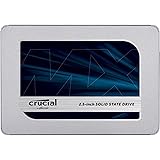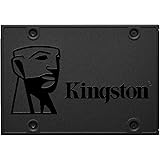| Hard Drive | 275 GB SATA |
|---|
Add to your order
-
 Coverage for accidental damage including drops, spills, and broken parts, as well as breakdowns (plans vary)
Coverage for accidental damage including drops, spills, and broken parts, as well as breakdowns (plans vary) -
 24/7 support when you need it.
24/7 support when you need it. -
 Quick, easy, and frustration-free claims.
Quick, easy, and frustration-free claims.
- Your Rescue Plan documents will be delivered to you via email only to the address associated with your Amazon.com account and can be found in your account message center within the Buyer/Seller Messages.
- If your drive stops working, the Rescue data recovery plan will attempt to recover the data from the failed drive and recovered data will be returned on a media storage device or via secure cloud-based data storage.
- Covers new solid state drives of any brand when purchased within 30 days (receipt must be retained for purchases not on the same transaction).
- Free shipping for in–lab data recovery; 24/7 online case status tracking
- If your data isn’t recovered, you get your money back
- Your Rescue Plan documents will be delivered to you via email only to the address associated with your Amazon.com account and can be found in your account message center within the Buyer/Seller Messages.
- If your drive stops working, the Rescue data recovery plan will attempt to recover the data from the failed drive and recovered data will be returned on a media storage device or via secure cloud-based data storage.
- Covers new Solid State drives of any brand when purchased within 30 days (receipt must be retained for purchases not on the same transaction).
- Free shipping for in–lab data recovery; 24/7 online case status tracking
- If your data isn’t recovered, you get your money back
Add to your order
-
 Coverage for accidental damage including drops, spills, and broken parts, as well as breakdowns (plans vary)
Coverage for accidental damage including drops, spills, and broken parts, as well as breakdowns (plans vary) -
 24/7 support when you need it.
24/7 support when you need it. -
 Quick, easy, and frustration-free claims.
Quick, easy, and frustration-free claims.

Enjoy fast, free delivery, exclusive deals, and award-winning movies & TV shows with Prime
Try Prime
and start saving today with fast, free delivery
Amazon Prime includes:
Fast, FREE Delivery is available to Prime members. To join, select "Try Amazon Prime and start saving today with Fast, FREE Delivery" below the Add to Cart button.
Amazon Prime members enjoy:- Cardmembers earn 5% Back at Amazon.com with a Prime Credit Card.
- Unlimited Free Two-Day Delivery
- Streaming of thousands of movies and TV shows with limited ads on Prime Video.
- A Kindle book to borrow for free each month - with no due dates
- Listen to over 2 million songs and hundreds of playlists
- Unlimited photo storage with anywhere access
Important: Your credit card will NOT be charged when you start your free trial or if you cancel during the trial period. If you're happy with Amazon Prime, do nothing. At the end of the free trial, your membership will automatically upgrade to a monthly membership.
Buy new:
$159.99$159.99
Ships from: Amazon Sold by: 212 Distributors (blue light serial #'s recorded)
Save with Used - Very Good
$45.95$45.95
Ships from: Amazon Sold by: HJS Mall
-

-

-

-

-

-

-
 VIDEO
VIDEO -

Image Unavailable
Color:
-

-
-
- To view this video download Flash Player
Crucial MX300 275GB 3D NAND SATA 2.5 Inch Internal SSD - CT275MX300SSD1
Return this item for free
Free returns are available for the shipping address you chose. You can return the item for any reason in new and unused condition: no shipping charges
Learn more about free returns.- Go to your orders and start the return
- Select the return method
- Ship it!
Learn more
Return this item for free
Free returns are available for the shipping address you chose. You can return the item for any reason in new and unused condition: no shipping charges
Learn more about free returns.- Go to your orders and start the return
- Select the return method
- Ship it!
Purchase options and add-ons
| Digital Storage Capacity | 275 GB |
| Hard Disk Interface | Serial ATA |
| Connectivity Technology | SATA |
| Brand | Crucial |
| Special Feature | Portable |
| Hard Disk Form Factor | 2.5 Inches |
| Hard Disk Description | SATA |
| Compatible Devices | Desktop |
| Installation Type | Internal Hard Drive |
| Hard Disk Size | 275 GB |
About this item
- Sequential reads/writes up to 530 / 510 MB/s on all file types
- Random reads/writes up to 92K / 83K on all file types
There is a newer model of this item:
| Save on Quality Laptop and Tablet Bags by AmazonBasics |
AmazonBasics 15.6-Inch Laptop and Tablet Bag, 10-Pack | AmazonBasics 17.3-Inch Laptop Bag, 10-Pack | AmazonBasics 11.6-Inch Laptop and Tablet Bag, 10-Pack |
Consider a similar item
Buy it with

Similar items that may deliver to you quickly
 Crucial BX500 1TB 3D NAND SATA 2.5-Inch Internal SSD, up to 540MB/s - CT1000BX500SSD1, Solid State DriveAmazon's Choicein Internal Solid State Drives
Crucial BX500 1TB 3D NAND SATA 2.5-Inch Internal SSD, up to 540MB/s - CT1000BX500SSD1, Solid State DriveAmazon's Choicein Internal Solid State Drives
Compare with similar items
This Item  Crucial MX300 275GB 3D NAND SATA 2.5 Inch Internal SSD - CT275MX300SSD1 | Recommendations | dummy | dummy | dummy | dummy | |
Try again! Added to Cart | Try again! Added to Cart | Try again! Added to Cart | Try again! Added to Cart | Try again! Added to Cart | Try again! Added to Cart | |
| Price | $159.99$159.99 | -10% $107.99$107.99 List: $119.99 | -10% $33.29$33.29 Typical: $36.99 | $69.99$69.99 | -28% $103.99$103.99 List: $144.99 | $169.99$169.99 |
| Delivery | Get it as soon as Tuesday, May 21 | Get it as soon as Sunday, May 19 | Get it as soon as Sunday, May 19 | Get it as soon as Monday, May 20 | Get it as soon as Monday, May 20 | Get it as soon as Sunday, May 19 |
| Customer Ratings | ||||||
| Easy to install | 4.6 | 4.7 | 4.5 | 4.5 | 4.6 | 4.6 |
| Storage Capacity | 4.4 | 4.5 | 4.3 | 4.6 | 4.6 | 4.5 |
| Value for money | — | 4.5 | 4.2 | 4.4 | 4.7 | 4.2 |
| For gaming | — | 4.2 | 3.9 | 4.4 | 4.5 | 4.4 |
| Sold By | 212 Distributors (blue light serial #'s recorded) | Silicon Power USA Inc | LDCEMS | SAGASA LLC | Robert`s Fojjer | Amazon.com |
| storage capacity | 275 GB | 2 TB | 512 GB | 1 TB | 1 TB | 2 TB |
| hardware interface | sata 6 0 gb | sata 6 0 gb | sata 6 0 gb | ata | sata 6 0 gb | solid state drive |
| compatible devices | Desktop | Laptop | Laptop, Gaming Console, Desktop | Laptop, PC | Laptop | Desktop |
| form factor | 2.5-inch | 2.5-inch | 2.5-inch | 2.5-inch | 2.5-inch | M.2 2280 |
| write speed | 510 megabits per second | — | 450 megabits per second | 350 | 530 | 5100 |
| read speed | 530 megabytes per second | — | 550 megabytes per second | 535 megabytes per second | 560 megabytes per second | 7000 megabytes per second |
From the manufacturer
Crucial MX300 Solid State Drive

Instant performance that lasts
Increase the speed, durability, and efficiency of your system for years to come with the Crucial MX300 SSD. Boot up in seconds and fly through the most demanding applications with an SSD that fuses the latest 3D NAND flash technology with the proven success of previous MX-series SSDs. Your storage drive isn’t just a container, it’s the engine that loads and saves everything you do and use. Get more out of your computer by boosting nearly every aspect of performance.
Micron quality - A higher level of reliability
As a brand of Micron, one of the largest flash storage manufacturers in the world, the Crucial MX300 is backed by the same quality and innovation that has produced some of the world’s most advanced memory and storage technologies. With over a thousand hours of prerelease validation testing and hundreds of SSD qualification tests, the Crucial MX300 has been thoroughly tried, tested, and proven. You’ll notice the difference.
Features
|
|
|
|
|---|---|---|
Instantly improve system performanceThe Crucial MX300 reaches read speeds up to 530 MB/s and write speeds up to 510 MB/s* on all file types so you can boot up almost instantly, reduce load times, and accelerate demanding applications with ease. Plus, our Dynamic Write Acceleration technology uses an adaptable pool of high-speed, single-level cell flash memory to generate blistering speeds throughout the drive’s long life. |
Over 90x more energy efficient than a typical hard drive**Extreme Energy Efficiency technology within the Crucial MX300 reduces the amount of active power usage that’s consumed by the drive. The Crucial MX300 extends your laptop’s battery life by using only 0.075W of power, compared to a typical hard drive which uses 6.8W. |
Entrust your files to a drive that lastsWith an endurance rating of up to 220TB total bytes written, the Crucial MX300 is engineered with Micron 3D NAND to deliver years of fast performance. The 3D NAND leverages larger NAND cells to improve performance and prolong endurance. Protect your data with AES 256-bit hardware-based encryption, RAIN technology, Exclusive Data Defense technology, and the durability inherent in SSD design. |
|
|
|
|
|---|---|---|
Keep your system coolIn addition to lower active power usage, Adaptive Thermal Protection technology dynamically adjusts storage component activity. This helps keep your system cool and minimizes the risk of damage caused by overheating. |
Boost drive performance by up to 10x with Crucial Storage Executive***This downloadable tool is easy to use and helps monitor and enhance the performance of your Crucial MX300 – update to the latest firmware and enable the Momentum Cache feature in Storage Executive to instantly improve burst performance. |
|
Disclaimers
Note: 1GB equals 1 billion bytes. Actual useable capacity may vary.
*Based on the published specs of the 525GB model. Speeds based on internal testing. Actual performance may vary.
**Active average power use comparison based on published specs of the 750GB Crucial MX300 SSD and the 1TB Western Digital Caviar Blue WD10EZEX internal hard drive, which, as of January 2016, is one of the industry’s top-selling internal hard drives. All other capacities of the Crucial MX300 SSD have comparable active average power consumption specs, with the exception of the 2050GB version of the drive, which consumes 0.15W.
***Validated by testing included in the 'Enhance Burst Performance on Micron and Crucial SSDs Using Momentum Cache' whitepaper.
Product information
Technical Details
| Brand | Crucial |
|---|---|
| Series | MX300 |
| Item model number | CT275MX300SSD1 |
| Hardware Platform | PC & Mac |
| Item Weight | 3.53 ounces |
| Product Dimensions | 4.06 x 0.28 x 2.76 inches |
| Item Dimensions LxWxH | 4.06 x 0.28 x 2.76 inches |
| Flash Memory Size | 275 GB |
| Hard Drive Interface | Serial ATA |
| Hard Drive Rotational Speed | 530 RPM |
| Manufacturer | CRUCIAL TECHNOLOGY |
| ASIN | B01IAGSD5O |
| Is Discontinued By Manufacturer | No |
| Date First Available | July 21, 2016 |
Additional Information
| Customer Reviews |
4.6 out of 5 stars |
|---|---|
| Best Sellers Rank | #1,525 in Internal Solid State Drives |
Warranty & Support
Feedback
Looking for specific info?
Product guides and documents
Product Description
Increase the speed, durability, and efficiency of your system for years to come with the Crucial MX300 SSD. Boot up in seconds and fly through the most demanding applications with an SSD that fuses the latest 3D NAND Flash technology with the proven success of previous mx-series SSDs. Your storage drive isn't just a container, it's the Engine that loads and saves everything you do and use. Get more out of your computer by boosting nearly every aspect of performance.
Customer reviews
Customer Reviews, including Product Star Ratings help customers to learn more about the product and decide whether it is the right product for them.
To calculate the overall star rating and percentage breakdown by star, we don’t use a simple average. Instead, our system considers things like how recent a review is and if the reviewer bought the item on Amazon. It also analyzed reviews to verify trustworthiness.
Learn more how customers reviews work on AmazonCustomers say
Customers like the performance, speed, quality and value of the computer drive. For example, they mention it works well, is faster than ever and is highly rated. Some appreciate the value for money and say it's a good investment. That said, some complain about the ease of installation.
AI-generated from the text of customer reviews
Customers are satisfied with the performance of the hard drive. They mention that it works well as an internal hard drive upgrade and runs flawlessly. Other applications run very well.
"Excellent. It continues to work well two years after the purchase." Read more
"...Thus, the issue was resolved quickly. Afterwards, the SSD worked perfectly.The CON:MEDIOCRE SET-UP UTILITY:..." Read more
"...It has worked very well so far without any hiccups, and I don't notice that it is there except that everything is faster. I am running Windows 10." Read more
"...It's great and doing well now. Tons of writes left on this and data preservation features...." Read more
Customers are satisfied with the speed of the computer drive. They mention that it's faster than ever, blazing fast, and 5x faster than their HDD. They are also pleased with the performance jump, and say that the SSD drive speeds up Windows functionality. Customers also appreciate the fast boots and shut-downs, and the notebook is significantly more responsive.
"...Nonetheless, I am very impressed with the very snappy speed of the Crucial. It is the fastest SSD I have owned yet.RELIABILITY:..." Read more
"...any hiccups, and I don't notice that it is there except that everything is faster. I am running Windows 10." Read more
"...I have had several people tell me that the SSD drive speeds up Windows functionality and they were right...." Read more
"...According to Crucial, the benefit is faster write speeds..." Read more
Customers like the quality of the computer drive. They mention it's a great drive, highly rated, and has great speed. Customers are also happy with the reliability and speed. They say it'll last a long time and is a good brand.
"...durable and reliable as Intels and Samsungs, it is definitely the best quality, fastest 'consumer' SSD for the lowest price...." Read more
"...I simply downloaded Macrium Reflect Free which is very reliable and supports Windows 10...." Read more
"...It's economical and robust. Error handling algorithms help ensure data integrity and drive longevity...." Read more
"Works well and lasts long had this on my pc since 2016" Read more
Customers appreciate the value of the SSD. They say it's an excellent budget SSD, with reasonable price for the performance increase. They also say it was a good investment from start to finish, and that the migration software is free and easy to use. Customers also mention that the drive is cheap enough to take that slow paperweight of a computer and turn it into a fast computer.
"This is a really nice drive with competitive specs, but not quite the best...." Read more
"...It's economical and robust. Error handling algorithms help ensure data integrity and drive longevity...." Read more
"...There is no fee to use the software, but it will only install as long as one of the active drives on your system is made by Crucial...." Read more
"...Use Reflect migration software it is free and VERY easy to use...." Read more
Customers find the installation of the computer drive to be easy. They mention that it's simple to install, doesn't take long to complete, and the software is easy to use. They also say that the programs can be started up right away without having to wait for Windows to settle down. They say that it is easy set over provisioning and to check smart status. Customers also say it is a great product and that it replaces the HDD very easy.
"...I connected it up to an internal SATA port and it booted right up without any problems...." Read more
"...Both clones worked perfectly on the first try and I had no issues booting up after swapping the drives...." Read more
"...and it has given new life to my aging computer from dramatically improved start up times to launching resource heavy apps...." Read more
"...In terms of "pros," it is packaged properly, the hardware is easy to install, and it performs exactly as I hopedand expected...." Read more
Customers like the capacity of the computer drive. They say it has lots of storage space, is a great SSD with an awesome capacity, and has higher capacity than other SSDs. Customers also appreciate the extra room and the fact that it adjusts the amount of memory it utilizes dynamically. They mention that it makes for fast storage and OS, and is able to add storage and speed to a system at a cost-effective price.
"...The nice thing is that it will adjust the amount of memory that it utilizes dynamically according to system demands and loading so that it won't..." Read more
"...This is an excellent choice for the PS4 if you want a good amount of space and don't want to completely kill your wallet...." Read more
"...I thought about going bigger, but this was plenty of capacity, and if I need more capacity, in a year or more, I expect the price for 1 T Byte will..." Read more
"...There was a small issue with getting the right partition size on the new drive, since the Acronis software was persistent in creating two 500GB..." Read more
Customers are mixed about the software that comes with the computer drive. Some mention it's great and the built-in software utility recommended some system setting. Others say it'll do an excellent job of creating a clone, but the download is outdated and buggy.
"...The next reason I purchased this drive is because it comes with the software from Acronis True Image HD 2105 software.. Most people buy the software..." Read more
"...In terms of "cons," the bundled Acronis cloning software is poor. To start with, it does not give good status..." Read more
"...info about supported drives, including SMART data and allows you to enable Momentum Cache - more on this later)..." Read more
"...Troubles arose -- the free Acronis software balked...." Read more
Customers are dissatisfied with the computer drive's shut down. They mention that it started to fail after 6 months, the system crashed, and the drive died. Some say that the drive is not reliable to use and that it just didn't work.
"...internet, and watch YouTube videos until screen suddenly froze and system crashed...." Read more
"...Downloaded Acronis software again. Alas, it balked. Accessed chat again -- advised to call 800 number for direct conversation with expert...." Read more
"...This was another fun adventure, it immediately crashed and caused a BSOD...." Read more
"...process after 2 hours of work, found out my SSD was bad and crashed after loading and ultimately failed..." Read more
Reviews with images
-
Top reviews
Top reviews from the United States
There was a problem filtering reviews right now. Please try again later.
I simply downloaded Macrium Reflect Free which is very reliable and supports Windows 10. The way that I configured my new drive may not be the fastest, but it is safe and reliable. After installing Reflect, I created a full verified system image and put a copy on an external USB 3 drive, Next I disconnected my system drive and booted up off a Rescue Media CD. The external drive containing the system image was connected to one port and the new SSD was connected to another port via a Startech USB 3 to SATA 3 cable. Fired up the restoration and 22 minutes later it completed successfully. I connected it up to an internal SATA port and it booted right up without any problems. The only other thing I did was rename the C: partition to eliminate any confusion and pulled up Disk Management and extended the primary partition to incorporate the remaining unallocated space. This drive formats out to 489.05 GB which is about 43 GB more than a formatted 480 GB drive. My method isn't the fastest way to set up the new drive, but it is extremely safe because while I am doing the image restore my original drive isn't hooked up so even if the restore failed I would still have a perfectly good system drive if needed.
In actual use it feels every bit as fast as my Samsung 850 EVO drive. I haven't tried enabling the Momentum Cache feature that allows for dynamically allocating up to 25% of idle system memory for burst writes and is supposed to nearly quadruple the speed. So far it is running very fast so I might not bother with it for now.
My experience with other Crucial drives and memory has been excellent and have never had any problems and that was a big factor in choosing this drive as reliability is more important to me than having the absolute fastest drive. I also have several Samsung drives that have performed well and have never given me any problems. A 500 GB 850 EVO carries about a 25% premium over this 525 GB drive and it just doesn't seem to be anywhere near 25% faster, in fact under normal use I don't notice any significant difference, though the Samsung will benchmark out a bit higher. Either one of these drives would have been fine, but given the extra capacity and no discernible difference in everyday use I am very satisfied with this drive. Both are very well made and reliable drives.
Update 9/24:
I have enabled Momentum Cache and it does make a noticeable difference in the overall performance. My system has 16 GB of memory which means that this can allocate up to 4 GB of unused memory for caching. The nice thing is that it will adjust the amount of memory that it utilizes dynamically according to system demands and loading so that it won't have over allocated memory at a time when the system has a higher demand for more memory. It has worked very well so far without any hiccups, and I don't notice that it is there except that everything is faster. I am running Windows 10.
First, be sure you download the two pieces of software that help you get the most out of your new SSD: Crucial Storage Executive (displays info about supported drives, including SMART data and allows you to enable Momentum Cache - more on this later), and Acronis True Image for Crucial.
There are a fair number of reviewers stating their drives failed after 10-12 months. I'm optimistic if the drive are going to have issues, the SMART software would identify these issues. Both existing drives that I replaced had 95-96% of their remaining lifespan and there were 0 bad sectors. I was able to see this data in the Storage Executive software.
I first connected the SSD to a USB port using a SATA to USB cable connector (get one of these if you want to clone your drive for laptops or desktops without open SATA and power connectors - this is the one I used StarTech USB 3.0 to 2.5" SATA III Hard Drive Adapter Cable w/ UASP - SATA to USB 3.0 Converter for SSD/HDD ). Using the Storage Executive software, I confirmed the drive was recognized, healthy and not initialized (partitioned). The firmware was already up to date, another nice feature of the SE software.
Next I installed Acronis True Image to perform the cloning. There is no fee to use the software, but it will only install as long as one of the active drives on your system is made by Crucial. The process from there is pretty simple - roughly 4 steps. 1) Choose clone; 2) choose source drive (most likely your C: drive) - I choose the automatic clone method, btw; 3) choose destination drive (your new SSD); and 4) proceed with clone/reboot.
It took about 30 minutes for my laptop and 75 minutes for my desktop (different aged systems and speeds). Both clones worked perfectly on the first try and I had no issues booting up after swapping the drives.
Getting back to the Momentum Cache setting - the MX300's allow you to utilize some of your DRAM for random write jobs in such a way that it can increase write speed by up to 10x. This is because all the random data will be temporarily stored to DRAM (up to 25% of available system memory or 4GB, whichever is less, and then it will write the data sequentially. According to Crucial, the benefit is faster write speeds (you won't see increased read speeds, so you won't see a performance increase when starting up the computer or using it under normal conditions), and it also helps extend the life of the drive as random writes will wear out the drive faster than sequential writes.
Knowing I have so much remaining life on the drives I'm replacing (due to running out of space), I am going to repurpose them in my family's computers, as they still have HDD's and won't come close to using all 256GB. I'm very happy with the older crucial drives and looking forward to years of use with these new ones.
If there are any issues in the future, I will update this review accordingly.
Top reviews from other countries
En mi caso escogí el de 525 GB por su gran capacidad. Aunque hay que tener en cuenta que una vez aplicado el formato al disco se nos queda en 487 GB aprox.
📀 - Tiene una tasa de transferencia de 6GB por segundo, según especificaciones. Aunque con mi hardware fueron 533MB/s de lectura y 514MB/s de escritura.
📀 - Tiene entre 7 y 9 milimetros. El disco duro en sí es de 7mm, pero trae un adaptador (que se fija con cinta de doble cara) para convertirlo en 9mm en el caso que vuestro pc tenga más hueco para el disco duro.
📀 - El adaptador que trae hace que sea una medida compatible para remplazar todos discos duros de portátiles,
incluso con modelos que sean muy finos.
📀 - Es perfecto para conseguir una buena tasa de transferencia, lectura y escritura (adjunto una foto de los
resultados que ha dado en mi equipo personal).
📀 - Cero ruidos
📀 - Más resistente a los golpes que los convencionales y con un índice mayor de durabilidad.
📀 - Trae memorias 3D NAND.
Yo lo compré de oferta a 59€, pero es un precio muy barato, recomendaría pillarlo a 110€ . Muy recomendable!!!
En mi caso realice una instalación limpia pero he puesto varios disco SSD a clientes y os describire el proceso de clonado con Acronis y EaseUS Partition Master.
ACRONIS MUY RESUMIDO:
1 - Descargar ISO de ACRONIS y bootear en un USB con RUFUS o similar.
2 - Conectar los dos discos al equipo .
3 - Cambiar el orden de arranque del equipo (BIOS), para que arranque desde el USB con ACRONIS.
4 - Entre las opciones seleccionar: "Clonado de disco automático" y seguir el asistente.
NOTA: En discos de diferente tamaño, se reparticionará automáticamente.
5 - Reemplazar el disco duro y arrancar.
6 - LISTO!!!
EaseUS Partition Master MUY RESUMIDO:
1 - Descargar el software desde su página oficial y lo instalamos.
2 - Conectar el SSD a nuestro ordenador.
3 - En las opciones, seleccionar "Migrar a SSD".
4 - Seguimos el asistente. NOTA: En discos de diferente tamaño, se reparticionará automáticamente.
5 - Apagamos el equipo y remplazamos el disco duro.
6 - LISTO!!!
En ambos casos, recomiendo ver un vídeo en Youtube para más especificaciones.
Reviewed in Spain on December 14, 2018
En mi caso escogí el de 525 GB por su gran capacidad. Aunque hay que tener en cuenta que una vez aplicado el formato al disco se nos queda en 487 GB aprox.
📀 - Tiene una tasa de transferencia de 6GB por segundo, según especificaciones. Aunque con mi hardware fueron 533MB/s de lectura y 514MB/s de escritura.
📀 - Tiene entre 7 y 9 milimetros. El disco duro en sí es de 7mm, pero trae un adaptador (que se fija con cinta de doble cara) para convertirlo en 9mm en el caso que vuestro pc tenga más hueco para el disco duro.
📀 - El adaptador que trae hace que sea una medida compatible para remplazar todos discos duros de portátiles,
incluso con modelos que sean muy finos.
📀 - Es perfecto para conseguir una buena tasa de transferencia, lectura y escritura (adjunto una foto de los
resultados que ha dado en mi equipo personal).
📀 - Cero ruidos
📀 - Más resistente a los golpes que los convencionales y con un índice mayor de durabilidad.
📀 - Trae memorias 3D NAND.
Yo lo compré de oferta a 59€, pero es un precio muy barato, recomendaría pillarlo a 110€ . Muy recomendable!!!
En mi caso realice una instalación limpia pero he puesto varios disco SSD a clientes y os describire el proceso de clonado con Acronis y EaseUS Partition Master.
ACRONIS MUY RESUMIDO:
1 - Descargar ISO de ACRONIS y bootear en un USB con RUFUS o similar.
2 - Conectar los dos discos al equipo .
3 - Cambiar el orden de arranque del equipo (BIOS), para que arranque desde el USB con ACRONIS.
4 - Entre las opciones seleccionar: "Clonado de disco automático" y seguir el asistente.
NOTA: En discos de diferente tamaño, se reparticionará automáticamente.
5 - Reemplazar el disco duro y arrancar.
6 - LISTO!!!
EaseUS Partition Master MUY RESUMIDO:
1 - Descargar el software desde su página oficial y lo instalamos.
2 - Conectar el SSD a nuestro ordenador.
3 - En las opciones, seleccionar "Migrar a SSD".
4 - Seguimos el asistente. NOTA: En discos de diferente tamaño, se reparticionará automáticamente.
5 - Apagamos el equipo y remplazamos el disco duro.
6 - LISTO!!!
En ambos casos, recomiendo ver un vídeo en Youtube para más especificaciones.






Il design degli SSD firmati Crucial abbiamo imparato a conoscerlo bene negli ultimi anni e anche questo MX300 non differisce praticamente in nulla, se non appunto per quanto riguarda il modello inciso sull’adesivo frontale. Sul retro è presente il connettore con interfaccia SATA III retrocompatibile con gli standard precedenti, mentre il lato inferiore, oltre alle classiche informazioni di sorta come numero seriale e altri dati specifici del modello, presenta gli alloggiamenti per il fissaggio tramite viti, queste ultime non incluse all’interno della confezione di vendita.
crucial mx300
Prima di procedere alla disamina delle prestazioni nell’utilizzo quotidiano, è necessario mettere in luce le importanti novità che porta il Crucial MX300 in termini di specifiche hardware. In via quasi sperimentale, l’MX300 monta al suo interno un sistema di memorie NAND Flash 3D con struttura TLC. Sebbene lo standard TLC rappresenti proprio il limite ultimo di questo modello, frazionando in più parti la densità di archiviazione durante lo spostamento dei dati, quest’ultimo si sposa perfettamente con le nuove NAND 3D di Micron, azienda colosso alle spalle proprio di Crucial. A differenza dei comuni SSD SATA, che presentano una memoria planare, vale a dire con densità distribuita su un piano fisso, la NAND 3D del Crucial MX300 si sviluppa in verticale, aumentando la densità in maniera esponenziale per ogni singolo utilizzo e aumentando notevolmente le prestazioni anche con la presenza di standard TLC.
Precedentemente utilizzato solo in ambienti business, la scelta intrapresa da Crucial con questo modello apre sicuramente la strada ad un futuro molto più semplice per la diffusione degli SSD a grandi tagli di archiviazione, dato che le NAND 3D permettono la progettazione di unità nell’ordine dei più terabyte di spazio con costi di sviluppo decisamente più bassi. Dall’altra parte è anche vero che la concorrenza prestazionale con i nuovi standard PCI-e e M.2 è ancora del tutto inarrivabile, tuttavia la standardizzazione di queste memorie potrebbe rappresentare un passo importante per la graduale estinzione dei più comuni HDD.
Nel panorama sempre più ricco degli SSD, anche con un occhio puntato ai nuovi standard M.2, il Crucial MX300 si è rivelato un prodotto comunque molto interessante per come si posiziona all’interno del mercato. Le prestazioni parlano sicuramente di un prodotto che si pone in cima alla fascia degli SSD mid-range e in grado anche di mettersi in competizione anche con prodotti di livello comunemente più alto. Tuttavia, la vera novità il Crucial MX300 la porta con la sua struttura a memorie NAND 3D, promuovendo una specifica precedentemente propria solo del ramo business anche e finalmente al mercato consumer, compiendo un primo passo verso l’evoluzione dei tagli d’archiviazione a più terabyte senza spese così folli come avremmo potuto pensare. Certo, la buonissima ottimizzazione per prolungare la vita del prodotto non basta a giustificare, in ogni caso, una garanzia così limitata ed un supporto proprietario un tantino troppo semplice.
It comes with a acronis software product key which is nice to have if you want to migrate your windows to the new SSD. But Samsung's own migrating tool is much easier and less complicated to use and it has more features. The product key only unlocks the migrating section, all other features of acronis is not usable probably many of us won't use the acronis software much so it's not a deal breaker.
Pros
Everything about the product is great from the pricing to its aluminum build
Cons
Warranty. It comes with 3 years warranty which is less compared to the other offerings in 500 gigs category. Crucial is not a famous company in india it has a handful of service centers only in main cities. So claiming the warranty will be a difficult process.
Note:
Check if your laptop or mother board has a 6 gbps SATA port to get the SSD's maximum performance. Some laptops comes with 3 gbps SATA ports. In that case you cannot get the maximum performance of SSD. So you can consider Solid state hybrid drives(SSHD) an excellent choice if you have 3 gbps SATA port. SSHDs are faster than HDD and costs way less than SSD.
Ce disque dur est une fusée, j'en ai monté un dans une playstation 3 (525 Go) et un dans un macbook de 2007 (275 Go) en clonant le disque dur, les résultats sont impressionnants !
Dans la playstation 3, l'accès au playstation store est deux fois plus rapides, les jeux comme gran turismo 5 et 6 voient leur temps de chargement améliorés de façon impressionnante, destiné se charge lui aussi très vite, du tout bon, et la console chauffe beaucoup moins et donc fait beaucoup moins de bruit !
Pour le macbook, il suffit de cloner le disque dur d'origine (fujitsu 5400 rpm / 160 Go) avec Carbon Copy Cloner et le montage ainsi que le reconnaissance sont immédiats.
La vitesse d'écriture multipliée par 4, la vitesse de lecture multipliée par 5, les pages internet qui s'ouvrent instantanément avec la même connection réseau, les applications quasi immédiates, avant l'applestore s'ouvrait en 38 secondes, là en 6 secondes, ça parle !
Ces deux disques durs m'ont été livrés en chronopost, donc bien emballés, et dans chaque emballage il y a un code pour un clonage via ACCROIS mais je vous conseille si vous avez un mac d'utiliser CCC qui fonctionne en licence gratuite le premier mois
Très satisfait de cet achat, bien plus rapide et fiable que mon ancien CORSAIR F40 lui aussi SSD monté lui aussi sur une PS3 qui a commencé à faiblir au bout de deux semaines
Merci de m'avoir lu