
Enjoy fast, free delivery, exclusive deals, and award-winning movies & TV shows with Prime
Try Prime
and start saving today with fast, free delivery
Amazon Prime includes:
Fast, FREE Delivery is available to Prime members. To join, select "Try Amazon Prime and start saving today with Fast, FREE Delivery" below the Add to Cart button.
Amazon Prime members enjoy:- Cardmembers earn 5% Back at Amazon.com with a Prime Credit Card.
- Unlimited Free Two-Day Delivery
- Streaming of thousands of movies and TV shows with limited ads on Prime Video.
- A Kindle book to borrow for free each month - with no due dates
- Listen to over 2 million songs and hundreds of playlists
- Unlimited photo storage with anywhere access
Important: Your credit card will NOT be charged when you start your free trial or if you cancel during the trial period. If you're happy with Amazon Prime, do nothing. At the end of the free trial, your membership will automatically upgrade to a monthly membership.
Buy new:
$179.99$179.99
Ships from: Amazon Sold by: AnkerDirect
Save with Used - Like New
$99.99$99.99
Ships from: Amazon Sold by: AnkerDirect
Add other items:
-

-

-

-

-

-

-
 VIDEO
VIDEO -

Image Unavailable
Color:
-

-
-
- To view this video download Flash Player
Anker PowerExpand 5-in-1 Thunderbolt 4 Mini Dock, Max 85W Charging for Laptop, Max 15W Charging for Phone, Single 8K@30Hz or Dual 4K@60Hz Display, USB 3.1 Gen 2 Port, for MacBook Pro/Air, and More
Return this item for free
Free returns are available for the shipping address you chose. You can return the item for any reason in new and unused condition: no shipping charges
Learn more about free returns.- Go to your orders and start the return
- Select the return method
- Ship it!
Learn more
Return this item for free
Free returns are available for the shipping address you chose. You can return the item for any reason in new and unused condition: no shipping charges
Learn more about free returns.- Go to your orders and start the return
- Select the return method
- Ship it!
Purchase options and add-ons
| Brand | Anker |
| Color | Gray |
| Hardware Interface | USB Type C |
| Compatible Devices | Laptop |
| Total USB Ports | 4 |
| Product Dimensions | 4.9"L x 2.8"W x 0.9"H |
| Number of Ports | 5 |
| Item Weight | 5.9 Ounces |
| Wattage | 100 watts |
About this item
- Compatibility Information: Works with Windows 10 laptops equipped with a Thunderbolt 4 port (Intel Evo Platform), and MacBooks running macOS 11 (Big Sur) or later.
- Huge Expansion: Equipped with an 85W Thunderbolt 4 upstream port (connects to your laptop), 3 Thunderbolt 4 downstream ports, and 1 USB-A port.
- Charge and Transfer at High Speed: Connect your USB-C laptop to the Thunderbolt 4 upstream port to get a powerful charge up to 85W, or connect mobile devices to the 3 other Thunderbolt 4 ports to get a 15W charge. The 3 Thunderbolt 4 downstream ports also support data transfer speeds of up to 40 Gbps—enough to transfer a 20GB file in just over 10 seconds.
- Media Display: The Thunderbolt 4 downstream port supports media display to a single monitor in up to 8K@30Hz, or to dual monitors in up to 4K@60Hz.
- What You Get: PowerExpand 5-in-1 Thunderbolt 4 Mini Dock, 100W power adapter, 3.9 ft power cord, 2.3 ft Thunderbolt 4 cable, welcome guide, 18-month warranty, and friendly customer service.
There is a newer model of this item:
| Save on Quality Keyboards and Mouse by AmazonBasics |
AmazonBasics 3-Button USB Wired Mouse (Black), 30-Pack | AmazonBasics Wired Keyboard and Wired Mouse , 10-Pack | AmazonBasics Wired Keyboard, 10-Pack |
Consider a similar item
Frequently bought together

Similar items that may ship from close to you

 Climate Pledge FriendlyProducts with trusted sustainability certification(s). Learn more
Climate Pledge FriendlyProducts with trusted sustainability certification(s). Learn morePRODUCT CERTIFICATION (1)

Climate neutral by ClimatePartner certifies the carbon footprint of a product was calculated and all associated emissions were offset.
Important information
Visible screen diagonal
7" / 18 cm
From the brand

-

We want you to live without the inconvenience and uncertainty of where your next charge is coming from.
Our chargers and accessories don't just power up your devices, they offer the tech experience you want with zero restrictions.
-
-
-
-
-
-
-
-
-

-

Product Description
Model Number: A8398
PowerExpand 5-in-1 Thunderbolt 4 Mini Dock
The Powerful and Compact Mini Dock
What’s in The Box:
PowerExpand 5-in-1 Thunderbolt 4 Dock, 100W Power Adapter, 3.9 ft power cord, Thunderbolt 4 Cable (2.3 ft), Welcome Guide.
Dimensions and Weight
Docking Station
Length: 124 mm / 4.9 in, Width: 72 mm / 2.8 in, Height: 24 mm / 0.9 in, Weight: 170 g / 6.0 oz
Power Adapter
Length: 155.5 mm / 6.1 in, Width: 62.5 mm / 2.5 in, Height: 36.5 mm / 1.4 in, Weight: 485 g / 17.1 oz
Compatibility Information
Works with Windows 10 laptops equipped with a Thunderbolt 4 port(Intel Evo Platform), and MacBooks running macOS 11 (Big Sur) or later.
Note:
Doesn’t support M1 MacBooks

Connectivity Meets Compact
PowerExpand takes up hardly any space on your desk but gives you everything you need to power up your laptop, connect multiple monitors, charge your phone, and transfer data at eye-watering speeds.

Fast-Charging to Multiple Devices
The 85W max Thunderbolt 4 upstream port provides enough power to fully charge a MacBook Pro 15″ in less than 2 hours, while 3 15W Thunderbolt 4 downstream ports can power up your mobile devices.

Increase Your Display Options
Stop wasting time switching back and forth between programs or documents—extend your display across multiple monitors via any two of the Thunderbolt 4 downstream ports for an easier and more productive experience.

Transfer Files at High-Speed
Transfer movies, photos, and music at speeds of up to 40 Gbps via the 3 Thunderbolt 4 downstream ports, or up to 10 Gbps via the USB-A data port.
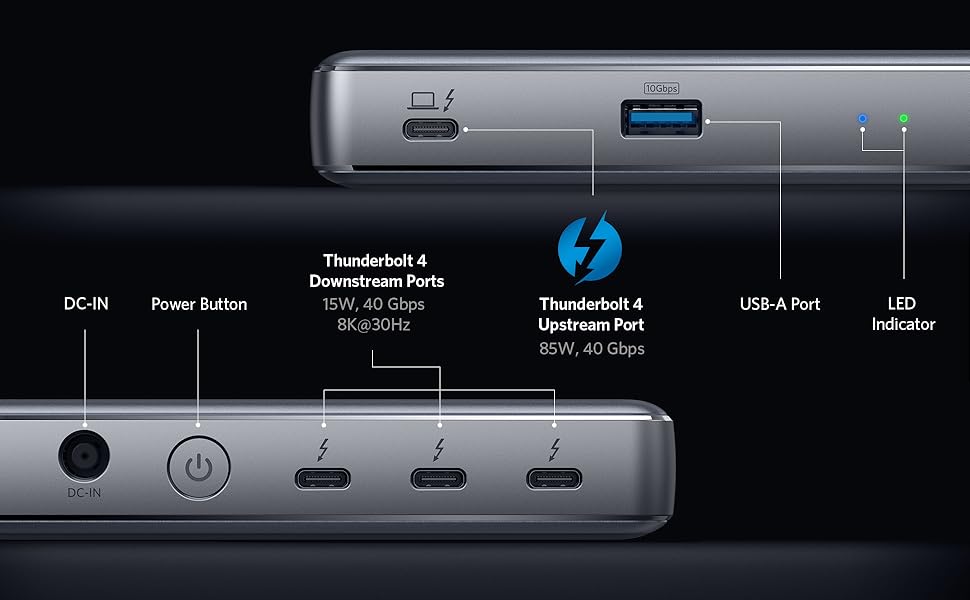
Frequently Asked Questions
Q1: Will this dock work with any laptop? How do I make sure my laptop works with this dock? What kind of cable should I use to connect the dock to my laptop?
A1: This dock works with Windows 10 laptops equipped with Thunderbolt 4, and MacBooks running macOS 11 (Big Sur) or later. It doesn’t work with Linux or Chrome OS laptops, Thunderbolt 3 Windows laptops, or M1 MacBooks. It’s recommended that you use the included Thunderbolt 4 cable. If you need to use a different cable (due to loss etc.), then another Thunderbolt 4 cable would also be compatible.
Q2: I have a Windows 10 laptop with Thunderbolt 3 ports, will it work with this dock?
A2: For Windows 10 laptops with Thunderbolt 3 ports, we’d recommend a Thunderbolt 3 dock.
Q3: I have a laptop with two Thunderbolt 4 ports, but I have 2 external displays that only have HDMI inputs. How do I use them with this dock?
A3: You can use either a USB-C to HDMI cable or a USB-C to HDMI adapter to connect the dock to your external displays.
Q4: How many external displays can this dock support and what are the maximum resolutions?
A4: This dock supports connection to two external monitors via the USB-C Thunderbolt 4 downstream ports.
Below are the maximum resolutions:
1) Single monitor: Windows - 8K (7680 x 4320 @ 30Hz); macOS - 5K (5120 x 2880 @ 60Hz)
2) Dual monitor: 4K (3840 x 2160 @ 60Hz)
Q5: Why does the dock feel warm?
A5: When charging or transferring data at high speed, the dock’s temperature may increase. This heat is dissipated through the aluminum exterior, so it may feel warm to the touch. Don't worry, this is within the normal limits of the dock’s operation.
Q6: The charging output of the dock is listed as 85W, which is lower than my MacBook charger’s output. Will the dock still be able to power my MacBook?
A6: This dock supports up to 85W of charging via the Thunderbolt 4 upstream port (indicated by a computer icon). Power is dynamically distributed between this port and other power ports depending on the power requirements of connected devices. Therefore, sometimes the charging speed will be slower than the original laptop charger.

|

|

|

|

|

|
|
|---|---|---|---|---|---|---|
| PowerExpand 5-in-1 Thunderbolt 4 Mini Dock | PowerExpand Elite 12-in-1 Thunderbolt 4 Dock | PowerExpand 7-in-1 Thunderbolt 3 Mini Dock | PowerExpand Elite 13-in-1 Thunderbolt 3 Dock | PowerExpand 13-in-1 USB-C Dock | PowerExpand 9-in-1 USB-C PD Dock | |
| Customer Reviews |
4.4 out of 5 stars
368
|
3.8 out of 5 stars
624
|
3.8 out of 5 stars
175
|
4.1 out of 5 stars
1,386
|
4.1 out of 5 stars
1,610
|
3.7 out of 5 stars
430
|
| Price | $179.99$179.99 | $199.99$199.99 | — | $279.99$279.99 | $169.99$169.99 | $99.99$99.99 |
| Power Input | DC-IN (20V/5A) | DC-IN (120W) | AC-IN | DC-IN (20V/9A) | DC-IN (20V/6.5A) | DC-IN (100W) |
| Charging for Laptop | Max 85W | Max 90W | 36~45W | 85W | 85W | 60W |
| Charging for Phone | 15W | 20W | 18W (Power Delivery) / 15W (Thunderbolt 3) | 18W (Power Delivery) | 20W | |
| Data Transfer Speed | Up to 40Gbps | Up to 40Gbps | 10Gbps | Up to 40Gbps | 10Gbps | 5Gbps |
| Maximum Resolution | 8K@30Hz | 8K@30Hz | 4K@60Hz | 5K@60Hz | 4K@60Hz | 4K@60Hz |
| Gigabit Ethernet | ✓ | ✓ | ✓ | ✓ | ✓ | ✓ |
| Audio In & Out | ✓ | ✓ | ✓ | ✓ | ✓ | |
| SD / TF Slots | SD Slot | ✓ | SD Slot | ✓ | ||
| Dimensions and Weight | 4.9 * 2.8 * 0.9 in / 8.8 oz | 7.3 x 2.9 x 1.3 in / 16.5 oz | 4.3 * 3.5 * 1.2 in / 7.9 oz | 4.9 * 3.5 * 1.6 in / 17.3 oz | 4.9 * 3.5 * 1.6 in / 13.1 oz | 5.7 * 2.5 * 1.0 in / 6.64 oz |
| What's Included | 100W power adapter, 3.9 ft power cord, 2.3 ft Thunderbolt 4 cable | 120W power adapter, 3.9 ft power cord, 2.3 ft Thunderbolt 4 cable, QSG | AC power cord, 2.3ft Thunderbolt 3 cable, Manual | 180W power adapter, 3.9 ft power cord, 2.3ft Thunderbolt 3 cable, Manual | 135W power adapter, 3.9 ft power cord, 3ft USB-C to USB-C cable, Manual | 100W power adapter, 3.9 ft power cord, 3.3 ft USB 3.1 Gen 2 USB-C to C cable, Manual, QSG |
Compare with similar items
This Item  Anker PowerExpand 5-in-1 Thunderbolt 4 Mini Dock, Max 85W Charging for Laptop, Max 15W Charging for Phone, Single 8K@30Hz or Dual 4K@60Hz Display, USB 3.1 Gen 2 Port, for MacBook Pro/Air, and More | Recommendations | dummy | dummy | dummy | dummy | |
Try again! Added to Cart | Try again! Added to Cart | Try again! Added to Cart | Try again! Added to Cart | Try again! Added to Cart | Try again! Added to Cart | |
| Price | $179.99$179.99 | $149.99$149.99 | $169.99$169.99 | -8% $229.99$229.99 List: $249.99 | $199.00$199.00 | $149.99$149.99 |
| Delivery | Get it as soon as Sunday, May 19 | Get it as soon as Tuesday, May 21 | Get it as soon as Sunday, May 19 | Get it as soon as Sunday, May 19 | Get it May 17 - 21 | Get it as soon as Sunday, May 19 |
| Customer Ratings | ||||||
| Sold By | AnkerDirect | Edimax Computer | CZ-Store | OWC (Other World Computing) | WAVLINK Direct | SongShen Tech |
| hardware interface | usb c | thunderbolt | ethernet | thunderbolt 4, usb, usb c, usb3.0, usb2.0, ethernet | usb3.0, ethernet, thunderbolt | thunderbolt 4, hdmi, displayport, usb3.1 c, usb3.0 a, microsd, ethernet |
| number of ports | 5 | 5 | 13 | 11 | 4 | 15 |
| number of usb ports | 4 | 5 | 13 | 8 | 4 | 6 |
| HDMI ports | — | — | 1 | 11 | — | 1 |
| compatible devices | Laptop | MacBook Pro | MacBook Pro/Air | Laptop/Personal Computer, Tablets, Chromebooks | MacBook Pro | Thunderbolt 4/3, Type-C Device, Windows PCs, Macs, Chrome OS devices |
| wattage | 100 watts | 85 watts | — | — | 85 watts | — |
| weight | 5.9 ounces | 165 grams | — | 0.88 pounds | — | — |
Product information
| Product Dimensions | 4.88 x 2.83 x 0.94 inches |
|---|---|
| Item Weight | 5.9 ounces |
| ASIN | B08RYZJY8M |
| Item model number | A8398 |
| Customer Reviews |
4.4 out of 5 stars |
| Best Sellers Rank | #45,518 in Electronics (See Top 100 in Electronics) #490 in Laptop Docking Stations |
| Date First Available | January 4, 2021 |
| Manufacturer | Anker |
Warranty & Support
Feedback
Looking for specific info?
Customer reviews
Customer Reviews, including Product Star Ratings help customers to learn more about the product and decide whether it is the right product for them.
To calculate the overall star rating and percentage breakdown by star, we don’t use a simple average. Instead, our system considers things like how recent a review is and if the reviewer bought the item on Amazon. It also analyzed reviews to verify trustworthiness.
Learn more how customers reviews work on AmazonCustomers say
Customers like the quality and size of the docking station. For example, they say it's well built and small. Customers are also impressed with the performance. That said, some complain about the connectivity issues. Opinions are mixed on display, value, power, and temperature.
AI-generated from the text of customer reviews
Customers are satisfied with the performance of the dock. They mention that it works great with their MacBook Air, it's reliable, and never causes any problems. Some say that the performance on VMs is better using the TB4 dock than it was. They also mention that the Ethernet works and that it meets 100% of their needs.
"...I strongly recommend this product! It meets 100% of my needs and I haven't had any problems. If I do, then I will update this posting!" Read more
"...It is super reliable, like it never causes any problems so I kind of forget that it's even there. It just does its job." Read more
"...I am extremely happy with the performance of this...." Read more
"This hub/dock works great when it does work...." Read more
Customers like the quality of the electronic device docking station. For example, they mention it's well-built, reliable, and stable. Some say it'll keep their peripherals connected and organized. Overall, most are happy with the product's quality.
"...The power adapter and block that comes with the unit are heavy-duty (almost feels like overkill, but a testament to power delivery)...." Read more
"Ever wanted to share a hard drive between 2 devices? It works to daisy chain with other hubs namely a KVM switch I had...." Read more
"...It is super reliable, like it never causes any problems so I kind of forget that it's even there. It just does its job." Read more
"...to me which leads me to believe it's going to be more reliable and durable than cheaper alternatives...." Read more
Customers like the size of the docking station. For example, they mention it's very small and fits on their cramped desk. That said, some say the power is limited and expensive.
"...The unit is SOLID. It has a nice heft to it and a small compact form factor and profile...." Read more
"...Also fits in cable organizer box" Read more
"...Keeps my MBPro charged and running and doesn't take up much desk space. Transfer rates to the Thunderbolt NMVe disk are terrific...." Read more
"...hate the design, and the power supply (un-advertised) is much larger than the actual dock...." Read more
Customers are mixed about the power of the docking station. Some mention that it provides power and data for their iPad and external monitor without any issues. However, others say that it turns off and eventually no power at all.
"...No big deal.I have consistent power delivery and no "flicker" on my monitor with my USB-C to HDMI connection...." Read more
"...The dock itself really needs some more weight, or even better, an anchor system so it can sit either horizontal or vertical on your desk without..." Read more
"...- Macbook Pro 16" 2019 Intel-based - It works flawlessly, charges at 80W and both monitors work fine via Thunderbolt port. - Macbook Air 13"..." Read more
"...Both the hub and the brick are quite heavy and not exactly that portable when combined - I am using this setup stationary so its fine for me...." Read more
Customers are mixed about the temperature of the docking station. Some mention that it stays quite cool, while others say that it gets very hot over time. The dock is compact and well built with good materials that dissipate heat. However, some customers say that the dock does get pretty warm.
"...the unit will get warm so, it's best to keep it elevated...." Read more
"...It doesn't heat up, file transfer is quick and it's small enough to be placed anywhereone con for me is the power supply adopter...." Read more
"...It just drops. The device ends up being relatively hot but it also does it when it's cool...." Read more
"...I don’t have any problems with it heating it stays quite cool. I don’t use it to charge a laptop...." Read more
Customers are mixed about the value of the electronic device docking station. Some mention that it has a good price, while others say that it's massively overpriced, misleading, and a complete failure for the price.
"...Cons: It's a little pricey, I hate the design, and the power supply (un-advertised) is much larger than the actual dock...." Read more
"...Compact. Wish there were more ports, but hey, this is decent at this price point...." Read more
"...It's garbage. It's made from cheap, very stiff vinyl and can never really be straightened out...." Read more
"...Price is great as well, vs options that are 2x or more. Hope this helps anyone looking for the same thing I needed!" Read more
Customers are mixed about the display of the docking station. Some mention that it runs several HD displays, providing power, and a webcam and streamdeck. Others say that only one display will show up when connecting two displays at the same time, and that one of the displays randomly stopped being recognized by the dock.
"...doesn't get signal. - Nintendo Switch - It charges but no video signal...." Read more
"...Everything works flawlessly and I'm extremely happy with the displays - no cursor trails or lagginess at 60hz...." Read more
"...-C cable that is not meant for video output at first and no monitors would receive video.My Setup:..." Read more
"...(out of the 3 USB-C Thunderbolt ports on the back), but only one display would be recognized...." Read more
Customers are dissatisfied with the connectivity of the docking station. They mention that it disconnects frequently, and some monitors would not connect on startup. The ports also lag and disconnect.
"...Sadly, there are times when it just disconnects from the laptop I have and it's not even something that raises an error. It just drops...." Read more
"...Often times, one monitor would not connect on startup, it would fail to register either or, and I was never able to successfully "Eject eGPU" safely...." Read more
"...exactly 3 months as I write this review and the dock currently will not connect to my laptop at all." Read more
"My dock ran particularly hot to the touch and peripherals would occassionally disconnect...." Read more
Reviews with images
-
Top reviews
Top reviews from the United States
There was a problem filtering reviews right now. Please try again later.
Enter the Anker unit. It meets all my needs: one monitor, one webcam, one ethernet cable, and one PD port for charging and data, and all via USB-C connections. (Plus, an extra USB-A for "just in case" - I rarely use USB-A devices - thumb drives, SD cards, etc., - and I have adapters as needed for those occasions.) All of these functions are delivered through ONE Thunderbolt connection to my laptop and frees up the extra port.
The unit is SOLID. It has a nice heft to it and a small compact form factor and profile. The power adapter and block that comes with the unit are heavy-duty (almost feels like overkill, but a testament to power delivery). The dock is meant solely to keep at my desk, and I'll use my old adapter for travel. I'll need to add rubber feet to the dock as 1.) it will slip and slide on the desk and 2.) the unit will get warm so, it's best to keep it elevated. The unit does not have an ethernet port, but I have a USB-C dongle adapter. No big deal.
I have consistent power delivery and no "flicker" on my monitor with my USB-C to HDMI connection. The USB-C to Ethernet connection to my mesh satellite works well, and of course, the webcam works (I use an A to C adapter for this). All of this delivered through one single Thunderbolt 4 cable to my MBA.
I use the Thunderbolt 4 cable that came with the package for the single connection to my MBA. I can't emphasize enough - You can't just use any ordinary USB-C cable lying around used for charging your phone or tablet to do this. To maximize the capabilities of the dock, use at least Thunderbolt 3 cables. My MBA M1 only supports T3, but T4 cables are retro-compatible. Plus, you're "future-proofing" by using T4 as you'll find more and more devices evolving. The included cable is 2.3 ft, so I will likely order a longer T4 cable.
(Note: I have not tried 2+ monitors (I have a 43." single monitor), but it sounds like it has not been a problem with other reviewers.)
I strongly recommend this product! It meets 100% of my needs and I haven't had any problems. If I do, then I will update this posting!
Reviewed in the United States on April 22, 2024

Cons: It's a little pricey, I hate the design, and the power supply (un-advertised) is much larger than the actual dock.
The upstream port is on one side of the dock where the downstream ports are on the other side along with the power button. With the dock itself being so light, this means your cords will tug and spin the dock every which way if you're not careful. The dock itself really needs some more weight, or even better, an anchor system so it can sit either horizontal or vertical on your desk without being pulled around. I wish they had made this taller and slimmer so all of the ports were on the same side, and included some weighted legs so it could sit neatly on a desk.
Overall, I think this product is the best on the market for doing what it does, I just wish it would designed better. 4.5/5
Maybe that's the cause for why this has issues halfway through? I don't know.... bottom line is that it works great for about 6-8 hours or so and then it periodically just drops the connection to the laptop. I have to unplug it and plug it back in... if i have to do that, then I might as well just plug in both monitors into the laptop instead since it can drive both of them without the dock.
Top reviews from other countries
What I don't like about it, is where they put the power button and where they put the TB cable that runs out to your computer. The power button is also an electronic button (instead of physical power switch that flips or something) so it's SUPER easy to turn it by off accident when plugging in or removing accessories -and when you do hit it by accident, it EJECTS ALL your hard drives as if you yanked the cable out and you get the warning pop up on your computer "disks not ejected properly", so you gotta be super careful to not damage your drives.
I'm also not a fan of the power adapter to runs to the wall, it's a 2 piece cable and brick system that has a VERY stiff cable and it's super clunky if you're moving this dock around with you because the dock itself is super lightweight compared to the stiffness of the cable(s). I bring this dock to work sometimes if I know I have a lot of data to transfer on location and it can be annoying to setup, they should have put some rubber feet under the dock or something to stop if from sliding around. All that aside, it works as it should. Great transfer speeds, powers my computer and transfers with only one TB cable so that's sweet.
It runs warm to the touch but nothing more.
My only concern is the power button is very soft and easily one/off. I hope the next gen will place some resistance for it.
Running OS Big Sur 11.4

































































