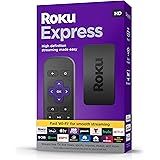| Brand Name | Roku |
|---|---|
| Item Weight | 0.32 ounces |
| Product Dimensions | 3.9 x 3.9 x 1 inches |
| Item model number | 2500R |
| Batteries | 2 AAA batteries required. (included) |
| Is Discontinued By Manufacturer | No |
| Color Name | Black |
| Special Features | Wireless |
-

-
 VIDEO
VIDEO -

Image Unavailable
Color:
-

-
-
- To view this video download Flash Player
Roku HD Streaming Player (Old Model)
| Brand | Roku |
| Connectivity Technology | Wi-Fi |
| Connector Type | Micro USB |
| Special Feature | Wireless |
| Resolution | 720p |
| Supported Internet Services | Netflix, Pandora, Vudu, Hulu Plus, YouTube |
| Controller Type | Remote Control, Voice Control |
| Color | Black |
| Item Weight | 0.02 Pounds |
| Compatible Devices | Television |
About this item
- Fully loaded. Top rated: Voice, headphone and games
- Remote with headphones and gaming
- 2000 plus streaming channels : free, subscription, rent and buy
- Search Across the most channels. Great with mobile devices
- Roku 3 works with virtually any TV with an HDMI connection. You can plug your Roku 3 directly into your TV or receiver depending on your preference. Setting up your Roku player requires that you have a broadband internet connection, a wireless router (and/or wired for Roku 2 or Roku 3), power, an HDMI cable (sold separately), and an HDTV. Once you have all of those ingredients, just plug in your Roku player. Our guided set up will walk you through updating and installing channels
There is a newer model of this item:
Similar items that may deliver to you quickly
 Roku Express 4K+ | Roku Streaming Device 4K/HDR, Roku Voice Remote, Free & Live TVAmazon's Choicein Streaming Media Players
Roku Express 4K+ | Roku Streaming Device 4K/HDR, Roku Voice Remote, Free & Live TVAmazon's Choicein Streaming Media Players
Important information
Legal Disclaimer
Product is in perfect working order and is sold as is.
Compare with similar items
This Item  Roku HD Streaming Player (Old Model) | Recommendations | dummy | dummy | dummy | dummy | |
Try again! Added to Cart | Try again! Added to Cart | Try again! Added to Cart | Try again! Added to Cart | Try again! Added to Cart | Try again! Added to Cart | |
| Price | $30.00$30.00 | $59.99$59.99 | $33.88$33.88 | $29.00$29.00 | -27% $29.00$29.00 List: $39.99 | -22% $39.00$39.00 List: $49.99 |
| Delivery | Get it May 16 - 20 | Get it as soon as Friday, May 17 | Get it as soon as Friday, May 17 | — | Get it as soon as Friday, May 17 | Get it as soon as Friday, May 17 |
| Customer Ratings | ||||||
| Stream quality | 4.8 | 4.4 | 4.3 | 4.4 | 4.4 | 4.4 |
| Voice Recognition | — | 4.5 | 3.9 | 3.8 | 4.2 | 4.3 |
| User interface | 4.8 | — | — | — | 4.2 | 4.3 |
| Alexa integration | — | — | 5.0 | 3.9 | 3.6 | — |
| Sold By | CellularStream | MallStop | Multipletech | Beach Camera Same Day Shipping | Amazon.com | Amazon.com |
| memory capacity | — | — | 16 GB | — | 16 GB | 16 GB |
| connectivity tech | Wi-Fi | Wired, Ethernet | HDMI | HDMI | Wi-Fi | Wi-Fi |
| controller type | Remote Control, Voice Control | Remote Control | Remote Control | Remote Control, Voice Control | Remote Control, App Control | Voice Control, Remote Control |
| supported services | Netflix, YouTube, Vudu, Pandora, Hulu Plus | Hulu, Netflix | Netflix | Amazon Prime Video, Hulu, Netflix | Hulu, Netflix, Pandora, Prime Video, Vudu | Hulu, Netflix, Pandora, Prime Video, Vudu, YouTube |
| weight | 0.02 pounds | 0.3 pounds | 0.6 pounds | 0.07 pounds | 1.6 ounces | 0.9 ounces |
Videos
Videos for this product

1:19
Click to play video

Roku 3 Streaming Player
Merchant Video
Product information
Technical Details
Additional Information
| ASIN | B007KEZMX4 |
|---|---|
| Customer Reviews |
4.3 out of 5 stars |
| Best Sellers Rank | #334,819 in Electronics (See Top 100 in Electronics) #1,615 in Streaming Media Players |
| Date First Available | April 10, 2012 |
Warranty & Support
Feedback
Looking for specific info?
Product Description
Product Description
The Roku HD delivers all the streaming entertainment choices, 720p HD video quality, and ease of use that Roku is known for, at an amazing price. Enjoy 600+ channels from all the top sources such as Netflix, Hulu Plus, Amazon Instant Video, Pandora, HBO GO and Mlbs Includes one stop search. There’s even a free app for iOS and Android.
From the Manufacturer
Roku HD streams 600+ channels to any TV easily and wirelessly, all at an amazing price. Features 720p HD video quality and one-stop search.
600+ channels and growing. Movies and TV shows from Netflix, Amazon Instant Video, Hulu Plus, VUDU, and HBO GO, plus live sports, music, news, international, and more, up to 720p HD.
Free movies! Includes hundreds of full-length Hollywood movies and TV series from Crackle -- all free and on-demand.
Best selection of live sports. Featuring MLB baseball, NHL hockey, NBA basketball, MLS soccer, and more.
One-stop search. Find your favorite movies and TV shows all from one place -- no matter if they're on Netflix, Amazon Instant Video, or Hulu Plus.
The easiest setup. Works with virtually any TV, includes built-in wireless, and sets up in minutes.
Free iOS and Android app. Use it like a remote. Browse and add new channels. Even stream your music and photos from your phone or tablet to your HDTV.The best in movies and TV
Roku puts over 150,000 titles at your fingertips, including…
- The biggest Netflix experience around, with support for HD video, Dolby Digital+ surround sound, and English subtitles.
- Hulu Plus, with an amazing selection of current TV shows from the biggest networks.
- Amazon Instant Video, featuring the latest movie releases, virtually all the blockbusters of the past, hit TV series, and much more—all on demand.
- Hundreds of free Hollywood movies from Crackle.
- Access to premium services like HBO GO and EPIX, available via participating providers.
Plus even more choices
With over 600 entertainment channels and counting, there's something for virtually everyone, including…
- Unlimited music from Pandora, MOG, Rdio, and Live365.
- Live sports packages including NBA League Pass, NHL GameCenter Live, MLS Matchday, UFC, and MLB.TV.
- Photo and video sharing via Facebook, Flickr, and Picasa.
- The top news sources like NBC, FoxNews.com, and CNN.
Compare Roku models
750+ entertainment channels Built-in wireless (Wi-Fi b/g/n compatible) New on-screen experience with one-stop search Plays 720p HD video* Instant replay control on remote Plays 1080p HD video* Remote with headphone jack (includes in-ear headphones)
Motion control for games (Angry Birds Space included free) Dual-band wireless, Ethernet port & USB port**
*Availability of 720p or 1080p HD video varies by entertainment channel
** See product description below for list of file formats supported via USB
***All Roku 2 models feature a MicroSD memory slot for additional storage capacity, plus Bluetooth for adding an RF remote control
It's ridiculously easy
From the simple remote to the easy-to-use interface, Roku was designed to please everyone. All you need to get started is a high-speed Internet connection (and a TV, of course). The built-in wireless and guided setup mean you can be up and running in minutes. And we bet you don't even have to call your nerdy nephew for help.
Included with the Roku HD
- Remote control
- Two AA batteries
- HDMI video output (for high-definition)
- Composite A/V combo output (for standard-definition; works with included A/V cable)
- Wireless (Wi-Fi b/g/n)
- A/V cable (red/white/yellow)
- Power adapter
- Get Started guide
- 90-day manufacturer warranty
What you need
- A TV
- High-speed Internet service with a speed of at least 1.2 Mbps (such as mid-level DSL). For HD video, 5 Mbps is recommended.
- A wireless router
Customer reviews
Customer Reviews, including Product Star Ratings help customers to learn more about the product and decide whether it is the right product for them.
To calculate the overall star rating and percentage breakdown by star, we don’t use a simple average. Instead, our system considers things like how recent a review is and if the reviewer bought the item on Amazon. It also analyzed reviews to verify trustworthiness.
Learn more how customers reviews work on AmazonCustomers say
Customers like the picture quality, ease of use, value, and streaming of the standalone streaming media player. For example, they mention that the picture looks just as good as what they get from their hardwired ethernet, the controls are very intuitive, and the programming is fabulous. That said, some differ on connectivity, and quality.
AI-generated from the text of customer reviews
Customers find the standalone streaming media player easy to use. They say the set-up is easy to follow, the controls are intuitive, and the configuration is done via a web browser. They also appreciate the fabulous programming and great interface. Customers also mention that the remote is fairly simple and the search feature uses auto-complete.
"...Of course, it makes it so easy that you are almost lured into it. Smart move on their part. Just be careful because fees can add up.-..." Read more
"...Setting up the Roku was easy with one snag that took time to figure out what was going on but just a moment to fix: the 3 green lights would light..." Read more
"...Installation was quite easy, I plugged it in to the power, attached the HDMI cable, and entered in my wireless network key...." Read more
"...It is easy to use and functions well, as long as you have fast enough internet speeds...." Read more
Customers are satisfied with the performance of the streaming media player. They mention that it does its job very well, is easy to install and works right away. The wireless is working perfectly, and the main functions are exactly what most people need. The little Roku works great with the RCA jack and has HDMI capability. It's an awesome solution to several issues and provides great free programming. However, some channels are decent, while others only offer movie content.
"...This device certainly met the entertainment and economic needs of my friend, and I am sure that anyone who pays for TV services has the potential to..." Read more
"...It was an awesome solution to several issues. We use an aircard to connect to the internet and a Cradlepoint MBR 1000 router for wifi...." Read more
"...It works very well, however the Netflix app, while close enough to feel familiar, is slightly different from the one on my PC browser...." Read more
"...It is easy to use and functions well, as long as you have fast enough internet speeds...." Read more
Customers like the value of the streaming media player. They mention it's inexpensive, worth the investment, and provides a cost-efficient method for watching Netflix, Amazon, Crunchyroll, and other streaming services. Some say that it'll save them money compared to cable.
"...There are also services at various price levels that allow you to stream video, music and send photos directly from your PC or Mac to your TV via..." Read more
"...have not missed our cable subscription at all... and we're saving quite a lot of money!]" Read more
"...At the price it is budget friendly and will help you cut your ties with the cable company unless like us they are also your internet provider...." Read more
"...Small and lightweight, and inexpensive. I think this is a pretty big deal...." Read more
Customers like the streaming on the standalone streaming media player. They say Netflix streaming is great, and the app interface is great. They also say it's a decent choice to stream Netflix, Amazon, and Hulu at 720p for a low price. Customers also mention that it flawlessly handles streaming video, and makes Amazon Prime streaming usable.
"...Pandora is available as well, though I have never understood why anyone would want to listen to internet radio over a TV speaker system, and if..." Read more
"...I have had no problems with getting the highest quality picture (720p) with this set up...." Read more
"...Netflix is, by far, the best method of streaming movies on Roku...." Read more
"...Positive:-Nice menu and can access Netflix and Hulu for those who have it...." Read more
Customers like the channels on the streaming media player. They mention it has a wide selection of channels to choose from, including news, sports, entertainment, and more. They also appreciate the ability to search different channels for their favorite TV shows. Customers also mention that the Roku network itself has hundreds and thousands of channels, including all the big ones.
"...The default channels were merely OK, but a good start...." Read more
"...There are a lot of free and subscription channels available in the "Roku Store". Browsing, selecting, and installing a new channel is pretty easy...." Read more
"...The Smithsonian Channel offers great stuff, free, for example. BBC stuff like The Tudors series and Masterpiece (Poirot, D. Abbey) is on Netflix...." Read more
"...Device is light and small but packed with features- Got almost every single channel except (below)Cons-..." Read more
Customers like the picture quality of the streaming media player. They say it looks just as good as what they get from their hardwired ethernet, has crystal clear picture, and is pretty close to what they would see. Some say the picture and sound are perfect on their 46" Panasonic Viera plasma TV. They also appreciate the thoughtful design of the GUI and the clarity of the picture.
"...I was impressed with the clarity and how well the technical writing team made it simple, friendly and anticipated possible support problems by..." Read more
"...Couldn't be simpler.It's small, no big eyesore. Cute little thing.The remote is simple to use, too.2. Software..." Read more
"...-The picture is clear. I often have a fuzzy screen when I watch Prime on my computer but this looks very clear...." Read more
"...faster than our XBox 360, and is easier to navigate, with more viewing options. The controls are very intuitive...." Read more
Customers are mixed about the quality of the standalone streaming media player. Some mention that it's discovering new things that are high quality, and well built. They say that the content does keep a decent level of production value. However, others say that it does not have YouTube, and that the second Roku was simply defective.
"...Part of the fun of ROKU is discovering new, great things that are high quality...." Read more
"...I am still on the fence, but was disappointed in the lack of YouTube support, and was not impressed with the available workarounds and services...." Read more
"...The content is pretty good, and growing...." Read more
"...Cons- So no youtube, what is the deal? Right Roku refuses to write a customized app in HTML5 for Youtube. Way to go, down Roku...." Read more
Customers are mixed about the connectivity of the streaming media player. Some mention that the signal is always strong, while others say that it doesn't have an Ethernet connection and can only connect to a Wi-Fi network.
"...Suddenly the connection was "deauthorized," we were disconnected, and we went round and round that loop for awhile...." Read more
"...for my daughter's favorite TV shows and upload them instantly, pause when needed and resume playing if interrupted...." Read more
"...signed in, then went to my devices just to find out my device was not really there. What was the deal?..." Read more
"...Wifi signal strength has been fine for me with router two rooms over from the Roku...." Read more
Reviews with images
-
Top reviews
Top reviews from the United States
There was a problem filtering reviews right now. Please try again later.
Here are my thoughts:
- Ease of set-up: easy for anyone who can operate a PC, Mac or smart phone. Once you plug it in, power it up and select the video mode to which it's connected the screen will walk you though the process.
I have an extensive technology background so I did not bother to read the manual beforehand and had no problems following what were simple on-screen instructions. And to Roku's credit, there were few of those. To be clear - you absolutely need a wireless internet router (WiFi) and a computing device to perform a few simple steps in order to install and activate the Roku HD. Including date entry and the time to explain some things to my friend for whom I was setting this up, the total time to get it running was less than 15 minutes.
- Establishing your account. You will need some form of computing platform to access the Roku site via the web and complete this step. It's relatively painless.
- Payment options: you can use a credit card or a Paypal account. I believe the latter is a relatively new option that shows that Roku is paying attention to complaints registered in these reviews. The Payment option is there to remove barriers to adding for pay services. Of course, it makes it so easy that you are almost lured into it. Smart move on their part. Just be careful because fees can add up.
- Remote Control - Information that needed to be entered with the remote is a bit awkward at first, but I quickly adapted to it. One note about the remote: it is what we engineering geeks call elegant. Simple, functional with only the essential buttons. I absolutely loved the Netflix, Pandora and Crackle bottoms to quickly get most users to popular services. I would have loved it if Hulu Plus had a button since that is the service my friend plans to use. But that would have detracted from the elegance factor.
- Manual: Although I did not need the manual to set ths device up, I did take the time to read through it afterwards to make sure my non-technical friend could depend on it if a problem arose. I was impressed with the clarity and how well the technical writing team made it simple, friendly and anticipated possible support problems by weaving in information that would preclude those.
The default channels were merely OK, but a good start. The free content, especially from Crackle It, did not excite me nor my friend who would be using it.
A word about economics: the friend for whom I purchased this and set it up wanted this so she could scale back on expenses. At one point she was paying approximately seventy dollars a month for cable service. She scaled that back to local channels that entailed a monthly recurring charge of three times the monthly fee of Hulu Plus. In fact, had she wanted, she could get Hulu Plus and Netflix's unlimited content for two thirds of what she is paying monthly for local cable channels, and nearly a fifth of the cost of her original subscription that did not provide near the content of Hulu Plue and Netflix combined.
It's easy to see that this device pays for itself in very short order if you deem that the content from the services that you can stream via the Roku is as good for your purposes as the content you are currently getting from cable or satellite services. Everyone will have a different breakeven point after which your return on the initial investment is substantial. If you are considering this device do a little analysis. Of course, make sure the services to which you will subscribe with the Roku meet your needs.
There are also services at various price levels that allow you to stream video, music and send photos directly from your PC or Mac to your TV via the service, which sends that content to your Roku. Four such services that you can easily find via a search of the web are: Roksbox, Play on, Chaneru and RoConnect.
This device is so cool that I was tempted to get one for myself. I have not subscribed to any cable or satellite services for nearly a decade, but I do purchase a lot of DVDs and spend far too much time on YouTube. I am still on the fence, but was disappointed in the lack of YouTube support, and was not impressed with the available workarounds and services. The most promising, RateRix, seemed to me to be kludgy and unreliable. I was also put off by Netflix, which wanted me to sign up before I could ascertain that they had the content I was looking for. One part of their FAQ mentioned that their mail service was still available and had vastly more videos than their streaming service. Since I watch a lot of foreign langiage films, as well as jazz performances and concerts I decided that the Roku would not meet my immediate needs. One other (and puzzling) deal breaker for me is the Roku will not stream my music stored on Amazon's cloud. That is odd considering that it will stream music from Pandora and video from Amazon, but not music from Amazon.
UPDATE (JULY 8, 2012): While my friend continues to love her Roku, I found an alternate streaming solution that gives me access to YouTube and even more content: D-Link MovieNite Plus Streaming Media Player . See my July 8, 2012 review that compares and contrasts that device with the Roku,
I am an old curmudgeon who is set in my ways. This device certainly met the entertainment and economic needs of my friend, and I am sure that anyone who pays for TV services has the potential to greatly benefit from it. The device is beautifully designed, not only from an engineering perspective, but also from a human-factors perspective. The minute Roku works a deal with Google for a YouTube channel is the minute I purchase one. I have a feeling that will happen sooner than later. In the meantime, the smile on my friend's face when this was up and running is proof of its value.
Setting up the Roku was easy with one snag that took time to figure out what was going on but just a moment to fix: the 3 green lights would light up indicating we'd connected to the internet. Suddenly the connection was "deauthorized," we were disconnected, and we went round and round that loop for awhile.
Roku service techs spent almost 40 patient minutes walking us through connection protocols to no avail. I thought I'd have to send it back or buy a new modem. The fix turned out to be easy.
Our Cradlepoint MBR 1000 router is close to 5 years old. I downloaded The Cradlepoint Quick Start Guide from the product page at cradlepoint.com. Page 8 of guide has instructions on what to do if there is trouble connecting to the internet for devices other than computers. Sure enough - that was the issue... a few clicks and it was fixed.
The net-net issue was that our original security set-up for the router required a user log-in page the first time any new device came onto our network. This is the sign-in page like you frequently see to get onto hotel, Starbucks, or airport wifi systems. It only comes up the first time you log on; then cookies keep it from coming up again and all you need is your regular password to get onto the system. Because we set up the system so long ago, we completely forgot about the Cradlepoint log-in page. The Roku couldn't get passed it, which is when "deauthorization" and disconnection occurred. Roku doesn't have a home screen like a browser on your computer to let you know what is going on.
The fix was to get into the online set-up for our router and uncheck ONE box. I am sure that other models or brands may have something similar - especially in older routers.
The Quick Start Guide for the Cradlepoint MBR 1000 will give you the URL address for your Cradlepoint administrator setup gateway. It will also show you where to look on the bottom of your router for the pass code you'll need. Once you get to that online admin gateway page, just below where you enter your pass code you'll see these instructions about what to do next:
"NOTE: If you want to connect non-browser based wireless devices (such as IP phones, cameras, gaming consoles, and televisions) to your router, you must disable the User Login requirement. To disable User Login, login to the router as the Administrator, select Tools->User Login, then disable the setting." Just by entering the passcode on that page you have logged in as the Administrator. (No big deal; nothing else to find regarding how to be "the administrator".)
Follow that trail: click the TOOLS tab; on the next page "TOOLS" IS ON THE LEFT SIDE. Click the last button on the bottom left, "User Login." That leads you to the magic box to uncheck. I can't remember if it said enable or disable but if there is a check in the box next to "user login" uncheck it. There is only one additional box to check or uncheck under the disable/enable "User Login" option, which is "Allow Remember Me." Leave that one checked. It enables a cookie so you don't have to enter the password EVERY TIME you log onto the internet.
TO CLARIFY, this ONE TIME ON-ONLINE SET-UP CHANGE only drops the Cradlepoint "User log-in" page that confronts all new devices trying to access the internet through your router. This will NOT disable the security requirement for a password to join the system, so your neighbors will still not be able to traffic on your wifi. And Roku will still need THAT password to join your network the first time, which Roku will ask you for when you first set up your device.
It sounds complicated. IT'S NOT. It took me longer to type this than to do it once I had the Quick Start instructions for the specific router, which I downloaded from the product page at cradlepoint.com. Page 8 in the Q.S. Guide has a giant headline: Trouble Connecting to the Internet? and refers you to the online admin access page you need. One you have that, you are about 30 seconds away from 'GOOD TO GO.' You can do it. If I didn't have to figure out the problem for myself, I would have been up and running in less than 5 minutes... that's from open the box to internet connection.
Roku was a great gift for my husband and we enjoy it every evening. We are full-time RVers and happen to be spending time in an area where internet reception is bad, but Roku still works. We can't wait to get into an area where it's screamin' fast.