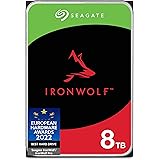| Hard Drive | Portable |
|---|
Synology 5bay Expansion Unit DX513 (Diskless),Black
We don't know when or if this item will be back in stock.
| Brand | Synology |
| Color | Black |
| Compatible Devices | Server |
| Item Weight | 8.6 Pounds |
| Assembly Required | No |
About this item
- Expand the DiskStation's capacity with 5 additional bays of storage
- Reliable Plug-n-use Design
- Hot-swappable HDD Design
- Auto power on/off with DiskStation Models
- Dedicated Local Backup Solution
Customers also viewed these products
 Synology Network Upgrade Module adds 1x 10GbE RJ-45 (E10G22-T1-Mini)Amazon's Choicein Computer Networking Switches
Synology Network Upgrade Module adds 1x 10GbE RJ-45 (E10G22-T1-Mini)Amazon's Choicein Computer Networking Switches
Important information
Legal Disclaimer
<<< Merchandise is insured at seller cost with extended company warranty. Exceptional Rebate for returning customer. Just tell us your last purchase information such as confirmation number and date of purchase to receive tax exemption after 30 days of purchase date. >>>
Compare with similar items
This Item  Synology 5bay Expansion Unit DX513 (Diskless),Black | Recommendations | dummy | dummy | dummy | dummy | |
Try again! Added to Cart | Try again! Added to Cart | Try again! Added to Cart | Try again! Added to Cart | Try again! Added to Cart | ||
| Price | Currently unavailable. | $1,099.99$1,099.99 | $2,439.33$2,439.33 | $1,830.49$1,830.49 | $469.99$469.99 | $137.94$137.94 |
| Delivery | — | Get it as soon as Friday, May 17 | Get it as soon as Friday, May 17 | Get it as soon as Friday, May 17 | — | Get it May 17 - 20 |
| Customer Ratings | ||||||
| Sold By | — | Amazon.com | Easy-Tecs | Easy-Tecs | Amazon.com | Triplenet Pricing INC |
| size | — | 270 mm x 300 mm x 340 mm | 40TB | 20TB | 157 mm x 248 mm x 233 mm | 1-bay; 512MB DDR3L |
| hardware interface | usb3.0, usb3.0 | — | solid state drive | solid state drive | esata | — |
| hard disk size | 0 TB | — | 40 TB | 20 TB | — | — |
| compatible devices | Server | Server | Desktop | — | Desktop | 3.5 SATA HDD 2.5 SATA HDD (with optional 2.5 Disk Holder) 2.5 SATA SSD (with optional 2.5 Disk Holder) |
| weight | 8.6 pounds | — | — | — | 8.62 pounds | 0.88 kilograms |
Product Description
Synology DiskStation DX513 delivers an effortless solution for volume expansion and data backup for selected Synology DiskStation Models. NAS software license is included.
Product guides and documents
Looking for specific info?
Product information
Technical Details
| Brand | Synology |
|---|---|
| Series | DX513 |
| Item model number | DX513 |
| Item Weight | 8.6 pounds |
| Product Dimensions | 9 x 10 x 7 inches |
| Item Dimensions LxWxH | 9 x 10 x 7 inches |
| Color | Black |
| Hard Drive Interface | eSATA |
| Manufacturer | Synology |
| ASIN | B009EMFXGG |
| Is Discontinued By Manufacturer | No |
| Date First Available | June 29, 2017 |
Additional Information
| Customer Reviews |
3.9 out of 5 stars |
|---|
Warranty & Support
Feedback
Customer reviews
Customer Reviews, including Product Star Ratings help customers to learn more about the product and decide whether it is the right product for them.
To calculate the overall star rating and percentage breakdown by star, we don’t use a simple average. Instead, our system considers things like how recent a review is and if the reviewer bought the item on Amazon. It also analyzed reviews to verify trustworthiness.
Learn more how customers reviews work on AmazonCustomers say
Customers like the ease of use, performance, and expandability of the system cabinet. For example, they mention it's easy to set up and connect, works perfectly with their disk station, and is an excellent way to extend the management of a Synology array. That said, opinions are mixed on value and quality.
AI-generated from the text of customer reviews
Customers like the ease of use of the system cabinet. They mention that it's very easy and quick to setup, connect, and use. Some say that the integration with the DS716+ was seamless.
"...Synology is tops for SMB NAS--features, performance, and usability...." Read more
"I used to run a Windows Home Server setup, and this is MUCH easier to work with and add drives to - especially after Microsoft removed the Drive..." Read more
"...Good transfer rates and the integration with the DS716+ was seamless, being identified as a second RAID 5 volume, formatted with BTRFS...." Read more
"...I highly recommend them them.One star, for having very confusing (a total mess if you ask me) product identification...." Read more
Customers are satisfied with the performance of the system cabinet. They mention that it works well, keeps drives cool, and works seamlessly with their disk station. Some say that the product is tops for SMB NAS with features, performance, and usability. Overall, most are happy with the product's performance and recommend it to others.
"...Synology is tops for SMB NAS--features, performance, and usability...." Read more
"...So, I give Synology five stars for product quality. Their stuff works great, it is a good value. I highly recommend them them...." Read more
"It works very well. Plug it in, the system identifies it...." Read more
"...Amazing.Another note. I have not noticed any performance degradation at all adding this unit...." Read more
Customers like the expandability of the system cabinet. They mention it works great, is easy to set up and maintain, and is a superb expansion unit. It's an excellent way to extend the management of a Synology array, and volumes are easily extended across units.
"Expansion unit was easy to set up and meets all needs...." Read more
"A great way to expand your Synology system; however, the way Synology expands the server size, it takes a long time (days) to bring the expansion..." Read more
"...It works great, is easily expandable and is easy to set up and maintain. I recently added the expansion unit which was a seamless add on...." Read more
"...Volumes are easily extended across units on 1515+." Read more
Customers like the synology system cabinet. They say it's well integrated, solid, and easy to setup. Some mention that it integrates seamlessly with their existing NAS.
"Seamless integration with my existing NAS; just added HDD and expanded my existing volumes...." Read more
"Well integrated. Powers up automatically when the host system powers on. Volumes are easily extended across units on 1515+." Read more
"Integrated seamlessly with my 1813+ as advertised and very easy to setup...." Read more
"...The expansion unit is easy to install. Synology functionality, and ease of use make this the perfect choice for small business." Read more
Customers are satisfied with the storage of the system cabinet. They mention that it adds more space to their storage and backups, provides five bays of top-performing, fully-featured NAS storage, and has the capability of 35TB of data storage.
"...$500 for five bays of top-performing, fully-featured NAS storage is pretty reasonable no matter how you slice it." Read more
"Nice! This allows me to scale out my storage. Synology makes installing this a no brainer...." Read more
"...This unit, in addition to the 1513+ now gives me the capability of 35Tb of data storage. Great for small business and heavy media/graphics users." Read more
"easy to use and add additional storage to my NAS" Read more
Customers are mixed about the value of the system cabinet. Some mention it's an excellent purchase and worth every penny. They also say it'll make a perfect choice for small business. However, some customers feel it'd be a bit pricey but loaded with features.
"...but the 3TB version can usually be had for $140-160 and they are worth every penny." Read more
"...It is a little on the pricy side for a device that only work as a slave, and the fact that it connects to the main unit solely with an eSATA cable..." Read more
"...Their stuff works great, it is a good value. I highly recommend them them...." Read more
"...Cons: expensive but if you have a synology that will take it, it's a good deal. Getting to the Raid wizard needs to be easier...." Read more
Customers are mixed about the quality of the system cabinet. Some mention it's a quality build, easy to use and setup, and rock solid. However, others say that the system has failed in the past. Some customers also report issues that can cause an expansion failure.
"...The build quality is just as solid as my DS716+, and the dimensions match up so they look natural sitting next to one another - the DX513 is..." Read more
"Failed in 30 minutes. No power. Changed cables. Different outlet. No joy. The DS716+ is fine. Replacement on the way. Hopefully this was a one off...." Read more
"...Rock solid...couldn't be happier. I've bought TWO (2) of these expansion units. Set up was easy...just takes FOREVER for the drives to initialize...." Read more
"...It did give me a few scares at times when it stops working and would not turn on...." Read more
-
Top reviews
Top reviews from the United States
There was a problem filtering reviews right now. Please try again later.
Synology is tops for SMB NAS--features, performance, and usability. Price, not so much, but if you're looking to save money, you're not looking at Synology devices anyway.
A few things that contradict the PDF directions from my experience (and verified by Synology support):
1) The documentation says that you should insert the eSATA plug with the "eSATA" text facing up. At least in my experience, the cable simply didn't go that way; I had to insert it with the "Synology" logo facing up on both the master device and the DX513. Worked just fine.
2) If you boot up the master device with ZERO disks in the DX513, the 513 will briefly power on, then shut itself down, perhaps to save power, I'm not sure. The DX513 will NOT show up in "External Devices" in DSM on the master device. This is intentional, near as I can tell: just put at least one disk in the DX513 and power it on, and it'll stay powered on and the device and the disk(s) will show up in DSM on the master device just fine.
Also, kudos to Synology support for getting back to me so quickly.
Synology is the best, and you get what you pay for. $500 for five bays of top-performing, fully-featured NAS storage is pretty reasonable no matter how you slice it.
I'd say the only possible downside (if you would even call it that) is the amount of time it takes the unit to ingest additional drives. I have 12 drives in the unit currently (Using the DX513 expansion module as well) and it takes about 24 hours to add an additional 3TB drive. BUT, this is a ONE TIME ordeal and the system is accessible and usable the entire time. Other reviewers have mentioned the long delay, but they aren't understanding what the system is doing - It's formatting it, then running a consistency test/testing the drive for errors, and then migrating+balancing data from all the other drives across the new array.
Overall, I can't say enough good things about this unit. - I would HIGHLY recommend pairing this system with the WD Red NAS drives - they cost a little bit more, but the 3TB version can usually be had for $140-160 and they are worth every penny.
Updated. Very fast turn around by Amazon. The replacement came in two days. This one has worked with no issues for the last two weeks. Good transfer rates and the integration with the DS716+ was seamless, being identified as a second RAID 5 volume, formatted with BTRFS. Using this as a DRP replication device over a site to site VPN.
I made this inquiry to Synology:
"Hi do you have a repair service for this unit? Unfortunately it is just outside the warranty period. I hate to spend another $500 to replace this unit if there is a more economical approach. What are my options?
Here is a direct quote: "Unfortunately we do not offer repair services for any of the devices. For some clarification regarding repairs, we unfortunately aren't equipped or staffed at this time to do repairs. Any hardware refurbishment is handled at our headquarters in Taiwan, so there would already be significant delays just from shipping back and forth, on top of that would be the shipping costs."
So now I have to spend another $500 to purchase a new unit. I have to install 5 new enterprise hard drives and build a new raid volume. This by the way takes days!
I now have a bunch of Synology equipment that will need to be thrown away as it fails. I have many thousands of dollars invested in this equipment but even more importantly I have years of investment in this platform. So the lesson I have learned is to go only with a company who stands behind their hardware not just through the warranty period but beyond. In the end analysis I might have just replaced the unit if the repair was going to be too expensive but if it was something simple I would have opted to repair the unit.
Top reviews from other countries
使ってます。速度も内臓と変わらず快適に拡張できました。