-

-

-

-

-
 6 VIDEOS
6 VIDEOS -

Image Unavailable
Color:
-

-
-
- To view this video download Flash Player
TP-Link AX3000 Smart WiFi 6 Router (Archer AX50) – 802.11ax, Gigabit Router, Dual Band, OFDMA, MU-MIMO, Parental Controls, Built-in HomeCare,Works with Alexa
| Brand | TP-Link |
| Model Name | Archer AX3000 |
| Special Feature | Parental control, Beamfoaming, QoS, Internet security, WPS, Alexa compatiblem |
| Frequency Band Class | Dual-Band |
| Wireless Communication Standard | 802.11n, 802.11ax, 802.11ac |
| Compatible Devices | Laptop, Personal Computer, Tablet, Smartphone |
| Frequency | 5 GHz |
| Recommended Uses For Product | Office, Security, Gaming, Home |
| Included Components | Power Adapter, Network Cable, Router |
| Connectivity Technology | Wi-Fi Built In, USB, Ethernet |
About this item
- Wi-Fi 6 Router: Wi-Fi 6 (802. 11ax) technology achieves up to 3x faster speeds, 4x capacity and 75% lower latency compared to the previous generation of Wi-Fi 5 while the power of Intel's dual-core CPU ensures your experience is smooth and Buffer-Free
- Next-gen 3 Gaps speeds: 4-Stream Dual Band router reaches incredible speeds up to 3 Gaps (2402 Mbps on 5 GHz band and 574 Mbps on 2. 4 GHz band) for faster streaming and gaming like you have never experienced before.
- Connect more devices than ever before: simultaneously communicate more data to more devices using revolutionary OFDMA technology
- Minimize lag icate more data to more devices using revolutionary OFDMA technology Breathable leather lining Minimize lag For all devices and applications: experience ultra-smooth entertainment whether you are streaming 4K videos, gaming onlineFor all devices and applications: experience ultra-smooth entertainment whether you are streaming 4K videos, gaming online, or even video chatting with up to 75% reduced lag
- Increased battery life for devices: target wake time technology reduces your devices Power consumption to extend their battery life
- Advanced security: Protect your network and connected devices with a free lifetime subscription to TP-Link HomeCare featuring next-level antivirus, robust parental controls, and QoS
- Works with all internet service providers, such as AT&T, Verizon, Xfinity, Spectrum, RCN, Cox, CenturyLink, Frontier, etc.( a modem is required for most internet service providers)
There is a newer model of this item:
Consider a similar item
Similar items that may ship from close to you

 Climate Pledge FriendlyProducts with trusted sustainability certification(s). Learn more
Climate Pledge FriendlyProducts with trusted sustainability certification(s). Learn morePRODUCT CERTIFICATION (1)

Pre-owned Certified: Electronics products are inspected, cleaned and (if applicable) repaired to excellent functional standards. Buying Pre-owned extends a product's life, reducing e-waste and raw material extraction.

 Climate Pledge FriendlyProducts with trusted sustainability certification(s). Learn more
Climate Pledge FriendlyProducts with trusted sustainability certification(s). Learn morePRODUCT CERTIFICATION (1)

Pre-owned Certified: Electronics products are inspected, cleaned and (if applicable) repaired to excellent functional standards. Buying Pre-owned extends a product's life, reducing e-waste and raw material extraction.
Important information
Legal Disclaimer
Claims about 802.11ax Wi-Fi technology are based on comparisons of the expected maximum theoretical data rates for one spatial stream using 802.11ax at 160 MHz (1201 Mbps) as opposed to one spatial stream using 802.11ac at 80 MHz (433 Mbps) as documented in IEEE 802.11ax draft 3.0 spec and IEEE 802.11-2016 wireless standard specifications, and require the use of similarly configured 802.11ax wireless network routers. Use of 802.11ax Wi-Fi standard requires clients to also support the 802.11ax Wi-Fi standard.Actual wireless data throughput, wireless coverage and number of connected devices are not guaranteed and will vary as a result of network conditions, client limitations, and environmental factors, including building materials, obstacles, volume and density of traffic, and client location.HT160 requires client device that supports 160 MHz bandwidth on Wi-Fi.802.11ax 2x2 160MHz enables 2402Mbps maximum theoretical data rates, 3X faster than standard 802.11ac 2x2 80MHz (867Mbps) and nearly 6x faster than baseline 1x1ac (433Mbps) Wi-Fi as documented in IEEE 802.11 wireless standard specifications, and require the use of similarly configured 802.11ax wireless network routers.Up to 75% lower latency” is based on simulation data of 802.11ax with and without OFDMA using 9 clients. Average latency without OFDM is 36ms, with OFDMA average latency is reduced to 7.6ms. Latency improvement requires that the AP and all clients support OFDMA. Saving clients' battery power requires clients to also support the 802.11ax Wi-Fi standard. Actual power reduction may vary as a result of network conditions, client limitations, and environmental factors. Use of OFDMA requires clients to also support OFDMA.*Free lifetime subscription to TP-Link HomeCare™ is included with purchase on select TP-Link models at no additional cost. “Lifetime Subscription” refers solely to the life of the purchased device and cannot be transferred. TP-Link reserves the right to modify the service and feature at any time.
From the brand

-

Founded in 1996, TP-Link is a global provider of reliable networking devices and accessories, involved in all aspects of everyday life.
With a proven heritage of stability, performance, and value, TP-Link has curated a portfolio of products that meet the networking needs of all individuals.
Now, as the connected lifestyle continues to evolve, the company is expanding today to exceed the demands of tomorrow.
-
-
-
-
-
-
Compare with similar items
This Item  TP-Link AX3000 Smart WiFi 6 Router (Archer AX50) – 802.11ax, Gigabit Router, Dual Band, OFDMA, MU-MIMO, Parental Controls, Built-in HomeCare,Works with Alexa | Recommendations | dummy | dummy | dummy | dummy | |
Try again! Added to Cart | Try again! Added to Cart | Try again! Added to Cart | Try again! Added to Cart | Try again! Added to Cart | Try again! Added to Cart | |
| Price | $59.00$59.00 | -36% $44.75$44.75 New Price: $69.71 | -32% $88.60$88.60 List: $129.99 | -13% $129.99$129.99 List: $149.99 | -15% $169.99$169.99 List: $199.99 | -5% $189.99$189.99 List: $199.99 |
| Delivery | Get it May 16 - 20 | Get it as soon as Friday, May 17 | Get it as soon as Thursday, May 16 | Get it as soon as Thursday, May 16 | Get it as soon as Thursday, May 16 | Get it as soon as Thursday, May 16 |
| Customer Ratings | ||||||
| WiFi signal | 4.1 | 4.2 | 4.4 | 4.4 | 4.5 | 4.5 |
| User interface | 4.1 | 3.8 | 4.2 | 4.2 | 4.3 | 4.3 |
| Tech Support | 3.5 | 3.7 | 3.9 | 3.9 | 4.0 | 4.0 |
| Value for money | — | 4.2 | 4.3 | 4.3 | 4.3 | 4.3 |
| Sold By | CellularStream | Quality Photo | Amazon.com | Amazon.com | Amazon.com | Amazon.com |
| connectivity tech | Wi-Fi Built In, Ethernet, USB | Wi-Fi | Wi-Fi | Wi-Fi, Ethernet, USB | Wi-Fi, Ethernet, USB | Wi-Fi, Ethernet, USB |
| number of ports | 5 | 4 | 5 | 5 | 5 | 5 |
| data transfer rate | 3000 gigabits per second | 1500 megabits per second | 2976 megabits per second | 2976 megabits per second | 5378 megabits per second | 1 gigabits per second |
| wireless standard | 802 11 AX, 802 11 AC, 802 11 N | 802 11 AX, 802 11 AC, 802 11 N, 802 11 G, 802 11 B | 802 11 AX, 802 11 AC, 802 11 B, 802 11 G, 802 11 N | 802 11 AX, 802 11 AC, 802 11 B, 802 11 G, 802 11 N | 802 11 AX, 802 11 AC, 802 11 N, 802 11 G, 802 11 B | 802 11 AX, 802 11 AC, 802 11 B, 802 11 G, 802 11 N |
| frequency band class | dual band | dual band | dual band | dual band | dual band | dual band |
| lan port bandwidth | 10/100/1000 Mbps | — | 10/100/1000 Mbps | 10/100/1000 Mbps | 10/100/1000 Mbps | 10/100/1000 Mbps |
| security protocol | WPA2-Enterprise, WEP, WPA-PSK | — | WPA3, WPA2-Enterprise, WPA2-PSK | WPA3, WPA2, WPA | WPA3, WPA2, WPA2-Enterprise | WPA3, WPA2, WPA |
From the manufacturer



Next-Generation Wi-Fi 6
With the ever-growing number of connected mobile, streaming, gaming and smart home devices, your router will suffer from slowing speeds and increasing lag times.
Enter Wi-Fi 6. Wi-Fi 6 technology lets you connect more devices than ever before with faster speeds and less network congestion, taking your home WiFi to the next level.[1]
Next-Generation WiFi Speeds up to 3 Gbps
Archer AX50 brings you incredibly fast dual-band speeds up to 3x faster than the previous AC generation of WiFi, perfect for vivid 8K/4K streaming, intense online gaming, and more. [2] [4]


More Devices. Less Congestion.
OFDMA and 4-streams let your router talk to more devices simultaneously, letting you connect all your streaming, gaming, and smart home devices. [3]
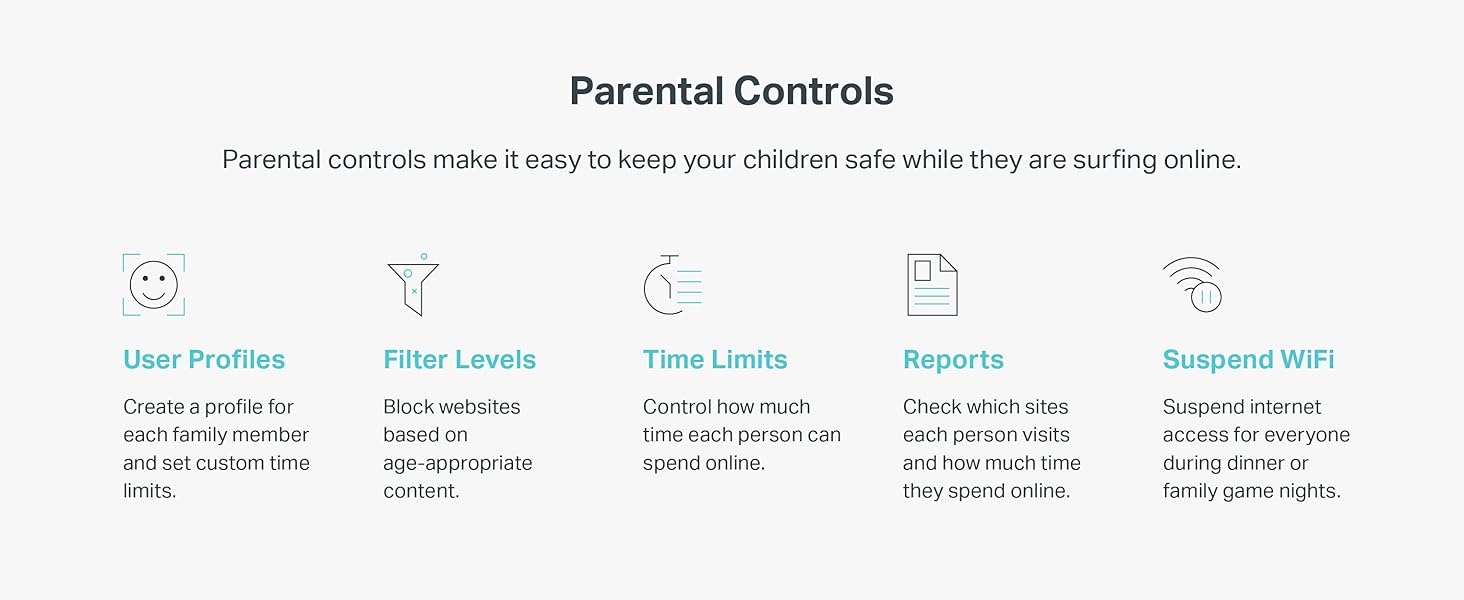

More Reliable Coverage
Beamforming and four antennas work together to focus signal strength towards your devices for stronger, more reliable coverage. [2]

Increased Battery Life.
Target Wake Time (TWT) talks to your devices and negotiates how frequently to transfer data, increasing device sleep time and battery life. [7]

Easy Setup and Management
Set up and manage your WiFi through the TP-Link Tether app (Android, iOS). Access WiFi settings such as parental controls right from your smartphone.

Backwards Compatible
Archer AX50 is compatible with all WiFi-enabled devices and supports new AX phones, laptops and other devices.

What's in the box
Looking for specific info?
Videos
Videos for this product

16:41
Click to play video

This Is A Fast Router That Will Allow You To Load A VPN
Blkphoto

Videos for this product

1:47
Click to play video

TP Link AX3000 Router Unboxing
Justin - The Flipping Accountant

Videos for this product

2:52
Click to play video

How to set up Archer AX50 Wi-Fi 6 Router
TP-LINK
Product information
| Product Dimensions | 12.99 x 2.95 x 9.65 inches |
|---|---|
| Item Weight | 1.2 pounds |
| ASIN | B07YMFZ28Q |
| Item model number | Archer AX50 |
| Customer Reviews |
4.3 out of 5 stars |
| Best Sellers Rank | #44,698 in Electronics (See Top 100 in Electronics) #323 in Computer Routers |
| Is Discontinued By Manufacturer | No |
| Date First Available | October 2, 2019 |
| Manufacturer | TP-Link |
| Language | English, English, English, English |
Warranty & Support
Feedback
Product Description
Wifi6 router AX3000 dual Band Gigabit Router. External Power Supply : 12 V/2 A.
Customer reviews
Customer Reviews, including Product Star Ratings help customers to learn more about the product and decide whether it is the right product for them.
To calculate the overall star rating and percentage breakdown by star, we don’t use a simple average. Instead, our system considers things like how recent a review is and if the reviewer bought the item on Amazon. It also analyzed reviews to verify trustworthiness.
Learn more how customers reviews work on AmazonCustomers say
Customers like the app compatibility and ease of setup of the router. For example, they mention that it has a nice separation of basic and advanced features, and the detailed user interface allows them to do so many things easily. Some are happy with the value. That said, opinions are mixed on signal strength, connectivity, quality, and performance.
AI-generated from the text of customer reviews
Customers find the setup of the networking router to be easy. They mention that the user interface is intuitive, and it's not hard to get to the settings you need for a home installation. They also appreciate the simplistic yet attractive interface.
"...I must say the setup process is simple. You can either do it from a browser on a pc or you can download their app and do it from there...." Read more
"...I have the 200 Mbps Spectrum plan.Pros:Easy setupImproved coverage over SpectrumLifetime security software..." Read more
"...This one set up quickly and after 3 days has been performing almost flawlessly. Solid and fast connections are the norm...." Read more
"...I did not use the tether app to config mine but using ethernet cable setup was a breeze although Safari and Firefox on a mac will complain about the..." Read more
Customers like the value of the router. They say it's good value for the money, worth the investment, and an inexpensive upgrade. Customers also appreciate the controls from the app with no subscription fees.
"...Bottom Line: TPLink AX50 is a good router for the money. Will handle the majority of your needs in a 2500 sq. ft. home...." Read more
"...that I decided to stick with TP-Link and this AX50 is a GREAT value for 150 bucks. Probably one of the best values out there for a WiFi 6 router." Read more
"...Not very “smart” I guess. The price paid seems reasonable as long as I get years of service out of the router...." Read more
"...No complaining from teenagers or spouse which makes this device worth every penny :-)Only negatives for me:..." Read more
Customers like the app compatibility of the router. They mention that it has great features, a nice separation of basic and advanced features, and a detailed user interface that allows them to do many things easily. They also appreciate the interesting and cool customization features, as well as the plentiful advanced options. Overall, most are happy with the router's software and configuration options.
"...I like how they have a app for the router also...." Read more
"...The configuration is good, but diving into more advanced configuration could be easily improved...." Read more
"..."when I click on the Internet, nothing happens"... then the config screens are fine...." Read more
"...My only other comments are it runs hot, has some nice features I don't use..." Read more
Customers have mixed opinions about the performance of the router. Some mention that it performs well, has good throughput, and does a pretty good job in their 2500 sq ft 2-story home. However, others say that it does not deliver the throughput speeds described in its specification and is slow.
"...best range and not that great of speeds but with this router speeds are excellent for this connection.My thoughts...." Read more
"...Good mid-range router. Does a pretty good job in my 2500 sq ft 2-story home. For most, this is all the router power you will need...." Read more
"...Slow and or dropped connections and video freezes started appearing shortly after installation. I reset it to factory defaults and started again...." Read more
"...I can tell you that WiFi signal strength, quality, speed and reliability has improved greatly and I don't miss the 3rd band...." Read more
Customers are mixed about the signal strength of the router. Some mention that the WiFi signal strength, quality, speed, and reliability has been great all over the house, and the 5G signal seems pretty strong. However, others say that they keep losing their WiFi connection on their phone and on their PS4. They also say that the wireless range was great, even to their entertainment center on the far side of the house.
"...While I was connected to the 2.4ghz in all these spots I did not lose any bars of signal at all...." Read more
"...I reset it to factory defaults and started again. I had trouble getting my devices to connect. I had to leave it be for a few weeks due to travel...." Read more
"...App and Online setup options are pretty goodSo far, no dropped signal or rebootsCons:..." Read more
"...Once I got home from work, I kept losing my wifi connection on my phone and on my PS4. I checked the router and it was hot enough to fry an egg...." Read more
Customers are mixed about the quality of the router. Some mention it's decently reliable, rock solid, and has weeks of uptime. They also say the WiFi signal strength, quality, speed, and reliability has been the most stable and fastest. However, others say it'll be totally unreliable, has very weak range, and the firmware is unre reliable.
"...Good mid-range router. Does a pretty good job in my 2500 sq ft 2-story home. For most, this is all the router power you will need...." Read more
"...However I was disappointed in their wifi 6 router. Here is a link to the review I wrote on it...." Read more
"...I can tell you that WiFi signal strength, quality, speed and reliability has improved greatly and I don't miss the 3rd band...." Read more
"...In that respect, the router is doing its job. The management UI is mostly OK, and does its job, but feels like every page was designed by a..." Read more
Customers are mixed about the connectivity of the router. Some mention that their connections haven't dropped, video hasn' t buffered, and the 4 antennae are a plus. However, others say that WiFi 6 will drop and reconnect a lot when they are playing mobile games on it. It frequently drops both WAN and WLAN at random times in the evening, and one band will start dropping out occasionally. It would drop out for a couple of seconds and pop back up causing a lots of disconnects. That said, it consistently shuts off multiple times during the average week.
"...However, upon rebooting the external cooler would shut down and not come back on then the router again started overheating and shutting down...." Read more
"...They give you two options to set up the wifi networks...." Read more
"...It's really simplistic. You can't log to network storage for analyzing...." Read more
"...Still, it has enough connections for my setup, and the 4 antennae are a plus...." Read more
Customers are dissatisfied with the heat produced by the router. They mention that it gets quite hot and starts to throttle after two days of use.
"...However it does get a little hotter then I would like but it doesn't get hot enough to worry about it causing a fire etc...." Read more
"...Will handle the majority of your needs in a 2500 sq. ft. home. Runs hot, so make sure good ventilation (prop up for more space underneath)...." Read more
"...It is still hot enough to fry an egg and is thermal throttling after two days of use. I am a single person and am the only one who uses this router...." Read more
"...UPDATE 1 - SO, the router lasted 6 hours then overheated, which caused the wifi to go in and out until after a few hours it shut off altogether...." Read more
Reviews with images
-
Top reviews
Top reviews from the United States
There was a problem filtering reviews right now. Please try again later.
Well I decided to do some research on other wifi 6 routers. I read a lot of good things about this tp-link wifi 6 router. I liked the specs it provided so I decided to give it a try. This is my first tp-link router. I received it in the mail unhooked the other router hooked this one up and started setting it up. I must say the setup process is simple. You can either do it from a browser on a pc or you can download their app and do it from there. They give you two options to set up the wifi networks. You can either have it set to one single ssid (this will combine 2.4ghz and 5ghz into a single wifi connection.)and it will connect your devices to which network is best for the device or you can have it the traditional way and sperate the 2.4ghz and 5ghz wifi. After I set up my wifi network I went in and changed the channels from auto to what worked best in my environment. I do recommend changing the channels from auto to what gives you the less interference from neighboring wifi channels as that will give you the best performance over your wifi. After I got all my settings where I want them it was time to run a speed test on my desktop pc. It is connected to the router by a cat 5e ethernet cable. The modem is connected to the router by a cat 6e ethernet cable. I pay for 400mbps and 20mbps upload(spectrum internet) I ran my speed test a couple of times to make sure the results were consistent. My speed results were 521.92mbps download and 28.15mbps upload. Those are great speeds and way way above what I pay for. I do a lot of gaming and this router did excellent. It lowered my ping in games and gaming overall felt a lot smoother. It provides great performance over ethernet.
5ghz review starts here.
To test my 5ghz network I will be using my iphone 12(WiFi 6 compatible device). I started out by testing the speeds right next to the router. The results were 482.8mbps download and 32.6mbps upload. My next test would be in my kitchen which is right outside of my room. I started the speed test. The results were 477mbps down and 23.2mbps upload. The next test would be in the laundry room which is threw my kitchen but you can see my room and the router perfectly from there. My speed test results were 417.3mbps down and 23.1mbps upload. So far the 5ghz network provides excellent speeds over distance.(Old wifi routers I had would drop a bar of signal or two at those spots and would struggle to give me a good speed over 5ghz) My next testing spot would be in my garage which isn't far from my house at all. The results were 285mbps down and 24.8mbps upload.(old wifi routers I had would only give me 1-2 bars of signal in the garage and speeds were horrible) My next testing spot would be in the front of my house. Now their is two walls in between the front of my house and the router. The speed test results were 276.5mbps down and 22.7mbps upload. At all of these spots I tested the 5ghz wifi at I had full bars of signal and not once did they drop to 1 or 2 bars of signal. Overall the 5ghz band delivers excellent speeds and gives great coverage.
2.4ghz review starts here.
To test the 2.4ghz network I will be using my google pixel 4a 5g(Non wifi 6 compatible). Since I will be using the same spots to test in I'm gonna put it into a list view.
1. Next to the router- 132mbps down and 23mbps upload
2. Kitchen- 124mbps down and 21.8mbps upload
3. Laundry room- 127mbps down and 23.1mbps upload
4. Garage- 81.7mbbps down 21.8mbps upload
5. Front of my house- 77.8mbps down and 18.8mbps upload
While I was connected to the 2.4ghz in all these spots I did not lose any bars of signal at all. The speeds were great for being on the 2.4ghz connection. 2.4ghz connection is known to have the best range and not that great of speeds but with this router speeds are excellent for this connection.
My thoughts.
After all my testing was done I was very happy with this router. This router has out performed all my old routers I have ever used. However it does get a little hotter then I would like but it doesn't get hot enough to worry about it causing a fire etc. I recommend putting some space between the back of it and where it's going to be placed so it can have some more airflow. I like how they have a app for the router also. It makes it easier to see what devices are on the network instead of always needing to log in on a computer to check everything. I personally don't have anything bad to say about the router except for the heat issue other then that I defiantly recommend this router.
I purchased another AX3000 - the updated Archer AX55 model. My plan was to use the original - reviewed below - as an access point downstairs to improve coverage. I have not set this up yet. The newer model AX55 is an improvement over the AX50. It doesn't run hot. It seems like the range is better. I have it in my upstairs home office on one side of my 2500 sq ft house and get an OK signal downstairs in my family room. Set up is the same as the AX50. I use an external drive connected to the USB3 port on the back. Seems to work better than AX50. I haven't measured the speed but I put movies on the drive and can stream them without problems on my big screen downstairs in my family room. I am using hard-wired ethernet to my TV.
All in all, the newer AX3000 AX55 model is an improvement on the AX3000 AX50 model. Good mid-range router. Does a pretty good job in my 2500 sq ft 2-story home. For most, this is all the router power you will need. Gamers may want to spend more for a gaming router.
ORIGINAL AX50 Review
The jury is still out. Replaced my Spectrum router hoping for better coverage in my 2500 sq ft 2-story home. The router is in my home office, 2nd floor at one end of the house. I have the 200 Mbps Spectrum plan.
Pros:
Easy setup
Improved coverage over Spectrum
Lifetime security software
App and Online setup options are pretty good
So far, no dropped signal or reboots
Cons:
Runs hot
Antennas not removable
Was hoping for stronger signal downstairs
I also purchased Costco's Netgear Nighthawk RAX45 AX4300. Seemed to have slightly better coverage. Didn't run hot. Removable antenna.
PROS:
Runs cool
Removable Antenna
Pretty good coverage
App & Online setup good features
CONS:
Security app (Netgear Armor) $70/yr - $45 first year
Coverage is good but not Wow! Just slightly better than TPLink
I changed a setting and the router wouldn't reboot. Tried factory reset, no luck.
I'm returning the Nighthawk to Costco. Not worth fooling with a replacement. TPLink AX50 is good enough, cost $125 vs $145 (on sale). Lifetime security software vs. $70/yr Netgear. Whole-house coverage is good enough for my needs. I have my TV, Receiver, Security cameras all hardwired. I ran an Ethernet cable from upstairs, outside wall to downstairs, drilled a hole in the Familyroom wall, pushed ethernet cable through the wall, and connected it to a 7 port ethernet port. Then connected as many things as possible with Ethernet - not having to rely on wireless. My phone gets plenty of signal and bandwidth throughout the house.
Bottom Line: TPLink AX50 is a good router for the money. Will handle the majority of your needs in a 2500 sq. ft. home. Runs hot, so make sure good ventilation (prop up for more space underneath). Good value for most people. Not the best out there but for this price, probably the best.
TM Backup was one of the reasons that I selected this router. My old Apple Airport router executed them flawlessly. I am no longer able to run Time Machine automatically; it must be done manually. Hopefully this will be corrected in a firmware update.
The fact that I had a malfunctioning device to start, while irritating, was not a showstopper. A career in IT has taught me that all devices fail, some out of the box, some later down the road. Amazon saved me there. Responsive email support was a plus. However, a feature that does not work (Time Machine) makes it hard to recommend completely..
Top reviews from other countries
Le llevo usando cerca de un mes con una tarjeta WiFi 6 en mi PC y los resultados son los siguientes.
Pros:
-Buena cobertura(Entiendan que para la banda de 5GHz hay una potencia máxima de transmisión por ley, no importa si el router tiene 1 o 100 antenas y sí, la distancia de 5GHz es relativamente corta unos 20m SIN obstáculos y con paredes unos 5m máximo)
-Instalación sencilla.
-Aplicación para administrar la red.
Cons:
-El QOS gratis es dinámico, es decir sólo permite seleccionar a qué dispositivo le das prioridad, más no permite asignarle un ancho de banda a cada dispositivo. El QOS de paga sería un equivalente a servicios como WTFast o similares, que redireccionan el tráfico de tu red para optimizar la latencia. En mi opinión, hay mejores servicios para el mismo propósito por un mejor precio. Además, redireccionar todo el tráfico de tu red con fines de seguridad suena contradictorio, no? Uno activa su vpn terceros cuando va a jugar y listo, no la tiene activa todo el tiempo.
-Para los que tienen duda con lo de WPA3, el router no lo tiene y NO significa que no sea un router oficial, el estándar aún no está completo y los parámetros no se han definido. Si alguno de ustedes prefiere pagar 500 USD por otro router con un estándar incompleto, adelante. De igual forma esos routers van a bajar drásticamente de precio en un par de años cuando se migre a WiFi 6.
-La temperatura, la ficha técnica menciona que la temperatura de operación es de 40°C, pero les aseguro que fácilmente debe estar a unos 55°C la mayoría del tiempo y se siente al tacto, en mi caso no me ha dado problemas de estabilidad, nunca se ha caído el enlace, pero definitivamente es algo que afecta el desempeño. Eso es un problema de firmware y diseño de ventilación/disipadores y es el único defecto considerable que le veo.
En resumen, ¿Por qué comprar este router?
1.- Lo más importante es que tengas dispositivos con antenas WiFi 6, de no ser así sólo desperdicias tu dinero. El estándar es retrocompatible, pero el dinero extra lo pagas por los beneficios y si la mayoría de tus dispositivos en casa son WiFi 5 o anteriores, mejor compra un router ac de última generación por el mismo precio, más ancho de banda y con firmware bien optimizado.
2.- Crees que comprar un router te va a solucionar el ping. Estás muy equivocado amigo, en ese caso es mejor cambiar de ISP.
3.- Haces cosas como subir o leer archivos muy pesados a un disco duro que está conectado al router, ese es un muy buen motivo. Para conseguir un router así.
4.- Si lo que quieres es que no te de lag cuando alguien se conecta, busca un router con 2 bandas y un QOS del tipo que sea, dejas la banda 2.4 para invitados y la de 5 para tu PC, consola de videojuegos,etc. Seleccionas tu dispositivo como el de mayor prioridad (en QOS dinámico) o le asignas un ancho de banda mínimo (en QOS estático) y listo. Reitero, el router no tiene que ser de última generación si no tienes dispositivos de última generación, busca el router que se adecúe a tus necesidades y compra sabiamente.
Reviewed in Mexico on May 25, 2020
Le llevo usando cerca de un mes con una tarjeta WiFi 6 en mi PC y los resultados son los siguientes.
Pros:
-Buena cobertura(Entiendan que para la banda de 5GHz hay una potencia máxima de transmisión por ley, no importa si el router tiene 1 o 100 antenas y sí, la distancia de 5GHz es relativamente corta unos 20m SIN obstáculos y con paredes unos 5m máximo)
-Instalación sencilla.
-Aplicación para administrar la red.
Cons:
-El QOS gratis es dinámico, es decir sólo permite seleccionar a qué dispositivo le das prioridad, más no permite asignarle un ancho de banda a cada dispositivo. El QOS de paga sería un equivalente a servicios como WTFast o similares, que redireccionan el tráfico de tu red para optimizar la latencia. En mi opinión, hay mejores servicios para el mismo propósito por un mejor precio. Además, redireccionar todo el tráfico de tu red con fines de seguridad suena contradictorio, no? Uno activa su vpn terceros cuando va a jugar y listo, no la tiene activa todo el tiempo.
-Para los que tienen duda con lo de WPA3, el router no lo tiene y NO significa que no sea un router oficial, el estándar aún no está completo y los parámetros no se han definido. Si alguno de ustedes prefiere pagar 500 USD por otro router con un estándar incompleto, adelante. De igual forma esos routers van a bajar drásticamente de precio en un par de años cuando se migre a WiFi 6.
-La temperatura, la ficha técnica menciona que la temperatura de operación es de 40°C, pero les aseguro que fácilmente debe estar a unos 55°C la mayoría del tiempo y se siente al tacto, en mi caso no me ha dado problemas de estabilidad, nunca se ha caído el enlace, pero definitivamente es algo que afecta el desempeño. Eso es un problema de firmware y diseño de ventilación/disipadores y es el único defecto considerable que le veo.
En resumen, ¿Por qué comprar este router?
1.- Lo más importante es que tengas dispositivos con antenas WiFi 6, de no ser así sólo desperdicias tu dinero. El estándar es retrocompatible, pero el dinero extra lo pagas por los beneficios y si la mayoría de tus dispositivos en casa son WiFi 5 o anteriores, mejor compra un router ac de última generación por el mismo precio, más ancho de banda y con firmware bien optimizado.
2.- Crees que comprar un router te va a solucionar el ping. Estás muy equivocado amigo, en ese caso es mejor cambiar de ISP.
3.- Haces cosas como subir o leer archivos muy pesados a un disco duro que está conectado al router, ese es un muy buen motivo. Para conseguir un router así.
4.- Si lo que quieres es que no te de lag cuando alguien se conecta, busca un router con 2 bandas y un QOS del tipo que sea, dejas la banda 2.4 para invitados y la de 5 para tu PC, consola de videojuegos,etc. Seleccionas tu dispositivo como el de mayor prioridad (en QOS dinámico) o le asignas un ancho de banda mínimo (en QOS estático) y listo. Reitero, el router no tiene que ser de última generación si no tienes dispositivos de última generación, busca el router que se adecúe a tus necesidades y compra sabiamente.











































































