| Standing screen display size | 7 Inches |
|---|---|
| Number of USB 2.0 Ports | 2 |
| Number of USB 3.0 Ports | 2 |

Enjoy fast, free delivery, exclusive deals, and award-winning movies & TV shows with Prime
Try Prime
and start saving today with fast, free delivery
Amazon Prime includes:
Fast, FREE Delivery is available to Prime members. To join, select "Try Amazon Prime and start saving today with Fast, FREE Delivery" below the Add to Cart button.
Amazon Prime members enjoy:- Cardmembers earn 5% Back at Amazon.com with a Prime Credit Card.
- Unlimited Free Two-Day Delivery
- Streaming of thousands of movies and TV shows with limited ads on Prime Video.
- A Kindle book to borrow for free each month - with no due dates
- Listen to over 2 million songs and hundreds of playlists
- Unlimited photo storage with anywhere access
Important: Your credit card will NOT be charged when you start your free trial or if you cancel during the trial period. If you're happy with Amazon Prime, do nothing. At the end of the free trial, your membership will automatically upgrade to a monthly membership.
Buy new:
$89.99$89.99
Ships from: Amazon.com Sold by: Amazon.com
Save with Used - Very Good
$82.17$82.17
Ships from: Amazon Sold by: Amazon Warehouse
-

-

-

-

-

-

-
 6 VIDEOS
6 VIDEOS -

Image Unavailable
Color:
-

-
-
- To view this video download Flash Player
Thermaltake Tower 100 Black Edition Tempered Glass Type-C (USB 3.1 Gen 2) Mini Tower Computer Chassis supports Mini-ITX CA-1R3-00S1WN-00
Learn more
Return this item for free
Free returns are available for the shipping address you chose. You can return the item for any reason in new and unused condition: no shipping charges
Learn more about free returns.- Go to your orders and start the return
- Select the return method
- Ship it!
Learn more
Return this item for free
Free returns are available for the shipping address you chose. You can return the item for any reason in new and unused condition: no shipping charges
Learn more about free returns.- Go to your orders and start the return
- Select the return method
- Ship it!
-
Amazon Music offer with this purchase Shop items
Purchase options and add-ons
| Brand | Thermaltake |
| Motherboard Compatability | Mini ITX |
| Case Type | Mini-Tower |
| Recommended Uses For Product | Business |
| Color | Black |
| Material | Tempered Glass |
| Cooling Method | Air |
| Model Name | The Tower 100 Black |
| Fan Size | 120 Millimeters |
| Item Weight | 6100 Grams |
About this item
- The Tower 100 Mini ITX Chassis is the mini version of our iconic case the Tower 900
- 4mm Thick Tempered Glass Window Panels: Three 4 millimeter thick tempered glass window panel at front, left, and right
- Handy I/O Port and unique internal design: With a high speed Type-C connector and two USB 3.0.
- The Tower 100 supports up to two 3.5’’ HDD or four 2.5’’ SSD, include two bracket for 2.5’’ SSD at right side.
- Dust Filter Design: Eight super fine filters on the right, left, top, and at the bottom are designed to provide excellent protection against dirt and dust from the outside of the case and is easily removable for cleaning.
Frequently bought together

Similar items that may deliver to you quickly
Compare with similar items
This Item  Thermaltake Tower 100 Black Edition Tempered Glass Type-C (USB 3.1 Gen 2) Mini Tower Computer Chassis supports Mini-ITX CA-1R3-00S1WN-00 | Recommendations | dummy | dummy | dummy | dummy | |
Try again! Added to Cart | Try again! Added to Cart | Try again! Added to Cart | Try again! Added to Cart | Try again! Added to Cart | Try again! Added to Cart | |
| Price | -10% $89.99$89.99 List: $99.99 | -23% $229.99$229.99 List: $299.99 | $99.99$99.99 | $99.99$99.99 | $49.99$49.99 | -23% $99.99$99.99 List: $129.99 |
| Delivery | Get it as soon as Friday, May 17 | Get it May 20 - 21 | Get it as soon as Friday, May 17 | — | Get it as soon as Friday, May 17 | Get it as soon as Friday, May 17 |
| Customer Ratings | ||||||
| Quality of material | 4.7 | 4.7 | 4.7 | 4.3 | 4.4 | 4.6 |
| Noise level | 4.6 | 4.6 | 4.6 | 4.5 | 4.5 | 4.5 |
| Easy to remove | 4.4 | 4.4 | 4.4 | 4.5 | 4.7 | 4.5 |
| Easy to assemble | 4.5 | 4.5 | 4.5 | 4.4 | — | 4.6 |
| Value for money | 4.6 | 4.6 | 4.6 | — | — | 4.5 |
| Sold By | Amazon.com | Super Component Store | Amazon.com | Super Component Store | Amazon.com | Amazon.com |
| case type | mini tower | full tower | mini tower | mid tower | mini tower | mini tower |
| motherboard form factor | Mini ITX | Extended ATX | Mini ITX | ATX | Mini ITX | Mini ITX |
| material | Tempered Glass | Tempered Glass | Tempered Glass | Tempered Glass, Alloy Steel | Alloy Steel | Tempered Glass |
| cooling method | Air | Water | Air | Air | Water, Air | Air |
| number of usb ports | 3 | 4 | 2 | 3 | 2 | 3 |
| fan count | 2 | 16 | 2 | 1 | 5 | 2 |
From the manufacturer



Upgrade the Build with Thermaltake
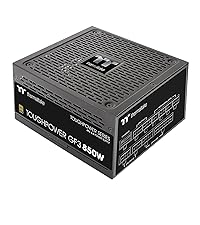 GF A3 Power Supply |  GX2 Power Supply |  TH 120 ARBG AIO |  UX200 SE Cooler |  CT ARGB Fan |  CT Fan | |
|
Customer Reviews
|
4.4 out of 5 stars
1,798
|
4.6 out of 5 stars
2,153
|
4.3 out of 5 stars
1,303
|
4.5 out of 5 stars
1,864
|
4.5 out of 5 stars
71
|
4.5 out of 5 stars
71
|
|
Price
| $129.99$129.99 | $59.99$59.99 | $59.99$59.99 | $24.99$24.99 | $34.99$34.99 | $34.99$34.99 |
|
Feature 1
| Intel’s ATX 3.0 Standards | Intel’s ATX 2.3 Standards | Intel LGA 1700/ AMD AM5 socket | Intel LGA 1700/ AMD AM5 socket | 120mm(2000RPM)/ 140mm(1500RPM) | 120mm(2000RPM)/ 140mm(1500RPM) |
|
Feature 2
| 80+ Gold | 80+ Gold | Available in Black & White | 4 U-Shape Copper Heatpipes | Available in Black & White | Available in Black & White |
|
Feature 3
| Full-Modular | Non-Modular | 120mm Radiator | 5V Motherboard Sync ARGB | 5V Motherboard Sync ARGB | — |
|
Feature 4
| Avalable in 1200/1050/850/750W | 600W | RGB via Controller/Mobo Softwr | 15 LED Hydraulic Bearing Fan | Daisy-Chain for easy Cable Mgt | Daisy-Chain for easy Cable Mgt |
|
Feature 5
| OCP/OVP/UVP/OPP/SCP/OTP | Protection (OVP/OPP/SCP) | Support various Mobo Softwr | Support up to TDP 170W | Anti-Vibration Mounting Pads | Anti-Vibration Mounting Pads |
Looking for specific info?
Product information
Technical Details
| Brand | Thermaltake |
|---|---|
| Series | The Tower 100 Black |
| Item model number | CA-1R3-00S1WN-00 |
| Item Weight | 13.45 pounds |
| Product Dimensions | 10.47 x 10.47 x 18.22 inches |
| Item Dimensions LxWxH | 10.47 x 10.47 x 18.22 inches |
| Color | Black |
| Manufacturer | Thermaltake |
| ASIN | B08SQF9HGH |
| Country of Origin | China |
| Is Discontinued By Manufacturer | No |
| Date First Available | January 11, 2021 |
Additional Information
| Customer Reviews |
4.7 out of 5 stars |
|---|---|
| Best Sellers Rank | #297 in Computer Cases |
Warranty & Support
Feedback
Product guides and documents
Product Description
The Tower 100 Mini ITX Chassis is the mini version of our iconic case The Tower 900 P/N: CA-1R3-00S1WN-00 Series: The Tower Model: The Tower 100; Case Type: Mini Tower; Dimension (H X W X D): 462.8 x 266 x 266 mm (18.2 x 10.5 x 10.5 inch); Net Weight: 6.1 kg / 13.45 lbs; Side Panel: Tempered Glass x 3 (4mm thickness); Color: Black; Material: SPCC cooling system top(exhaust): 120 x 120 x 25 mm Turbo fan (1000rpm, 16 dBA) x 1 Rear(exhaust): 120 x 120 x 25 mm Turbo fan (1000rpm, 16 dBA) x 1 Drive Bays: -Accessible -Hidden 2 x 2.5“(with side bracket); 2 x 3.5” (without rear fan); Expansion Slots: 2 motherboards: 6.7” x 6.7” (Mini ITX) I/O PORT: USB 3.2 (Gen 2) Type-C x 1, USB 3.0 x 2, HD Audio x 2 PSU: Standard PS2 PSU (optional); Fan Support: Top: 1 x 120mm, 1 x 140mm Rear: 1 x 120mm, 1 x 140mm Top of the PSU Cover: 1 x 120mm, 1 x 140mm; Radiator Support: Top: 1 x 120mm; Clearance: CPU cooler height limitation: 190mm VGA length limitation: 330mm PSU length limitation: 180mm.
Customer reviews
Customer Reviews, including Product Star Ratings help customers to learn more about the product and decide whether it is the right product for them.
To calculate the overall star rating and percentage breakdown by star, we don’t use a simple average. Instead, our system considers things like how recent a review is and if the reviewer bought the item on Amazon. It also analyzed reviews to verify trustworthiness.
Learn more how customers reviews work on AmazonCustomers say
Customers like the ease of setup, appearance, quality and customization of the computer chassis. They mention that it's great looking, well made and that it allows for nice cable management.
AI-generated from the text of customer reviews
Customers like the quality of the computer chassis. They say it's well made, sturdy, and well thought out. Some mention that it'll be a great case to start with and is truly unique.
"...I think this is an amazing case that I would only recommend to people that love their computer enough to spend un-Godly amounts money on it and want..." Read more
"...Glass feels like quality glass and is rounded, the retainers knobs are made really well and have rubber bushings to protect glass. **..." Read more
"...It looks nice and has great airflow and a premium feel." Read more
"...Pros: This case is very sturdy and well built. I really like the top access to the IO, though some may not...." Read more
Customers like the space in the computer chassis. They mention it has ample room for graphics cards, power supply, and radiator. They also say it has support for some full size components and has a very small footprint.
"It is big so it helps keep the computer cool.I love the glass case with all my aura lights on the computer parts...." Read more
"...Pros:• This is huge and everything comes apart. This is the first case where I had no issues squeezing my huge hands (XXXL) into the case...." Read more
"...It does have upgrade options/space even if you don't want to go down the water cooling path...." Read more
"...The case is plenty roomy but you have to consider that the motherboard is rotated 90-deg to the right so that the slots and ports will be facing up...." Read more
Customers are satisfied with the appearance of the computer chassis. They mention that it is well designed and unique. They appreciate the color and the front interface panel. They also say that it's easy to personalize and build in.
"...I like the fan design because it makes most of the fan noise go out the back so it is not so loud in the front so it is quieter...." Read more
"...of planning and a couple days to really get it built like this looking super clean. But end results speak for themselves...." Read more
"...Its beauty is only dwarfed by its functionality. This is not just a pretty box; its design had function in mind." Read more
"Neat design. I fit a Arctic iii 360mm rad in the side (don't forget to take out the thumb screw - you'll see it). Arctic has notoriously long tubes...." Read more
Customers like the ease of setup of the computer chassis. They mention it's super easy and quick to build in, with a modular tool-less design. They say it'll fit their MSI Z790i ITX perfect. They also mention that the cables are manageable and don't interfere with the build. They appreciate that it comes assembled with various extra parts and all screws needed for a build.
"...Fairly easy mod if you of course have the tools. Without that cover it just didn't look right with all of my PSU and cable extensions exposed...." Read more
"...It comes assembled, with various extra parts and all screws needed for a complete install...." Read more
"...Arctic has notoriously long tubes. They are still long here, but are manageable and don't interfere with the 2 140mm's installed in the top...." Read more
"...case, though, and why I have only 3 stars up...is the absolutely TERRIBLE documentation...." Read more
Customers like the cooling of the computer chassis. They say the internal space to spare and the cooling ability is fantastic. They also say the thermals are great, with included fans. The case is high quality and offers great cooling configurations. Customers also mention that it is super cool at night with the UV lights and coolant. They appreciate the room for water-cooling.
"It is big so it helps keep the computer cool.I love the glass case with all my aura lights on the computer parts...." Read more
"...Its air cooling is not bad, but there are other cases that will do that much better...." Read more
"...The temperatures are good, idles around 110f. With a eight core AMD cpu and a gtx1050 I have ne issues with temperature with the CPU's stock cooler...." Read more
"...420 cooler from Artic is not ideal. You can see I had to mode the lower plate as the fans run against it.-..." Read more
Customers like the cable management of the computer chassis. They mention that it allows for nice cable management, has excellent cable routing above, below, and in back, and that it has numerous options for cable routing. They appreciate the integrated channels to hold cables and the many anchor points for cable ties. They also say that the wires are hard to find and that the cable tying is easy.
"...Cable management is very gracious and easy to manage, if you go overboard you have places you can either zip-tie or bread-wrapper wire twist things..." Read more
"...Although cable management was a breeze as was the general assembly of the case, there could have been a better solution to access the IO on the back..." Read more
"...it was very simple to unbuild and build, it was spacious, cable management is great, simple to install rear M.2, plenty of space, but what I like..." Read more
"...I need to redo my inner works because the standard cables are stretched to their limits...." Read more
Customers like the fit of the computer chassis. They say the size is just right, the hardware fits inside very nicely, and there is still a lot of room for cable. They also say the case has lots of room, is easy to fit things in, and fits the bill perfectly. Some mention that the case is small but fits the board well. Overall, customers are happy with the fit and finish of the product.
"...itself isn't exactly what I would consider Micro-ATX size as it's quite tall and still has a decently large footprint...." Read more
"The hardware fits together, the glass sides are on hangers so when you take the top off they don't fall out...." Read more
"...Case has lots of room, easy to fit things in, is easily accessible front sides and rear...." Read more
"...The good.1. Leg height is excellent. Good lift even on carpet.2. Looks great, unique and tiny3...." Read more
Customers like the customization of the computer chassis. They say it's very modular, easy to customize and take apart, and has many configurations possible. Customers also love the design and the modular layout. They mention that it'll accommodate many types of modding and is large enough to carry any. Customers say it’s exceptional for versatility, and a very unique option for any kind of custom water-cooling.
"...It comes assembled, with various extra parts and all screws needed for a complete install...." Read more
"...You've got a TON of room to get really creative and make something truly awesome and original...." Read more
"...I love the openness of the case and the customizable parts of it. Plenty of extra accessories to build the inside of the case as you want...." Read more
"Very customizable, and build quality is great...." Read more
Reviews with images
-
Top reviews
Top reviews from the United States
There was a problem filtering reviews right now. Please try again later.
I love the glass case with all my aura lights on the computer parts.
It is too big to carry somewhere normally like to the car but it is big enough to keep it cool.
I like the fan design because it makes most of the fan noise go out the back so it is not so loud in the front so it is quieter.
I like the pop out fan covers that filter the air well.
I had my ASUS computer built Dec. 2020. Right out of the box it scored 8835 on the stress test while set on auto AI overclocking. The AI overclocking sets the CPU at 4.8 gigs but I like it faster.
Right now my computer clocks at up to 5.223 gigs on the Intel 10 core cpu and 2080 mhz on the 1660 SO video card with the ASUS INTEL Extreme Tuning Utility and ASUS Tweak3. I could unlock the CPU and go higher than 5.2 gigs or more if I wanted to.
I like my computer set with the CPU at 5.023 gigs and the video card set at 1904 mhz. The AI cranks the video card automatically up to 1980mhz or 2020 mhz typically. The higher the cpu setting the higher the AI overclocks the video card. I get 125 fps to 250 fps typically on max settings playing Star Craft2 at 1600 pixels in 3D. That is really good for a computer with only a 850 power supply and an ASUS Super Overclock GTX 1660 video card.
My computer parts are as follows.
850 watt gold power supply
Thermaltake Tower 900 Black Edition Tempered Glass Fully Modular E-ATX Vertical Super Tower Computer Chassis
ASUS ROG Maximus XII Hero Z490 (WiFi 6) LGA 1200 (Intel 10th Gen) ATX Gaming Motherboard, 14+2 Power Stages, DDR4 4800+, 5Gbps LAN, Intel LAN
Intel Core i9-10850K Desktop Processor 10 Cores up to 5.2 GHz Unlocked LGA1200 (Intel 400 Series chipset) 125W.
ROG Strix LC 360 RGB all-in-one liquid CPU cooler with Aura Sync, and triple ROG 120mm addressable RGB radiator fans.
ASUS ROG Strix GeForce GTX 1660 Super Advanced 6GB Edition GDDR6 HDMI 2.0 DP 1.4 Gaming Graphics Card
Corsair VENGEANCE RGB PRO 64GB (4x16GB) DDR4 3600
Western Digital 4TB WD Black Performance Internal Hard Drive HDD - 7200 RPM, SATA 6 Gb/s, 256 MB Cache, 3.5" - WD4005FZBX
Sabrent 1TB TLC Gen. 4 NVMe SSD
CORSAIR K70 LUX RGB RAPIDFIRE Mechanical Gaming Keyboard
Logitech G403 Hero 25K Gaming Mouse, Lightsync RGB
Logitech G440 Hard Gaming Mouse Pad for High DPI Gaming
Dell U3011 30 inch 1600 pixel monitor.
Logitech Z-2300 THX-Certified 2.1 Speaker System with Subwoofer
Logitech Z906 5.1 surround sound.
Oppo 203 bluray player/hdmi upconverter and processor.
Onkyo TXRZ-820 reciever.
Bic Acoustec 5.1 surround sound speakers.
6 BIG Delta fans: Delta Electronics AFB1212GHE-CF00 120x120x 38mm Cooling Fan, 240.96 CFM, 5200 RPM, 62 dBA, 2.45A (max 3.24A), 27.48 air pre., 3+4-pin power & TAC connector
Lamptron FC2 Fan Speed Controller 45W x 6 Channel Black
SilverStone Technology SST-FF143B-3Pk 140mm Ultra Fine Fan Filter with Magnet Cooling, Compatible with Most 140mm Fans or Vents
Noctua NA-SAVP1 chromax.Black, Anti-Vibration Pads for 120/140mm Noctua Fans (16-Pack, Black
6 pack of 120mm black finger grills with 24 fan screws
ThreeBulls 5 Pack 4-Pin PWM Fan Splitter Cable, Sleeved Braided Adapter Computer PC Fan Power Extension Cable Converter for Computer ATX Case 4-Pin/3-Pin Cooling Fan Cable (10.6")
16 NA-AV3 silicone anti-vibration mounts for up to 4 fans
HyperX Wrist Rest
8K HDMI 2.1 Cable 15Ft,Ultra High Speed 48Gbps 8K@60Hz
Cat 8 Ethernet Cable 15 ft, 26AWG Nylon Braided High Speed Heavy Duty Cat8 Network LAN Patch Cord, 40Gbps 2000Mhz SFTP RJ45 Flat Cable Shielded
I had my ASUS computer built Dec. 2020. Right out of the box it scored 8835 on the stress test while set on auto AI overclocking. The AI overclocking sets the CPU at 4.8 gigs but I like it faster.
Right now my computer clocks at up to 5.223 gigs on the Intel 10 core cpu and 2080 mhz on the 1660 SO video card with the ASUS INTEL Extreme Tuning Utility and ASUS Tweak3. I could unlock the CPU and go higher than 5.2 gigs or more if I wanted to.
I like my computer set with the CPU at 5.023 gigs and the video card set at 1904 mhz. The AI cranks the video card automatically up to 1980mhz or 2020 mhz typically. The higher the cpu setting the higher the AI overclocks the video card. I get 125 fps to 250 fps typically on max settings playing Star Craft2 at 1600 pixels in 3D. That is really good for a computer with only a 850 power supply and an ASUS Super Overclock GTX 1660 video card.
My computer parts are as follows.
850 watt gold power supply
Thermaltake Tower 900 Black Edition Tempered Glass Fully Modular E-ATX Vertical Super Tower Computer Chassis
ASUS ROG Maximus XII Hero Z490 (WiFi 6) LGA 1200 (Intel 10th Gen) ATX Gaming Motherboard, 14+2 Power Stages, DDR4 4800+, 5Gbps LAN, Intel LAN
Intel Core i9-10850K Desktop Processor 10 Cores up to 5.2 GHz Unlocked LGA1200 (Intel 400 Series chipset) 125W.
ROG Strix LC 360 RGB all-in-one liquid CPU cooler with Aura Sync, and triple ROG 120mm addressable RGB radiator fans.
ASUS ROG Strix GeForce GTX 1660 Super Advanced 6GB Edition GDDR6 HDMI 2.0 DP 1.4 Gaming Graphics Card
Corsair VENGEANCE RGB PRO 64GB (4x16GB) DDR4 3600
Western Digital 4TB WD Black Performance Internal Hard Drive HDD - 7200 RPM, SATA 6 Gb/s, 256 MB Cache, 3.5" - WD4005FZBX
Sabrent 1TB TLC Gen. 4 NVMe SSD
CORSAIR K70 LUX RGB RAPIDFIRE Mechanical Gaming Keyboard
Logitech G403 Hero 25K Gaming Mouse, Lightsync RGB
Logitech G440 Hard Gaming Mouse Pad for High DPI Gaming
Dell U3011 30 inch 1600 pixel monitor.
Logitech Z-2300 THX-Certified 2.1 Speaker System with Subwoofer
6 BIG Delta fans: Delta Electronics AFB1212GHE-CF00 120x120x 38mm Cooling Fan, 240.96 CFM, 5200 RPM, 62 dBA, 2.45A (max 3.24A), 27.48 air pre., 3+4-pin power & TAC connector
Lamptron FC2 Fan Speed Controller 45W x 6 Channel Black
SilverStone Technology SST-FF143B-3Pk 140mm Ultra Fine Fan Filter with Magnet Cooling, Compatible with Most 140mm Fans or Vents
Noctua NA-SAVP1 chromax.Black, Anti-Vibration Pads for 120/140mm Noctua Fans (16-Pack, Black
6 pack of 120mm black finger grills with 24 fan screws
ThreeBulls 5 Pack 4-Pin PWM Fan Splitter Cable, Sleeved Braided Adapter Computer PC Fan Power Extension Cable Converter for Computer ATX Case 4-Pin/3-Pin Cooling Fan Cable (10.6")
16 NA-AV3 silicone anti-vibration mounts for up to 4 fans
HyperX Wrist Rest
8K HDMI 2.1 Cable 15Ft,Ultra High Speed 48Gbps 8K@60Hz
Cat 8 Ethernet Cable 15 ft, 26AWG Nylon Braided High Speed Heavy Duty Cat8 Network LAN Patch Cord, 40Gbps 2000Mhz SFTP RJ45 Flat Cable Shielded
I had my ASUS computer built Dec. 2020. Right out of the box it scored 8835 on the stress test while set on auto AI overclocking. The AI overclocking sets the CPU at 4.8 gigs but I like it faster.
Right now my computer clocks at up to 5.223 gigs on the Intel 10 core cpu and 2080 mhz on the GTX Asus ROG STRIX 1660 SO video card with the ASUS INTEL Extreme Tuning Utility and ASUS Tweak3. I could unlock the CPU and go higher than 5.2 gigs or more if I wanted to.
I like my computer set with the CPU at 5.023 gigs and the video card set at 1904 mhz. The AI cranks the video card automatically up to 1980mhz or 2020 mhz typically. The higher the cpu setting the higher the AI overclocks the video card. I get 125 fps to 250 fps typically on max settings playing Star Craft2 at 1600 pixels in 3D. That is really good for a computer with only a 850 power supply and an ASUS Super Overclock GTX 1660 video card.
My computer parts are as follows.
850 watt gold power supply
Thermaltake Tower 900 Black Edition Tempered Glass Fully Modular E-ATX Vertical Super Tower Computer Chassis
ASUS ROG Maximus XII Hero Z490 (WiFi 6) LGA 1200 (Intel 10th Gen) ATX Gaming Motherboard, 14+2 Power Stages, DDR4 4800+, 5Gbps LAN, Intel LAN
Intel Core i9-10850K Desktop Processor 10 Cores up to 5.2 GHz Unlocked LGA1200 (Intel 400 Series chipset) 125W.
ROG Strix LC 360 RGB all-in-one liquid CPU cooler with Aura Sync, and triple ROG 120mm addressable RGB radiator fans.
ASUS ROG Strix GeForce GTX 1660 Super Advanced 6GB Edition GDDR6 HDMI 2.0 DP 1.4 Gaming Graphics Card
Corsair VENGEANCE RGB PRO 64GB (4x16GB) DDR4 3600
Western Digital 4TB WD Black Performance Internal Hard Drive HDD - 7200 RPM, SATA 6 Gb/s, 256 MB Cache, 3.5" - WD4005FZBX
Sabrent 1TB TLC Gen. 4 NVMe SSD
CORSAIR K70 LUX RGB RAPIDFIRE Mechanical Gaming Keyboard
Logitech G403 Hero 25K Gaming Mouse, Lightsync RGB
Logitech G440 Hard Gaming Mouse Pad for High DPI Gaming
Dell U3011 30 inch 1600 pixel monitor.
Logitech Z-2300 THX-Certified 2.1 Speaker System with Subwoofer
6 BIG Delta fans: Delta Electronics AFB1212GHE-CF00 120x120x 38mm Cooling Fan, 240.96 CFM, 5200 RPM, 62 dBA, 2.45A (max 3.24A), 27.48 air pre., 3+4-pin power & TAC connector
Lamptron FC2 Fan Speed Controller 45W x 6 Channel Black
SilverStone Technology SST-FF143B-3Pk 140mm Ultra Fine Fan Filter with Magnet Cooling, Compatible with Most 140mm Fans or Vents
Noctua NA-SAVP1 chromax.Black, Anti-Vibration Pads for 120/140mm Noctua Fans (16-Pack, Black
6 pack of 120mm black finger grills with 24 fan screws
ThreeBulls 5 Pack 4-Pin PWM Fan Splitter Cable, Sleeved Braided Adapter Computer PC Fan Power Extension Cable Converter for Computer ATX Case 4-Pin/3-Pin Cooling Fan Cable (10.6")
16 NA-AV3 silicone anti-vibration mounts for up to 4 fans
HyperX Wrist Rest
8K HDMI 2.1 Cable 15Ft,Ultra High Speed 48Gbps 8K@60Hz
Cat 8 Ethernet Cable 15 ft, 26AWG Nylon Braided High Speed Heavy Duty Cat8 Network LAN Patch Cord, 40Gbps 2000Mhz SFTP RJ45 Flat Cable Shielded
There were 2 mods I had to do to get the airflow optimized and 1 to get the my GPU to fit and still use the included cable cover at the bottom. Mod #1&2, Get better airflow. The platform in the center where the Pump/Reservoir are mounted to is directly above the power supply. With the power supply mounted fan down (as it should be in this case), there is about 25mm of empty space between it, and the bottom of that center platform. Now, you can mount a fan on the top side of that platform if you wish. I personally don't want the ugly backside of my fan showing so I wanted to find a way to mount it up under that platform as an intake fan. Issue is, the standard 120mm-140mm fan thickness is exactly 25mm. So not enough space. Even if you could squeeze one in there, the airflow would be completely choked off being so close to the PSU. What I ended up doing was ordering a slim 15mm thick Arctic brand 120mm PWM fan. It fits under there perfectly with roughly 10mm to spare. They make an all black one and the cables are also black. So it just hides under there completely out of view. It runs very quiet and moves a surprisingly high volume of air! Just that mod alone dropped my case temp by 8c running at around 60%. Second mod, not really a mod, is to now reverse the fan/fans on the back of the case to be intake instead of exhaust. This brings in cool air and blows it across the back of the motherboard and around the sides feeding my 360mm radiator even more cool air. So I have cool air coming in from the bottom and back and heat being exhausted out the right side and top. I did a couple different fan configs and this one drops the temps the most. Mod #3. Fitting the clip in cable cover under the GPU. Out of the box, you have exactly 280mm of GPU space to work with if you intend on using this bottom cover. Any longer and you can simply pull it out and fit longer GPU's. My GPU waterblock is roughly 290mm. What I did was dremel out a rectangular cutout in the center of that cover to allow the longest part of my GPU to pass through it. Fairly easy mod if you of course have the tools. Without that cover it just didn't look right with all of my PSU and cable extensions exposed. I wanted a no compromises, clean build so I did the extra work.
NOTE: I am using an EK P360 Radiator which is exactly 39mm thick. Most AIO radiators are about 10mm thinner and have plenty leave plenty of space. With the addition of standard 25mm thick fans, my setup JUST BARLY FITS! No cutting of that center platform needed. There is quite literally 1mm of space left so the fans do not rub. I took a bunch of pics so take a look and hope this info helps!!
I absolutely loved building in this case. Fairly easy to cable manage in and very little wasted space. Its a head turner for sure.
There were 2 mods I had to do to get the airflow optimized and 1 to get the my GPU to fit and still use the included cable cover at the bottom. Mod #1&2, Get better airflow. The platform in the center where the Pump/Reservoir are mounted to is directly above the power supply. With the power supply mounted fan down (as it should be in this case), there is about 25mm of empty space between it, and the bottom of that center platform. Now, you can mount a fan on the top side of that platform if you wish. I personally don't want the ugly backside of my fan showing so I wanted to find a way to mount it up under that platform as an intake fan. Issue is, the standard 120mm-140mm fan thickness is exactly 25mm. So not enough space. Even if you could squeeze one in there, the airflow would be completely choked off being so close to the PSU. What I ended up doing was ordering a slim 15mm thick Arctic brand 120mm PWM fan. It fits under there perfectly with roughly 10mm to spare. They make an all black one and the cables are also black. So it just hides under there completely out of view. It runs very quiet and moves a surprisingly high volume of air! Just that mod alone dropped my case temp by 8c running at around 60%. Second mod, not really a mod, is to now reverse the fan/fans on the back of the case to be intake instead of exhaust. This brings in cool air and blows it across the back of the motherboard and around the sides feeding my 360mm radiator even more cool air. So I have cool air coming in from the bottom and back and heat being exhausted out the right side and top. I did a couple different fan configs and this one drops the temps the most. Mod #3. Fitting the clip in cable cover under the GPU. Out of the box, you have exactly 280mm of GPU space to work with if you intend on using this bottom cover. Any longer and you can simply pull it out and fit longer GPU's. My GPU waterblock is roughly 290mm. What I did was dremel out a rectangular cutout in the center of that cover to allow the longest part of my GPU to pass through it. Fairly easy mod if you of course have the tools. Without that cover it just didn't look right with all of my PSU and cable extensions exposed. I wanted a no compromises, clean build so I did the extra work.
NOTE: I am using an EK P360 Radiator which is exactly 39mm thick. Most AIO radiators are about 10mm thinner and have plenty leave plenty of space. With the addition of standard 25mm thick fans, my setup JUST BARLY FITS! No cutting of that center platform needed. There is quite literally 1mm of space left so the fans do not rub. I took a bunch of pics so take a look and hope this info helps!!
I absolutely loved building in this case. Fairly easy to cable manage in and very little wasted space. Its a head turner for sure.








Top reviews from other countries
Lo Bueno:
- Ya no me preocupo por donde acomodar mi gabinete y que se vea la ventana del lado izquierdo que es donde la mayoria de los gabinetes tienen el vidrio, pues este se ve bien desde cualquier angulo.
- Cabe una fuente de poder normal sin problema.
- Tiene suficiente espacio para dos discos de 2.5 y uno de 3.5.
- Buena disipacion del calor por arriba aunque podria ser mejor.
- Filtros de polvo en absolutamente todas las ventilaciones.
- Se puede desarmar completamente para ajustar todo segun las necesidades.
Lo malo:
- Podria tener mejor soporte de ventiladores abajo para mejor disipación de calor.
- Tiene una pequeña fuga de iluminacion junto al boton de encendido que no se ve tan bien.
Reviewed in Mexico on February 7, 2024
Lo Bueno:
- Ya no me preocupo por donde acomodar mi gabinete y que se vea la ventana del lado izquierdo que es donde la mayoria de los gabinetes tienen el vidrio, pues este se ve bien desde cualquier angulo.
- Cabe una fuente de poder normal sin problema.
- Tiene suficiente espacio para dos discos de 2.5 y uno de 3.5.
- Buena disipacion del calor por arriba aunque podria ser mejor.
- Filtros de polvo en absolutamente todas las ventilaciones.
- Se puede desarmar completamente para ajustar todo segun las necesidades.
Lo malo:
- Podria tener mejor soporte de ventiladores abajo para mejor disipación de calor.
- Tiene una pequeña fuga de iluminacion junto al boton de encendido que no se ve tan bien.






Cable management on the rear is easy enough (keep away from the fan) and has plenty of routing options. I like the top-mounted cable area.
So far my favourite case. If you like small ITX cases (but not too small) you'll like this. It has a USB-C as well which triggers my OCD because my MB doesn't have a connector ... might have to upgrade ...
Les + :
- Boitier pratique & élégant :
En blanc et avec ses panneaux en verre, il a de l'allure et permet d'accéder aisément partout sans le moindre tournevis. L'alimentation et les câbles sont cachés à l'arrière. Pour le montage et pour ranger proprement les fils, il est extrêment pratique !
- Entretien facile :
Ses grilles magnétiques stoppent bien la poussière et sont aussi faciles que rapides à nettoyer.
Les trois panneaux en verre se retirent vite (avec des vis à main), ce qui simplifie les opérations de maintenance et de nettoyage.
- Qualité :
Tout est toujours impeccable après quasi 3 ans d'utilisation. Le matériel est solide et de qualité.
Depuis le début, j'ai eu à remplacer qu'une pièce : un des ventilateurs. Celui-ci devait avoir un léger défaut de soudure et le nettoyage sans souffleur a fini de l'endommager.
Les - :
- Sa taille et son poids : Pour l'entretien, je vous conseille vivement de remplacer ses 4 pieds plastiques par 4 roulettes.
Je regrette toutefois que les roulettes ne soient pas dans le modèle de base (ou au moins proposées en option) car c'est un peu galère de trouver les bonnes références et tellement plus pratique avec des roulettes !
- Les branchements (ports USB, vidéos, audio etc...) sont en haut et non sur le côté. Ils prennent donc davantage la poussière. Je vous recommande donc des caches anti-poussière ou un souffleur.
- Son prix : il était moins cher en 2020 qu'aujourd'hui, en novembre 2022...
Se puede desmontar por completo.
Y no es excesivamente cara.

















































