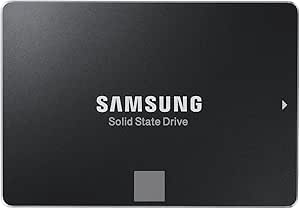Books
15 Days Returnable
Products are returnable on Amazon.sg within the 15 day return window for any reason on Amazon.sg. When you return an item, you may see an option for a refund or replacement. Replacements are only available for items that are sold and fulfilled by Amazon SG – see About Replacements and Amazon.sg Refunds Policy.
Damaged/defective or any Amazon error returns will receive a full refund including a refund of original shipping charges. Unless otherwise stated, original shipping charges will not be refunded on returns due to customer choice/error.
Third-party sellers on Amazon.sg are expected to offer returns on an equivalent basis, but their policies may vary. To determine whether items sold and fulfilled by a third-party seller can be returned, check the returns policy set by the seller.
Please see our Amazon International Store Returns policy for information about returning Amazon International Store items.
More details: About Our Returns Policies