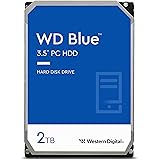| Hard Drive | 2 TB Portable |
|---|---|
| Number of USB 3.0 Ports | 1 |
Add to your order
-
 Coverage for accidental damage including drops, spills, and broken parts, as well as breakdowns (plans vary)
Coverage for accidental damage including drops, spills, and broken parts, as well as breakdowns (plans vary) -
 24/7 support when you need it.
24/7 support when you need it. -
 Quick, easy, and frustration-free claims.
Quick, easy, and frustration-free claims.
- Your Rescue Plan documents will be delivered to you via email only to the address associated with your Amazon.com account and can be found in your account message center within the Buyer/Seller Messages.
- If your drive stops working, the Seagate Rescue data recovery plan will recover the data from the failed drive and return it to you on a new piece of external storage
- Covers new single-disk external hard drives of any brand when purchased within 30 days (receipt must be retained for purchases not on the same transaction). Not eligible on enterprise class or multi-drive devices
- Free shipping for in–lab data recovery; 24/7 online case status tracking
- If your data isn’t recovered, you get your money back
- Your Rescue Plan documents will be delivered to you via email only to the address associated with your Amazon.com account and can be found in your account message center within the Buyer/Seller Messages.
- If your drive stops working, the Rescue data recovery plan will attempt to recover the data from the failed drive and recovered data will be returned on a media storage device or via secure cloud-based data storage.
- Covers new single-disk external hard drives of any brand when purchased within 30 days (receipt must be retained for purchases not on the same transaction).
- Free shipping for in–lab data recovery; 24/7 online case status tracking
- If your data isn’t recovered, you get your money back
- Your Rescue Plan documents will be delivered to you via email only to the address associated with your Amazon.com account and can be found in your account message center within the Buyer/Seller Messages.
- If your drive stops working, the Rescue data recovery plan will attempt to recover the data from the failed drive and recovered data will be returned on a media storage device or via secure cloud-based data storage.
- Covers new single-disk external hard drives of any brand when purchased within 30 days (receipt must be retained for purchases not on the same transaction).
- Free shipping for in–lab data recovery; 24/7 online case status tracking
- If your data isn’t recovered, you get your money back
Add to your order
-
 Coverage for accidental damage including drops, spills, and broken parts, as well as breakdowns (plans vary)
Coverage for accidental damage including drops, spills, and broken parts, as well as breakdowns (plans vary) -
 24/7 support when you need it.
24/7 support when you need it. -
 Quick, easy, and frustration-free claims.
Quick, easy, and frustration-free claims.

Enjoy fast, free delivery, exclusive deals, and award-winning movies & TV shows with Prime
Try Prime
and start saving today with fast, free delivery
Amazon Prime includes:
Fast, FREE Delivery is available to Prime members. To join, select "Try Amazon Prime and start saving today with Fast, FREE Delivery" below the Add to Cart button.
Amazon Prime members enjoy:- Cardmembers earn 5% Back at Amazon.com with a Prime Credit Card.
- Unlimited Free Two-Day Delivery
- Streaming of thousands of movies and TV shows with limited ads on Prime Video.
- A Kindle book to borrow for free each month - with no due dates
- Listen to over 2 million songs and hundreds of playlists
- Unlimited photo storage with anywhere access
Important: Your credit card will NOT be charged when you start your free trial or if you cancel during the trial period. If you're happy with Amazon Prime, do nothing. At the end of the free trial, your membership will automatically upgrade to a monthly membership.
WD 2TB Elements Portable External Hard Drive HDD, USB 3.0, Compatible with PC, Mac, PS4 & Xbox - WDBU6Y0020BBK-WESN
Return this item for free
Free returns are available for the shipping address you chose. You can return the item for any reason in new and unused condition: no shipping charges
Learn more about free returns.- Go to your orders and start the return
- Select the return method
- Ship it!
Purchase options and add-ons
| Digital Storage Capacity | 2 TB |
| Hard Disk Interface | USB 1.1 |
| Connectivity Technology | USB |
| Brand | Western Digital |
| Special Feature | Portable |
| Hard Disk Form Factor | 2.5 Inches |
| Hard Disk Description | Portable |
| Compatible Devices | PC, Mac |
| Installation Type | External Hard Drive |
| Color | Black |
About this item
- 2TB Storage Capacity
- USB 3.0 and USB 2.0 compatibility
- Extra storage for your photos, videos, music and files
- Formatted for Windows 8, 7, Vista & XP; Easily Reformat Drive for Mac
- WD quality and reliability
- Operating Temperature 5 Degrees Celsius to 35 Degrees Celsius
There is a newer model of this item:
Frequently bought together

Top rated similar items
Important information
Legal Disclaimer
Handle the product with care.
From the manufacturer

 |

|

|

|
|
|---|---|---|---|---|
| WD Elements | My Passport | My Passport Ultra | My Passport SSD | |
| Customer Reviews |
— |
4.6 out of 5 stars
4,953
|
4.4 out of 5 stars
1,131
|
4.4 out of 5 stars
602
|
| Price | — | $149.00$149.00 | — | — |
| Capacity | Up to 4TB | Up to 4TB | Up to 4TB | Up to 1TB |
| Ideal for | Basic backup and storage | Premium portable storage with auto backup | Premium portable storage with auto backup in a design that brilliantly pairs metal and matte finishes to create a sophisticated style | Portable storage with blazing-fast transfers |
| WD Backup software | ✓ | ✓ | ✓ | |
| Password protection and 256-bit AES hardware encryption | ✓ | ✓ | ✓ | |
| Interfaces | USB 3.0 (USB 2.0 compatible) | USB 3.0 (USB 2.0 compatible) | USB 3.0 (USB 2.0 compatible) | USB 3.1 (USB 3.0/2.0 compatible) |
| Limited warranty | 2 years | 3 years | 3 years | 3 years |

Plug-and-play portable storage
Quickly connect this portable drive to instantly add storage to your PC. WD Elements is an ideal companion for taking important files with you on the go.
- Up to 4TB capacity
- Extra storage for your photos, videos, music and files
- USB 3.0 connectivity for super-fast transfer speeds
Features
|
|
|
|
|---|---|---|
Big capacity in a small deviceWith up to 4TB in a lightweight design, you can take your photos, videos, music and other files wherever you go. |
Improve PC performanceFree up space on your slow-moving PC by transferring files to your WD Elements drive, and get your PC moving again. |
USB 3.0/2.0 compatibleWith USB 3.0 connectivity, you get maximum performance when transferring your files to and from WD Elements portable drive. |
Product guides and documents
Compare with similar items
This Item  WD 2TB Elements Portable External Hard Drive HDD, USB 3.0, Compatible with PC, Mac, PS4 & Xbox - WDBU6Y0020BBK-WESN | Recommendations | dummy | dummy | dummy | dummy | |
Try again! Added to Cart | Try again! Added to Cart | Try again! Added to Cart | Try again! Added to Cart | Try again! Added to Cart | Try again! Added to Cart | |
| Price | $79.99$79.99 | $70.54$70.54 | $52.99$52.99 | -17% $33.27$33.27 List: $39.99 | -14% $119.99$119.99 List: $139.99 | -20% $119.99$119.99 List: $149.99 |
| Delivery | Get it as soon as Sunday, May 19 | Get it as soon as Sunday, May 19 | — | Get it as soon as Sunday, May 19 | Get it as soon as Sunday, May 19 | Get it as soon as Monday, May 20 |
| Customer Ratings | ||||||
| Storage Capacity | 4.6 | 4.6 | 4.6 | 4.3 | 4.5 | 4.6 |
| Portability | 4.6 | 4.6 | 4.6 | — | 4.6 | 4.8 |
| Easy to install | 4.6 | 4.7 | 4.6 | 4.4 | — | — |
| Easy to use | 4.5 | 4.7 | — | 4.4 | — | 4.2 |
| Durability | 3.8 | 4.4 | 4.3 | — | — | 4.1 |
| Sold By | Platinum Micro, Inc. | Amazon.com | Amazon.com | UnionSine-US | Amazon.com | Amazon.com |
| storage capacity | 2 TB | 2 TB | 1 TB | 500 GB | 2 TB | 2 TB |
| hardware interface | usb3.0 | usb | usb | usb3.0 | usb | usb3.2 gen 2, usb c |
| compatible devices | PC, Mac | Laptop, Desktop | Desktop | Laptop, Desktop, xbox, PS4 | Desktop, Gaming Console, Laptop, Tablet, Television | Laptop |
| form factor | Portable | Portable | Portable | 2.5-inch | Portable | Portable |
| read speed | — | 1 bytes per second | — | 120 megabytes per second | 400 megabytes per second | 800 megabytes per second |
What's in the box
Videos
Videos for this product

0:33
Click to play video

Honest Comparison of WD Elements vs. My Passport
Joel Byars

Videos for this product

0:59
Click to play video

HONEST review of WD Elements Portable External Hard Drive
the Harts

Videos for this product

0:42
Click to play video

Data on the Go - Breaking Down the Features of the WD HDD
Sal⭐️⭐️⭐️⭐️⭐️

Product Description
WD Elements portable hard drives offer reliable, high-capacity storage, fast data transfer rates and universal connectivity with USB 3.0 and USB 2.0 devices to back up your photos, videos and files on the go. Operating Temperature 5 Degrees Celsius to 35 Degrees Celsius .
Looking for specific info?
Product information
Technical Details
| Brand | Western Digital |
|---|---|
| Series | WD Elements Portable |
| Item model number | WDBU6Y0020BBK-EESN |
| Hardware Platform | PC;Mac |
| Operating System | Windows 8, 7, Vista & XP |
| Item Weight | 4.6 ounces |
| Product Dimensions | 4.4 x 3.2 x 0.82 inches |
| Item Dimensions LxWxH | 4.4 x 3.2 x 0.82 inches |
| Color | Black |
| Flash Memory Size | 2 |
| Hard Drive Interface | USB 1.1 |
| Batteries | 6 Unknown batteries required. |
| Manufacturer | WD |
| ASIN | B00D0L5BH8 |
| Is Discontinued By Manufacturer | No |
| Date First Available | May 24, 2013 |
Additional Information
| Customer Reviews |
4.6 out of 5 stars |
|---|---|
| Best Sellers Rank | #133 in External Hard Drives |
Warranty & Support
Feedback
Customer reviews
Customer Reviews, including Product Star Ratings help customers to learn more about the product and decide whether it is the right product for them.
To calculate the overall star rating and percentage breakdown by star, we don’t use a simple average. Instead, our system considers things like how recent a review is and if the reviewer bought the item on Amazon. It also analyzed reviews to verify trustworthiness.
Learn more how customers reviews work on AmazonCustomers say
Customers like the quality, performance, and ease of setup of the external hard drive. For example, they mention it's well-made, easy to setup, and provides plenty of extra storage. Some appreciate the storage space it provides.
AI-generated from the text of customer reviews
Customers like the performance of the external hard drive. They say it works well with their MacBook Pro, Xbox One X, and Time Machine. Some say it's a basic drive that works fine for simple file backup and cross platforms.
"I purchased the 2 TB model, and it's working perfectly in both Windows and Linux...." Read more
"...For my purposes, the WD Elements 2 TB portable drive performs admirably and has exactly met my expectations, so it gets a solid four stars." Read more
"...Considered this as the unit to buy as it was listed as a reliable and compatible HDD companion to the Tablo...." Read more
"Well this External HDD works great and hasn't broken yet, (I had 2 Toshiba HDDs that both started failing w/in a year, & 2 years respectively)...." Read more
Customers like the quality of the computer drive. They say it's well-made, dependable, and quiet. Some say it is a great backup drive and well worth the wait.
"...Mechanically, my drive is so quite and smooth in operation that you have to really feel carefully to even tell if it is spinning...." Read more
"...These are well made products but they do draw power. I am also replacing my 6 year old laptop...." Read more
"...The case on my Elements drive is unabashedly plastic, though it feels solid enough and is certainly functional...." Read more
"...It comes formatted for use with Windows (I use mine primarily with Windows 7), but can be reformatted for Mac, though I have not tried that...." Read more
Customers like the portability of the computer drive. For example, they say it's incredibly compact, takes up very little space, and is easy to label. Some mention that it'd be a good choice for those looking for a simple and effective portable hard drive for occasional use. That said, most are happy with the size and functionality of the product.
"...the lower capacity USB powered drives I have used, but is still incredibly compact at only a little over 3 by 4 inches by just over a half inch..." Read more
"**XBOX ONE OWNERS**This is a nice, compact drive that is lightweight, and can safely be "stacked" on top of a console or PC with..." Read more
"Enough space, easy to take in a bag" Read more
"...A real advantage of the drive is the small compact size and the lack of a power brick all of which contribute to conserving safe deposit box storage..." Read more
Customers like the speed of the external hard drive. They say it's very fast, has decent transfer speeds, and read/write speeds are decent. It's instantly read by their desktop and can be formatted in about 10 seconds. They also say games load from the drive with no issues and run super smooth.
"...Mechanically, my drive is so quite and smooth in operation that you have to really feel carefully to even tell if it is spinning...." Read more
"...While transfer rates are reasonable, backing up a computer with a lot of files (especially photos, video, and music) can take a few hours...." Read more
"...as primary and do a data transfer to the 500 GB drives which runs extremely fast I have a solid-state drive for my primary and do that...." Read more
"...gives you two options video games and photos and it formatted in about 10 seconds and then you can move any existing game over to it and you can set..." Read more
Customers appreciate the value of the computer drive. They say it's good for its price, affordable, and the best money spent. Some are happy with the performance and price.
"...So far, so good, and at one of the most reasonable prices on Amazon in it's class." Read more
"...Elements is a solid portable drive for those looking for good, no-frills value...." Read more
"...viewing on our satellite-based TV service, but at much less than half the monthly cost...." Read more
"...But it works well and is totally free.Anyway, this is a very good USB 3.0 drive (which is backward-compatible with USB 2.0 ports)...." Read more
Customers find the setup of the computer drive to be easy. They mention that it's simple to install and format.
"...It's quite easy...." Read more
"...My Toshiba HDDs were very easy to use and I could just plug it into my Blu-ray Player and watch them. Super easy...." Read more
"...Set up and use is extremely simple and straightforward. The unit itself is not very big and takes up very little space...." Read more
"...It was really simple to hook up and to reconfigure for my Mac and is working perfectly. The connection is a simple USB cable and that's it...." Read more
Customers are satisfied with the storage space provided by the hard drive. They mention that it provides plenty of extra storage, doubles the capacity compared to their old My Book, and holds data without any problems. Some say the drive is compact and a nice 2TB hard drive, with plenty of room for games.
"...Transfer speeds are decent and good storage medium that works across platforms...." Read more
"...Now he has installed everything he wants and there's still PLENTY of space for more. It's just like a giant thumb drive...." Read more
"...It works great with my XBox and provides plenty of extra storage so I am not having to remove games and apps in order to download new ones...." Read more
"...it's usb 3.0 which is pretty quick and I love the fact that I have so much storage...." Read more
Customers like the power supply of the computer drive. They say it's tiny and does not need an external power supply. Some mention that it'll power up with the USB cable.
"...drive, but this little thing is tiny and best of all it doesn't need an external power supply!..." Read more
"...The connection is a simple USB cable and that's it.I am using it as secondary drive storage...." Read more
"This is a great portable hard drive. It is USB 3 so I am able to hook it up to my laptop and I can even edit directly from the drive with no issues..." Read more
"...Overall though it's not really a problem, since the cord is included and works with every device I've tried so far." Read more
Reviews with images
-
Top reviews
Top reviews from the United States
There was a problem filtering reviews right now. Please try again later.
The drive came preformated for NTFS but can easily be reformatted for specialized Mac or Linux file systems using standard operating system utilities.
It didn't come with much in the way of a user guide, but it doesn't really need one, it just plugs in and pops right up as a standard storage device like a thumb drive.
Physically, this drive is a bit heavier and just a little thicker than some of the lower capacity USB powered drives I have used, but is still incredibly compact at only a little over 3 by 4 inches by just over a half inch thick (about the size of a pack of those larger sized bicycle playing cards). The plastic drive case isn't fancy, and probably won't fend off an attack from an angry bear, but it's adequate given the fact that, like any portable drive, you will want to be careful about severe shocks and drops anyway.
Despite the compact size, and lightweight plastic case, the drive weighs in at close to half a pound and feels pretty hefty and substantial.
Power consumption, even for the largest 2 TB model, is still low enough to work on a single 500ma USB port (no 2 port Y-Cable or external power needed). Not only that, but even after extended operation, transferring hundreds of gigabytes of data for example, the drives case barely even starts to get warm.
Mechanically, my drive is so quite and smooth in operation that you have to really feel carefully to even tell if it is spinning. You can feel very slight jogs internally when the drive is seeking, but it's barely noticeable, and if anything, smoother and quieter than most of my other portable hard drives.
I wasn't able to read the RPM with my hard drive utils, but if it is 5400 as some have reported, that doesn't concern me too much, because data transfer rates are still quite reasonable. For example, I can stream 1080 or even 4K HD video direct from the drive to my PC with no hiccups or buffering issues. These days, with the super high data density platers on these compact drives you can get reasonably fast data transfers without spinning at 7200, and if you don't absolutely need the faster RPM, then it's actually better to design the drive to run at a lower RPM, because it allows the drive to run cooler, use less power, and reduces wear, giving higher reliability and longer life.
I read a comment here about some kind of pouch being included, but my drive did not come with any accessories other than the required USB cable (but luckily I already had a small neoprene zippered pouch on hand to transport the drive when on-the-road).
Because the drive is powered by the USB, I'm extra careful to properly 'remove' the drive in the operating system before pulling the plug, because hard drives don't like to loose DC power while they are still writing, which could happen if you pull the USB plug out before properly removing the device in your O.S.
This isn't too difficult, but could be a little confusing given the way the indicator LED works on this drive. The 'Elements' drive has a simple single color white LED which does double duty to indicate both read/write access AND spindown/standby with a potentially confusing flashy-flashy code. Rapid flashing indicates the drive is busy reading or writing, where SLOWER flashing indicates that the drive has spun down and gone into a standby state.
So you NEVER want to remove the drive while it's QUICKLY FLASHING (and could be writing), but it's generally OK to remove the drive after it has spun-down and is SLOWLY FLASHING.
Expecting the user to be able to make this distinction based only on the flashing rate seems like a dumb idea. It would be better if the LED would change color in spin-down standby, and go out completely after you remove the drive in your O.S. like some other drives, but this is a pretty minor issue once you figure it out, so overall I still rate this drive a solid 5.
This is a nice, compact drive that is lightweight, and can safely be "stacked" on top of a console or PC with no threat of crushing or leaving indents after long periods of sitting. It can easily become inconspicuous, and even in view it is not much of an eye sore. As a matter of fact, it's black coloring goes just fine - sitting on top of my XBox One(top left - DO NOT PLACE THE DRIVE ON THE TOP RIGHT OF THE CONSOLE WHERE THE VENTILATION IS).
XBox One owners who have reached their storage limits would appreciate this. It IS practically "PLUG & PLAY". Practically, because you must not plug the drive usb into the console until you have FIRST powered up your console. I plugged - then powered up the first attempt, and the XBox didn't even sense it. Power up the console(give it time to load your home screen), plug in the HD's usb(I plugged it in the "rear" of the console), go to "Settings", then "Storage". **NOTE: It slipped my memory, but either right after plug in, or immediately after choosing the WD drive for future memory(next step), it will ask if the drive's primary use is for "photos and media", whether you have current photos on the drive, and/or is it for your "game saves and downloads". Know that it is about to format the drive, so if you have photos saved prior to moving it to the XBox - keep this in mind...you could lose them.**
I provided pictures, but you will notice your consoles built in memory option at first, and the WD Hard Drive option should be showing to it's right. You may immediately notice something seemingly off...
"1.8 TB???"
You haven't been ripped off. Think of that unprovided(to you) ".2 TB" as the HDrive's functioning brain. The drive needs memory space of its own to be the think tank for services provided to you. A brainless drive is a dead drive.
Just click or choose to switch your memory(and future downloads) to the WD drive. Somewhere either right before or right after, it will ask your preferences on what kind of content you want saved. After formatting, IT'S SET. It showed "27.1%" memory used(for me), leaving that 1.8 TB. My explanation will take much longer to read than setting this up yourself. It's quite easy. I have since successfully re-downloaded games that I had to delete to make room for others, and I have also successfully downloaded new ones. We even had a recent power outage flicker - no harm to the drive. So far, so good, and at one of the most reasonable prices on Amazon in it's class.
Reviewed in the United States on March 3, 2017
This is a nice, compact drive that is lightweight, and can safely be "stacked" on top of a console or PC with no threat of crushing or leaving indents after long periods of sitting. It can easily become inconspicuous, and even in view it is not much of an eye sore. As a matter of fact, it's black coloring goes just fine - sitting on top of my XBox One(top left - DO NOT PLACE THE DRIVE ON THE TOP RIGHT OF THE CONSOLE WHERE THE VENTILATION IS).
XBox One owners who have reached their storage limits would appreciate this. It IS practically "PLUG & PLAY". Practically, because you must not plug the drive usb into the console until you have FIRST powered up your console. I plugged - then powered up the first attempt, and the XBox didn't even sense it. Power up the console(give it time to load your home screen), plug in the HD's usb(I plugged it in the "rear" of the console), go to "Settings", then "Storage". **NOTE: It slipped my memory, but either right after plug in, or immediately after choosing the WD drive for future memory(next step), it will ask if the drive's primary use is for "photos and media", whether you have current photos on the drive, and/or is it for your "game saves and downloads". Know that it is about to format the drive, so if you have photos saved prior to moving it to the XBox - keep this in mind...you could lose them.**
I provided pictures, but you will notice your consoles built in memory option at first, and the WD Hard Drive option should be showing to it's right. You may immediately notice something seemingly off...
"1.8 TB???"
You haven't been ripped off. Think of that unprovided(to you) ".2 TB" as the HDrive's functioning brain. The drive needs memory space of its own to be the think tank for services provided to you. A brainless drive is a dead drive.
Just click or choose to switch your memory(and future downloads) to the WD drive. Somewhere either right before or right after, it will ask your preferences on what kind of content you want saved. After formatting, IT'S SET. It showed "27.1%" memory used(for me), leaving that 1.8 TB. My explanation will take much longer to read than setting this up yourself. It's quite easy. I have since successfully re-downloaded games that I had to delete to make room for others, and I have also successfully downloaded new ones. We even had a recent power outage flicker - no harm to the drive. So far, so good, and at one of the most reasonable prices on Amazon in it's class.









Now I am buying another WD external drive and a new USB external hub. I am so glad I am religious about backing everything up but this whole sequence was a nightmare. Six years of photos almost all gone. Dropping a 1.5 TB external drive onto a carpet can kill it. Only had one other WD external drive die on me about 6 years ago. These are well made products but they do draw power. I am also replacing my 6 year old laptop. Technology is advancing so fast older computers cannot always handle the newer and faster products. Read all the instructions and cautions before randomly hooking things up.
Computer user for 25 years. Never had anything like this happen before. I put a lot of trust in Western Digital and it was mostly due to oversight on my part and some really bad luck that I had to go through this. My new computer has Thunderbolt 3 which will be an another adventure in this rapidly changing world of computer, peripherals, and whatever comes next.
Top reviews from other countries
File transfer is very good, it seems to be quite quick both transferring to and from my laptop, even when stacking a large number of files and transfers. Your mileage will vary depending on your computer speed too, but I've been very pleased with the speed of this device. The storage size of 2TB is perfect for my needs and seems to be in the sweet spot for having a good storage capacity while also being reliable and portable. The current listed RRP is very good value for the quality of this drive.
Highly recommended.
Mit einer Kapazität von 2TB bietet diese Festplatte mehr als genug Speicherplatz für meine Bedürfnisse. Ich kann problemlos meine gesamte Musiksammlung, meine Lieblingsfilme und alle meine Fotos darauf speichern, ohne mir Gedanken über den Platz machen zu müssen. Die Festplatte hat mich noch nie im Stich gelassen und funktioniert einwandfrei.
Die kompakte Größe der Festplatte ist ein weiterer Pluspunkt. Sie ist leicht und handlich, sodass ich sie problemlos überallhin mitnehmen kann. Ob ich nun zu einem Freund gehe oder auf Reisen bin, ich habe immer meine wichtigen Dateien zur Hand. Die robuste Bauweise sorgt zudem für die nötige Langlebigkeit und Schutz der Festplatte.
Was ich besonders schätze, ist die Kompatibilität der Festplatte. Sie funktioniert nicht nur problemlos mit meinem Windows-Computer, sondern auch mit meinem Mac. Es ist keine zusätzliche Software oder Formatierung erforderlich, was mir viel Zeit und Aufwand erspart.
Die WD 2TB Elements Portable External Hard Drive hat meine Erwartungen übertroffen und ist zu einem unverzichtbaren Teil meines digitalen Lebens geworden. Sie bietet eine zuverlässige und geräumige Speicherlösung mit schnellem Datentransfer. Ich kann sie jedem empfehlen, der nach einer hochwertigen externen Festplatte sucht. Mit dieser Festplatte können Sie sicher sein, dass Ihre Daten sicher und zugänglich sind, egal wo Sie sich gerade befinden. Investieren Sie in die WD 2TB Elements Portable External Hard Drive und erleben Sie die Freiheit, Ihre Daten überallhin mitnehmen zu können!