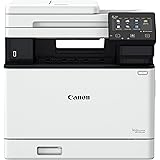Add an Accessory:
-

-

-

-

-

-

-
 6 VIDEOS
6 VIDEOS -

Image Unavailable
Color:
-

-
-
- To view this video download Flash Player
Xerox Phaser 6510/DN Color Printer, Amazon Dash Replenishment Ready
Sustainability features
This product has sustainability features recognized by trusted certifications.
Conserves energy compared to similar products.
EPEAT addresses the sustainability impacts of electronic products. An EPEAT registered product must meet required criteria and can meet optional criteria. The criteria depend on the type of product and can include energy efficiency, reduction of fluorinated greenhouse gases (F-Gases), and end of life management. Products meeting 50% - 75% optional criteria are “Silver” and those meeting more than 75% are “Gold”.
Certification Level
SILVERDelivery & Support
Select to learn moreOur specialist Customer Support for large items dispatched from Amazon is on hand to help with your order. Contact us via phone or chat 7 days a week.
We don't know when or if this item will be back in stock.
| Brand | Xerox |
| Connectivity Technology | Ethernet |
| Printing Technology | Laser |
| Special Feature | Ethernet,Wireless |
| Color | Color |
| Printer Output | Color |
| Maximum Print Speed (Color) | 28 ppm |
| Max Printspeed Monochrome | 40 ppm |
| Item Weight | 66.1 Pounds |
| Product Dimensions | 19"D x 16.5"W x 13.7"H |
About this item
- COMMANDING PERFORMANCE: Color printer with up to 30 pages per minute speed, two-sided printing, 250-sheet paper capacity, and front Side USB Port allows for quicker prints and overall powerful performance your business needs to grow
- CONVENIENCE AND CONNECTIVITY: Ethernet and USB connectivity supports Apple AirPrint, Xerox Print Service Plug in allows users can print emails, photos and important documents from a wide range of mobile devices. WiFi optional with Wireless Connectivity Kit (Additional adapter is required)
- STAY SECURE: Keep sensitive documents away from unintended recipients with the latest security features, including IPsec, SNMPv3, IP Filtering and Secure Print
- SPECTACULAR IMAGE QUALITY: Xerox EA Toner has smaller toner particles giving finer details as fast as 8.8 seconds. The PANTONE Color-approved solid color simulations and Xerox color correction technology ensure results that match your expectations
- AMAZON DASH REPLENISHMENT: Save 10% on all ink/toner reorders with Dash Replenishment, Upon activation your printer measures ink levels and places smart reorders when you are running low, No subscription fees, Cancel anytime
- PRODUCT DIMENSIONS: (LxWxH) 10in x 16.5in x 13.7in ; Item Weight: 52.5lb/23.8Kg
There is a newer version of this item:
Similar items that may deliver to you quickly

 Climate Pledge FriendlyProducts with trusted sustainability certification(s). Learn more
Climate Pledge FriendlyProducts with trusted sustainability certification(s). Learn morePRODUCT CERTIFICATION (1)

EPEAT products are assessed against criteria including energy use and have a reduced sustainability impact across their lifecycle.
Product information
| Controller Type | Vera, iOS, Android |
|---|---|
| Printer Media Size Maximum | 8.5 x 14 inch |
| Power Consumption | 350 Watts |
| Included Components | Laser Multifunction Office Machine |
| Print media | Envelopes, Paper (plain) |
| Max Input Sheet Capacity | 250 |
| Max Copy Speed (Black & White) | 30 ppm |
| Display Type | LCD |
| Compatible Devices | Smartphones, PC |
| Dual-sided printing | Yes |
| Wattage | 350 watts |
| Max copy resolution color | 1200 x 1200 dpi |
| Duplex | Yes |
| Hardware Interface | Ethernet |
| Resolution | 1200 x 2400 |
| Control Method | App |
| Is Electric | Yes |
| Processor Count | 1 |
| Number of USB 2 Ports | 1 |
| Model Series | 6510 |
| Specific Uses For Product | business |
| Product Dimensions | 19 x 16.5 x 13.7 inches |
| Item Weight | 66.1 pounds |
| Manufacturer | Xerox Office Products |
| ASIN | B01MFHAI41 |
| Item model number | 6510/DN |
| Customer Reviews |
4.1 out of 5 stars |
| Best Sellers Rank | #166,557 in Climate Pledge Friendly (See Top 100 in Climate Pledge Friendly) #517 in Laser Computer Printers #7,375 in Climate Pledge Friendly: Electronics |
| Is Discontinued By Manufacturer | No |
| Date First Available | November 10, 2016 |
Warranty & Support
Feedback
Product details
- Is Discontinued By Manufacturer : No
- Product Dimensions : 19 x 16.5 x 13.7 inches; 66.14 Pounds
- Item model number : 6510/DN
- Date First Available : November 10, 2016
- Manufacturer : Xerox Office Products
- ASIN : B01MFHAI41
- Best Sellers Rank: #166,557 in Climate Pledge Friendly (See Top 100 in Climate Pledge Friendly)
- #517 in Laser Computer Printers
- #7,375 in Climate Pledge Friendly: Electronics
- Customer Reviews:
Product guides and documents
Sustainability features
This product has sustainability features recognized by trusted certifications.
Conserves energy compared to similar products.
EPEAT addresses the sustainability impacts of electronic products. An EPEAT registered product must meet required criteria and can meet optional criteria. The criteria depend on the type of product and can include energy efficiency, reduction of fluorinated greenhouse gases (F-Gases), and end of life management. Products meeting 50% - 75% optional criteria are “Silver” and those meeting more than 75% are “Gold”.
Certification Level
SILVERWhat's in the box
Videos
Videos for this product

1:16
Click to play video

Long Term Review of Two Laser Printers #thisorthat
☑️ The Stuff We Use

Videos for this product

0:56
Click to play video

Why We Use These Three Printers #thisorthat
☑️ The Stuff We Use

Videos for this product

0:55
Click to play video

Dell & Xerox make a Great Combo #thisorthat
☑️ The Stuff We Use

Product Description
Xerox Phaser 6510/DN Color Printer was built for business. Our devices are ready for the way you work, right out of the box. Whatever your business, you’ll put your best face forward with PANTONE Color-approved solid color simulations and Xerox color correction technology on 1200 x 2400 native dpi print resolution quality. This device was designed for high-demand print environments, printing 2-Sided Print jobs on letter and legal documents with standard paper capacity of 250 sheets. Along with the 733 MHz processor and 1 GB memory, it can print up to 30 ppm.
Compare with similar items
This Item  Xerox Phaser 6510/DN Color Printer, Amazon Dash Replenishment Ready | Recommendations | dummy | dummy | dummy | dummy | |
Try again! Added to Cart | Try again! Added to Cart | Try again! Added to Cart | Try again! Added to Cart | Try again! Added to Cart | ||
| Price | Currently unavailable. | -22% $271.32$271.32 List: $349.99 | $499.98$499.98 | $369.99$369.99 | -19% $366.00$366.00 List: $449.99 | $849.99$849.99 |
| Delivery | — | Get it as soon as Sunday, May 19 | — | Get it as soon as Sunday, May 19 | Get it as soon as Sunday, May 19 | Get it as soon as Sunday, May 19 |
| Customer Ratings | ||||||
| Print Quality | 4.2 | 4.2 | 4.4 | 4.9 | 4.3 | 4.3 |
| Value for money | 3.7 | 3.9 | 4.4 | 4.3 | 4.2 | 2.9 |
| Sleep mode | 4.1 | 4.1 | 4.4 | — | 3.9 | — |
| Tech Support | — | 2.0 | 3.8 | — | 3.0 | 3.0 |
| Easy to use | 3.1 | — | — | 4.5 | 4.1 | — |
| Sold By | — | Amazon.com | Amazon.com | Amazon.com | Amazon.com | Amazon.com |
| printer output | Color | Color | Color | Color | Color | Color |
| printer technology | Laser | Laser | Laser | Laser | Laser | Inkjet |
| paper size | — | 3 x 5, 8.5 x 14 | 8.5 x 11, 8.5 x 14, 4 x 6 | 8.5 x 11, 8.5 x 14, 4 x 6 | 3 x 5, 8.5 x 14 | 8.5 x 14 |
| print media type | envelopes, paper plain | paper plain | paper plain, labels, envelopes, glossy photo paper, card stock | paper plain, labels, envelopes, glossy photo paper, card stock | paper plain | envelopes, paper plain, glossy photo paper |
| max input sheets | 250 | 250 | 250 | 250 | 250 | 500 |
| connectivity tech | Ethernet | wired, wireless | USB, Wi-Fi, Ethernet, NFC | USB, Wi-Fi | Wi-Fi 802.11b/g/n, Wi-Fi Direct Connection | Wi-Fi |
Looking for specific info?
Customer reviews
Customer Reviews, including Product Star Ratings help customers to learn more about the product and decide whether it is the right product for them.
To calculate the overall star rating and percentage breakdown by star, we don’t use a simple average. Instead, our system considers things like how recent a review is and if the reviewer bought the item on Amazon. It also analyzed reviews to verify trustworthiness.
Learn more how customers reviews work on AmazonCustomers say
Customers like the value and speed of the printer. For example, they say it's good value for the price, and the replacement cartridges are cheap. Customers are also satisfied with the color. That said, some complain about connectivity and jam resistance. Opinions are mixed on quality, performance, and ease of use.
AI-generated from the text of customer reviews
Customers like the value of the printer. They mention that it prints quickly and efficiently, has a lot of capability for the price, and provides great quality for the money.
"...This printer has quality generic toner for a good price that actually works well..... No need to replace a drum for a very long time..." Read more
"...printing with this, but for a full-color laser printer that's an excellent value with nice quality and reliability - this hasn't disappointed." Read more
"This product is pretty good for the price and prints quickly and efficiently...." Read more
"...The OEM toner cartridges are so ridiculously priced for the amount of pages you get that anyone in a home office spending their own cash is forced..." Read more
Customers like the speed of the printer. For example, they say it's fast, phenomenal, and efficient. Some mention that the print quality is excellent and it spits it out at triple speed.
"...It is super fast and the prints in black and white are super crisp, accurate, and easy to read, even on flimsy and inexpensive paper...." Read more
"...While it is not as fast as the other one, it is fast enough and I'll gladly trade saving a lot of money in exchange for a bit of speed...." Read more
"...The print quality and speed is phenomenal. The laser printing quality is great also, and can have a highlighter applied immediately without smearing...." Read more
"...is hands down the best one we have used, its quality is great, the speed is fast, and it is easy to use" Read more
Customers like the color of the printer. They mention the print colors are beautiful and true to color. Some say the color accuracy is excellent.
"...The 6510 has excellent color accuracy and print quality but takes some time to set up since there are 2 trays that will render different types/sizes..." Read more
"...It is super fast and the prints in black and white are super crisp, accurate, and easy to read, even on flimsy and inexpensive paper...." Read more
"...The print colors are beautiful and true to color. I was pleased finding out I found a good printer for my sticker/label business...." Read more
"...x 11, it has worked flawlessly. The color is great. I had a quote from Staples for $350 print job of 250 two sided pages...." Read more
Customers are mixed about the quality of the printer. Some mention that it's easy to set up and produces great print quality, while others say that it refuses to print anything and has a manufacturing defect.
"...The 6510 has excellent color accuracy and print quality but takes some time to set up since there are 2 trays that will render different types/sizes..." Read more
"Works, and works well. Print quality has been excellent...." Read more
"...’ now, and I just replaced the black drum and cartridge, it refuses to print anything...." Read more
"...This printer has quality generic toner for a good price that actually works well..... No need to replace a drum for a very long time..." Read more
Customers are mixed about the performance of the printer. Some mention it works well, while others say it stopped working altogether. Some customers have trouble getting the drivers working, while other customers say the waste container and fuser didn't work.
"...the results were actually better than I hoped in terms of price, performance, and print quality...." Read more
"Works, and works well. Print quality has been excellent...." Read more
"...on the page of mostly black then after a few days it stopped working altogether. I did buy another one...." Read more
"...Build quality seems acceptable but I think my parents old Xerox was made in Japan, not Vietnam...." Read more
Customers are mixed about the ease of use of the printer. Some mention it's very easy to setup and links to their iPad with no problem, while others say that the config software sucks, it'd be difficult to set up, and that the software is horrible right out of the box.
"...Easily set up for use by computers running Windows and MacOs, IOS devices, and Linux; setting up the printer for Scientific Linux (RHEL) was as easy..." Read more
"...The 6510 has excellent color accuracy and print quality but takes some time to set up since there are 2 trays that will render different types/sizes..." Read more
"...Software was super easy to set up. On Mac. No set up required on iPad or IPhones prints wirelessly without a hitch...." Read more
"...Installation was mostly easy, but it took a bit to figure out how to get it to print on two sides..." Read more
Customers are dissatisfied with the connectivity of the printer. They mention that it doesn't come with a wireless adapter and that it's difficult to set up. Some say that the wireless connector cannot be plugged in.
"...(sad that someone assigned a score of 1 merely for a lack of native embedded WiFi, only)...." Read more
"(First - note, this is not a wireless printer, but does have the wireless capability with the proper accessories...." Read more
"...Had to get rid of printer.It isn't wireless...." Read more
"...had a manufacturing defect that made it so the wireless connector couldn't be plugged in. I returned the printer the same day...." Read more
Customers are dissatisfied with the jam resistance of the printer. They mention that it constantly jams from the printer tray and the bypass tray.
"...Now if I have one page to print, it jams before it completes the job. I clear the jam and get the same problem the next time I attempt to print...." Read more
"...Once the printing is worked out it constantly jams when using the tray selected...." Read more
"...All printers jam but this one hardly ever jams except if you feed it wrinkled or odd paper to print on...." Read more
"...I came back after a year to write this. It's currently jammed so I figured what better time to let the masses know what I think of this paperweight..." Read more
Reviews with images
-
Top reviews
Top reviews from the United States
There was a problem filtering reviews right now. Please try again later.
The 6510 has excellent color accuracy and print quality but takes some time to set up since there are 2 trays that will render different types/sizes from each as needed. So before you do anything, go to the printer control panel and set the type and size for each tray. The machine is well built but big and heavy – exactly what I wanted.
Print quality is such that I pasted my company logo into the letter and envelope templates and no longer order stock from the printing company. I do mainly letters and envelopes and load tray 1 with envelopes and 8.5 X 11 in the bypass tray. (additional capacity is available via an optional 550 sheet tray)
Configure the unique settings once then name and save as 1 touch presets for each type of print task with regard to tray selection, orientation, size/type of paper, etc. in the printing preferences driver configuration and life is good. Change the paper type setting to "Plain" on the printer's front panel controls and enter the size of paper to avoid some problems with custom sizes. You will still need to enter that data in the print driver (Printing Preferences) AND in the application you are printing from. (That means telling Word the size and orientation.)
Just an FYI, the "Plain" setting on the printer control panel seems to be the path of least resistance (except for envelopes and other special stock.) Setting it for "Letterhead" when printing 8.5 X 11 caused the copy of a 1 page document to run through twice as if it wanted to print something on the back that didn't even exist. 1 other quirk: I prefer a USB connection and the 6510 has the bonus of a 3.0 interface. BUT to view the remaining toner levels, you apparently have to use Wi-Fi or ethernet. So I connected the ethernet cable after configuring the USB to monitor the toner levels.
I prefer the V4 driver and the manual is written for V3. At first glance, I overlooked printing custom sizes in V4 and found this workaround: in the printer control panel: select the tray, type of paper, and select "custom" for the size. Specify both the portrait (length) and landscape (width). Then, File>Print>Properties>Print Settings>Paper>Other size>Fit to new paper size>Off. (The “off” setting apparently keeps you from having to reenter the custom size you just entered in the printer control panel.) Don't forget to return the printer's settings back to your normal defaults when your custom task is complete.
The 6510 replaced my 30 yr. loyalty to HP and I was concerned about the switch. (The print quality of 2 HP color laser jets eventually deteriorated into a light washed out look.) Once I invested some time reading the manual, adjusting the settings on the control panel and within the printing preferences dialogue, the results were actually better than I hoped in terms of price, performance, and print quality. (I am glad I did not forgo the 6510 based on some of the negative reviews as there seems to be a correlation between results and the time it takes to get the settings right.)
ADDENDUM: I'll let the rating stand, but I had to mention my experience with Xerox Support. First off, the person was US based. Second, the person handled the call as if I were a field tech [rather than end user]. Next, the woman kept referring to feature not present on my unit e.g. a HOME button displaying a House (no house, not even something reminiscent of an apartment building or trailer. Finally, after 30 minutes and with a looming project deadline I had to politely sign-off from the call. While it wasn't one of those frustrating calls with an Indian call center, the tech seemed to be hung up on the 6515, where my need was the assistance with a 6510.
The only pro is when it works properly, the print quality is decent. But getting this to work properly on ANY operating system is an absolute nightmare, and I tried on Windows 10, Windows 11, MacOS, and Linux. The software is horrible right out of the box. On any Windows system all pdfs would be printed in ‘half-tones’, including any text (so it looks like tiny crosshatching). When it printed like this, the results were unusably bad. I spent all day on various forums and message boards trying to solve this issue, but apparently nobody ever figured out how to fix this bug in general and I couldn’t resolve it on those systems. On macs it also would do this, although I got it to work on a very old macbook I had from 2008 with a very outdated operating system. It would sometimes print poorly off of there too though in other ways. The Linux software was so poorly maintained and documented I couldn’t get a single page to print.
The OEM toner cartridges are so ridiculously priced for the amount of pages you get that anyone in a home office spending their own cash is forced to buy generic, which are something like 6x less costly. With many other brands the OEM costs twice as much as the generic, which I can understand to an extent. But 6x??? And then once you use the generic, all bets are off as to how the machine will print from then on out, as Xerox almost gleefully points out.
Then comes the printer drums. If they go, first of all, there are essentially only the OEM drums available to replace them, which are again quite expensive. The black drum went a couple of months ago, and lo and behold, after an initial warning, YOU ARE NOT ABLE TO PRINT FROM THE MACHINE UNTIL THE OFFENDING DRUM(S) ARE REPLACED. There is no way to even manually override this without altering the tiny circuit board on the drum itself, either by buying a replacement board or desoldering and manually replacing a component. I sucked it up the first time and bought the black drum. A week ago all three of the color drums failed at the same time. Despite the fact that it says ‘only printing black and white’ now, and I just replaced the black drum and cartridge, it refuses to print anything. So now in order to keep using this awful thing I have to spend more than I originally bought it for on replacement parts, even though technically nothing is broken.
I have used all sorts of laser printers, many with their own somewhat frustrating issues, but none come close to how poorly designed nearly every aspect of this machine is, including the support and documentation. I can’t imagine these issues are unique to this particular product of Xerox’s either, the online support and documentation seems awful across the board. Stay far away from this brand, stick with HP, Brother and the like. They may have issues but they are nothing comparing to this, and for anyone who has used an HO product before that is really saying something.
Top reviews from other countries
AirPrint. No mention of this on Amazon site.
Driver supplied with machine doesn’t run on Mac 10.6.
Machine is lying idle.
27-1-21
The Toner Cartridge got exhausted after some 30 printouts and mostly black