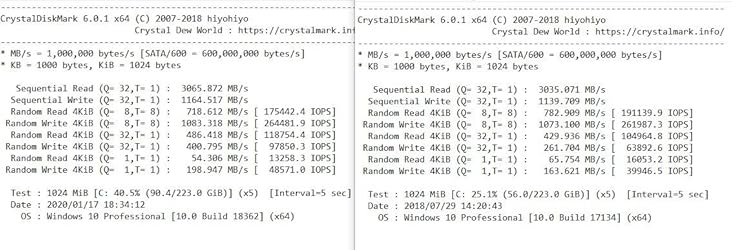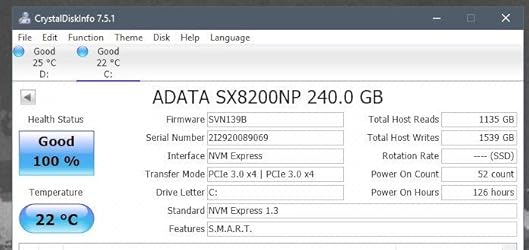I'm concerned with temperatures for long term usage. Without the aftermarket heatsink, the temperatures were bad, easily spiking up to 50-70 degrees w/large file transfers.
Lastly, as you can see with my pictures, even with 33% being used, it maintains really good performance. Note that I'm using Crystal Disk Mark v7 beta5, so not exactly apples-to-apples with their older benches.