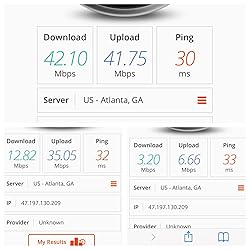-

-

-

-

-
 6 VIDEOS
6 VIDEOS -

Image Unavailable
Color:
-

-
-
- To view this video download Flash Player
AmpliFi HD WiFi System by Ubiquiti Labs, Seamless Whole Home Wireless Internet Coverage, HD WiFi Router, 2 Mesh Points, 4 Gigabit Ethernet, 1 WAN Port, Ethernet Cable, Replaces Router & WiFi Extenders
| Brand | AmpliFi |
| Model Name | AFI-HD |
| Special Feature | WPS |
| Frequency Band Class | Dual-Band |
| Wireless Communication Standard | 802.11a/g/n/ac, 802.11ac |
| Compatible Devices | Smartphone |
| Frequency | 5 GHz |
| Recommended Uses For Product | Gaming |
| Included Components | Power Adapter, Ethernet cord, Mesh Point(2), Router |
| Connectivity Technology | WiFi^Wired |
About this item
- WHOLE HOME WiFi SYSTEM: Not Just a Wi-Fi router, it's a Wi-Fi system. The AmpliFi HD Kit includes a Wi-Fi router with an easy-to-use touchscreen display, two MeshPoints to maximize coverage and eliminate dead zones in your home, four Gigabit Ethernet ports, a WAN port, and an Ethernet cable. The AmpliFi HD WiFi system provides superior coverage with a range of up to 10,000 sq. ft.
- 802.11AC TECHNOLOGY FOR FASTER SPEEDS AND BETTER COVERAGE: AmpliFi HD is more than a wireless router: it’s the ultimate Wi-Fi system. With turbocharged 802.11ac Wi-Fi, AmpliFi utilizes multiple self-configuring radios and WiFi super antenna technology to bring ubiquitous secure Wi-Fi coverage to any home network. Delivers connectivity needed in today’s modern home for 4k streaming, smart home products, gaming, vid chats, downloads, and working from home.
- Wi-Fi RANGE EXTENDER REPLACEMENT: AmpliFi MeshPoints feature adjustable super antennas that can be placed discreetly in almost any location in your house, wherever dead spots need coverage. Signal strength LEDs are integrated into the design to provide immediate and continuous feedback ensuring system is positioned for optimal performance.
- INSTANT SETUP: The intuitive, easy to use AmpliFi app allows you to setup your system in 5 minutes. It also features configuration options, powerful reporting metrics, parental controls, remote access, and easy guest access. The mobile app is available for Android and iOS smartphones.
- Wi-Fi TECHNOLOGY EXPERTISE: The AmpliFi home wireless system is designed by Ubiquiti Labs, a division of Ubiquiti Networks, a global leader in developing Wi-Fi access points, Wi-Fi antennas, network switches, Internet gateways, security cameras, VoIP phones, smart home and outdoor Wi-Fi solutions.
- AmpliFi provides enterprise-strength network capabilities with at-home simplicity. Just unbox the mesh points and plug them in to any standard outlet.
- Sleek, sophisticated industrial design includes a smart LCD touchscreen on the base.
Consider a similar item
Customers who bought this item also bought
Product information
| Product Dimensions | 3.85 x 3.92 x 3.91 inches |
|---|---|
| Item Weight | 14.5 ounces |
| Manufacturer | Ubiquiti Networks (Personal Computer) |
| ASIN | B01L9O08PW |
| Item model number | AFI-HD |
| Customer Reviews |
4.4 out of 5 stars |
| Best Sellers Rank | #10,016 in Computers & Accessories (See Top 100 in Computers & Accessories) #292 in Whole Home & Mesh Wi-Fi Systems |
| Is Discontinued By Manufacturer | No |
| Date First Available | October 3, 2016 |
Warranty & Support
Feedback
Product guides and documents
WARNING:
WARNING:
What's in the box
Videos
Videos for this product

6:00
Click to play video

AmpliFi WiFi Mesh System by Ubiquiti Labs Setup & Review!
TechDaily

Product Description
The AmpliFi HD (High-Density) Home Wi-Fi System includes a Mesh Router and 2 MeshPoints for Wi‑Fi coverage throughout your home. The AmpliFi HD system delivers maximum throughput to meet your streaming and gaming demands with lag-free performance. The Mesh Router features an innovative and simple design with an intuitive touchscreen display so you can easily check your performance and network status. The MeshPoints provide enhanced coverage to eliminate dead spots in your home. Download the AmpliFi app (iOS and Android) for instant setup and easy management.
WHOLE-HOME RANGE: Robust coverage throughout your entire home. The AmpliFi system covers your entire home with a single Wi-Fi network, enabling seamless connectivity from room to room. The system is self-optimizing to ensure you always have the best connection. Mix-and-match AmpliFi Routers and MeshPoints together for ultimate coverage and customize to fit your home.
INSTANT SETUP: AmpliFi replaces your current router, and works with your current modem and Internet service provider. It’s compatible with major ISPs including AT&T, Comcast, Time Warner, Spectrum, and Verizon FiOS. Download the AmpliFi app, plug in the Mesh Router & MeshPoints, and with a few taps in the app your network is live.
INTUITIVE CONTROL: Easily monitor the status of your network, see and prioritize connected devices, and control access. Create family profiles, set schedules, or pause access to the Internet. Grant access for guests in the app without sharing or forgetting passwords.
BEAUTIFUL DESIGN:
AmpliFi’s uncompromising industrial design is meant to complement your home. Show it off proudly; your router is no longer something to hide. The touch screen control means you always know the status of your connection without having to interpret confusing blinking lights like other routers.
Compare with similar items
This Item  AmpliFi HD WiFi System by Ubiquiti Labs, Seamless Whole Home Wireless Internet Coverage, HD WiFi Router, 2 Mesh Points, 4 Gigabit Ethernet, 1 WAN Port, Ethernet Cable, Replaces Router & WiFi Extenders | Recommendations | dummy | dummy | dummy | dummy | |
Try again! Added to Cart | Try again! Added to Cart | Try again! Added to Cart | Try again! Added to Cart | Try again! Added to Cart | Try again! Added to Cart | |
| Price | $249.99$249.99 | -12% $309.99$309.99 Typical: $351.52 | -14% $1,294.99$1,294.99 List: $1,499.99 | -10% $429.99$429.99 List: $479.99 | -13% $349.99$349.99 List: $399.99 | -8% $736.99$736.99 List: $799.99 |
| Delivery | Get it May 14 - 16 | Get it as soon as Thursday, May 16 | Get it as soon as Monday, May 20 | Get it as soon as Thursday, May 16 | Get it as soon as Thursday, May 16 | Get it as soon as Thursday, May 16 |
| Customer Ratings | ||||||
| WiFi signal | 4.5 | 4.4 | 4.3 | 4.3 | 4.0 | 4.1 |
| User interface | 4.4 | 4.1 | 4.1 | 4.3 | 4.1 | 3.6 |
| Tech Support | 3.9 | 4.0 | 3.6 | 3.7 | 3.5 | 3.1 |
| Easy to install | 4.7 | 4.6 | — | 4.1 | — | 4.1 |
| Mobile App | — | 4.2 | 3.8 | — | 3.8 | 4.1 |
| Sold By | Replay Tech | Amazon.com | BuyBrand | Amazon.com | Amazon.com | Amazon.com |
| connectivity tech | WiFi^Wired | Wi-Fi, Ethernet | Wi-Fi, Ethernet | Wi-Fi, Ethernet, USB | Wi-Fi | Wi-Fi, Ethernet |
| number of ports | 4 | 9 | 6 | 4 | 2 | 4 |
| data transfer rate | 5.25 gigabits per second | 5400 megabits per second | 10 gigabits per second | 10000 megabits per second | 5400 megabits per second | 11000 megabits per second |
| wireless standard | 802 11 AC, 802 11 AGNAC | 802 11 AX, 802 11 AC, 802 11 N, 802 11 G, 802 11 B | 802 11 AX | 802 11 AX, 802 11 AC, 802 11 N, 802 11 G, 802 11 A | 802 11 AX, 802 11 B, 802 11 N, 802 11 AC, 802 11 G | 802 11 A, 802 11 AX, 802 11 G, 802 11 N, 802 11 AC, 802 11 B |
| frequency band class | dual band | tri band | quad band | tri band | tri band | tri band |
| lan port bandwidth | — | 10/100/1000 Mbps | 10 Gigabit Ethernet | 2.5 Gigabit | 10/100/1000 Mbps | 2.5 Gigabit |
Looking for specific info?
Customer reviews
Customer Reviews, including Product Star Ratings help customers to learn more about the product and decide whether it is the right product for them.
To calculate the overall star rating and percentage breakdown by star, we don’t use a simple average. Instead, our system considers things like how recent a review is and if the reviewer bought the item on Amazon. It also analyzed reviews to verify trustworthiness.
Learn more how customers reviews work on AmazonCustomers say
Customers like the ease of setup, signal strength, performance, speed, and value of the networking router. For example, they mention that it's dummy proof, has excellent signal throughout their entire home, and works incredibly well. Some appreciate the throughput and value for money.
AI-generated from the text of customer reviews
Customers find the setup of the networking router to be easy. They say the setup is dummy proof, requiring only basic computer knowledge. They also appreciate the quick start guide and app. They mention that the guest network setup is also a breeze, and the system comes with a quick start app.
"...Nothing a quality router should have trouble with. The Amplifi HD installed very easily but I must report the first system I installed had a..." Read more
"...Even better, the system, comes with a quick start guide in the box which is clearly written and guides you visually through the process of setup...." Read more
"...Guest network set up was also a breeze and it's very flexible allowing you to set times you..." Read more
"...Setup was super simple. And wouldn't you know I now have super fast wi-fi signal throughout my house, from the 3rd floor all the way to the basement...." Read more
Customers like the performance of the networking router. For example, they mention it works well, is easy to use, and effective. They also say that all three components are functioning properly, and the app works well. Some say that the results are remarkable, and that it works as advertised in a large home. Overall, customers are satisfied with the performance and recommend it to others.
"...2nd system installed easily and all three components are functioning properly...." Read more
"...Bottom line: This thing works great and is easy to live with. It solved my wi-fi range issue where nothing else could...." Read more
"...Both work well.The AmpliFi router looks very attractive...." Read more
"...Further I get the feeling that they have no interest in making amplifi better - they may try to make it more appealing but when you call customer..." Read more
Customers like the signal strength of the router. For example, they say it has excellent signal throughout their entire home, has full signal strength, and has better coverage and signal penetration than their previous mesh system. Some say it's the best wireless system they've ever seen and has solved all of their home WiFi problems.
"...No fiddling under the hood.- WiFi range is very good with the router and (2) mesh points...." Read more
"...in your home or small office; this is simply the best wireless system/solution I have ever seen...." Read more
"...It solved my wi-fi range issue where nothing else could. And it was easy to setup and has some great features that make it easy to live with...." Read more
"...It can also define DHCP IP range for clients similar to traditional router. It can do port forwarding (did not use)...." Read more
Customers like the speed of the router. They say it has very good speeds, the throughput is stunning, and they have not experienced any lags. They also mention that the router has much better performance for peak traffic volumes, and that the support was fast, professional, knowledgeable, and friendly. Customers also mention the router can set different bandwidth speeds (2.4GHz or 5GHz) depending on your home and setup.
"...Performance is excellent on my LAN. Not concerned with the WAN because my ISP is so terrible I'm embarrassed to report my service rate.-..." Read more
"...Performance has been seriously breathtaking. No lags, hiccups, buffers,... of any kind...." Read more
"...My questions were specific and were answered specifically. The support was fast, professional, knowledgeable, and friendly...." Read more
"...Experiencing continual network performance issues due to the mesh points automatically reconfiguring themselves resulting in the network suddenly..." Read more
Customers like the value of the networking router. They say it's well worth the price, one of the best tech purchases they've made in many years, and a terrific product. Customers also mention that the unboxing experience is incredible and the setup is easy.
"...This is the first tech thing that I have gotten in a while that is very exciting and does exactly what they say it will...." Read more
"...thing that grabbed my attention was the fact that it is less expensive than the others, and the concept looked like a good idea...." Read more
"...It was a little pricier than what I had tried before, but that wasn't working for me so I decided to give AmpliFi HD a try. Setup was super simple...." Read more
"...there have been a few glitches but so far it has definitely been worth the money.Pros:1. Easy setup2. Great range3...." Read more
Customers like the quality of the networking router. They say it's well built, has a strong signal, and is a solid mesh router system. They also say the reliability is fantastic, rock solid, and has been rock solid with no hiccups. Customers also say it is incredibly stable and keeps the devices from breaking. Overall, customers find the product to be excellent and highly tech.
"...No lags, hiccups, buffers,... of any kind. I have a reliable internet connection and my old router had all of this...." Read more
"...The support was fast, professional, knowledgeable, and friendly...." Read more
"...one year and 9 months (June 2019), I come home from work to find no wifi. I then find that the router screen is stuck on the boot up screen...." Read more
"...I like that there is a single SSID for both the 2.4ghz and 5ghz bands by default...." Read more
Customers like the appearance of the networking router. They say it looks really neat, has a great display, and is well thought out. The app is elegant and the router itself is a neat little box with a clean, attractive readout. Customers also mention that the router is compact and easy on the eyes, and has an impressive user interface.
"...Those you hide The Amplifi HD system, is a clean looking device and can comfortably sit in the open like a classy stereo system or a NEST..." Read more
"...fact that it is less expensive than the others, and the concept looked like a good idea. The Mesh points plug directly into an outlet with no cord...." Read more
"...Both work well.The AmpliFi router looks very attractive...." Read more
"...Amplifi HD: Great looking router with a display that's actually useful. Coverage is good but not great...." Read more
Customers like the coverage of the router. They mention that it has great coverage, with no reduction in signal. They also say that the extenders are attractive and unobtrusive, and that the router takes simplicity to a whole new level.
"...I ran into no issues with the setup. Coverage was ok, but not quite as good in our single story 1900 sq/ft home as it should have been...." Read more
"...I found the Amplifi Router is able to provide adequate coverage and 60-70% signal quality for the entire 3rd Floor or 1,200 sq. ft [20 ft x 100 ft]...." Read more
"...Coverage is good but not great. Internet speed is consistent throughout the whole house...." Read more
"...coverage throughout the house, patio areas, and garage with no dead spots at all...." Read more
Reviews with images
-
Top reviews
Top reviews from the United States
There was a problem filtering reviews right now. Please try again later.
Ubuiqity Networks [Amplifi Product] has fantastic customer support and answered many questions via chat before I decided to purchase the AmpliFi HD WiFi System [1 Router, 4 Mesh Points, 1 Teleport]. I ordered and received the items within the 2 Day Prime Member timeframe. The packaging design was pretty cool and made the overall purchase feel extra nice as described by another reviewer.
I installed the equipment in my 3,648 sq. ft. town-home, which has 3 floors with standard wood construction, drywall walls with hardwood and travertine tile flooring throughout. A few rooms like Kitchen, Dining, and Bathrooms have a high density of floor and wall cabinets made of solid wood. I am sharing these details about my home so that you can relate to the location and access point signal quality comments below.
I downloaded the iOS Mobile App and followed the instructions for installation. The Amplifi Router is connected to my AT&T Residental Gateway [U-Verse] on the 3rd Floor, in the Office which is located in the center of the 3rd Floor near an open staircase to lower floors. Upon installation, I was prompted to download the Amplifi Router Firmware Update, which took about 3-4 minutes to install. I found the Amplifi Router is able to provide adequate coverage and 60-70% signal quality for the entire 3rd Floor or 1,200 sq. ft [20 ft x 100 ft]. I used SpeedTest by Ookla App for iOS to determine throughput [up/down] speeds ranging from 100 to 300Mbps from my iPhone and iPad Pro.
If you have AT&T U-verse you need to put the Primary Router in Bridge Mode, so that IGMP Snooping from the AT&T Gateway works and is able to handle the AT&T IPTV [ UDP ] Broadcast traffic and the AT&T Set-Top Boxes work correctly. Amplifi does not support IGMP Snooping, which is required on the AT&T U-verse network.
The Mesh Point #1 was installed [by plugging into standard electrical outlet] on the 2nd Floor, about 1/3 distance from the rear of the home. Once plugged into the outlet it takes 3-4 minutes until the Mesh Point shows connected to the Amplifi Router on the Mobile App. The Mobile App shows signal quality between the Amplifi Router and the Mesh Point. The Mesh Point also has a visual signal quality meter so when you install and it connects you can see the signal strength without using the Mobile App. I found Mesh Point #1 is able to provide adequate coverage and 50-60% signal quality for the entire 2nd Floor or 1,200 sq. ft [20 ft x 100 ft]. I used SpeedTest by Ookla App for iOS to determine throughput [up/down] speeds ranging from 40 to 100Mbps from my iPhone and iPad Pro depending on which end of the home you test from closer to Mesh Point #1 the faster speeds and farther away slower the speeds. As a result, I plan to install Mesh Point #2 on the other end of the 2nd Floor. By having two Mesh Points on 2nd Floor I was able to provide high-quality signal strength and consistently fast throughput speeds. With two Mesh Points on 2nd Floor throughput [up/down] speeds improved ranging from 150 to 300Mbps from my iPhone and iPad Pro.
The Mesh Point #3 and #4 were installed on the 1st Floor or 1,200 sq. ft [20 ft x 100 ft], about 1/3 distance from the front and rear of the home. Due to the density of the Kitchen and Dining Room Cabinets on the 1st Floor, it was important to have two Mesh Points. I used SpeedTest by Ookla App for iOS to determine throughput [up/down] speeds ranging from 150 to 300Mbps from my iPhone and iPad Pro.
Overall, I am happy with the network equipment performance, and Mobile App for iOS. There are some very nice Mobile App features, like device assignment to people or classes of devices [Nest, Sony, Wife, Kids], pause internet for an individual [Kids] or group of devices [Sony]. You can also select individual devices and optimize their connection for Gaming, Streaming or Normal Traffic Profile.
The Amplifi Router also offers an isolated guest network, that you can allow access to guests for specific time periods, with or without a password. The guest network is isolated from the primary network, so guests can not gain access to your network storage devices, or other devices on the primary network.
Some Extra Details for the person who has a lot of IoT and other devices on their network and concerned about throughput and performance. I have 40+ devices connected, with 13 HD Streaming Cameras to Nest Cloud, 3 Nest Thermostats, Wemo Switches, Drobo5N NAS, and many other devices [Macbooks, iPhones, iPads, Gaming PC].
After Owning for 1 Month [ Update ]
------------------------------------------------
I added two Amplifi Standalone Routers and set them up as Amplfi Backhaul Routers. The Backhaul Router connects to an RJ45 network cable/wall jack and has a direct-wired connection back to the Amplifi Primary Router through a smart switch that ties all the wired wall jacks to the Amplifi Primary Router. The Backhaul Routers have much better performance for peak traffic volumes, supporting 1GB up/down throughput. The Mesh Points are nice, but I could only get 150 to 300 Mbps up/down through a Mesh Point.
After Owning for 10 Months [ Update ]
------------------------------------------------
One downside, the Amplifi HD Kit has to be the Primary Router, and the Mesh Points sold in the HD Kit only work with the HD Kit Router [ Matching Serial Numbers ]. I had the Amplifi HD Router (included in the Kit) fail due to a firmware bug that was in an update I accepted. When the HD Kit Router failed I thought I could quickly swap it with one of the two Stand-alone Routers (used as Backhaul) that I had purchased. I was able to switch it physically, however, I had to do a factory reset on the two Routers and 2 Mesh Points [ i had 4 total ] and revert the firmware update. Then I had to go through the entire Amplifi setup process again for all the devices. 1 Primary Router, 1 Backhaul Router, and 2 Mesh Points.
I self-diagnosed the issue as a firmware bug. I didn't revert the firmware update on the Amplifi HD Kit Router or 2 Mesh Points, because Amplifi Support had shipped me a new HD Kit thinking it was hardware. The firmware error was "Adapter Error", which had to do with the Power Adapter for the HD Kit Router. When I swapped the Backhaul Router and turned it into the Primary Router I got the same "Adapter Error". Which is why I decided to revert the firmware update.
As my research continued, the Amplifi HD System was looking better and better. The first thing that grabbed my attention was the fact that it is less expensive than the others, and the concept looked like a good idea. The Mesh points plug directly into an outlet with no cord. The electrical plug is part of the device itself. So it can be out of mind, out of site. No need for table space for your mesh points. Also, the hardware itself is beautifully designed.
The 2nd thing that I noticed was that almost all of the reviews on Amazon and elsewhere were positive. (at the time it was 4 ½ stars average of 408 reviews on Amazon) And any reviews or posts by people having problems showed that they were contacted by the company who was either offering advice on how to resolve the problem or asking the user to contact them so they could resolve any issues personally. The point being; the company (Ubiquity) had responded to anyone who was having problems or was not happy with the system. This showed me that the company cared and wanted to support those who were having problems. This was very important to me. Of course I visited their website and soaked it all in. But I had specific questions I needed answered before I deciding on a Mesh System.
While at the Amplifi website I started a chat with them. The wait was less than 30 seconds. My questions were specific and were answered specifically. The support was fast, professional, knowledgeable, and friendly. I probably contacted them 3 or 4 times (sometimes very late at night) before making any decision. The support was exceptional in each and every chat I had with them. And this is a large part of the reason I went with Amplifi HD over the Orbi, Linksys, etc. But not the only reason. After all, performance is the main ingredient everyone is looking for.
When the system arrived from Amazon, I quickly unpacked it began setting it up. (Even the packaging was beautiful!) I had seen a video on YouTube where “Pan The Organizer” did a complete Amplifi HD set up and I thought, "why use the manual?" The video is great and gives you all the information you need to set up the Amplifi HD system. I highly recommend it.
So, basically I set up the router, gave it a name, password, etc. using the Android app, and connected it to the internet. At that point, essentially, I was done. I plugged one of the Mesh points into the wall upstairs and away from the router and it connected automatically. No fuss, no muss. Same thing when I plugged in the 2nd mesh point. So, after you get the router set up, the rest of the system basically sets itself up. Plug in the mesh points and after a few seconds they work perfectly.
Next I gave my mesh points names so I knew which was which while working with the Android app. The app is straight forward, quick to respond, and easy to use. I was able to see all of the devices that were on my network, what each devices mac address was, whether they were on a wireless or Ethernet connection, what mesh point they were attached to, and about anything else you would want to know. You can also give each network device it's own name making it very easy to know what is what. (I have 23 devices both wireless and Ethernet, on my network) Guest network set up was also a breeze and it's very flexible allowing you to set times you want it on or off. Of course there's an option to have it always on or always off. You can limit the number of guests, see who they are, and what mesh point they are connected to.
The system uses both 5Ghz and 2.4 Ghz bands. You can walk through your house with your device and the system will automatically switch from one mesh point to the other or to the router itself, depending on which signal is stronger at your location. It will also automatically switch from 5Ghz to 2.4Ghz as necessary when your distance from a mesh point (or the router) is too far. So, one SSID and seamless wireless transfer from point to point to point.
After getting the system set up I had a few additional questions for the support team. Again, I received great service each time. And I did not find anything I wanted to do with the system that could not be done. In essence, I saw no real flaws at all nor have I since. And new features are being added via automatic firmware updates.
OK, it sounds like I work for the company and that this may be one of those “fake” reviews. Nope! As you can see, I am a verified purchaser and I assure you, I do not work for this company or any tech company. I am retired, curmudgeony musician and computer geek in Minnesota that has purchased many computer products that were disappointing. So, when something like this comes along and exceeds my expectations and the company does this same, I am delighted. Thus I have given this system the 5 stars it deserves. Everything from the product itself, to the design, the packaging, the support, and the company website is 1st class. And I've now had it set up for 3 months and reliability and performance have been flawless. I have had zero problems and have not had to re-boot the system even once.
Am I trying to sell this product? Well, as I had not heard of this or the company for the first several weeks I was looking at mesh systems, I realized that it was buried under a lot of very visible products from the major, very visible companies doing consumer and home wireless systems. But this may have been the best of the bunch, and nobody I know had heard of it! So yes, I am. And while I'm sure that a number of these other systems are very good, most all are more expensive than the Amplify HD system.
So, as you can see, it's very hard for me to say anything negative about this product. But don't take my word for it. Do the research, visit the website and the websites of the other mesh products, contact the company, compare it to its competition, read unbiased reviews here and elsewhere. Yes, there are differences. But I found this system did everything I wanted and more, and the price was great!.
Top reviews from other countries
We bought this kit, followed the instructions on the VM website to set the hub to modem mode, and plugged in the router only at first. This instantly improved the reach all around the house, but seeing as we had the mesh extenders as well, we plugged them in too (all UK plugs by the way).
The app made it very easy to set up the system. The mesh extenders have small LEDs which light up depending on the signal strength; I moved one to a better spot for full-strength coverage. The app also shows you how well the system is working.
Now we have full strength coverage all around the house and into the garden. The kit looks cool and is user-friendly; so simple to tap the screen on the router to scroll through various read-outs such as download speeds. It has a number of ports so you can plug in plenty of ethernet cables.
Our kit has now been in use for two months and not once have we had to reboot the system - strong, consistent coverage and worth the money given how many devices we connect to it, including home security.
Bien, decir que ha cumplido de sobra las expectativas, barajé muchas otras posibilidades a la hora de montar mi red mesh y me decanté por esta sobretodo por su diseño y por la confianza que tengo en la marca ubiquiti.
El diseño es precioso en comparación a cualquier otro dispositivo de su categoría.
La facilidad de instalación hace de este dispositivo una muy buena opción para cualquier tipo de usuario, teniendo en cuenta que también dispone de configuraciones avanzadas para usuarios más exigentes.
El alcance que ofrece y la cobertura de señal es bastante buena, teniendo en cuenta que está destinado a un uso doméstico y no profesional.
El software de gestión del dispositivo, aunque simple, funciona a la perfección.
Algo a tener en cuenta, es el servicio postventa al cliente, ya que a través de la app tiene acceso a un chat las 24h del día en el cual resuelven las dudas y ayudan con todo tipo de instalación.
Solo decir que después de comprar el kit de dos satélites y router, quedé tan contento que he comprado otro router independiente y un satélite más. Ahora jardín y vivienda completa tiene wifi en toda la parcela sin ninguna zona oscura.
Aunque el precio puede echar para atrás en un primer momento, comprarlo me ha evitado muchos dolores de cabeza...