Add to your order
-
 Coverage for accidental damage including drops, spills, and broken parts, as well as breakdowns (plans vary)
Coverage for accidental damage including drops, spills, and broken parts, as well as breakdowns (plans vary) -
 24/7 support when you need it.
24/7 support when you need it. -
 Quick, easy, and frustration-free claims.
Quick, easy, and frustration-free claims.
- No Additional Cost: You pay nothing for repairs – parts, labor, and shipping included.
- Coverage: Plan starts on the date of purchase. Malfunctions covered after the manufacturer's warranty. Power surges covered from day one. Real experts are available 24/7 to help with set-up, connectivity issues, troubleshooting and much more.
- Easy Claims Process: File a claim anytime online or by phone. Most claims approved within minutes. We will send you an e-gift card for the purchase price of your covered product. In some instances, we will replace or repair it.
- Product Eligibility: Plan must be purchased with a product or within 30 days of the product purchase. Pre-existing conditions are not covered.
- Terms & Details: More information about this protection plan is available within the “Product guides and documents” section. Simply click “User Guide” for more info. Terms & Conditions will be available in Your Orders on Amazon. Asurion will also email your plan confirmation with Terms & Conditions to the address associated with your Amazon account within 24 hours of purchase.
- No Additional Cost: You pay nothing for repairs – parts, labor, and shipping included.
- Coverage: Plan starts on the date of purchase. Malfunctions covered after the manufacturer's warranty. Power surges covered from day one. Real experts are available 24/7 to help with set-up, connectivity issues, troubleshooting and much more.
- Easy Claims Process: File a claim anytime online or by phone. Most claims approved within minutes. We will send you an e-gift card for the purchase price of your covered product. In some instances, we will replace or repair it.
- Product Eligibility: Plan must be purchased with a product or within 30 days of the product purchase. Pre-existing conditions are not covered.
- Terms & Details: More information about this protection plan is available within the “Product guides and documents” section. Simply click “User Guide” for more info. Terms & Conditions will be available in Your Orders on Amazon. Asurion will also email your plan confirmation with Terms & Conditions to the address associated with your Amazon account within 24 hours of purchase.
- Buy a lot of stuff on Amazon? Tons of items eligible for coverage, from the latest tech like laptops, game consoles, and TVs, to major appliances, sporting goods, tools, toys, mattresses, personal care, furniture, and more.
- Accidents happen. That’s why for your portable products we cover accidental damage from handling such as drops, spills and cracked screens. We also cover electrical and mechanical malfunctions, power surges, and wear and tear.
- Past and future purchases covered. 30 days after you are enrolled, all eligible past purchases (up to 1 year prior to enrollment) and future eligible purchases made on Amazon will be covered by your plan as long as you are enrolled.
- Fast, easy claims. Frustration-free claims, with most filed in minutes. We will fix it, replace it, or reimburse you with an Amazon e-gift card for the purchase price of your product (excluding tax). File at Asurion.com/amazon.
- No hidden fees. For just $16.99 a month + tax you’re covered for up to $5,000 in claims per 12-month period. *THIS PROGRAM IS MONTH-TO-MONTH AND WILL CONTINUE UNTIL CANCELED* Coverage for all products ends 30 days after the plan is canceled. Cancel any time.
Add to your order
-
 Coverage for accidental damage including drops, spills, and broken parts, as well as breakdowns (plans vary)
Coverage for accidental damage including drops, spills, and broken parts, as well as breakdowns (plans vary) -
 24/7 support when you need it.
24/7 support when you need it. -
 Quick, easy, and frustration-free claims.
Quick, easy, and frustration-free claims.

Enjoy fast, free delivery, exclusive deals, and award-winning movies & TV shows with Prime
Try Prime
and start saving today with fast, free delivery
Amazon Prime includes:
Fast, FREE Delivery is available to Prime members. To join, select "Try Amazon Prime and start saving today with Fast, FREE Delivery" below the Add to Cart button.
Amazon Prime members enjoy:- Cardmembers earn 5% Back at Amazon.com with a Prime Credit Card.
- Unlimited Free Two-Day Delivery
- Streaming of thousands of movies and TV shows with limited ads on Prime Video.
- A Kindle book to borrow for free each month - with no due dates
- Listen to over 2 million songs and hundreds of playlists
- Unlimited photo storage with anywhere access
Important: Your credit card will NOT be charged when you start your free trial or if you cancel during the trial period. If you're happy with Amazon Prime, do nothing. At the end of the free trial, your membership will automatically upgrade to a monthly membership.
Buy new:
$129.99$129.99 $43.33 per Count ($43.33$43.33 / Count)
Ships from: Amazon.com Sold by: Amazon.com
Save with Used - Very Good
$117.95$117.95 $39.32 per Count ($39.32$39.32 / Count)
Add an Accessory:
-

-

-

-

-

-

-
 8 VIDEOS
8 VIDEOS -

Image Unavailable
Color:
-

-
-
- To view this video download Flash Player
TP-Link Deco Mesh WiFi System(Deco M5) –Up to 5,500 sq. ft. Whole Home Coverage and 100+ Devices,WiFi Router/Extender Replacement, Anitivirus, 3-pack
Learn more
Return this item for free
Free returns are available for the shipping address you chose. You can return the item for any reason in new and unused condition: no shipping charges
Learn more about free returns.- Go to your orders and start the return
- Select the return method
- Ship it!
-
Amazon Music offer with this purchase Shop items
Purchase options and add-ons
| Brand | TP-Link |
| Model Name | Deco M5 |
| Special Feature | Qos, Alexa Compatible, Guest Mode, Parental Control |
| Frequency Band Class | Dual-Band |
| Wireless Communication Standard | 5 GHz Radio Frequency, 802.11a/b/g/n/ac, 2.4 GHz Radio Frequency |
| Compatible Devices | Android 4.4 or later iOS 9.0 or later |
| Frequency | 5 GHz |
| Recommended Uses For Product | Home |
| Included Components | Wifi Router |
| Connectivity Technology | Ethernet |
About this item
- If you're looking to ditch your traditional router extender setup for a whole Home Wi-Fi system, put the TP-Link Deco M5 Wi-Fi system on your short list PC mag said
- Better coverage than traditional Wi-Fi routers: Deco M5 uses 3 units working seamlessly to create a mesh network that can cover homes up to 5,500 square feet. No dead zone anymore
- Seamless and Stable Wi-Fi: Rather than Wi-Fi range extender that need multiple network names and passwords, Deco M5 allows you to enjoy seamless roaming throughout the house, with a single network name and password
- TP-Link unique Adaptive routing technology automatically chooses the fastest path for every device and allows for more flexible placement than a satellite system
- Secure Wi-Fi Mesh Network: Protect your network and connected devices with a free lifetime subscription to TP-Link HomeCare featuring Next-level Antivirus, Robust Parental Controls, and QoS
- Easy to setup: Download the TP-Link Deco app, plug in your system, and follow the instructions to get your new home network up and running in minutes. Works with Alexa as well
- Each Deco M5 has 2 Gigabit Ethernet ports(6 in total for a 3-pack) and supports Wired Ethernet Backhaul for better speeds. Any of them can work as a Wi-Fi Router. Works with all internet service providers, such as AT&T, Verizon, Xfinity, Spectrum, RCN, Cox, CenturyLink, Frontier, etc.( a modem is required for most internet service providers)
There is a newer model of this item:
Consider a similar item
Frequently bought together

Similar items that may ship from close to you

 Climate Pledge FriendlyProducts with trusted sustainability certification(s). Learn more
Climate Pledge FriendlyProducts with trusted sustainability certification(s). Learn morePRODUCT CERTIFICATION (1)

Pre-owned Certified: Electronics products are inspected, cleaned and (if applicable) repaired to excellent functional standards. Buying Pre-owned extends a product's life, reducing e-waste and raw material extraction.
Important information
Legal Disclaimer
1. Maximum wireless transmission rates are the physical rates derived from IEEE Standard 802.11 specifications. Range and coverage specifications along with the number of connected devices were defined according to test results under normal usage conditions. Capability to connect 100 devices is based on testing using a mixed combination of devices. Actual wireless transmission rate, wireless coverage, and number of connected devices are not guaranteed, and will vary as a result of 1) environmental factors, including building materials, physical objects and obstacles, 2) network conditions, including local interference, volume and density of traffic, product location, network complexity, and network overhead and 3) client limitations, including rated performance, location, connection quality, and client condition. 2. Free lifetime subscription to TP-Link HomeCare™ is included with purchase on select TP-Link routers at no additional cost. “Lifetime Subscription” refers solely to the life of the purchased device and can not be transferred. TP-Link reserves the right to modify the service and feature at any time. Please visit and check: www.tp-link.com/homecare 3. According to a 2018 study by Allion USA in a 3,000 sq. ft., two-story home. 4. Seamless roaming/No-Drop Wi-Fi refers to the Wi-Fi roaming that supports IEEE 802.11 k/v/r protocol, helping connected devices search and shift from one AP to another within 0.3 second. Clients need to support 802.11 k/v/r and may require additional setup. Performance may vary depending on the client device. 5. Actual network speed may be limited by the rate of the product's Ethernet WAN or LAN port, the rate supported by the network cable, Internet service provider factors and other environmental conditions.
From the brand

-

Founded in 1996, TP-Link is a global provider of reliable networking devices and accessories, involved in all aspects of everyday life.
With a proven heritage of stability, performance, and value, TP-Link has curated a portfolio of products that meet the networking needs of all individuals.
Now, as the connected lifestyle continues to evolve, the company is expanding today to exceed the demands of tomorrow.
-
-
-
-
-
-
Product guides and documents
Compare with similar items
This Item  TP-Link Deco Mesh WiFi System(Deco M5) –Up to 5,500 sq. ft. Whole Home Coverage and 100+ Devices,WiFi Router/Extender Replacement, Anitivirus, 3-pack | Recommendations | dummy | dummy | dummy | dummy | |
Try again! Added to Cart | Try again! Added to Cart | Try again! Added to Cart | Try again! Added to Cart | Try again! Added to Cart | Try again! Added to Cart | |
| Price | -13% $129.99$129.99 Typical: $149.99 | $249.99$249.99 | $89.99$89.99 | -33% $119.99$119.99 List: $179.99 | -12% $309.99$309.99 Typical: $351.52 | -27% $79.99$79.99 List: $109.99 |
| Delivery | Get it as soon as Thursday, May 16 | Get it as soon as Thursday, May 16 | Get it as soon as Monday, May 20 | Get it as soon as Friday, May 17 | Get it as soon as Thursday, May 16 | Get it as soon as Thursday, May 16 |
| Customer Ratings | ||||||
| WiFi signal | 4.6 | 4.4 | 3.6 | 4.5 | 4.4 | 4.4 |
| User interface | 4.6 | 4.1 | 4.0 | 4.4 | 4.1 | 4.4 |
| Easy to install | 4.7 | 4.6 | — | 4.6 | 4.6 | 4.6 |
| Tech Support | 4.2 | 4.0 | — | 4.1 | 4.0 | 4.1 |
| Mobile App | — | 4.2 | — | 4.7 | 4.2 | 4.3 |
| Sold By | Amazon.com | Amazon.com | Gshine | Amazon.com | Amazon.com | Amazon.com |
| connectivity tech | Ethernet | Wi-Fi, Ethernet | Wi-Fi | Wi-Fi, Ethernet | Wi-Fi, Ethernet | Wi-Fi, Ethernet |
| number of ports | 6 | 6 | 2 | 2 | 9 | 3 |
| data transfer rate | 1300 megabits per second | 5400 megabits per second | 867 megabytes per second | 1775 megabits per second | 5400 megabits per second | 3000 megabits per second |
| wireless standard | 2.4 ghz radio frequency, 5 ghz radio frequency, 802 11 ABGNAC | 802 11 AX, 802 11 AC, 802 11 N, 802 11 B, 802 11 G | 802 11 AC | 802 11 AX, 802 11 AC, 802 11 N, 802 11 A, 802 11 B | 802 11 AX, 802 11 AC, 802 11 N, 802 11 G, 802 11 B | 802 11 AX, 802 11 AC, 802 11 N, 802 11 G, 802 11 B |
| frequency band class | dual band | tri band | dual band | dual band | tri band | dual band |
| lan port bandwidth | — | 10/100/1000 Mbps | — | 10/100/1000 Mbps | 10/100/1000 Mbps | 10/100/1000 Mbps |
From the manufacturer


Each Deco M5 unit has 2 Gigabit Ethernet ports, supports Ethernet backhaul. Any of them can work as a Wi-Fi Router.
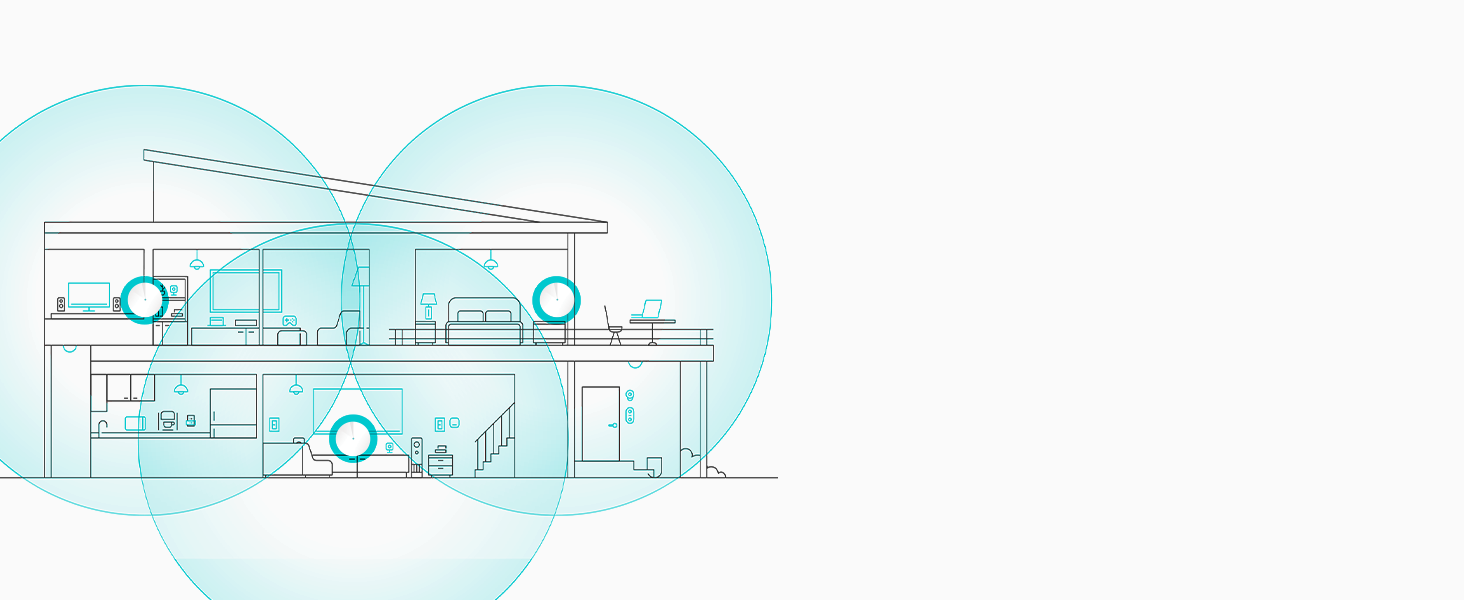
Better WiFi Performance in All the Right Places
Immerse your whole home in powerful WiFi no matter its size or shape. Three units work together to provide coverage up to 5,500 sq. ft. With uninterrupted WiFi from the bedroom to the backyard, you can enjoy buffer-free 4K streaming and online gaming.[1]
Want more coverage? Simply add another Deco.

No-Hassle WiFi Everywhere. Don’t Get Disconnected.
Unlike traditional routers and range extenders, Deco keeps you connected as you roam seamlessly from room to room without ever dropping your WiFi signal or connecting to a new network, and all you need is one WiFi name and password to connect.[3]

Setup & Manage in Minutes.
Setup strong and reliable WiFi that can be managed from anywhere using the powerful TP-Link Deco app (Android, iOS). It even allows you to set up parental controls, a guest network and more.

Works with Alexa
Ask Alexa to pause the internet, set time limits, and more for specific devices or family members with simple voice commands. TP-Link’s Deco M5 and Alexa devices (not included) work together, giving you the ability to control and manage your network using just your voice.
-

Built-in Antivirus
Protect all connected devices in your home from online threats
-

Parental Control
Monitor, limit, and manage internet use with customizable profile for each family member.
-

Content Filtering
Filter content using different age groups and manually block specific apps or websites.
-

Time Limits
Set limits on how much time each person in your family can spend online.
-

QOS
Prioritize devices and applications for faster performance when needed.
A Safer Home Network with HomeCare - Free Lifetime Subscription
Technical Specifications

Pick The Right Mesh WiFi for Your Home
 Deco M5(3-pack) |  Deco M3(3-pack) |  Deco P9(3-pack) |  Deco X20(3-pack) | |
|
Customer Reviews
|
4.6 out of 5 stars
26,869
|
4.3 out of 5 stars
6,227
|
4.2 out of 5 stars
2,848
|
4.5 out of 5 stars
13,024
|
|
Price
| $129.99$129.99 | — | $259.99$259.99 | $179.99$179.99 |
|
Speeds (up to)
| Wi-Fi 5 AC1300 (1.3 Gbps) | Wi-Fi 5 AC1200 (1.2 Gbps) | Wi-Fi 5 1.2 Gbps + AV1000 | Wi-Fi 6 AX1800 (1.8 Gbps) |
|
Coverage (up to)
| 5,500 sq. ft. | 4,500 sq. ft. | 6,000 sq. ft. | 5,800 sq. ft. |
|
# of Devices (up to)
| 100 | 50 | 100 | 150 |
|
WAN/LAN Ports
| 6x Gigabit Ports (2+2+2) | 2x Gigabit Ports (2+0+0) | 6x Gigabit Ports (2+2+2) | 6x Gigabit Ports (2+2+2) |
|
Network Security
| WPA2, Guest WiFi, Cloud Update | WPA2, Guest WiFi, Cloud Update | WPA2, Guest WiFi, Cloud Update | WPA3, Guest WiFi, Cloud Update |
|
TP-Link HomeCare*
| ✔ | ✘ | ✘ | ✔ |
|
Internet Plan Suggestion
| Best for speeds up to 450Mbps | Best for speeds up to 350Mbps | Best for speeds up to 400Mbps | Best for speeds up to 600Mbps |
|
Parental Controls
| ✔ | ✔ | ✔ | ✔ |
|
Works With Alexa
| ✔ | ✔ | ✔ | ✔ |
|
Ethernet Backhaul Support
| Yes, each unit has 2 ports | No | Yes, each unit has 2 ports | Yes, each unit has 2 ports |
What's in the box
Looking for specific info?
Videos
Videos for this product

2:56
Click to play video

TP-Link Deco M5 Mesh Setup
TP-Link
Videos for this product

9:39
Click to play video

Should You Buy? TP-Link Deco M5 vs XE75 Mesh WiFi System
Should You Buy?

Videos for this product

1:06
Click to play video

TP-Link Deco M5 Seamless, Secure Whole Home Wi-Fi Mesh System
TP-Link
Product information
| Product Dimensions | 4.72 x 4.72 x 1.34 inches |
|---|---|
| Item Weight | 1.32 pounds |
| ASIN | B06WVCB862 |
| Item model number | Deco M5(3-pack) |
| Customer Reviews |
4.6 out of 5 stars |
| Best Sellers Rank | #1,579 in Electronics (See Top 100 in Electronics) #11 in Whole Home & Mesh Wi-Fi Systems |
| Is Discontinued By Manufacturer | No |
| Date First Available | April 11, 2017 |
| Manufacturer | TP-Link |
| Country of Origin | China |
Warranty & Support
Feedback
Product Description
Maximum wireless transmission rates are the physical rates derived from IEEE Standard 802.11 specifications. Range and coverage specifications along with the number of connected devices were defined according to test results under normal usage conditions. Actual wireless transmission rate, wireless coverage, and number of connected devices are not, and will vary as a result of 1) environmental factors, including building materials, physical objects and obstacles, 2) network conditions, including local interference, volume and density of traffic, product location, network complexity, and network overhead and 3) client limitations, including rated performance, location, connection quality, and client condition. MU-MIMO capability requires both the mesh system and client devices to support MU-MIMO. Free lifetime subscription to TP-Link HomeCare is included with purchase on select TP-Link models at no additional cost. “Lifetime Subscription” refers solely to the life of the purchased device and cannot be transferred. TP-Link reserves the right to modify the service and feature at anytime.
Customer reviews
Customer Reviews, including Product Star Ratings help customers to learn more about the product and decide whether it is the right product for them.
To calculate the overall star rating and percentage breakdown by star, we don’t use a simple average. Instead, our system considers things like how recent a review is and if the reviewer bought the item on Amazon. It also analyzed reviews to verify trustworthiness.
Learn more how customers reviews work on AmazonCustomers say
Customers like the coverage, quality and value of the networking router. For example, they mention it provides great coverage, it's stable and well worth the price. Customers appreciate the signal strength, saying it has a strong signal throughout the house. They also appreciate ease of use, ease of set up, and performance. Opinions are mixed on connectivity.
AI-generated from the text of customer reviews
Customers find the router easy to set up and use, with excellent instructions and a simple enough design that it's suitable for people with limited technical ability. They also appreciate the smooth app and say it'll set up add-on devices easily.
"...Installation & Setup: The installation was a breeze. The Deco M5 comes with a user-friendly app that guides you through the entire process...." Read more
"...Set Up:The set-up is easy through the Android app and took only about 15 minutes for initial setup...." Read more
"...Simple enough so I'd recommend to folks with limited technical ability and feel reasonably confident they can successfully complete the setup on..." Read more
"...I purchased it in 2019 and it's been going strong ever since. The app is easy to use and it has excellent speed, range, and coverage...." Read more
Customers like the performance of the router. They mention that it gets the job done, works well, and has significant improvements in internet speeds and connectivity. They also say that the router is easy to set up and use, and the update worked just fine. Customers also say the router works well throughout multiple levels of a home, and that the mesh network functionality works flawlessly.
"...: With the Deco M5, I’ve noticed a significant improvement in my internet speeds and connectivity...." Read more
"...It was fast, covered entire house, and worked well from the get-go, but seeing that I was using Ethernet Backhaul and not WiFi backhaul, there was..." Read more
"...The app is easy to use and it has excellent speed, range, and coverage. But the app is missing many features such as choosing what channel you want...." Read more
"...The app is actually useful too - you can run speed tests, adjust for interference, control access, and a lot more useful features...." Read more
Customers like the signal strength of the router. They say it has a solid WiFi signal all the way to their neighbors backyard, and provides reliable whole-house WiFi coverage. Customers say they never had significant loss of bandwidth or excessive buffering, and the signal easily connects to all their devices. They also say they have uninterrupted access to the net and stable connections.
"...The mesh technology ensures that I get a stable and strong WiFi signal in every corner of my house, even in areas where I previously experienced..." Read more
"...Guest network is also enabled and roams between access point without error..." Read more
"...No more disconnections, for anyone. Video conferences are crystal clear. Even the farthest reaches of the house get ~120-140 Mb...." Read more
"...The app is easy to use and it has excellent speed, range, and coverage. But the app is missing many features such as choosing what channel you want...." Read more
Customers like the coverage of the router. For example, they say it provides very good coverage throughout their whole house, with three units ensuring complete coverage. They also say the mesh coverage is superior to the Orbi, and it covers a large enough area to cover most standard 2-3-4 homes. Overall, customers recommend the router for eliminating dead spots in their home.
"...It was fast, covered entire house, and worked well from the get-go, but seeing that I was using Ethernet Backhaul and not WiFi backhaul, there was..." Read more
"...The app is easy to use and it has excellent speed, range, and coverage. But the app is missing many features such as choosing what channel you want...." Read more
"...Excellent whole house coverage and the same SSID and PW for all devices....." Read more
"...Anyway, here are the points.✔️Mesh coverage is superior to the Orbi, by far...." Read more
Customers like the value of the router. They say it's well worth the price, an excellent investment, and worth purchasing the additional wall mounts along with it.
"...It’s an excellent investment for anyone looking to enhance their home WiFi experience...." Read more
"...this is the hassle-free fix you've been looking for and at a very reasonable price compared to similar products on the market." Read more
"...My initial impression is that this is a very worthwhile purchase.-----..." Read more
"...Except... outside in rear of house where it was basically unusable...." Read more
Customers find the app easy to use and perfect. They also appreciate the advanced options, including built-in speed check, parental controls, and blacklisting. Overall, customers recommend the product for its ease of use.
"...Easy to install, reliable in performance, and packed with features - I highly recommend it!I hope this review helps!..." Read more
"...App:The app has enough features to make customized settings (such as Ports, VLAN, QoS, device priority, etc)...." Read more
"...The app is actually useful too - you can run speed tests, adjust for interference, control access, and a lot more useful features...." Read more
"...The TP_Link setup App is very full featured. It has many advanced options: built in speed check, parental controls, blacklisting, and advanced..." Read more
Customers like the quality of the router. They mention it's rock solid, reliable, and stable. Some say that it upholds their high quality standards and is very secure.
"...Work connection is rock solid again. No more buffering on hubby's computer or TV (aren't you glad your wife doubles as your network administrator?)..." Read more
"...Airstream, and it has a signal of 2 out of 3 bars (good) and is also STEADY, source of signal being the second node. AMAZING!..." Read more
"...This was among the less expensive when I bought it. Easy to set up, very reliable, even with streaming devices all over...." Read more
"...However, the TP-Link Deco M5 gives you reliable, whole-home coverage at a very attractive price, and it's still much better than a traditional..." Read more
Customers have mixed opinions about the connectivity of the router. Some like the excellent wifi signal and throughput with 10 devices connected, while others say that it gets randomly disconnected and then can't reconnect. They also say that the router occasionally holds the connection too long and could compromise their network.
"...The system supports over 100 devices, which is more than enough for all my smart home gadgets...." Read more
"...as hell and wreaks havoc with streaming video and audio, throwing everything out of sync...." Read more
"...: built in speed check, parental controls, blacklisting, and advanced networking mods...." Read more
"Mesh network functionality works flawlessly. The ability to connect wired devices to the different nodes to get internet access means that they can..." Read more
Reviews with images
-
Top reviews
Top reviews from the United States
There was a problem filtering reviews right now. Please try again later.
My initial impression is that this is a very worthwhile purchase.
-----
For more particulars about our situation: The house is an old house, with a long rectangular L-shape structure. They recently built an addition and the materials they used, somehow effectively turned the room in to a wifi Faraday cage. Even with their old router directly on the other side of the wall, next to no signal would pass through. And on the opposite side of the house, every time anyone would use the microwave (located in the center of the house) it would completely kill the WiFi for those rooms. It was time for an update.
After a bit of research, without having to blow $300+ it was between this (Deco M5), the Google WiFi, and the Orbi RBK23.
The Google WiFi had double Nat issues when daisy chaining them that I didn't want to have to worry about in case they were using a combo modem/router from the cable company, which ruled that out (I ended up just buying them a pure modem myself, so moot point).
The Orbi Rbk23 has a nice tri-band technology that apparently helps a lot with wireless speeds (because the 3rd band is dedicated to back haul) but the more expensive Orbi RBK50 reportedly connectivity issues that I was worried the RBK23 might inherit.
At the end of the day, I was planing to physically connect them by running Ethernet cables through the attic so I didn't really need the RBK23's fancy triband back haul technology for a $70 premium ($180 vs $250 at time of purchase)
After everything setup, so far everything functions ALMOST perfectly. The only minor gripes I have are that:
1.) This thing is almost *TOO* minimalist and pretty. There are no screw holes, you need to buy a separate mount if you want to stick it on a wall. It is also so lightweight that even weight of slightly dangling, connected Ethernet cables can actually put it off balance and make it tilt.
2.) This thing gets fairly warm. Warm enough that my mother commented on it. Warm enough that I reconsidered sticking them to the wall with double sided tape like I was initially planing. They're definitely light enough, but Heat + adhesives doesn't usually workout well.
3.) Older devices may have compatibility issues/authentication error issues with the mesh. So far both the HP inkjet printer and my Samsung Galaxy S6 consistently have similar issues where they initially connect, but after some period of time, they would drop signal and run in to an authentication error.
This seems to be a firmware issue with the Galaxy S6 and 2.5ghz+5ghz mesh networks in general (regardless of brand as far as I can tell), supposedly there's a workaround that involves shutting off one of the bands (2.5g or 5g) on the router. Since this is also happening to the printer, I assume it's an older tech problem.
4.) The App interface is very simplistic, which may feel like a significant step down if you're used to more feature rich routers.
5.) The Monthly Report, is creepy. Disable it ASAP.
6.) If you use Ethernet backhaul, you cannot use the second Ethernet port on the satellite/secondary routers
I.E. You CAN connect the main router to the modem, then connect the router to a switchboard (and even another switch to that switch as I'm doing), then plug the secondary routers (and whatever else) to the switch.
You CANNOT try to connect the modem to the router, then the router to a switch, then the switch to the satellite/second routers, and then try to connect anything else to the secondary routers. Trying to do so will automatically change the routers to wireless back haul mode.
Some stats for the tech nerds:
Speed test results with my laptop:
WIRELESS MODE (No Ethernet Backhaul) with no internet usage.
Main router (directly connected): 112 Mbps Up. 12 Mbps Down.
Main router, 5ghz @ 5ft :110 Mbps down. 12 Mbps up
Main router, 5ghz @ 25 ft : 110 Mbps down. 12 Mbps up
Secondary Router (60 feet away through 4 plaster walls) directly connected: ~70 to 110 Mbps* 12 mbps up
Secondary Router 5ghz @ 5ft: ~70 to 110 Mbps down* 12 mbps up
Secondary Router 5ghz @15 ft through 1 wall: ~60 to 110 Mbps down* 12 mbps up
WIRELESS MODE (No Ethernet Backhaul) with two 1080p60 video streams going in same room
Secondary Router (60 feet away through 4 plaster walls) directly connected: 70 to 110 Mbps*
Secondary Router 5ghz @ 0 ft: 70 Mbps down* 11 mbps up
Secondary Router 5ghz @ 5ft: 65 Mbps down* 10 mbps up
Secondary Router 5ghz @15 ft through 1 wall: 50 Mbps down* 9 mbps up
*Depending on conditions. Signal strength was erratic. At times it would preform at the maximum Mbps possible, but signal strength would randomly drop down to weak, causing the speeds to plummet to less than 1/2 to 1/4 normal speeds.
Wired Mode*** (Ethernet backhaul-- Daisy chained: 1 Router connected to 2 switches connected to one another, then connected to the second router. one switch was 10/100/1000, one was 10/100. Will update when replaced.)*** with no internet usage:
Main router Direct/5gz @5ft & @25ft: 110 Mbps 12 mbps up
Secondary Router 5ghz &@0ft & @5ft & @15ft through wall: 85 Mbps 12 mbps up
Wired Mode*** (Ethernet backhaul-- 10/100 switchboard in chain. Will update when replaced) with 2 1080p60 streams going in same room***
Secondary router 5ghz @ 0 ft 85 mbps 12 mbps up
Secondary router 5ghz @ 5 ft 75 mbps 12 mbps up
Secondary router 5ghz @ 15 ft through wall 70 mbps 11 mbps up
** Also of note: With Ethernet Backhaul, all speeds are significantly more consistent (I.E. My microwave and other miscellaneous interference problem is completely gone)
*** I'm FAIRLY certain that the 10/100 Ethernet switch I have daisy chained and connected to the second router is bottle necking the speeds. The third router (My configuration currently looks like |Modem| --> |Main router| --> | Switch One 10/100/100 | --> |TV| + |PS3| + |VR| + |third router| + |Switch Two 10/100| --> |Secondary router|) seems to have speeds of about 110 Mbps, just like the main router.
UPDATED: Got a 10/100/100 switch replacement:
Main router reports: 115 Mbps
Secondary router 5ghz @15 ft through wall, no internet usage: 115 Mbps
Secondary Router 5ghz @15ft with two 1080p60 live streams going: 107 Mbps
Installation & Setup: The installation was a breeze. The Deco M5 comes with a user-friendly app that guides you through the entire process. It was as simple as plugging in the units, connecting them to my modem, and following the step-by-step instructions on the app. The system automatically picked the best configuration for my home layout, ensuring optimal coverage.
Performance: With the Deco M5, I’ve noticed a significant improvement in my internet speeds and connectivity. The mesh technology ensures that I get a stable and strong WiFi signal in every corner of my house, even in areas where I previously experienced dead spots. The system supports over 100 devices, which is more than enough for all my smart home gadgets.
Features: One of the standout features of the Deco M5 is its built-in antivirus and malware protection, which gives me peace of mind knowing that my network is secure. The parental controls are robust, allowing me to manage internet access for my kids effectively.
Design: The units themselves have a sleek and minimalistic design that blends well with my home decor. They’re not just functional but also aesthetically pleasing.
Final Thoughts: The TP-Link Deco Mesh WiFi System (Deco M5) has exceeded my expectations. It’s an excellent investment for anyone looking to enhance their home WiFi experience. Easy to install, reliable in performance, and packed with features - I highly recommend it!
I hope this review helps! If you need any adjustments or additional details, feel free to ask. 😊
Reviewed in the United States on March 14, 2024
Installation & Setup: The installation was a breeze. The Deco M5 comes with a user-friendly app that guides you through the entire process. It was as simple as plugging in the units, connecting them to my modem, and following the step-by-step instructions on the app. The system automatically picked the best configuration for my home layout, ensuring optimal coverage.
Performance: With the Deco M5, I’ve noticed a significant improvement in my internet speeds and connectivity. The mesh technology ensures that I get a stable and strong WiFi signal in every corner of my house, even in areas where I previously experienced dead spots. The system supports over 100 devices, which is more than enough for all my smart home gadgets.
Features: One of the standout features of the Deco M5 is its built-in antivirus and malware protection, which gives me peace of mind knowing that my network is secure. The parental controls are robust, allowing me to manage internet access for my kids effectively.
Design: The units themselves have a sleek and minimalistic design that blends well with my home decor. They’re not just functional but also aesthetically pleasing.
Final Thoughts: The TP-Link Deco Mesh WiFi System (Deco M5) has exceeded my expectations. It’s an excellent investment for anyone looking to enhance their home WiFi experience. Easy to install, reliable in performance, and packed with features - I highly recommend it!
I hope this review helps! If you need any adjustments or additional details, feel free to ask. 😊





Top reviews from other countries
It works with the echo and smart devices in my home. It also works great with my surveillance cameras. I am still learning how to use the app on my phone.
One small issue is that you cannot adjust the channel. The mesh system has a self healing network optimization feature which handles any issues you may have in signal or apparently channel interference. Time will tell.
I recommend this product.
La instalación es relativamente sencilla pero no creo que cualquiera lo hubiera podido hacer. Hay que bajar una App y de ahí seguir instrucciones para activar y enlazar uno a uno las tres bases. Yo lo hice todo en la misma habitación y luego me llevé dos bases a los lugares de la casa en donde creo necesito mejor cobertura. Yo ya tenía definido los lugares pero supongo que hay que probar para encontrar la mejor ubicación de cada base.
El resto fue muy sencillo, le puse el mismo nombre y contraseña a la red así que no tuve que volver a conectar cada cosa de la casa y poco a poco me fueron apareciendo en la App como dispositivos conectados. La App es la única forma de configurar y controlar las bases o la red. Esto es algo a lo que ya estaba acostumbrado con los Apple Airport pero la App de TP-Link tine mucho mas funciones y opciones para configurar. Yo no le he movido nada y funciona sin problema.
El resultado es que ahora la señal de la red es mucho mas fuerte en toda la casa y la velocidad en la planta alta paso de 2.5 Mbps a 45 Mbps!!! No se degrada con la interferencia de otras redes (hay com otras 10 alrededor de mi casa) y la velocidad es constante o yo no noto la diferencia. Es importante aclarar que en mi casa, lo mas demandante que hacemos es ver Netflix en HD en dos teles o en una tele y un iPad mientras usamos otras cosas que no consumen mucho ancho de banda.
Yo esperaba una diferencia de velocidad entre la planta baja y la planta alta mucho mayor, había leído que podía ser hasta 40% menos pero estoy muy contento de que solo sea 10% menos, entiendo que esa diferencia es algo normal y me parece que este producto ha resuelto mi necesidad muy bien. El precio varía mucho, yo lo puse en el carrito cuando estaba como en 7 mil y compre cuando estaba casi a la mitad!!!
Reviewed in Singapore on December 5, 2020













































































