Add to your order
-
 Coverage for accidental damage including drops, spills, and broken parts, as well as breakdowns (plans vary)
Coverage for accidental damage including drops, spills, and broken parts, as well as breakdowns (plans vary) -
 24/7 support when you need it.
24/7 support when you need it. -
 Quick, easy, and frustration-free claims.
Quick, easy, and frustration-free claims.
- No Additional Cost: You pay nothing for repairs – parts, labor, and shipping included.
- Coverage: Plan starts on the date of purchase. Malfunctions covered after the manufacturer's warranty. Power surges covered from day one. Real experts are available 24/7 to help with set-up, connectivity issues, troubleshooting and much more.
- Easy Claims Process: File a claim anytime online or by phone. Most claims approved within minutes. If we can’t repair it, we’ll send you an Amazon e-gift card for the purchase price of your covered product or replace it.
- Product Eligibility: Plan must be purchased with a product or within 30 days of the product purchase. Pre-existing conditions are not covered.
- Terms & Details: More information about this protection plan is available within the “Product guides and documents” section. Simply click “User Guide” for more info. Terms & Conditions will be available in Your Orders on Amazon. Asurion will also email your plan confirmation with Terms & Conditions to the address associated with your Amazon account within 24 hours of purchase.
- No Additional Cost: You pay nothing for repairs – parts, labor, and shipping included.
- Coverage: Plan starts on the date of purchase. Malfunctions covered after the manufacturer's warranty. Power surges covered from day one. Real experts are available 24/7 to help with set-up, connectivity issues, troubleshooting and much more.
- Easy Claims Process: File a claim anytime online or by phone. Most claims approved within minutes. If we can’t repair it, we’ll send you an Amazon e-gift card for the purchase price of your covered product or replace it.
- Product Eligibility: Plan must be purchased with a product or within 30 days of the product purchase. Pre-existing conditions are not covered.
- Terms & Details: More information about this protection plan is available within the “Product guides and documents” section. Simply click “User Guide” for more info. Terms & Conditions will be available in Your Orders on Amazon. Asurion will also email your plan confirmation with Terms & Conditions to the address associated with your Amazon account within 24 hours of purchase.
- Buy a lot of stuff on Amazon? Tons of items eligible for coverage, from the latest tech like laptops, game consoles, and TVs, to major appliances, sporting goods, tools, toys, mattresses, personal care, furniture, and more.
- Accidents happen. That’s why for your portable products we cover accidental damage from handling such as drops, spills and cracked screens. We also cover electrical and mechanical malfunctions, power surges, and wear and tear.
- Past and future purchases covered. 30 days after you are enrolled, all eligible past purchases (up to 1 year prior to enrollment) and future eligible purchases made on Amazon will be covered by your plan as long as you are enrolled.
- Fast, easy claims. Frustration-free claims, with most filed in minutes. We will fix it, replace it, or reimburse you with an Amazon e-gift card for the purchase price of your product (excluding tax). File at Asurion.com/amazon.
- No hidden fees. For just $16.99 a month + tax you’re covered for up to $5,000 in claims per 12-month period. *THIS PROGRAM IS MONTH-TO-MONTH AND WILL CONTINUE UNTIL CANCELED* Coverage for all products ends 30 days after the plan is canceled. Cancel any time.
Add to your order
-
 Coverage for accidental damage including drops, spills, and broken parts, as well as breakdowns (plans vary)
Coverage for accidental damage including drops, spills, and broken parts, as well as breakdowns (plans vary) -
 24/7 support when you need it.
24/7 support when you need it. -
 Quick, easy, and frustration-free claims.
Quick, easy, and frustration-free claims.

Enjoy fast, free delivery, exclusive deals, and award-winning movies & TV shows with Prime
Try Prime
and start saving today with fast, free delivery
Amazon Prime includes:
Fast, FREE Delivery is available to Prime members. To join, select "Try Amazon Prime and start saving today with Fast, FREE Delivery" below the Add to Cart button.
Amazon Prime members enjoy:- Cardmembers earn 5% Back at Amazon.com with a Prime Credit Card.
- Unlimited Free Two-Day Delivery
- Streaming of thousands of movies and TV shows with limited ads on Prime Video.
- A Kindle book to borrow for free each month - with no due dates
- Listen to over 2 million songs and hundreds of playlists
- Unlimited photo storage with anywhere access
Important: Your credit card will NOT be charged when you start your free trial or if you cancel during the trial period. If you're happy with Amazon Prime, do nothing. At the end of the free trial, your membership will automatically upgrade to a monthly membership.
Add an Accessory:
-

-

-

-

-

-

-
 6 VIDEOS
6 VIDEOS -

Image Unavailable
Color:
-

-
-
- To view this video download Flash Player
HUION Kamvas Pro 24 4K UHD Graphics Drawing Tablet with Full-Laminated Screen Anti-Glare Glass 140% sRGB - Battery-Free Stylus 8192 Pen Pressure and Wireless Express Key, 23.8 Inch Black
Return this item for free
Free returns are available for the shipping address you chose. You can return the item for any reason in new and unused condition: no shipping charges
Learn more about free returns.- Go to your orders and start the return
- Select the return method
- Ship it!
-
Save 20% on Keyboard Holder when you purchase 1 or more Qualifying items offered by HUION. Enter code Z9GOUHV3 at checkout. Shop items
-
Save 34% on Single Monitor Arm when you purchase 1 or more Qualifying items offered by HUION. Enter code AG87DAXP at checkout. Shop items
Purchase options and add-ons
| Brand | HUION |
| Connectivity Technology | HDMI/DP/USB-C to USB-C |
| Pressure Sensitivity | 8192 Levels |
| Operating System | Mac OS 10.12 or later, linux(Ubuntu), Windows 7 or later, Android devices that support USB3.1 GEN1 and DP1.2 See more |
| Special Feature | Anti-Glare Glass, 4K UHD (3840x2160) resolution, mini keydial K20, PenTech 3.0, Full Lamination |
About this item
- Pro-level Picture Quality: Enjoy the 4K UHD (3840x2160) resolution in a large 23.8 inch screen, which can effectively reduce the frequency of zoom in and out of the canvas and switch windows to highly increase the efficiency. Combined with full-laminated screen and 178° viewing angle, HUION Kamvas Pro 24 4K monitor can present you with clearer images and more details.
- Precise Color Expression: Featured with industry-leading Quantum Dot technology, Kamvas Pro 24 4K can provide you more natural-looking green, vivider red and deeper black with a stunning 140% sRGB color gamut volume and 1200:1 contrast ratio. Combined with 1.07 billion colors(8bit+Hi-FRC color depth) and HDR technology, it can show you amazing, more life-like color reproduction and ensure professional artists immerse in the creation.
- Upgraded Accessories: Kamvas Pro 24 4K pen display is equipped with a 20° metal integrated stand for drawing assistance. Meanwhile, it has vesa hole on the back for monitor arm(not included). New felt nibs have more stable pen stroke and stronger friction to make the pen more like a real pen. With the included mini keydial you can program your most used shortcuts to make operation more efficient.
- Multiple Interfaces: Kamvas Pro 24 4K graphics monitor supports both HDMI & DP signals, you can easily connect it to your desktop, PC, or mac. Besides, you can also use the USB-C to USB-C cable to connect your laptop or Android devices, please make sure the USB-C port of your devices must support USB 3.1 Gen1, DP 1.2 and above standards.
- Stable Compatibility: Kamvas Pro 24 4K drawing screen supports Windows 7 or later, Mac OS 10.12 or later and Android devices that support USB3.1 GEN1 and DP1.2. It is also compatible with most digital art software, such as Adobe Photoshop, Illustrator, Clip Studio Paint, SAI, Krita, GIMP, etc.
| Save on Quality Keyboards and Mouse by AmazonBasics |
AmazonBasics 3-Button USB Wired Mouse (Black), 30-Pack | AmazonBasics Wired Keyboard and Wired Mouse , 10-Pack | AmazonBasics Wired Keyboard, 10-Pack |

-
 HUION Kamvas Pro 24 4K UHD Graphics Drawing Tablet and Single Monitor Arm$1,348.99$1,348.99 $1,418.99$1,418.99This bundle contains 2 items
HUION Kamvas Pro 24 4K UHD Graphics Drawing Tablet and Single Monitor Arm$1,348.99$1,348.99 $1,418.99$1,418.99This bundle contains 2 items -
 HUION Kamvas Pro 24 4K UHD Graphics Drawing Tablet Bundle with PW550 Battery-Free Stylus, PenTech 3.0+$1,246.99$1,246.99 $1,358.99$1,358.99This bundle contains 2 items
HUION Kamvas Pro 24 4K UHD Graphics Drawing Tablet Bundle with PW550 Battery-Free Stylus, PenTech 3.0+$1,246.99$1,246.99 $1,358.99$1,358.99This bundle contains 2 items -
 HUION Kamvas Pro 24 4K UHD Graphics Drawing Tablet Bundle with Keyboard Holder$1,238.99$1,238.99 $1,348.99$1,348.99This bundle contains 2 items
HUION Kamvas Pro 24 4K UHD Graphics Drawing Tablet Bundle with Keyboard Holder$1,238.99$1,238.99 $1,348.99$1,348.99This bundle contains 2 items -
 HUION Kamvas Pro 24 4K UHD Graphics Drawing Tablet Bundle with HUION Monitor Stand ST500$1,310.99$1,310.99 $1,438.99$1,438.99This bundle contains 2 items
HUION Kamvas Pro 24 4K UHD Graphics Drawing Tablet Bundle with HUION Monitor Stand ST500$1,310.99$1,310.99 $1,438.99$1,438.99This bundle contains 2 items
Frequently bought together

Customers who viewed this item also viewed
Important information
Visible screen diagonal
24" / 61 cm
From the brand

-

Founded in 2011, Huion has always been dedicated to providing high-quality pen tablets, pen displays, and pen computers to creative users.
And our products not only help artists, designers, and animators to create fantastic digital masterpieces, but also bring digital ink solutions to many people around the world, changing the way they create, learn and work.
We believe the world is in your hands.
-

Huion Bluetooth pen tablets can work with iPhone/iPad by using ibisPaint now!
- Compatible products: Inspiroy Keydial KD200 / Inspiroy Giano G930L / Inspiroy Dial 2
- System requirement: iOS 13 / iPad OS 13 or later
- App requirement: ibisPaint version 9.4.10 or later
-
-
-
-
-
-

-

Compare with similar items
This Item  HUION Kamvas Pro 24 4K UHD Graphics Drawing Tablet with Full-Laminated Screen Anti-Glare Glass 140% sRGB - Battery-Free Stylus 8192 Pen Pressure and Wireless Express Key, 23.8 Inch Black | Recommendations | dummy | dummy | dummy | dummy | |
Try again! Added to Cart | Try again! Added to Cart | Try again! Added to Cart | Try again! Added to Cart | Try again! Added to Cart | Try again! Added to Cart | |
| Price | $1,299.00$1,299.00 | $899.00$899.00 | $899.00$899.00 | $599.99$599.99 | $549.00$549.00 | $2,199.95$2,199.95 |
| Delivery | Get it as soon as Monday, May 20 | Get it as soon as Monday, May 20 | Get it as soon as Monday, May 20 | Get it as soon as Monday, May 20 | Get it as soon as Monday, May 20 | Get it as soon as Monday, May 20 |
| Customer Ratings | ||||||
| Screen quality | 4.1 | 4.4 | 4.4 | 4.3 | 4.4 | 4.3 |
| For beginners | 3.7 | 4.2 | 4.3 | 4.2 | 4.3 | 3.2 |
| Easy to use | 4.3 | 4.3 | 4.4 | 4.1 | 4.4 | — |
| Value for money | 4.0 | 4.3 | 4.4 | — | 4.4 | 3.8 |
| Comfort | — | — | 4.4 | — | 4.4 | 4.4 |
| Sold By | HUION | Andu US | Andu US | XP-PEN Technology | Andu US | Amazon.com |
| active surface area | 527.04 x 296.46 mm | 526.9 x 296.4mm | 526.85 x 296.35mm | — | 476.6 x 268.1mm | 20.55" x 11.57" |
| operating system | Windows 7 or later, Mac OS 10.12 or later, Android devices that support USB3.1 GEN1 and DP1.2, linux(Ubuntu) | MAC OS 10.12 or later, Windows 7 or later | MacOS 10.12 or later, Windows 7 or later, Android(USB3.1 DP1.2 or later) | — | MAC OS 10.12 or later, Windows 7 or later, Android 6.0 or later, Linux unbuntu | Windows, macOS/OS X |
| connectivity tech | HDMI/DP/USB-C to USB-C | HDMI, DP, VGA | HDMI, USB | HDMI | HDMI, USB-C to USB-C Cable | HDMI |
| pressure sensitivity | 8192 levels | 8192 levels | 8192 levels | — | 8192 levels | 8192 levels |
| native resolution | 3840x2160 | 2560x1440 | 2560x1440 | 2560x1600 | 1920x1080 | 3840x2160 |
| model name | Kamvas Pro 24 4K | GT-240 | Kamvas 24 Plus | — | Kamvas 22 Plus | Cintiq Pro |
What's in the box
Product Description
-

-

Powerfully Boost Your Productivity
The new generationKeydial Mini can be customized to suit your workflow and maximize efficiency.
-

Focus on Brilliant Picture Quality with HDR
You can open the HDR to enjoy richer color and deeper contrast, so as to deliver realistic artwork.
-

Anti-glare Etched Glass
AG etched glass can not only reduce the reflection but also bring a pen-on-paper drawing experience.
-
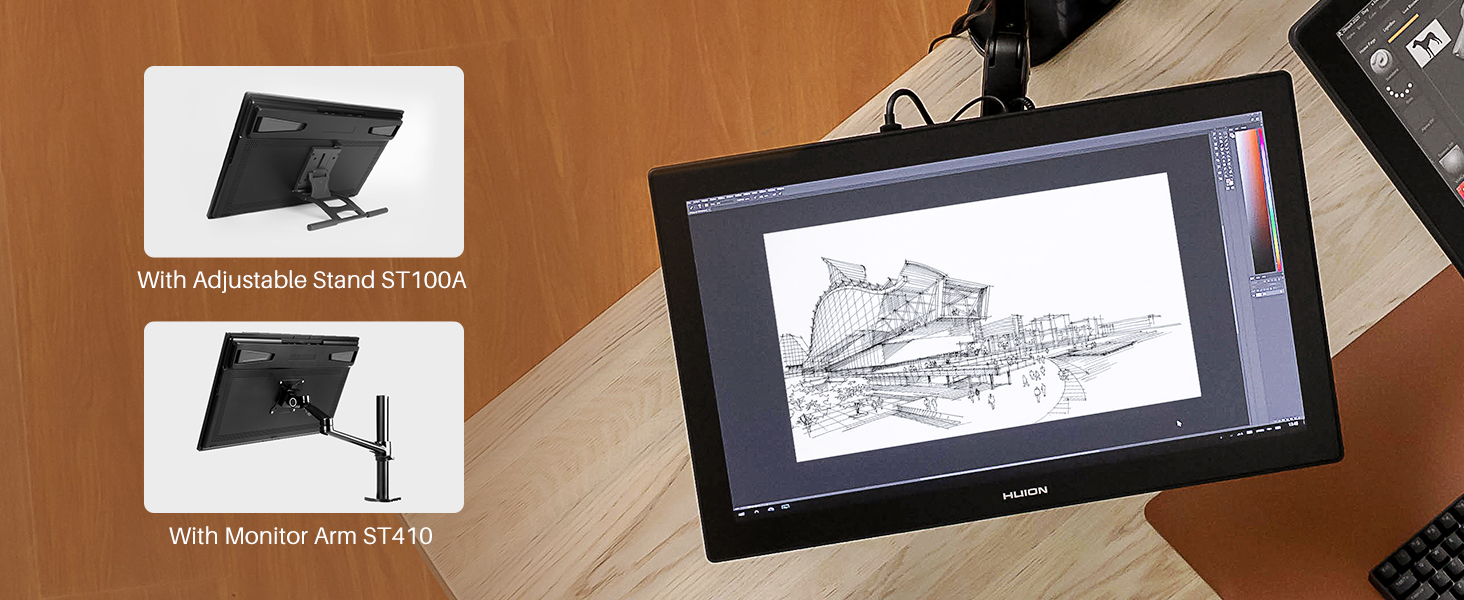




Strong compatibility
Support Version: Windows 7 or above, Mac OS 10.12 or above, Linux, and Android.
It is also compatible with most digital art software, such as Adobe Photoshop, Illustrator, Clip Studio Paint, SAI, Krita, GIMP, etc.
Compare Similar Products
 Kamvas pro 24 4K |  Kamvas pro 12 |  Kamvas 13 |  Kamvas 16(2021) |  Kamvas Studio 16 |  Kamvas 20 |  Kamvas 22 | |
|
Customer Reviews
|
4.0 out of 5 stars
135
|
4.5 out of 5 stars
7,146
|
— |
4.5 out of 5 stars
825
|
3.6 out of 5 stars
7
|
4.5 out of 5 stars
1,675
|
4.5 out of 5 stars
1,675
|
|
Price
| $1,299.00$1,299.00 | $249.99$249.99 | — | $399.00$399.00 | $1,699.00$1,699.00 | $369.00$369.00 | $449.00$449.00 |
|
Panel Size
| 23.8inch | 11.6inch | 13.3inch | 15.6inch | 15.8inch | 19.5inch | 21.5inch |
|
Digital Pen
| Battery-free PW517 | Battery-free PW507 | Battery-free PW517 | Battery-free PW517 | Slim Pen PW550S | Battery-free PW507 | Battery-free PW517 |
|
Felt Nib
| ✔ | ✘ | ✘ | ✘ | ✔ | ✘ | ✘ |
|
Mini Keydial
| ✔ | ✘ | ✘ | ✘ | ✘ | ✘ | ✘ |
|
Full Lamination
| ✔ | ✔ | ✔ | ✔ | ✔ | ✘ | ✘ |
|
Multi-touch Screen
| ✘ | ✘ | ✘ | ✘ | ✔ | ✘ | ✘ |
|
Surface Finish
| Anti-glare glass | Anti-glare glass | Anti-glare matte film | Anti-glare matte film | Anti-glare glass | Anti-glare matte film | Anti-glare matte film |
|
Color Gamut Volume
| 140%s RGB | 120%s RGB | 120%s RGB | 120%s RGB | 100% Adobe RGB | 120%s RGB | 120%s RGB |
|
Resolution
| 4K UHD (3840 x 2160) | Full HD (1080 x 1920) | Full HD (1080 x 1920) | Full HD (1080 x 1920) | 2.5K QHD (2560 x 1440) | Full HD (1080 x 1920) | Full HD (1080 x 1920) |
|
OS compatibility
| Windows/Mac OS/Linux/Android | Windows/Mac OS | Windows/Mac OS/Android | Windows/Mac OS/Android | Standalone Pen Computer | Windows/Mac OS | Windows/Mac OS/Android |
Looking for specific info?
Videos
Videos for this product

1:01
Click to play video

How to connect KD100 to Kamvas Pro24(4K)?
HUION
Videos for this product

3:02
Click to play video

HUION Kamvas Pro 24 4K will rock you!
HUION
Videos for this product

0:38
Click to play video

How to set OSD menu?
HUION
Product information
| Product Dimensions | 23.2 x 14.33 x 0.89 inches |
|---|---|
| Item Weight | 13.64 pounds |
| ASIN | B099555ZBZ |
| Item model number | HUION GT2401 |
| Batteries | 1 Lithium Ion batteries required. (included) |
| Customer Reviews |
4.0 out of 5 stars |
| Best Sellers Rank | #237 in Computer Graphics Tablets |
| Date First Available | July 30, 2021 |
| Manufacturer | ShenZhen Huion Animation Technology Co., LTD |
| Country of Origin | China |
Warranty & Support
Feedback
Customer reviews
Customer Reviews, including Product Star Ratings help customers to learn more about the product and decide whether it is the right product for them.
To calculate the overall star rating and percentage breakdown by star, we don’t use a simple average. Instead, our system considers things like how recent a review is and if the reviewer bought the item on Amazon. It also analyzed reviews to verify trustworthiness.
Learn more how customers reviews work on AmazonCustomers say
Customers like the quality, value, and color of the graphic tablet. They mention that the overall screen quality is impressive, and the value for money is spot on. They appreciate the size, appearance, and image quality. Opinions are mixed on performance, and comfort.
AI-generated from the text of customer reviews
Customers like the quality of the graphic tablet. They say it's awesome, superb, and amazing. They also say the screen quality is impressive, very bright, and detailed. Customers also say it is a solid device with a very bright display. They mention that the pen is incredible, accurate, and pressure is incredible.
"...For the price and despite the great price, it is a solid device with a very bright display...." Read more
"...The feet are fine and solid. It can only be put in n horizontal position unless you get a monitor arm...." Read more
"...a real shame because the hardware is beautifully designed and a pleasure to use, when it works...." Read more
"...When it came to unboxing I was very impressed by the quality of the tablet and the pen reminded me of my old Wacom Intuos drawing tablet - same over..." Read more
Customers like the value of the graphic tablet. For example, they say it's well worth the money, has a premium box, and is spot on for the price.
"...For the price and despite the great price, it is a solid device with a very bright display...." Read more
"...Amazing tablet, the 4k is worth it imo. It's beautiful." Read more
"...Overall I am happy to own this tablet and pleased with the value for the money. I would make the same purchase knowing what I know now...." Read more
"...Not worth 1200 and the only reason I don't get rid of it is because wacom wants you to take out a mortgage on your house for the same specs...." Read more
Customers like the color of the graphic tablet. They say the colors are vivid, crisp, and smooth when drawing. They also appreciate the nice color gamut, contrast, brightness, and reliable drivers.
"...of continuous work or left on overnight for several nights, the colors are accurate, no dead pixels, very responsive, no parallax in the usuable..." Read more
"...Pros:-Great 4k screen quality and color reproduction (there is a slight color noise from the etched glass, but tolerable.)..." Read more
"...It is a more polished unit. Everything works - colors are more accurate - software is more solid and the pen feels more natural and has a more..." Read more
"...I cannot justify spending more for the Cintiq. It has good color, good parallax, and is big enough for me to do work with. BUT...." Read more
Customers like the size of the graphic tablet. They mention that it has enough screen space and extra to have references on it. They also appreciate the larger working area and the small footprint.
"...This one has enough screen space and extra, to have references on it and jump between windows...." Read more
"...I really love having the larger working area...." Read more
"...The hardware is also sleek and the screen is beautiful and huge and thin and high-res...." Read more
"...It has good color, good parallax, and is big enough for me to do work with. BUT...." Read more
Customers are satisfied with the appearance of the graphic tablet. For example, they mention the screen is beautiful, the hardware is sleek, and the interface is very sleek. Some appreciate the nice finish of the screen and the monitor. Overall, most are happy with the product's appearance and functionality.
"...Straight out of the box, however, it is very nice. Stunning 4k and HDR...." Read more
"...Amazing tablet, the 4k is worth it imo. It's beautiful." Read more
"...Here's what I like--the display is great for my needs, which do not require highly precise color accuracy, but do require high resolution to see..." Read more
"...It's a real shame because the hardware is beautifully designed and a pleasure to use, when it works...." Read more
Customers are satisfied with the image quality of the graphic tablet. They mention that it has a stunning 4K and HDR screen, and the display is actually really good for a drawing tablet. The colors are vivid, and everything is crisp.
"...price and despite the great price, it is a solid device with a very bright display...." Read more
"...Experience with Huion 24 Pro 4k below:Pros:-Great 4k screen quality and color reproduction..." Read more
"...is also sleek and the screen is beautiful and huge and thin and high-res. It is heavy though which is actually an advantage for weighing it down...." Read more
"...When i powered it on the overall screen quality was impressive - very bright and very detailed but the colors were very oversaturated...." Read more
Customers are mixed about the performance of the graphic tablet. Some mention that it functions beautifully for what they need as a hobbyist, with good connectivity and no issues working on their PC. However, others say that it didn't want to function, the driver just doesn't work with it, and the pen doesn''t working properly.
"...The display port stopped working on mine after 2 years, tried a few cables and different computers but no signal is being caught anymore from the..." Read more
"...I definitely notice the difference. It's plenty sufficient to be functional, but I do miss the fluid feeling and I do lose a step in accuracy/..." Read more
"...Also, the shortcut keys randomly stop working for no apparent reason when I use them wirelessly. So I have to keep it wired...." Read more
"Got this for my wife, she used it for a while and the thing stopped turning on. Contacted support and they said there's nothing they can do. RIP...." Read more
Customers are mixed about the comfort of the graphic tablet. Some mention that the pen feels great, the monitor feels good to work with, and the screen and feel are amazing to draw on. However, others say that the connection issues and hand-feel is awful, making it uncomfortable to draw for a long time in that posture.
"...I love how thin and comfortable it is.https://www.amazon.com/dp/B0BV2BKFLC?psc=1&ref=ppx_yo2ov_dt_b_product_details*..." Read more
"...It's plenty sufficient to be functional, but I do miss the fluid feeling and I do lose a step in accuracy/clarity...." Read more
"...Another issue was the pen itself - the wacom pen tip feels nice and fluid - easy to feel the difference in pen pressure...." Read more
"...The felt tips that it comes with make it feel amazing to draw on. Everything is very responsive. Sometimes I forget the pen in my hand isn't a Wacom...." Read more
Reviews with images
-
Top reviews
Top reviews from the United States
There was a problem filtering reviews right now. Please try again later.
* Huion Slim Pen: It feels like I am drawing with a traditional pen. I love how thin and comfortable it is.
https://www.amazon.com/dp/B0BV2BKFLC?psc=1&ref=ppx_yo2ov_dt_b_product_details
* 10 Pack Pal Pen Holders, self-adhesive: They are made of rubber. I had to cut down the edges because the sticky side is wider than the edge of the pen display. But the rubber fits perfectly around the pen holding in a perfectly accessible location.
https://www.amazon.com/dp/B01M046PID?psc=1&ref=ppx_yo2ov_dt_b_product_details
* Right-angle USB C data cable: I am using a display port in my GPU to run the monitor, and using this cable allows the cable to hide behind the monitor. A traditional cable works fine, but it plugs in at the top edge of the monitor and I didn't want to see those cables sticking out. (It is also a longer USB-C cable which I needed).
https://www.amazon.com/dp/B0B7QWSNC4?psc=1&ref=ppx_yo2ov_dt_b_product_details
* Right-angle Display Port cable: again, I didn't want it to stick out of the top. I don't want to see it. This solves that problem (It is also a longer full-size Display Port cable which I needed).
https://www.amazon.com/dp/B08F6ZBL95?psc=1&ref=ppx_yo2ov_dt_b_product_details
* Finally, 10ft 1/2 inch Cord Protector: This wrapped around all 3 cables (the video cable, the USB-C cable and the power adapter cable) elegantly hiding them in a single clean woven looking cable. I love it.
https://www.amazon.com/dp/B07FW3GTXB?psc=1&ref=ppx_yo2ov_dt_b_product_details
* Bonus purchase, XenceLabs Quick Keys: While the Pen Display comes with a nice programmable numeric-keybpad-sized set of extra keys with dial (I recommend you try this first), I really like the xenceLabs Quick Keys because it is equally configurable can store up to 5 "pages" of 8 programmable keys per application, you can name the pages, you can change the label on each shortcut key on each page which shows up on the digital display which can shows two lines of words per key, and the dial can switch to 5 different modes per application for features like scroll, zoom, rotate, etc. But it is the ability to name the keys that is the best. I can go for days and weeks, even months, between pen display sessions and that makes forgetting the key settings easy. Having that dynamic display is a lifesaver.
Reviewed in the United States on July 3, 2023
* Huion Slim Pen: It feels like I am drawing with a traditional pen. I love how thin and comfortable it is.
https://www.amazon.com/dp/B0BV2BKFLC?psc=1&ref=ppx_yo2ov_dt_b_product_details
* 10 Pack Pal Pen Holders, self-adhesive: They are made of rubber. I had to cut down the edges because the sticky side is wider than the edge of the pen display. But the rubber fits perfectly around the pen holding in a perfectly accessible location.
https://www.amazon.com/dp/B01M046PID?psc=1&ref=ppx_yo2ov_dt_b_product_details
* Right-angle USB C data cable: I am using a display port in my GPU to run the monitor, and using this cable allows the cable to hide behind the monitor. A traditional cable works fine, but it plugs in at the top edge of the monitor and I didn't want to see those cables sticking out. (It is also a longer USB-C cable which I needed).
https://www.amazon.com/dp/B0B7QWSNC4?psc=1&ref=ppx_yo2ov_dt_b_product_details
* Right-angle Display Port cable: again, I didn't want it to stick out of the top. I don't want to see it. This solves that problem (It is also a longer full-size Display Port cable which I needed).
https://www.amazon.com/dp/B08F6ZBL95?psc=1&ref=ppx_yo2ov_dt_b_product_details
* Finally, 10ft 1/2 inch Cord Protector: This wrapped around all 3 cables (the video cable, the USB-C cable and the power adapter cable) elegantly hiding them in a single clean woven looking cable. I love it.
https://www.amazon.com/dp/B07FW3GTXB?psc=1&ref=ppx_yo2ov_dt_b_product_details
* Bonus purchase, XenceLabs Quick Keys: While the Pen Display comes with a nice programmable numeric-keybpad-sized set of extra keys with dial (I recommend you try this first), I really like the xenceLabs Quick Keys because it is equally configurable can store up to 5 "pages" of 8 programmable keys per application, you can name the pages, you can change the label on each shortcut key on each page which shows up on the digital display which can shows two lines of words per key, and the dial can switch to 5 different modes per application for features like scroll, zoom, rotate, etc. But it is the ability to name the keys that is the best. I can go for days and weeks, even months, between pen display sessions and that makes forgetting the key settings easy. Having that dynamic display is a lifesaver.





The software is intuitive, and I've had no problems with it. I contacted the company with an inquiry, and they did respond after 2 days.
The feet are fine and solid. It can only be put in n horizontal position unless you get a monitor arm.
If there's a real con, the only one I can list is a occasioanl slight creak (when I deliberately tested the edges) at the very edge of the usable screen, but that's not where I work in. It's audible in an absolutely silent room. I usually listen to quiet music while I use it, and I have heard it again.
I suppose another con is the length of the cable connector that it comes with and that it is not an L shape, but I purchased a longer Huion cable with a 3rd party slim L shape adapter (a bit difficult to find a slim USB C adapter).
It has all the features and better than the cintiq pro, except for a portable integrated GPU option. At this weight and size, it's not portable, so having its own GPU and processing system is very silly to me, since it remains plugged into the computer. If you did want it to be portable, get the small scale version you can plug into a laptop. This one has enough screen space and extra, to have references on it and jump between windows.
Reasonably, you will be sitting relatively close to it, enough that there's extra unused space.
Amazing tablet, the 4k is worth it imo. It's beautiful.
Even with all the reviews out there, it was a bit of a leap of faith for me to purchase, because my needs are not the most common use case, and because even people who say they are "graphic artists" seem to have widely different perceptions of the precision and responsiveness of the many tablets I've used and researched. The things I use this tablet for most are marking up drafted drawings in pdf form (Drawboard PDF and Drawboard Projects), marking up screen shots of drawings and 3D models, digital drafting in a sketching app (Concepts), and hand note-taking (OneNote).
Here's what I like--the display is great for my needs, which do not require highly precise color accuracy, but do require high resolution to see detail clearly. I really love having the larger working area. It's not just nice to have, it actually improves the quality of my work, because I'm able to see more context as I'm working, and because I spend less time panning and zooming. (The two of you who have ever reviewed an honest-to-goodness on-paper full-size drawing set will know what I'm talking about, and appreciate my dream of having a "desk display" large enough to show 30" x 42" sheets at full size and 8K resolution. But enough about that.) The feel of the contact between pen and screen is good, not as nice as the screen protectors on my iPad and laptop which are designed to more closely mimic the feel of paper, but enough texture that it doesn't feel overly slick or slippery. Connectivity is good, no issues working on my PC, with one exception I'll note later. The extra ports for plugging things in are great.
Here's what I don't like, and this list is longer not because it's a bad tablet but because I want to lay out everything as clearly as I can.
1) The first and biggest issue is not being able to use touch. Not a flaw, because this is part of keeping the cost down, but it makes using apps that are built around touch more inefficient. For some people it could actually be a pro, because you never have to worry about accidental finger/palm touches. I thought the keypad would help make up for this issue, but in practice getting all the scrolling and panning features to work smoothly and consistently across apps was problematic, and always less intuitive than touch. This has as much to do with the apps as with the keypad, so I don't blame Huion, but it's something to be aware of. The solution I ended up with is to mirror the tablet with my laptop (Surface Studio Pro) which I mostly keep in tablet mode on a stand. I use the touch screen of the Surface for pinch/zoom/pan, while I draw on the Huion. (This works well for me partly because I have an additional large display, so I don't mind losing the screen real estate.) Now that I'm set up this way I really don't use the keypad at all.
2) The biggest daily annoyance--the pen has to be really close to the screen for button presses to register. I'm often trying to flip between the pen and the eraser and end up pushing the button, still on the same tool, pushing the button again, still on the same tool, thinking I'm close enough but I'm not. I don't know if Wacom is better about this but it's the thing that probably interferes most with efficient work and being "in the groove". It's especially annoying in online meetings when it slows down the exchange of information. Maybe other people will be better at this than me, but coming from the Tablet PC/iPad world where that just doesn't happen, it's frustrating.
3) The second-biggest annoyance, and a problem that might be unique to Huion, is that if I am using both buttons on the pen, they don't work simply as I would expect them to. Each button seems to function as a toggle between two states instead of a press-and-hold to keep active. If I toggle the function of the upper button, it sometimes forgets (or maybe I forget) the state of the lower button, or I have to toggle the upper button back to its original state to get the lower button to work properly. It's difficult to explain clearly, but the result can be a lot of confusion and button presses to figure out how to get my pen back. Sometimes I just have to tap the tool I want to reset it. Since I now mostly don't use the upper button (see next point), it's not an issue, but I sure wish I could have a smoothly functioning two-button solution like I do with my Surface. (Apple, I'm looking at you too . . .)
4) A problem that's by no means unique to Huion or their fault, but it so happens that the apps I am using receive frequent updates (great!) which cause the pen to forget any custom button setups for that app (not so great). This happens with other devices that let me customize input by app, like my mouse, but updates happen more often for the apps that I want to customize for this tablet, so it creates a lot more work. If I could just relink the custom settings to the new app it would be easier, but as it is I have to notice that the pen isn't working properly, delete the current app profile, then go dig out the app buried deep in the Windows folder to create a new profile, then reprogram the buttons. The default for the upper button doesn't work well for my primary apps so I end up just not using it.
5) The same goes for the keypad. Because of my two-screen workaround this isn't a problem anymore, but it would be if I didn't have the luxury of a second external display. It would be a lot of work to recreate the custom keypad setup for several apps on a weekly basis. This is the other reason I don't use the keypad anymore.
6) The inking isn't as precise and fluid as either my Surface or my iPad. I definitely notice the difference. It's plenty sufficient to be functional, but I do miss the fluid feeling and I do lose a step in accuracy/clarity. Again, it's certainly good enough to get the job done. If I were a graphic artist or if I were trying to do really artistic architectural sketches on it instead of markups and drafting, I might feel differently.
7) This has been less of an issue of late, but when I was first using the tablet it would often forget which monitor was my "workspace", so I would start drawing and nothing would happen. Then I would realize that the pen was actually functioning as a mouse on my larger, primary monitor. I don't know if there was a firmware update that improved this, but where it used to happen almost daily, now it only happens every month or so. The app for setting up the monitor isn't organized as efficiently as it could be, which makes it an extra step more time consuming to fix the problem, but overall pretty minor in my list of life's problems.
Again, I'm happy to own this tablet and would buy it again for what I do. It's great that there's a more affordable alternative to Wacom, because if there weren't I would have no tablet.





























































