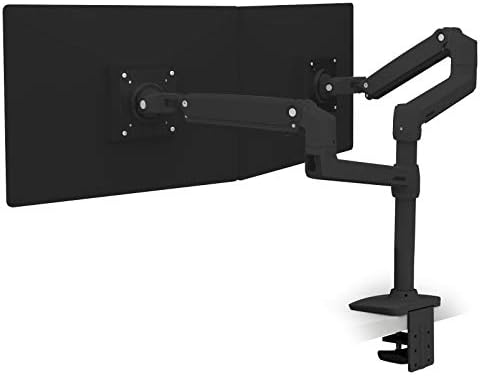Add to your order
-
 Coverage for accidental damage including drops, spills, and broken parts, as well as breakdowns (plans vary)
Coverage for accidental damage including drops, spills, and broken parts, as well as breakdowns (plans vary) -
 24/7 support when you need it.
24/7 support when you need it. -
 Quick, easy, and frustration-free claims.
Quick, easy, and frustration-free claims.
- No Additional Cost: You pay nothing for repairs – parts, labor, and shipping included.
- Coverage: Plan starts on the date of purchase. Malfunctions covered after the manufacturer's warranty. Power surges covered from day one. Real experts are available 24/7 to help with set-up, connectivity issues, troubleshooting and much more.
- Easy Claims Process: File a claim anytime online or by phone. Most claims approved within minutes. If we can’t repair it, we’ll send you an Amazon e-gift card for the purchase price of your covered product or replace it.
- Product Eligibility: Plan must be purchased with a product or within 30 days of the product purchase. Pre-existing conditions are not covered.
- Terms & Details: More information about this protection plan is available within the “Product guides and documents” section. Simply click “User Guide” for more info. Terms & Conditions will be available in Your Orders on Amazon. Asurion will also email your plan confirmation with Terms & Conditions to the address associated with your Amazon account within 24 hours of purchase.
- No Additional Cost: You pay nothing for repairs – parts, labor, and shipping included.
- Coverage: Plan starts on the date of purchase. Malfunctions covered after the manufacturer's warranty. Power surges covered from day one. Real experts are available 24/7 to help with set-up, connectivity issues, troubleshooting and much more.
- Easy Claims Process: File a claim anytime online or by phone. Most claims approved within minutes. If we can’t repair it, we’ll send you an Amazon e-gift card for the purchase price of your covered product or replace it.
- Product Eligibility: Plan must be purchased with a product or within 30 days of the product purchase. Pre-existing conditions are not covered.
- Terms & Details: More information about this protection plan is available within the “Product guides and documents” section. Simply click “User Guide” for more info. Terms & Conditions will be available in Your Orders on Amazon. Asurion will also email your plan confirmation with Terms & Conditions to the address associated with your Amazon account within 24 hours of purchase.
- Buy a lot of stuff on Amazon? Tons of items eligible for coverage, from the latest tech like laptops, game consoles, and TVs, to major appliances, sporting goods, tools, toys, mattresses, personal care, furniture, and more.
- Accidents happen. That’s why for your portable products we cover accidental damage from handling such as drops, spills and cracked screens. We also cover electrical and mechanical malfunctions, power surges, and wear and tear.
- Past and future purchases covered. 30 days after you are enrolled, all eligible past purchases (up to 1 year prior to enrollment) and future eligible purchases made on Amazon will be covered by your plan as long as you are enrolled.
- Fast, easy claims. Frustration-free claims, with most filed in minutes. We will fix it, replace it, or reimburse you with an Amazon e-gift card for the purchase price of your product (excluding tax). File at Asurion.com/amazon.
- No hidden fees. For just $16.99 a month + tax you’re covered for up to $5,000 in claims per 12-month period. *THIS PROGRAM IS MONTH-TO-MONTH AND WILL CONTINUE UNTIL CANCELED* Coverage for all products ends 30 days after the plan is canceled. Cancel any time.
Add to your order
-
 Coverage for accidental damage including drops, spills, and broken parts, as well as breakdowns (plans vary)
Coverage for accidental damage including drops, spills, and broken parts, as well as breakdowns (plans vary) -
 24/7 support when you need it.
24/7 support when you need it. -
 Quick, easy, and frustration-free claims.
Quick, easy, and frustration-free claims.
Buy new:
$409.00$409.00
Save with Used - Like New
$365.99$365.99
Add an Accessory:
Ergotron – LX Vertical Stacking Dual Monitor Arm, VESA Desk Mount – for 2 Monitors Up to 24 Inches, 7 to 20 lbs Each – White
Sustainability features
This product has sustainability features recognized by trusted certifications.
Manufactured on farms or in facilities that protect the rights and/or health of workers.
BIFMA LEVEL certifies furniture products by reviewing corporate, facility, and product manufacturing processes against environmental impact, health and wellness, and social responsibility criteria. By assessing against this criteria, the entire life cycle of the product is reviewed to drive better practices in all areas. The BIFMA LEVEL program has three performance tiers; LEVEL 1, 2, and 3, with LEVEL 3 being the highest. Products must meet a minimum level to be certified and the more criteria a product meets the higher the product ascends from LEVEL 1 to 2 to 3.
Certification Level
LEVEL 2Manufactured using processes that reduce the risk of negative environmental impact.
BIFMA LEVEL certifies furniture products by reviewing corporate, facility, and product manufacturing processes against environmental impact, health and wellness, and social responsibility criteria. By assessing against this criteria, the entire life cycle of the product is reviewed to drive better practices in all areas. The BIFMA LEVEL program has three performance tiers; LEVEL 1, 2, and 3, with LEVEL 3 being the highest. Products must meet a minimum level to be certified and the more criteria a product meets the higher the product ascends from LEVEL 1 to 2 to 3.
Certification Level
LEVEL 2Made with chemicals safer for human health and the environment.
BIFMA LEVEL certifies furniture products by reviewing corporate, facility, and product manufacturing processes against environmental impact, health and wellness, and social responsibility criteria. By assessing against this criteria, the entire life cycle of the product is reviewed to drive better practices in all areas. The BIFMA LEVEL program has three performance tiers; LEVEL 1, 2, and 3, with LEVEL 3 being the highest. Products must meet a minimum level to be certified and the more criteria a product meets the higher the product ascends from LEVEL 1 to 2 to 3.
Certification Level
LEVEL 2Return this item for free
You can return this item for any reason: no shipping charges. The item must be returned in new and unused condition.
Read the full returns policy- Go to Your Orders to start the return
- Print the return shipping label
- Ship it!
Learn more
Purchase options and add-ons
| Mounting Type | Desk Mount |
| Movement Type | Articulating |
| Brand | Ergotron |
| Material | Aluminum, Alloy Steel |
| TV Size | 24 Inches |
| Color | White |
| Minimum Compatible Size | 1 Inches |
| Compatible Devices | Monitor |
| Maximum Tilt Angle | 75 Degrees |
About this item
- Broad compatibility: Fits two screens up to 24 inches diagonal and 7 to 20 pounds each; compatible with VESA patterns 75x75mm and 100x100mm
- Designed for workstation flexibility: Includes two arms, two extensions, 13-inch pole, two pole collars, base, two-piece desk clamp for surface edges 0.63 to 2.6 inches thick; grommet mount available (98-035) as a separate accessory
- Large range of motion: Offers full monitor movement with 13 inches of lift, rising 22.6 inches from the desktop; delivers 25.6 inches of extension; personalize your view with 360 degrees of rotation and 75 degrees of tilt
- Stable and functional: Monitors stay secure, stacking one over the other or positioning side by side; each arm lifts, extends and rotates for the best ergonomic view; arms fold out of the way to reclaim space for other desktop tasks; support a laptop instead of a monitor with separate accessory Notebook Tray (50-193-200)
- Built to last: Extensive quality testing ensures your displays stay stable and secure; Ergotron products set the standard for quality with a 10-year warranty and expert technical support
| Save on Quality Keyboards and Mouse by AmazonBasics |
AmazonBasics 3-Button USB Wired Mouse (Black), 30-Pack | AmazonBasics Wired Keyboard and Wired Mouse , 10-Pack | AmazonBasics Wired Keyboard, 10-Pack |
Frequently bought together

Featured items you may like
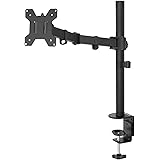 Amazon Basics Single Computer Monitor Stand Height Adjustable Desk Arm Mount, Steel, BlackAmazon's Choicein Computer Monitor Arms
Amazon Basics Single Computer Monitor Stand Height Adjustable Desk Arm Mount, Steel, BlackAmazon's Choicein Computer Monitor Arms
 Climate Pledge FriendlyProducts with trusted sustainability certification(s). Learn more
Climate Pledge FriendlyProducts with trusted sustainability certification(s). Learn morePRODUCT CERTIFICATION (1)

BIFMA LEVEL certifies furniture products by reviewing corporate, facility, and product manufacturing processes against environmental impact, health and wellness, and social responsibility criteria.
Important information
Visible screen diagonal
24" / 61 cm
From the brand

-

We are a movement company. It’s who we’ve been since Harry Sweere founded Ergotron in 1982 and earned patents on some of the first ergonomic desk stands. His legacy of innovation guides how we help our customers address the challenges of today and carries on in our core values. With four decades of ergonomic innovation, we continue moving our customers forward as they face the challenges of today.
-

Customer Obsessed
Our human-centered product design and development centers on solving problems for our customers to help them thrive.
-

Ergonomics & Wellness
We provide tools and resources to help you find your best fit and make your move to a stronger, healthier you.
-

Professional-Grade Quality
Our professional-grade products are engineered for durability and tested to performance excellence.
-
Compare with similar items
This Item  Ergotron – LX Vertical Stacking Dual Monitor Arm, VESA Desk Mount – for 2 Monitors Up to 24 Inches, 7 to 20 lbs Each – White | Recommendations | dummy | dummy | dummy | dummy | |
Try again! Added to Cart | Try again! Added to Cart | Try again! Added to Cart | Try again! Added to Cart | Try again! Added to Cart | Try again! Added to Cart | |
| Price | $409.00$409.00 | $409.00$409.00 | $409.00$409.00 | $249.99$249.99 | $110.00$110.00 | $129.99$129.99 |
| Delivery | Get it as soon as Tuesday, May 21 | Get it as soon as Monday, May 20 | Get it as soon as Tuesday, May 21 | Get it as soon as Sunday, May 19 | Get it as soon as Sunday, May 19 | Get it as soon as Sunday, May 19 |
| Customer Ratings | ||||||
| Easy to assemble | 4.5 | 4.0 | 4.5 | 4.7 | 5.0 | 4.6 |
| Range of motion | 4.4 | 3.3 | 4.4 | 4.7 | 4.5 | 4.4 |
| Sturdiness | 4.7 | — | 4.7 | 4.6 | 4.9 | 4.6 |
| Sold By | Ergotron, Inc | Ergotron, Inc | Ergotron, Inc | Ergounion | Ergotron, Inc | Quality With Trust |
| max compatible size | 24 inches | 24 inches | 24 inches | 40 inches | 34 inches | 32 inches |
| min compatible size | 1 inches | 1 inches | 1 inches | 13 inches | 1 inches | 17 inches |
| mounting type | Desk Mount | Desk Mount | Desk Mount | Tabletop Mount | Desk Mount | table mount |
| movement type | Articulating | Articulating | Articulating | Rotate, Swivel, Tilt | Tilt | Tilt, Rotate |
| maximum tilt angle | 75 degrees | 100 degrees | 75 degrees | 90 degrees | 35 degrees | — |
| material | Aluminum, Alloy Steel | — | Aluminum, Alloy Steel | Aluminum | — | Aluminum |
| compatible devices | Monitor | Monitor | Monitor | Monitor | Monitor | Monitor |
| weight | 0.9 kilograms | 14.7 pounds | 6372 grams | 6.6 kilograms | 2800 grams | — |
Product Description
The LX Dual Stacking Arm Adds High Flexibility and Comfort to Your Work Day
This dual monitor mount lets you position each screen separately for a new level of flexible working. Ideal for home or office use, it is the go-to solution for areas where several people use the same system.
-

Work Comfortably
Extensive ergonomic range of motion enables a comfortable position and more productive day.
-

Notebook Tray
Double Your Productivity
Holds a laptop and monitor with the Notebook Tray (included with polished aluminum arm only).
-

Find Your Best View
Position each screen separately for a new level of flexible working.
-

Design Your Workspace
Choose from three colors to compliment your existing décor: polished aluminum, matte black or white.
-

A Wise Choice
10,000-cycle tested design—the equivalent of moving the arm three times a day for ten years.
-

Raise Your Expectations
13 inches of lift brings monitor to proper working height, aiding productivity.
-

Extend Your Horizons
25.6 inches of extension aids flexibility; folds back neatly to reclaim workspace.
Accessories Expand Desktop Comfort and Efficiency
-

Notebook Tray Accesssory
Create a laptop arm by facilitating the positioning of a notebook where it is needed most. Simply connect an external keyboard to get the comfort of a full desktop system.
-

Quick Release Bracket Accessory
Replace a display in seconds. Perfect for fast-paced financial environments and other mission critical operations where every moment matters.
-

LX Two-Stop Control Kit Accessory
Prevent damage to your workspace: Stop posts control the range of motion of the LX arm, so the extension doesn’t come in contact with a wall, desk panel or divider on either side of the post.

Attachment Options
- Two-Piece Clamp attaches to the back or side of the desk and requires no tools for installation; requires minimal space for installation
- Grommet Mount (98-035) allows arm mounting through a hole in the desk surface for a streamlined workspace (included with polished aluminum arm only)

Setup Is Simple
- Quickly set up and adjust monitors for a custom desktop
- Includes two LX arms, two extensions, 13-inch (33-centimeters) pole, two pole collars, base, desk clamp, grommet mount, Notebook Tray, notebook fastening kit
- Notebook Tray and grommet mount are not included with the matte black or white arms
Compare Ergotron Monitor Arms
 LX Dual Stacking Arm |  LX Dual Stacking Arm Tall |  LX Dual Desk Arm |  LX Dual Direct Desk Arm |  MXV Dual Desk Arm |  HX Dual Desk Arm |  HX Dual Wall Arm | |
|
Customer Reviews
|
4.6 out of 5 stars
1,340
|
4.6 out of 5 stars
1,340
|
4.4 out of 5 stars
367
|
3.7 out of 5 stars
89
|
4.2 out of 5 stars
26
|
4.1 out of 5 stars
109
|
3.2 out of 5 stars
11
|
|
Price
| $409.00$409.00 | $455.00$455.00 | $415.00$415.00 | $305.00$305.00 | $359.99$359.99 | $585.00$585.00 | $595.00$595.00 |
|
Screen Size
| ≤24" | ≤40" | ≤27" | ≤25" | ≤24" | ≤32" | ≤32" |
|
Weight Capacity Range
| 7–20 lbs | 7–22 lbs | 7–20 lbs | 2–11 lbs | 7–20 lbs | 5–17.5 lbs | 5–17.5 lbs |
|
Screen Depth Range
| ≤ 3.6" | ≤ 3.6" | ≤ 3.6" | ≤ 3" | ≤ 3.5" | ≤ 3" | ≤ 3" |
|
VESA
| 75x75 100x100 | 75x75 100x100 | 75x75 100x100 | 75x75 100x100 | 75x75 100x100 | 75x75 100x100 | 75x75 100x100 |
|
Lift
| 13" | 13" | 13" | 13" | 13" | 11.5" | 11.5" |
|
Maximum Height
| 22.65" | 31.7" | 15.57" | 20.55" | 18.5" | 20.6" | — |
|
Maximum Extension
| 25.6" | 25.6" | 25.6" | 26.5" | 22.5" | 24.5" | 24.5" |
|
Tilt
| 70° up, 5° down | 70° up, 5° down | 70° up, 5° down | 13° up, 17° down | 90° up, 90° down | 70° up, 5° down | 70° up, 5° down |
|
Rotation
| 360° | 360° | 360° | 360° | 360° | 360° | 360° |
|
Integrated Cable Management
| ✔ | ✔ | ✔ | ✔ | ✔ | ✔ | ✔ |
|
Colors Available
| Aluminum, White, Black | Aluminum, White, Black | Aluminum, White, Black | Aluminum, White, Black | Aluminum, White, Black | Aluminum, White, Black | Aluminum, White |
Product information
| Product Dimensions | 9.49 x 15.59 x 19.61 inches |
|---|---|
| Item Weight | 1.98 pounds |
| ASIN | B01FW15UM4 |
| Item model number | 45-492-216 |
| Customer Reviews |
4.6 out of 5 stars |
| Best Sellers Rank | #37,197 in Climate Pledge Friendly (See Top 100 in Climate Pledge Friendly) #491 in Computer Monitor Arms #2,448 in Climate Pledge Friendly: Computers |
| Is Discontinued By Manufacturer | No |
| Date First Available | June 29, 2016 |
| Manufacturer | エルゴトロン |
| Country of Origin | China |
Warranty & Support
Feedback
Product guides and documents
Looking for specific info?
What's in the box
Sustainability features
This product has sustainability features recognized by trusted certifications.
Manufactured on farms or in facilities that protect the rights and/or health of workers.
BIFMA LEVEL certifies furniture products by reviewing corporate, facility, and product manufacturing processes against environmental impact, health and wellness, and social responsibility criteria. By assessing against this criteria, the entire life cycle of the product is reviewed to drive better practices in all areas. The BIFMA LEVEL program has three performance tiers; LEVEL 1, 2, and 3, with LEVEL 3 being the highest. Products must meet a minimum level to be certified and the more criteria a product meets the higher the product ascends from LEVEL 1 to 2 to 3.
Certification Level
LEVEL 2Manufactured using processes that reduce the risk of negative environmental impact.
BIFMA LEVEL certifies furniture products by reviewing corporate, facility, and product manufacturing processes against environmental impact, health and wellness, and social responsibility criteria. By assessing against this criteria, the entire life cycle of the product is reviewed to drive better practices in all areas. The BIFMA LEVEL program has three performance tiers; LEVEL 1, 2, and 3, with LEVEL 3 being the highest. Products must meet a minimum level to be certified and the more criteria a product meets the higher the product ascends from LEVEL 1 to 2 to 3.
Certification Level
LEVEL 2Made with chemicals safer for human health and the environment.
BIFMA LEVEL certifies furniture products by reviewing corporate, facility, and product manufacturing processes against environmental impact, health and wellness, and social responsibility criteria. By assessing against this criteria, the entire life cycle of the product is reviewed to drive better practices in all areas. The BIFMA LEVEL program has three performance tiers; LEVEL 1, 2, and 3, with LEVEL 3 being the highest. Products must meet a minimum level to be certified and the more criteria a product meets the higher the product ascends from LEVEL 1 to 2 to 3.
Certification Level
LEVEL 2Customer reviews
Customer Reviews, including Product Star Ratings help customers to learn more about the product and decide whether it is the right product for them.
To calculate the overall star rating and percentage breakdown by star, we don’t use a simple average. Instead, our system considers things like how recent a review is and if the reviewer bought the item on Amazon. It also analyzed reviews to verify trustworthiness.
Learn more how customers reviews work on AmazonCustomers say
Customers like the stability, ease of installation, and performance of the flat screen display mount. They mention that it holds the monitors well, the instructions are good, and that it works great using side by side configuration. Customers also appreciate appearance, quality, and maneuverability. However, some customers are mixed on value and adjustability.
AI-generated from the text of customer reviews
Customers are satisfied with the quality of the flat screen display mount. They mention that it's well-built, substantial, and still going strong. The pole is completely solid, and the arms are extremely stable. Overall, most are happy with the product's performance and recommend it to others.
"...Cable management looked like a mere afterthought. It's serviceable and hides the cables well enough but it's nothing to write home about...." Read more
"Price is excessive for a monitor mount, but, it’s solid and I have zero concerns that it can hold two 32” stacked monitors, without issue...." Read more
"...The arm tensions were easy to adjust and they are quite stable. The monitors swivel easily but do not move so easily that they turn by themselves...." Read more
"...This is a really nice item, and although it takes some getting used to maneuvering the "limbs", it really makes the desk seem more spacious..." Read more
Customers like the ease of installation of the flat screen display mount. They say the instructions are good, the allen wrenches for assembly and adjustment are good. They also mention that the system is configurable, and that the menu is simple with only a few steps. Customers also say that it's very easy to adjust the screen positions.
"...some help but if you follow the instructions provided, it is extremely easy, especially compared to setting up other mounts where you have to screw..." Read more
"...Installation was a breeze...." Read more
"I expect this $400 to be an easy installation experience. The menu does look very simple with only a few steps...." Read more
"...It was incredibly easy to assemble and the instructions were very straightforward...." Read more
Customers are satisfied with the performance of the flat screen display mount. They mention that it works well both while sitting and standing, the stand performs like a charm, and it works great using side by side configuration. The finish is quality and the system works smoothly. The laptop mount works really well for their 17" laptop, the included laptop tray adapter works very well, and the springs still work great. The cable tie hangers work fairly well, as well as the dual large monitors.
"...Overall it's still attractive and functional, and should remain so for years to come." Read more
"...Its extremely stable and works really well. I have 2 problems with it that prevent me from giving 5 stars.1. I'm suing dual 27" monitors...." Read more
"...This model works super well for me both while sitting & standing. Highly recommend this...." Read more
"...The mount works well.Downsides: arms are beefy and take up some space, ESPECIALLY factoring in the joint at the monitor...." Read more
Customers like the maneuverability of the flat screen display mount. They say the arms are awesome, allowing them to easily move the monitors to whatever area works best. Some say the mount is sturdy with no movement after it's put in place.
"...not sagged at all since tightening down the screws and move with a fair bit of range, staying in place afterwards...." Read more
"...The monitors swivel easily but do not move so easily that they turn by themselves...." Read more
"...from both sides of the desk and in a variety of positions, easy movement is important: 8.5/10 on that score...." Read more
"...They're sturdy and the monitors move around. If you have two big monitors that you need to adjust independently, it's a great option...." Read more
Customers are satisfied with the appearance of the flat screen display mount. They mention that it has a good design, and is sturdy. Some appreciate the business-savy stainless steel look, and the 2 tone looks sharp.
"...finish is a polished aluminum and it has black joints so the 2 tone looks really sharp...." Read more
"...It seems very well made, I like the look of it, and it is solid, the laptop stand is much more secure than I ever would have guessed and have been..." Read more
"...Overall it's still attractive and functional, and should remain so for years to come." Read more
"...Pro:- sturdy- good designCon:- very expensive- can't hold more than 22 lbs monitor" Read more
Customers are satisfied with the stability of the flat screen display mount. They mention that it holds the monitors well, the laptop stand attachment holds the mixing console perfectly, and it's strong enough to hold two 22-inch monitors. The arm mounts themselves hold up well, and can hold a considerable amount more weight than their Dell and Asus monitors, which is a good sign.
"...The arm mounts themselves hold up well, the fitting of large monitors just leaves something to be desired, especially out of something as expensive..." Read more
"...mount, but, it’s solid and I have zero concerns that it can hold two 32” stacked monitors, without issue. And that’s the key part, “without issue”...." Read more
"...My thoughts so far;The pros: strong arms rated for heavier monitors, a laptop option, adjustable height arms as well as the support base..." Read more
"...They are holding three 24" Dell monitors without issue (and freeing up a lot of deskspace!)..." Read more
Customers are mixed about the value of the flat screen display mount. Some mention it's worth the price, while others say it'd be better off buying a Human Scale.
"...Don't get me wrong, the side-by-side is excellent too, plus it is a little cheaper...." Read more
"Price is excessive for a monitor mount, but, it’s solid and I have zero concerns that it can hold two 32” stacked monitors, without issue...." Read more
"...It is worth the investment.I have a large Hon desk with a rectangular hole for wires on each side...." Read more
"...All in all, this has got to be the best value in monitor arms out there...." Read more
Customers are mixed about the adjustability of the flat screen display mount. Some mention it's extremely well balance, easy to adjust, and the range of motion exceeds. They say the arm tensions are easy to set and the monitors can be adjusted to proper ergonomic position. However, some say the upper monitor has barely any downward tilt and the screens are prone to tilting sideways. This makes it difficult to use the vertically mounted monitor unless you lower the bottom.
"...This Ergotron is built very strong. The arm tensions were easy to adjust and they are quite stable...." Read more
"...While it will still hold them in place, some positions and setups can be limited if you have enormous monitors...." Read more
"...pros: strong arms rated for heavier monitors, a laptop option, adjustable height arms as well as the support base gives multiple ways to move the..." Read more
"...This has the ability to adjust how much pressure each arm has, it's wonderful...." Read more
Reviews with images
-
Top reviews
Top reviews from the United States
There was a problem filtering reviews right now. Please try again later.
_____________
Pros:
- easy to assemble
- very robust and sturdy, will hold up very well within guidelines
- fairly decent free range of motion
Cons:
- dat price tag $$$$
- certain features like cable routing and swivel leave some very minor grievances
LONG version :
______________
You don't have to read it all, but if you're already looking into buying this, there's a decent chance you are in a similar situation. If I was being nitpicky this would be a 4/5, but seeing as how there's really no other manufacturer that readily provides a solution to my problem it really is just the best I can get, from what I've seen.
I upgraded from an LG 34UC89G-B 34" 21:9 to an Alienware AW3423DW 34" 21:9 and wanted to keep both monitors, with the new one on bottom and old on mounted on top. My old 2 arm mount was not going to be able to support this much weight as my other monitor was just a 27" 16:9 and it barely held those together. I didn't want to have to screw anything into my wall and I wasn't 100% sure on my desk space so I wanted free moving arms for orienting the monitors before finalizing where I want them to stay.
Once I got this I was able to set my monitors up stacked on top of each other. While the bottom one isn't quite sitting as low as it can go, it's not far off. But the top monitor is just about using the mount's maximum capabilities in terms of being able to space these monitors apart while still leaving a tiny bit of room for adjustment. I have been able to pull my top monitor forward and rotate it portrait for documents and such though I have not done the same with the bottom monitor.
______________________________________________________
Overall actual use after setup:
9/10
The monitors themselves are not on the extreme end of heavy but they're not light. They both fall within the specifications of the mount. But where Ergotron excels with the LX is that it will actually support curved monitors up to that weight as well, as the curvature changes the center of balance of the overall monitor and puts more stress when extended out than your typical flat monitor. This is usually where you can see other people having issues with sag when approaching the upper limits of other mounting systems. These have not sagged at all since tightening down the screws and move with a fair bit of range, staying in place afterwards. However I do not extensively move my monitors around often and don't know how well it would hold up if you just kept moving them around constantly, though with the construction quality I'd wager it would be fine.
One thing I was told from a friend who has the same mount: if your monitor is really bottom heavy for whatever reason and you decide to use it portrait style, the minor taps and thumps from your desk will cause it to try to rotate back to a horizontal position, skewed about 5-10 degrees. It's very minor and just takes a quick second to readjust but keep in mind that it may happen as 1 side is now far heavier than the other.
______________________________________________________
Setup process:
9/10
The setup itself was very easy. I saw other reviews having issues with it and maybe getting some help but if you follow the instructions provided, it is extremely easy, especially compared to setting up other mounts where you have to screw in the whole assembly to the monitor and take the entire piece and clamp it on your desk. You need to clamp down the base and bottom arm portions of the mount, then screw in the upper portions to the monitors BEFORE putting the rest of the mount together. The top arm portion falls right into the bottom and you just tighten the screw afterwards. If you can physically lift your monitor + 8 ounces or so, you will have no issues putting it together. One thing I will note: tightening the actual swivel head on the monitor so that the tension matches the weight of the monitor may be difficult if you are short since it adjusts from the top.
WARNING: If your desk is particle board or something, I highly recommend buying reinforcement plates for the clamp. The clamp that the LX comes with is fairly sizeable but if you're going to be putting 50 lbs of pressure on 1 spot on your desk, it's best to not worry about the weight snapping your desk in half. If your desk isn't sturdy material: the arm mount will hold up, your desk will not. You're already splurging on this mount, don't cheap out and break your desk and potentially your monitors by skimping out on a $10 metal plate. If you don't want to go that route and don't care much about aesthetics, you can just use some wood.
______________________________________________________
Cable management:
5/10
Cable management looked like a mere afterthought. It's serviceable and hides the cables well enough but it's nothing to write home about. This feature has been better executed in cheaper models.
______________________________________________________
Range of motion:
8/10
Range of motion is better than most for sure. While it will still hold them in place, some positions and setups can be limited if you have enormous monitors. If you're using 2 24" monitors you will have zero issues, but the more you approach 40", even on 1 monitor, the options get more and more limited.
______________________________________________________
Final notes:
I wish the pole was longer. That would solve a lot of issues people have had with mobility using large monitors. The arm mounts themselves hold up well, the fitting of large monitors just leaves something to be desired, especially out of something as expensive as this.
Reviewed in the United States on February 28, 2023
_____________
Pros:
- easy to assemble
- very robust and sturdy, will hold up very well within guidelines
- fairly decent free range of motion
Cons:
- dat price tag $$$$
- certain features like cable routing and swivel leave some very minor grievances
LONG version :
______________
You don't have to read it all, but if you're already looking into buying this, there's a decent chance you are in a similar situation. If I was being nitpicky this would be a 4/5, but seeing as how there's really no other manufacturer that readily provides a solution to my problem it really is just the best I can get, from what I've seen.
I upgraded from an LG 34UC89G-B 34" 21:9 to an Alienware AW3423DW 34" 21:9 and wanted to keep both monitors, with the new one on bottom and old on mounted on top. My old 2 arm mount was not going to be able to support this much weight as my other monitor was just a 27" 16:9 and it barely held those together. I didn't want to have to screw anything into my wall and I wasn't 100% sure on my desk space so I wanted free moving arms for orienting the monitors before finalizing where I want them to stay.
Once I got this I was able to set my monitors up stacked on top of each other. While the bottom one isn't quite sitting as low as it can go, it's not far off. But the top monitor is just about using the mount's maximum capabilities in terms of being able to space these monitors apart while still leaving a tiny bit of room for adjustment. I have been able to pull my top monitor forward and rotate it portrait for documents and such though I have not done the same with the bottom monitor.
______________________________________________________
Overall actual use after setup:
9/10
The monitors themselves are not on the extreme end of heavy but they're not light. They both fall within the specifications of the mount. But where Ergotron excels with the LX is that it will actually support curved monitors up to that weight as well, as the curvature changes the center of balance of the overall monitor and puts more stress when extended out than your typical flat monitor. This is usually where you can see other people having issues with sag when approaching the upper limits of other mounting systems. These have not sagged at all since tightening down the screws and move with a fair bit of range, staying in place afterwards. However I do not extensively move my monitors around often and don't know how well it would hold up if you just kept moving them around constantly, though with the construction quality I'd wager it would be fine.
One thing I was told from a friend who has the same mount: if your monitor is really bottom heavy for whatever reason and you decide to use it portrait style, the minor taps and thumps from your desk will cause it to try to rotate back to a horizontal position, skewed about 5-10 degrees. It's very minor and just takes a quick second to readjust but keep in mind that it may happen as 1 side is now far heavier than the other.
______________________________________________________
Setup process:
9/10
The setup itself was very easy. I saw other reviews having issues with it and maybe getting some help but if you follow the instructions provided, it is extremely easy, especially compared to setting up other mounts where you have to screw in the whole assembly to the monitor and take the entire piece and clamp it on your desk. You need to clamp down the base and bottom arm portions of the mount, then screw in the upper portions to the monitors BEFORE putting the rest of the mount together. The top arm portion falls right into the bottom and you just tighten the screw afterwards. If you can physically lift your monitor + 8 ounces or so, you will have no issues putting it together. One thing I will note: tightening the actual swivel head on the monitor so that the tension matches the weight of the monitor may be difficult if you are short since it adjusts from the top.
WARNING: If your desk is particle board or something, I highly recommend buying reinforcement plates for the clamp. The clamp that the LX comes with is fairly sizeable but if you're going to be putting 50 lbs of pressure on 1 spot on your desk, it's best to not worry about the weight snapping your desk in half. If your desk isn't sturdy material: the arm mount will hold up, your desk will not. You're already splurging on this mount, don't cheap out and break your desk and potentially your monitors by skimping out on a $10 metal plate. If you don't want to go that route and don't care much about aesthetics, you can just use some wood.
______________________________________________________
Cable management:
5/10
Cable management looked like a mere afterthought. It's serviceable and hides the cables well enough but it's nothing to write home about. This feature has been better executed in cheaper models.
______________________________________________________
Range of motion:
8/10
Range of motion is better than most for sure. While it will still hold them in place, some positions and setups can be limited if you have enormous monitors. If you're using 2 24" monitors you will have zero issues, but the more you approach 40", even on 1 monitor, the options get more and more limited.
______________________________________________________
Final notes:
I wish the pole was longer. That would solve a lot of issues people have had with mobility using large monitors. The arm mounts themselves hold up well, the fitting of large monitors just leaves something to be desired, especially out of something as expensive as this.

IMPORTANT: Follow the order of assembly shown in the diagrams. This is important because you must have the monitors already attached before you can adjust the tension springs. If you don't, then turning the tension screws will not appear to have any effect. I haven't fully utilized all of the cord management pieces provided, because I needed to get everything up and running to do my work. But with the cord organizers and attachments you can route the cords very neatly so that they don't dangle all over the place.
Reviewed in the United States on April 26, 2014
IMPORTANT: Follow the order of assembly shown in the diagrams. This is important because you must have the monitors already attached before you can adjust the tension springs. If you don't, then turning the tension screws will not appear to have any effect. I haven't fully utilized all of the cord management pieces provided, because I needed to get everything up and running to do my work. But with the cord organizers and attachments you can route the cords very neatly so that they don't dangle all over the place.

Tip: the part where the the monitor attaches to the arm can rotate 360 degrees. This is handy in a stacked configuration because normally there is only a small amount of vertical tilt, which may not be enough for the top monitor. But if the monitor is rotated 180 degrees (upside down) you’ll have full range for vertical tilt. I like the top monitor the be upside down since the bezel is smaller in that setup. Or you can just attach the mounting plate upside down and keep the monitor in normal orientation but still benefi5 from the increased vertical tilt.
No issues hold two 32” monitors, zero sag. But the monitors will wobble if mount or desk moves. Recommend a solid mounting surface.
Overall, great mount. I’d purchase again.
Top reviews from other countries
Je l'utilise pour un écran 24 pouce et un 27 pouce, vraiment foncez si vous cherchez quelque chose de stable.
the only "con" i can think of is the cable management system. it hides well in the bottom half of the arm, but cables still reveal themselves in the upper arm. (they only have a hindge thing for u to tie it)
I'd really like the thumb screws at the VESA spot. makes it easy to remove / swap monitors without any tools assist.