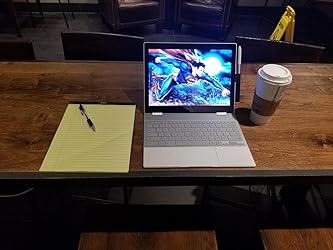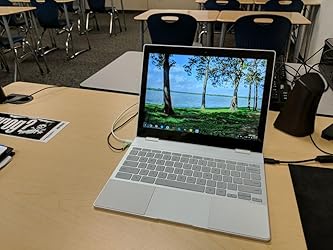| Standing screen display size | 12.3 Inches |
|---|---|
| Screen Resolution | 1366 x 768 pixels |
| Max Screen Resolution | 2400 x 1600 |
| Processor | 3.3 GHz core_i7 |
| RAM | 8 GB DDR3L SDRAM |
| Hard Drive | 128 GB SSD |
| Graphics Coprocessor | HD615 |
| Chipset Brand | Intel |
| Card Description | Integrated |
| Graphics Card Ram Size | 8 GB |
| Wireless Type | 802.11n, 802.11b, 802.11g |
| Number of USB 3.0 Ports | 2 |
| Average Battery Life (in hours) | 10 Hours |
Add to your order
-
 Coverage for accidental damage including drops, spills, and broken parts, as well as breakdowns (plans vary)
Coverage for accidental damage including drops, spills, and broken parts, as well as breakdowns (plans vary) -
 24/7 support when you need it.
24/7 support when you need it. -
 Quick, easy, and frustration-free claims.
Quick, easy, and frustration-free claims.
- No Additional Cost: You pay nothing for repairs – parts, labor, and shipping included.
- Coverage: Plan starts on the date of purchase. Drops, spills and cracked screens due to normal use are covered from day one. Malfunctions are covered by the plan after the manufacturer's warranty ends (typical laptop warranties last 1 year– consult your laptop warranty term). Real experts are available 24/7 to help with set-up, connectivity issues, troubleshooting and much more.
- Easy Claims Process: File a claim anytime online or by phone. Most claims approved within minutes. If we can’t repair it, we’ll send you an Amazon e-gift card for the purchase price of your covered product or replace it.
- Product Eligibility: Plan must be purchased with a product or within 30 days of the product purchase. Pre-existing conditions are not covered.
- Terms & Details: More information about this protection plan is available within the “Product guides and documents” section. Simply click “User Guide” for more info. Terms & Conditions will be available in Your Orders on Amazon. Asurion will also email your plan confirmation with Terms & Conditions to the address associated with your Amazon account within 24 hours of purchase.
- No Additional Cost: You pay nothing for repairs – parts, labor, and shipping included.
- Coverage: Plan starts on the date of purchase. Drops, spills and cracked screens due to normal use are covered from day one. Malfunctions are covered by the plan after the manufacturer's warranty ends (typical laptop warranties last 1 year– consult your laptop warranty term). Real experts are available 24/7 to help with set-up, connectivity issues, troubleshooting and much more.
- Easy Claims Process: File a claim anytime online or by phone. Most claims approved within minutes. If we can’t repair it, we’ll send you an Amazon e-gift card for the purchase price of your covered product or replace it.
- Product Eligibility: Plan must be purchased with a product or within 30 days of the product purchase. Pre-existing conditions are not covered.
- Terms & Details: More information about this protection plan is available within the “Product guides and documents” section. Simply click “User Guide” for more info. Terms & Conditions will be available in Your Orders on Amazon. Asurion will also email your plan confirmation with Terms & Conditions to the address associated with your Amazon account within 24 hours of purchase.
- Buy a lot of stuff on Amazon? Tons of items eligible for coverage, from the latest tech like laptops, game consoles, and TVs, to major appliances, sporting goods, tools, toys, mattresses, personal care, furniture, and more.
- Accidents happen. That’s why for your portable products we cover accidental damage from handling such as drops, spills and cracked screens. We also cover electrical and mechanical malfunctions, power surges, and wear and tear.
- Past and future purchases covered. 30 days after you are enrolled, all eligible past purchases (up to 1 year prior to enrollment) and future eligible purchases made on Amazon will be covered by your plan as long as you are enrolled.
- Fast, easy claims. Frustration-free claims, with most filed in minutes. We will fix it, replace it, or reimburse you with an Amazon e-gift card for the purchase price of your product (excluding tax). File at Asurion.com/amazon.
- No hidden fees. For just $16.99 a month + tax you’re covered for up to $5,000 in claims per 12-month period. *THIS PROGRAM IS MONTH-TO-MONTH AND WILL CONTINUE UNTIL CANCELED* Coverage for all products ends 30 days after the plan is canceled. Cancel any time.
Add to your order
-
 Coverage for accidental damage including drops, spills, and broken parts, as well as breakdowns (plans vary)
Coverage for accidental damage including drops, spills, and broken parts, as well as breakdowns (plans vary) -
 24/7 support when you need it.
24/7 support when you need it. -
 Quick, easy, and frustration-free claims.
Quick, easy, and frustration-free claims.

Enjoy fast, free delivery, exclusive deals, and award-winning movies & TV shows with Prime
Try Prime
and start saving today with fast, free delivery
Amazon Prime includes:
Fast, FREE Delivery is available to Prime members. To join, select "Try Amazon Prime and start saving today with Fast, FREE Delivery" below the Add to Cart button.
Amazon Prime members enjoy:- Cardmembers earn 5% Back at Amazon.com with a Prime Credit Card.
- Unlimited Free Two-Day Delivery
- Streaming of thousands of movies and TV shows with limited ads on Prime Video.
- A Kindle book to borrow for free each month - with no due dates
- Listen to over 2 million songs and hundreds of playlists
- Unlimited photo storage with anywhere access
Important: Your credit card will NOT be charged when you start your free trial or if you cancel during the trial period. If you're happy with Amazon Prime, do nothing. At the end of the free trial, your membership will automatically upgrade to a monthly membership.
Buy new:
$999.97$999.97
Ships from: Amazon Sold by: S V I
Save with Used - Very Good
$346.48$346.48
Add an Accessory:
-

-

-

-

-

-

-
 2 VIDEOS
2 VIDEOS -

Image Unavailable
Color:
-

-
-
- To view this video download Flash Player
Google Pixelbook (i5, 8 GB RAM, 128GB) (GA00122-US)
Return this item for free
Free returns are available for the shipping address you chose. You can return the item for any reason in new and unused condition: no shipping charges
Learn more about free returns.- Go to your orders and start the return
- Select the return method
- Ship it!
Purchase options and add-ons
| Brand | |
| Model Name | Google PixelBook |
| Screen Size | 12.3 Inches |
| Color | White |
| Hard Disk Size | 128 GB |
| CPU Model | Core i7 |
| Ram Memory Installed Size | 8 GB |
| Operating System | Chrome OS |
| Graphics Card Description | Integrated |
| Graphics Coprocessor | HD615 |
About this item
- Meet google pixel book, the high performance chromebook; it’s the first laptop with the google assistant built in; press the google assistant key on your keyboard or say "Ok google" to get started; the google assistant is always ready to help
- Features 7th gen intel core i5 processor, 8gb ram and 128gb for storage; the long lasting battery delivers up to 10 hours of use and it’s fast charging so you can get 2 hours of use in 15 minutes
- The 4 in 1 design adapts to whatever you’re doing with laptop, tablet, tent and entertainment modes; ACcess to favorite apps including google drive, Gmail, YouTube, Evernote, slACk, infinite painter, light room, rob lox and many more
- Pixel book's super thin and lightweight design measures 10.3 millimeter and weighs 2.45 pounds; features a 12.3 inch 360 degree touchscreen display, a sleek aluminum body, corning gorilla glass and a bACk lit keyboard
- Powered by chrome os with automatic software updates so you’ll always have the latest virus protection; it starts up in less than 10 secs, stays fast throughout the day, and won’t slow down over time
| Save on Quality Laptop and Tablet Bags by AmazonBasics |
AmazonBasics 15.6-Inch Laptop and Tablet Bag, 10-Pack | AmazonBasics 17.3-Inch Laptop Bag, 10-Pack | AmazonBasics 11.6-Inch Laptop and Tablet Bag, 10-Pack |
Consider a similar item
Frequently bought together

Similar items that may deliver to you quickly

 Climate Pledge FriendlyProducts with trusted sustainability certification(s). Learn more
Climate Pledge FriendlyProducts with trusted sustainability certification(s). Learn morePRODUCT CERTIFICATION (1)

EPEAT products are assessed against criteria including energy use and have a reduced sustainability impact across their lifecycle.
Compare with similar items
This Item  Google Pixelbook (i5, 8 GB RAM, 128GB) (GA00122-US) | Recommendations | dummy | dummy | dummy | dummy | |
Try again! Added to Cart | Try again! Added to Cart | Try again! Added to Cart | Try again! Added to Cart | Try again! Added to Cart | Try again! Added to Cart | |
| Price | $999.97$999.97 | -12% $352.99$352.99 List: $399.99 | -21% $221.79$221.79 List: $279.99 | $235.78$235.78 | $669.43$669.43 | $239.00$239.00 |
| Delivery | Get it as soon as Thursday, May 16 | Get it May 16 - 20 | Get it as soon as Thursday, May 16 | Get it as soon as Thursday, May 16 | Get it as soon as Thursday, May 16 | Get it as soon as Thursday, May 16 |
| Customer Ratings | ||||||
| Screen quality | 4.2 | 3.8 | 4.3 | 4.5 | 4.6 | 4.2 |
| Touch Screen | 4.1 | 3.9 | 4.3 | 4.5 | 4.8 | 4.3 |
| Battery life | 4.1 | 4.1 | 4.3 | 4.6 | — | 4.1 |
| Value for money | — | — | 4.6 | 4.4 | 4.1 | 4.5 |
| Light weight | — | 3.9 | — | 4.6 | — | 4.2 |
| Sold By | S V I | Amaze electronic (SN record) | A Vendor | Best Tech Deal Corp | Toll Brothers | SuperDeal Store |
| display size | 12.3 inches | 14 inches | 13.3 inches | 14 inches | 15.6 inches | 12.2 inches |
| hard disk size | 128 GB | 128 GB | 64 GB | 64 GB | 512 GB | 64 GB |
| computer memory size | 8 GB | 8 GB | 4 GB | 4 GB | 16 GB | 4 GB |
| cpu manufacturer | Intel | Intel | Qualcomm | MediaTek | Intel | Intel |
| cpu speed | 3.3 GHz | 3.3 GHz | 2.4 GHz | 2 GHz | 4.2 GHz | 1.5 GHz |
| cpu model number | Core i5-7Y57 | Pentium Silver N6000 | Kyro 468 | MediaTek Kompanio 520 | Intel Core i5-1135G7 | Core m3-7y30 |
Product Description
Meet Google Pixelbook, the high performance Chromebook. It’s the first laptop with the Google Assistant built in. The long lasting battery delivers up to 10 hours of use and it’s fast charging so can get 2 hours of use in 15 minutes. 4 in 1 design adapts to whatever you’re doing with laptop, tablet, tent and entertainment modes. Access to favorite apps including Google Drive, Docs, Sheets, Slides, Gmail, YouTube and more. Pixelbook's super thin and lightweight design measures 10.3 mm and weighs 2.45lbs. Features a 12.3” 360° touchscreen display, a sleek aluminum body, Corning Gorilla Glass and a backlit keyboard. Powered by Chrome OS with automatic software updates so you’ll always have the latest virus protection. It starts up in less than 10 secs, stays fast throughout the day, and won’t slow down over time.
Looking for specific info?
Product information
Technical Details
| Brand | |
|---|---|
| Series | Google PixelBook |
| Item model number | GA00122-US |
| Hardware Platform | Chrome |
| Operating System | Chrome OS |
| Item Weight | 2.45 pounds |
| Product Dimensions | 11.43 x 8.69 x 0.44 inches |
| Item Dimensions LxWxH | 11.43 x 8.69 x 0.44 inches |
| Color | White |
| Rear Webcam Resolution | 8 MP |
| Processor Brand | Intel |
| Number of Processors | 2 |
| Computer Memory Type | DDR SDRAM |
| Flash Memory Size | 128 |
| Hard Drive Interface | Unknown |
| Hard Drive Rotational Speed | 1 RPM |
| Power Source | Battery Powered |
| Voltage | 3.7 Volts |
| Batteries | 1 A batteries required. (included) |
Additional Information
| ASIN | B075JSK7TR |
|---|---|
| Customer Reviews |
3.8 out of 5 stars |
| Best Sellers Rank | #18,499 in Computers & Accessories (See Top 100 in Computers & Accessories) #177 in 2 in 1 Laptop Computers |
| Date First Available | October 4, 2017 |
Warranty & Support
Feedback
What's in the box
Videos
Videos for this product

1:06
Click to play video

Google Pixelbook Video
Merchant Video
Videos for this product

4:29
Click to play video

GOOGLE Pixelbook Comparison Both Are Great Chromebooks!
JUST A DAD

Videos for this product

0:34
Click to play video

Customer Review: SERIOUSLY BROKEN IN TWO MONTHS
Anomaly

Product guides and documents
From the manufacturer


Meet Google Pixelbook, the high performance Chromebook.
Everything you love about Google, for work and play.
|
|
|
|
|---|---|---|
The first laptop with the Google Assistant built in.Quickly get answers, get things done, manage your day and more - with the Google Assistant. It's like having your own personal Google. |
Get help from the Google Assisstant.Press the Google Assistant key on your keyboard to say "Ok Google" to get started. The Google Assistant is always ready to help. |
Circle with the Pixelbook Pen.Use your Pixelbook Pen to get help from the Google Assistant. Simply press and hold the button, then circle text or an image on your Pixelbook to get answers or take actions quickly. |
|
|
|
|
|---|---|---|
Adapts to your world with a 4-in-1 design.Pixelbook's 10.3mm super-thin unibody and 2.45 lbs lightweight design includes a 12.3" 360° touchscreen display. It seamlessly adapts to whatever you are doing with laptop, tablet, tent and entertainment modes. Pixelbook also features an ultra-sleek aluminum body, Corning Gorilla Glass detail and a backlit keyboard. |
Keep going with an all-day battery.With up to 10 hours of use, Pixelbook's battery lets you stay on the move without looking for outlets. And when you do need a charge, get two hours of use with just 15 minutes of charging. |
Built for speed with 7th Gen Intel Core processor.Google Pixelbook comes with the 7th Gen Intel Core processor for faster browsing, multitasking, entertainment and more. |
|
|
|
|
|---|---|---|
Apps for work and play.Do more of what you love with apps including Google Drive, Docs, Sheets, Slides, Gmail, Photos and more. You can also download your favorites from YouTube Red and Google Play Movies to enjoy even without Wi-Fi. |
Speed, simplicity and security, built in with Chrome OS.Pixelbook is powered by Chrome OS, so it'll automatically update itself and you'll always have the latest virus protection. Plus, your Pixelbook will start up in under 10 seconds, stay fast throughout the day and won't slow down over time. |
A more helpful pen. Pixelbook Pen.Meet the smart, responsive pen for your Google Pixelbook. It works with the Google Assistant and it lets you write, draw, and design naturally. |
Customer reviews
Customer Reviews, including Product Star Ratings help customers to learn more about the product and decide whether it is the right product for them.
To calculate the overall star rating and percentage breakdown by star, we don’t use a simple average. Instead, our system considers things like how recent a review is and if the reviewer bought the item on Amazon. It also analyzed reviews to verify trustworthiness.
Learn more how customers reviews work on AmazonCustomers say
Customers like the performance, appearance and speed of the notebook computer. For example, they mention it runs well, is functional and handles efficiently. Some appreciate the build quality, saying it's strong, well made and reliable. That said, opinions are mixed on the keyboard quality, battery life, quality and value.
AI-generated from the text of customer reviews
Customers like the performance of the notebook computer. They mention that it runs well, is very capable, and functional. They also appreciate the Android apps and Chrome OS. Customers also love the tablet function and find it very serviceable.
"...I have a Windows 10 PC, but I bought a Chromebook because I value the simplicity, speed, and reliability of it far more than I value the ability to..." Read more
"...beautifully designed (though this is a matter of taste) and so brilliantly executed that, IMO, it is the finest piece of electronic device kit I..." Read more
"...2023-07-16: Just short of 5 years and I still love this thing. Still works fine. Still one of the best screens and best keyboard on a Chromebook...." Read more
"...Trackpad still stinks. Powers off by itself more frequently. Badly cracked. This is all within the first month...." Read more
Customers are satisfied with the appearance of the notebook computer. They mention that it has a beautiful screen, it's beautifully designed, and the display is awesome. Some appreciate the 2-in-1 design and the perfect screen. Overall, most are happy with the product's appearance and recommend it to others.
"...sleek, the keyboard + trackpad are fantastic, and the wrist rests are a very nice touch. The screen is bright with great resolution...." Read more
"...This device is so beautifully designed (though this is a matter of taste) and so brilliantly executed that, IMO, it is the finest piece of..." Read more
"...the machine at first and was pleased at its looks fast bootup and nice screen...." Read more
"...Still works fine. Still one of the best screens and best keyboard on a Chromebook...." Read more
Customers like the speed of the laptop. They say it's super fast, has no slow boot up, and charges up quickly. Some say the laptop is lightning fast and has a matte glass like feel.
"...10 PC, but I bought a Chromebook because I value the simplicity, speed, and reliability of it far more than I value the ability to install very..." Read more
"...It's really that gorgeous, that perfectly made, that smooth and fast to respond - in the ways that a fine luxury good..." Read more
"...is nice, liked the machine at first and was pleased at its looks fast bootup and nice screen...." Read more
"...It charges up quickly and I use it now at home and plugging in is not a problem. But it does seem a bit odd that it drains so fast when not in use...." Read more
Customers like the build quality of the notebook computer. They say that the aluminium chassis is solid and the hinges are stiff enough that the screen stays put. They also appreciate the reliability, speed, and durability of the product. Customers also say that it's a responsive keyboard and a super high quality screen and touchpad.
"...I bought a Chromebook because I value the simplicity, speed, and reliability of it far more than I value the ability to install very specific..." Read more
"...either a Chromebook Pro or Asus Flip CS-302 if you want a good, strong, well-made Chromebook and just don't care so much about the finer points of..." Read more
"...to experiment and appreciate the simplicity, security, and stability of Chrome OS, you will thoroughly enjoy that laptop... I know I do!..." Read more
"...First of all, the built quality is like amazing. The design feels sexy and approachable all the time. Feels manipulable and durable at the same time...." Read more
Customers are mixed about the battery life of the notebook computer. Some mention it has awesome battery life, with plenty of power, and is easily powerful enough to handle the workload. However, others say that it has bad battery life and stops taking a charge.
"...this computer is super fast, with a ton of RAM and a high-end processor...." Read more
"...The download speeds on my Nexus 6p are often faster as well. Also poor battery life: 3.75-4.25 hours max with the screen about half brightness or..." Read more
"...This model is much lighter and has much, much better battery life. It has a great track-pad, nice screen, is very snappy in operation...." Read more
"...The battery life says it's long on the description, but it seems to wane quickly based on the battery icon at the bottom of the screen...." Read more
Customers are mixed about the quality of the notebook computer. Some mention it's a great rig, worth the premium, and a beautiful premium product, while others say it'll undermine the credibility of the full retail. Some say they received a defective product and are disappointed.
"...form factor -- better for productivity and web browsing but not as good to watch movies or videos...." Read more
"...The PB is best-in-class (again, the highest end of the laptop/convertible market segment) - or tied for best - in these areas of hardware look,..." Read more
"...I liked it quite a bit, however I was not impressed with the keyboard...." Read more
"...I give it a 3 starts because the device is amazing to use, awesome and responsive. Light and pretty...." Read more
Customers are mixed about the keyboard quality of the notebook computer. Some mention that the keyboard is wonderful, making typing a delight, and the trackpad is fantastic. However, others say that it's half working and the keys often won't engage.
"...The Pixelbook looks/feels super sleek, the keyboard + trackpad are fantastic, and the wrist rests are a very nice touch...." Read more
"...A half working keyboard with no reason let me so disappointed I just cannot even look at it." Read more
"...The keyboard is very nice. I like the rubberized pads (palm rests) and the glass on the back of the lid (which improves WiFi performance)...." Read more
"...The Pixelbook doesn't even recognize the device or accept a charge from the docking station...." Read more
Customers have mixed opinions about the value of the notebook computer. Some find it worth the high price, while others say it's an expensive item and not worth the money.
"...The only other qualm is that the Pixel Pen stylus is insanely expensive...." Read more
"By far still one of the best Chromebooks available and it commands its high price...." Read more
"...It seems like an expensive toy designed to promote Google Assistant...." Read more
"...There is no slow boot up, no annoying updates, and no expensive antivirus program necessary. Plus, productivity software comes free...." Read more
Reviews with images
-
Top reviews
Top reviews from the United States
There was a problem filtering reviews right now. Please try again later.
There are a lot of other good Chromebooks - including the new high-end Samsung and HP ones. So why did I feel so compelled to buy this pricier Chromebook - and write a lengthy review on a Saturday morning when I rarely write reviews?
I have a Windows 10 PC, but I bought a Chromebook because I value the simplicity, speed, and reliability of it far more than I value the ability to install very specific desktop software.
I was tired of all of the automatic updates and bloated features that Microsoft would randomly roll out. I noticed I haven't installed software in some time.
Instead, I was spending nearly all of my time working in Chrome - between Google Apps and a variety of web-based software (which is far superior to its desktop counterparts in most cases, sans with very specific technical/creative work). And instead of things like Microsoft Office, I rely on GoogleDocs because I value the ease of creation and sharing far more than I value all of the extra features I don't need.
After realizing that I spend 90%+ of my time utilizing my web browser for everything (including work), the decision to get a Chromebook was a no-brainer. And it helped that I started on an HP Chromebook 14 5 years ago - which still worked, though I wanted something faster and sleeker.
As stated above, there are a few other high-end Chromebooks to choose from, as well as some good middle-range ones, so why the Pixelbook?
I'll say that the discount on the device to $820 (from $999) was the catalyst.
I determined that I'd much rather spend the extra ~$200 on the absolute best Chromebook over another certainly good Chromebook - in order to get the improved build quality and most optimized Chromebook that I could get, including with the Google ecosystem. I love my Google Pixel 2 phone, so I've seen how Google's hardware is top-notch. Also I know HP and Samsung hardware can be a bit iffy, and Samsung has had a bloatware issue with installing extra things.
The Pixelbook looks/feels super sleek, the keyboard + trackpad are fantastic, and the wrist rests are a very nice touch. The screen is bright with great resolution.
At a few of my previous employers, we all received a Macbook Air. I essentially was looking for the sleekness and build quality of the Macbook Air, without the Apple OS (which I couldn't stand / I always found cumbersome). I believe the Pixelbook reaches that standard.
When it comes to performance, this computer is super fast, with a ton of RAM and a high-end processor. You can be confident this thing will continue to fly through whatever Chrome tabs / extensions (and probably Android apps) you throw at it.
I have only one main qualm with the Pixelbook which doesn't bother me too much - the bezels (the black empty space between actual display and the frame of the computer) are insanely big. I share the same gripe with my Pixel 2 phone. Hopefully Google stops this in the future.
The only other qualm is that the Pixel Pen stylus is insanely expensive. With a lot of research, I purchased a ~$15 off-brand stylus which I look forward to gently trying (researched to ensure it didn't scratch the screen).
Who will love the Pixelbook: someone who uses mostly a web browser when on the computer (and open to continuing to use web applications over desktop ones) - and really values the premium on high-end hardware and ensuring that they have the best performance. From standard web browsing to the continually increasing number of business applications that by default run in the cloud.
*If you fit a lot of the above in terms of computer usage but don't usually have a ton of tabs open / don't need the fastest thing and price is definitely more of a priority, there are some great Chromebooks from brands like ASUS and Acer in the $250 - $400 range, some of which even have metal bodies and touchscreens, which you'd likely be very pleased with. My mother is approaching 70 and consistently has a ton of problems with her Macbook Pro, so I'm continuing to work to get her to sell that and get one of these instead. I think Chromebooks in general are perfect for seniors and young children.
Who will not like the Pixelbook: if you are super huge Mac enthusiast and love their ecosystem (get a Macbook Air then), if you are super into gaming, or if you rely on demanding desktop software for creative/technical purposes. What comes to mind is if you're a full-time pro and need the advanced features of software for video production, Adobe CC, specialized finance requiring extremely complex Excel functionality (though maybe the cloud version of Excel has those features), data scientist requiring desktop-only software, or even someone like an Architect that needs industry-standard CAD software.
But for the majority of us doing basic computer things, a Chromebook is an extremely wonderful breath of fresh air. It boots super fast, updates are quick and barely noticeable, and it's a reliable computer. If price happens to be a priority, Chromebooks have you very well-covered.
It is a tremendous relief not thinking about renewing licenses, installing updates, or other things getting in the way of you just firing up a browser and doing your normal things.
And if having the best speed and hardware is something you really appreciate -- I would highly recommend the base model Pixelbook. To be totally honest, I'm not sure if I'd recommend it at $999, but I'd recommend it for as high as $850 (remember I bought it for $820). Good news is that I've seen a bunch of other sales like that, and it's even gone multiple times down to $750. I personally don't see the value in the higher-end Pixelbooks in terms of noticeable performance differences for the significant price boost over the base model.
I'm about to go down the path of paraphrasing what another Amazon reviewer, Dave Levy, already stated more succinctly than I will, but the purpose of my comment is to add depth to Mr. Levy's review for those who found his words persuasive but may still feel some hard-do-describe level of skittishness to "pull the trigger" on a Pixelbook. In no particular order:
1) The Pixelbook ("PB") is absolutely on-par with or well above it's competitors in the premium laptop/convertible market with Mac Os or Windows 10 from the standpoint of user experience.
2) The PB is best-in-class (again, the highest end of the laptop/convertible market segment) - or tied for best - in these areas of hardware look, feel and response: a) keyboard; b) trackpad; c) display; d) stylus (with both the Google branded version or several other "Wacom AES" alternatives I've tested); e) connectivity (both wifi and bluetooth [4.2].
3) The PB is below class-leading, but still fully acceptable, in the following areas: a) audio quality (acceptable for most laptop use cases, but fair to say headphones or auxiliary speakers are needed for high quality/room-filling sound); b) keyboard backlight (fine for dark ambient light environment but weak for "dusk" type ambient lighting, when some assistance is helpful but the backlighting is not as bright or complete as preferable and as provided by some of its peers, including some lower priced devices; Google should improve this through software update or next hardware update cycle, but it's very far from a deal-breaker); c) user authentification (in 2018, a premium device should have easy, fast biometric authentification as an option and the PB does not; this is a must-fix for first hardware update cycle.)
Other than items noted in 3), above, there is no aspect of the user experience in which the PB can't be described as the finest laptop/convertible user experience available today - or ever produced - in this size and price class.
4) It is in no way accurate or fair to call the base model "overpriced 'for a Chromebook'" or "overpriced" in any way. This device is so beautifully designed (though this is a matter of taste) and so brilliantly executed that, IMO, it is the finest piece of electronic device kit I have ever had the pleasure behold and use. It's really that gorgeous, that perfectly made, that smooth and fast to respond - in the ways that a fine luxury good (in addition to computers, smartphones and tablets, automobiles come to mind in comparison - might stand out as being. It makes me smile. I look forward to whatever task I approach when I realize I'm about to use my Pixelbook to get it done!
I guess you have to be a person who really notices and cares about design and quality for this to matter to you. Nothing wrong with someone who doesn't - in fact, you will save yourself many hundreds of dollars by purchasing either a Chromebook Pro or Asus Flip CS-302 if you want a good, strong, well-made Chromebook and just don't care so much about the finer points of design, engineering and craftsmanship because those alternatives have all the ChromeOs goodness and same features as the PB though they may lack only at the margins some of the storage (though the other 2 have micros SD card support while the PB does not) speed, thermal control, keyboard/trackpad quality and overall excellence of the PB (and, in the case of the Asus, active stylus support.)
This is clearly a luxury purchase. And, in fact, I've spent 45 days now - last day of return window: tomorrow! - equivocating over whether I can justify to myself indulging in this luxury. (My decision is a little easier because I got my PB when Amazon had a pre-Christmas deal for $800 and Google had promotions, including a $62 credit against my Netflix bill, $40 worth of free Google Drive subscription fees - that I have been and would've continued paying - and a $50 credit to my Google Store account - for apps or devices - as a concession because Amazon didn't offer the Google Home device and Google was throwing in a free Home speaker if you bought it from Google. Thus my true cost for the PB was effectively $710, a price point many have noted they would feel more comfortable paying. Just between you and me, I would still be buying it if my cost was $999 ;)
If you can afford it and you want a very high end device and you've determined a Chromebook has an important place in your device arsenal, you couldn't find a more certain way to spend $400 extra and be certain it would bring you so much enjoyment. I suggest you buy it from a vendor who provides preferably 30 day trial with full refund option. Again, presuming you had already concluded you want/need a chromebook and it must have what for chromebooks are the higher end spes, I imagine you may go through the same process as I have and, what you decide as your return window closes will inform you as to how much you truly adore the design/execution of this product and whether you can justify the $400 luxury indulgence. My guess is that you will make the same decision as I did, even at the full retail price of $999!
The second issue was when the computer started powering down by itself suddenly. This was rare and bootup is fast so didn't worry about it too much, but it is a new computer. Reinstalled the OS and didn't help so assume a hardware issue.
The last problem makes the above unfixable. It fell from my couch onto the wood floor and the back panel cracked and in fact is missing a piece. I realize you are not supposed to drop these things, but since switching to macbooks I've never had something this fragile. Difference between glass/plastic and metal and I think just laptop building experience. They aren't actually phones.
So now I can't even return this dog of a computer. Trackpad still stinks. Powers off by itself more frequently. Badly cracked. This is all within the first month. If I could do it again would get a cheaper chromebook and not be so upset when it stopped working, or just stick with the mac even though they don't yet have a 3 in 1. In fact I'm typing this review on my old mac now because the pixelbook is so frustrating.
No problems with seller they were fine.
Top reviews from other countries
I eventually took the plunge, noting that all of us Mac users had taken the plunge from Microsoft at one point. I figured it couldn't be THAT hard to learn a new operating system, especially one that's based on a mobile platform.
I am so glad I bought this computer. First of all, it looks and feels way nicer than my Macbook Pro. I sometimes have to go use the MBP and it now just feels clunky and outdated. This thing feels premium. The fact that there are no moving parts makes it feel solid (I had the old hard drive in my MBP). It starts up immediately when I open the lid, and I have not had any delay or slowing down when I have a bunch of apps open. I currently have 7 browser windows open, Google Sheets, Google Docs, and the calculator going. No problem.
My main concern was how easy it would be to quickly download PDFs and email them out. I know this sounds silly, but with the limited memory on the Pixelbook, I was concerned that it would be a pain to save and email out docs. I don't want to send a client a link to Google Drive (most of my clients are older). Well, no problem with that. They get downloaded fine and are easy to find on the computer.
In terms of learning a new OS, it's not that different from an iPhone or iPad. It's so stripped down that it is awesome. If you don't know how to do something (ie, screen shot or caps lock), just Google "how do I do X on a Chromebook" and you'll find the answer. Since when did we become so lazy that this is a stumbling block?
The other Chromebook issue that people list as a negative is that it requires a connection to the internet to work. I don't see this issue, since Google Docs and Sheets etc have an offline mode. Maybe other more high tech programs require an internet connection. But doesn't everyone have a smart phone these days that you can tether to? Whenever I am out in the field, I just connect to my phone and I'm good to go. I had to do that to my Macbook anyhow, since there's no offline information that is usefully in real estate. It's all online.
Overall, I am so freaking happy I got this laptop. It's simple, always works, and is gorgeous. Highly recommend.
Would recommend the seller happily!
Andoroid版のアプリが使用できるので、かなりできることは増えましたが、
それでも不自由を感じることが多々あります。
例えば仕事でPowerPoint(Android版を使用可能)を使ってプレゼンしようとしたとき、
通常のPC版のパワポと違い、動画を貼り付けることができませんでした。
仕方がないのでGoogleスライドでプレゼンを作成し直し、
動画はYouTubeにアップし、そのリンクをGoogleスライドに貼り付けるという、
とても面倒くさい方法を取らざるを得ませんでした。
またChromebookは基本的に本体ストレージにファイルを保存することを想定しておらず
クラウド保存が基本なので、ファイル操作なども実に不便です。
iPad pro 10.5も所有していますが、はっきり言って使い勝手はiPad pro 10.5の圧勝です。
しかしこのPCの魅力はそんなことでは失われません。
ガジェット好きなら間違いなく買って後悔することはないはずです。
どのよに使うか?自分なりの使い方を考えるのを楽しむためのPCです。
Linuxに正式対応も決まっていますし、Windowsとのデュアルブートにも対応するとの噂もあります。
今後ますますこのPCの価値が上がるのではと期待しています。