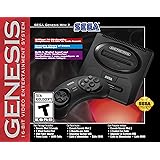Enjoy fast, free delivery, exclusive deals, and award-winning movies & TV shows with Prime
Try Prime
and start saving today with fast, free delivery
Amazon Prime includes:
Fast, FREE Delivery is available to Prime members. To join, select "Try Amazon Prime and start saving today with Fast, FREE Delivery" below the Add to Cart button.
Amazon Prime members enjoy:- Cardmembers earn 5% Back at Amazon.com with a Prime Credit Card.
- Unlimited Free Two-Day Delivery
- Streaming of thousands of movies and TV shows with limited ads on Prime Video.
- A Kindle book to borrow for free each month - with no due dates
- Listen to over 2 million songs and hundreds of playlists
- Unlimited photo storage with anywhere access
Important: Your credit card will NOT be charged when you start your free trial or if you cancel during the trial period. If you're happy with Amazon Prime, do nothing. At the end of the free trial, your membership will automatically upgrade to a monthly membership.
Add to your order
-
 Coverage for accidental damage including drops, spills, and broken parts, as well as breakdowns (plans vary)
Coverage for accidental damage including drops, spills, and broken parts, as well as breakdowns (plans vary) -
 24/7 support when you need it.
24/7 support when you need it. -
 Quick, easy, and frustration-free claims.
Quick, easy, and frustration-free claims.
- No Additional Cost: You pay nothing for repairs – parts, labor, and shipping included.
- Coverage: Plan starts on the date of purchase. If portable, drops, spills and cracked screens due to normal use are covered from day one. Malfunctions covered after the manufacturer's warranty. Real experts are available 24/7 to help with set-up, connectivity issues, troubleshooting and much more.
- Easy Claims Process: File a claim anytime online or by phone. Most claims approved within minutes. We will send you an e-gift card for the purchase price of your covered product. In some instances, we will replace or repair it.
- Product Eligibility: Plan must be purchased with a product or within 30 days of the product purchase. Pre-existing conditions are not covered.
- Terms & Details: More information about this protection plan is available within the “Product guides and documents” section. Simply click “User Guide” for more info. Terms & Conditions will be available in Your Orders on Amazon. Asurion will also email your plan confirmation with Terms & Conditions to the address associated with your Amazon account within 24 hours of purchase.
- No Additional Cost: You pay nothing for repairs – parts, labor, and shipping included.
- Coverage: Plan starts on the date of purchase. If portable, drops, spills and cracked screens due to normal use are covered from day one. Malfunctions covered after the manufacturer's warranty. Real experts are available 24/7 to help with set-up, connectivity issues, troubleshooting and much more.
- Easy Claims Process: File a claim anytime online or by phone. Most claims approved within minutes. We will send you an e-gift card for the purchase price of your covered product. In some instances, we will replace or repair it.
- Product Eligibility: Plan must be purchased with a product or within 30 days of the product purchase. Pre-existing conditions are not covered.
- Terms & Details: More information about this protection plan is available within the “Product guides and documents” section. Simply click “User Guide” for more info. Terms & Conditions will be available in Your Orders on Amazon. Asurion will also email your plan confirmation with Terms & Conditions to the address associated with your Amazon account within 24 hours of purchase.
- Buy a lot of stuff on Amazon? Tons of items eligible for coverage, from the latest tech like laptops, game consoles, and TVs, to major appliances, sporting goods, tools, toys, mattresses, personal care, furniture, and more.
- Accidents happen. That’s why for your portable products we cover accidental damage from handling such as drops, spills and cracked screens. We also cover electrical and mechanical malfunctions, power surges, and wear and tear.
- Past and future purchases covered. 30 days after you are enrolled, all eligible past purchases (up to 1 year prior to enrollment) and future eligible purchases made on Amazon will be covered by your plan as long as you are enrolled.
- Fast, easy claims. Frustration-free claims, with most filed in minutes. We will fix it, replace it, or reimburse you with an Amazon e-gift card for the purchase price of your product (excluding tax). File at Asurion.com/amazon.
- No hidden fees. For just $16.99 a month + tax you’re covered for up to $5,000 in claims per 12-month period. *THIS PROGRAM IS MONTH-TO-MONTH AND WILL CONTINUE UNTIL CANCELED* Coverage for all products ends 30 days after the plan is canceled. Cancel any time.
Add to your order
-
 Coverage for accidental damage including drops, spills, and broken parts, as well as breakdowns (plans vary)
Coverage for accidental damage including drops, spills, and broken parts, as well as breakdowns (plans vary) -
 24/7 support when you need it.
24/7 support when you need it. -
 Quick, easy, and frustration-free claims.
Quick, easy, and frustration-free claims.
-

-

-

-

-

-

-
 VIDEO
VIDEO -

Image Unavailable
Color:
-

-
-
- To view this video download Flash Player
The A500 Mini (Electronic Games)
Return this item for free
Free returns are available for the shipping address you chose. You can return the item for any reason in new and unused condition: no shipping charges
Learn more about free returns.- Go to your orders and start the return
- Select the return method
- Ship it!
Purchase options and add-ons
About this item
- 25 classic Amiga games included, featuring: Alien breed 3D, Another World, ATR: All terrain Racing, Battle Chess, Cadaver, Kick Off 2, Pinball Dreams, Simon the Sorcerer, Speedball 2: Brutal Deluxe, The Chaos Engine, Worms: The Director's Cut, Zool: Ninja Of The ''Nth'' Dimension.
- Emulates Amiga 500, 600 & 1200 (ECS/OCS/AGA).
- Save & resume game functions.
- Via USB, add your own games, update the firmware, and connect your own devices (USB memory stick required (NOT supplied)). THEA500 Mini is compatible with 100's of classic Amiga games and demos, utilising WHDLoad for simplicity (games must be legally obtained/purchased from the legal owners).
- 50/60Hz in 720p HD via HDMI with multiple scaling options & CRT filter..Includes 8-button precision gamepad and authentic 2-button mouse..Onscreen keyboard included and also supports USB keyboards.
Frequently bought together

Customers who bought this item also bought
Product information
| Power Source | Corded Electric |
|---|---|
| Hardware Interface | USB |
| ASIN | B09BW8N7JZ |
| Release date | April 8, 2022 |
| Customer Reviews |
4.6 out of 5 stars |
| Best Sellers Rank | #41,833 in Video Games (See Top 100 in Video Games) #1 in Commodore Amiga Consoles |
| Product Dimensions | 9.84 x 3.07 x 6.97 inches; 2.2 Pounds |
| Type of item | Console |
| Language | English |
| Rated | Rating Pending |
| Item model number | 200744 |
| Item Weight | 2.2 pounds |
| Manufacturer | Koch Distribution |
| Date First Available | April 20, 2022 |
Warranty & Support
Feedback
Product Description
Now other classic consoles are just toys!
Introducing THEA500® Mini, a compact reimagining of this classic home computer. Featuring perfect emulation of not only the original A500 (OCS) and Enhanced Chip Set (ECS) of future revisions, but also the Advanced Graphics Architecture (AGA) of the A1200. Play one of the included 25 classic Amiga games, selected from a simple to use carousel, including all-time greats like Alien Breed 3D, Another World, Simon the Sorcerer and Worms. Or side-load your own games via USB stick with full WHDLoad support and an array of options to choose from. Plus save and resume your game at any time to help you finish those punishingly difficult classics.
The THEA500® Mini comes with the original style 2-button mouse and newly engineered 8-button precision gamepad, allowing you to choose your control method. To compliment the on-screen keyboard, you can plug in an external standard USB PC keyboard for additional functionality.
Final games list:
Alien Breed 3D
Alien Breed: Special Edition'92
Another World
Arcade Pool
ATR: All Terrain Racing
Battle Chess
Cadaver
California Games
The Chaos Engine
Dragons Breath
F-16 Combat Pilot
Kick Off 2
The Lost Patrol
Paradroid 90
Pinball Dreams
Project-X: Special Edition 93
Qwak
The Sentinel
Simon the Sorcerer
Speedball 2: Brutal Deluxe
Stunt Car Racer
Super Cars II
Titus The Fox: To Marrakech And Back
Worms: The Director's Cut
Zool: Ninja Of The "Nth" Dimension
Videos
Videos for this product

0:19
Click to play video

Product Summary Video
Amazon Product Imaging
Looking for specific info?
Customer reviews
Customer Reviews, including Product Star Ratings help customers to learn more about the product and decide whether it is the right product for them.
To calculate the overall star rating and percentage breakdown by star, we don’t use a simple average. Instead, our system considers things like how recent a review is and if the reviewer bought the item on Amazon. It also analyzed reviews to verify trustworthiness.
Learn more how customers reviews work on AmazonReviews with images
-
Top reviews
Top reviews from the United States
There was a problem filtering reviews right now. Please try again later.

I highly recommend this product!
To just be able to play these games on my living room TV vs. my 14 inch monitor made this well worth the investment. It just works!
Top reviews from other countries
Good quality build, looks great and default content is a good selection.
Une fois allumé le menu des 25 jeux s'affiche et on peux avec la manette lancer rapidement son jeu c'est intuitif et rapide.
Pour les amigaïstes bidouilleurs, moi j'ai déjà mon Amiga 500 CL et 2 Amiga 1200, ce petit A500 mini ne fait pas tache dans la collection il prend moins de place et avec un pack sur clé USB on le transforme en A1200 AGA avec une puissance de base. On emule pas la 68060 avec l'A500 mini :)
J'attend avec impatience une version MAXI car les produits sont de qualité et au bon prix. 5 étoiles ! et merci pour cet AMIGA !
A parte questa, "svista" , la tastiera del mini amiga non funziona, anche perché sarebbe stata molto scomoda, troppo piccolina per essere anche funzionale, vi basterà usare una tastiera qualsiasi USB esterna (ricordatevi che THEA500 mini è un "case" stampato in 3d), la plastica è abbastanza rigida ed i colori del case sono fedeli (potevano aggiungere un lettore interno di Microsd nella porta del floppy disk, finta di plastica, ma tuttosommato va bene lo stesso, avrebbe simulato l'ingresso del floppy, ed una microsd (max) da 32gb sarebbe stata più ergonomica di una pendrive usb (max) da 32Gb, ma queste sono solo mie considerazioni da "vero nerd nostalgico" ).
Torniamo a noi:
Appena lo accendete collegandolo alla tv di casa (ma anche ad un monitor) tramite porta HDMI vi domanderà a che frequenza lavorare 50hz o 60hz (meglio 60hz), vi da la possibilità di testare entrambe le frequenze (giusto per evitare il "black screen" di frequenza fuori portata del TV) e vi chiede conferma prima di salvare l'impostazione (bene che sia così, alcune (vecchie, ma non troppo) TV non supportano i 60hz, userete i 50hz in questo caso, ed in quale lingua preferite il menu..(compreso l'italiano).
Una volta acceso THEA500 mini, dicevo , avrete davanti un menu già pronto per giocare, coi 25 giochi inclusi, selezionabili, a scorrimento orizzontale...
Dopo il primo avvio vi consiglio di spegnerlo (subito) dal menu trovate l'opzione per lo spegnimento...
Suggerimento e spiegazione:
Andate sul sito del produttore col vostro pc (leggete le istruzioni in italiano nel mini manualino e digitate il link riportato) e andate subito sulla voce "support" (o) a scaricare il nuovo firmware, che ne migliora il funzionamento, ed aggiunge qualche funzionalità, (il firmware è 1 solo file) da memorizzare su una pendrive usb (massimo da 32GB) , non create nessuna cartella, il file del firmware va nella "root" (il percorso principale) della vostra pendrive (va formattata in fat32, per funzionare) ... a questo punto collegare solo la pendrive ed il gamepad all'amiga500 mini (mi raccomando senza mouse, lo dicono anche le istruzioni..)...ed accendetelo, andate nel menu delle impostazioni e alla voce aggiornamento firmware (l'amiga 500mini vi elenchera' già il file di aggiornamento , selezionarlo ed aggiornate il firmware, 2 minuti circa, poi l'amiga si riavviera')...spegnetelo nuovamente (25 giochi sono un po' pochini)..
Vorrete ben espanderli ?!
Prima di caricare nuovi giochi aggiuntivi, che troverete con Google dal vostro pc , con estensione ".lha" sulla vostra pendrive (mica serviva solo per il nuovo firmware), andate nuovamente sul sito del produttore e sempre sotto la voce "support" (o) ... troverete 1 file .zip da scaricare WHDLoad ...
Il WHDLoad(er) per chi non lo sapesse è un programma che serve all'emulatore del vostro THEAmiga500 Mini a caricare i giochi in modo molto piu' veloce rispetto al "vecchio" formato ".adf" (amiga disk file). Inoltre il WHDLoad è in grado di caricare i giochi "multidisco" sempre in formato .LHA...
Per cui vi consiglio di scaricarlo aprendolobpoi con winrar o 7zip o winzip e copiare la cartella THEA500 sulla vostra pendrive precedente (se avete ancora il file del firmware potete anche cestinarlo)...
Una volta memorizzata la cartella THEA500 che contiene il WHDLoader con le sue sottocartelle ed i file (non dovete più fare nulla).
O meglio, quasi nulla, adesso dovete procurarvi i nuovi giochi in formato LHA..da Google...
Una volta che avrete qualche 《gioco》.lha vi consiglio di creare sulla pendrive una cartella "games"...in cui andarci a copiare i giochi.
Nb: sulla pendrive avrete quindi 2 cartelle (nella root) , la prima "THEA500" (contiene tutti i file del WHDLoader) la seconda "games".
Se inizierete ad avere più di 250 giochi sotto la cartella "games" andate a creare varie sottocartelle chiamandole (A,B,C...Z)..
Nelle quali suddividere i vari giochi in ordine alfabetico (il limite fisico dell'emulatore contenuto nel vostro THEA500 mini non sarà in grado di elencarvi oltre 250 giochi per cartella...)..
Per questo suddividendo i giochi per cartella con lettera alfabetica iniziale avrete così spostato tutti i giochi che iniziano per A sotto la cartella "games\A" (massimo 250 giochi).. tutti i giochi che iniziano per B sotto la cartella "games\B" (massimo 250 giochi).
E così via per tutte le varie lettere dell'alfabeto...
Nb2: se la cartella "games\S"
Dovesse contenere più di 250 giochi nessun problema...create subito una cartella game\S2 nella quale spostare (dalla cartella di origine "games\S", che ne aveva troppi ) gli eccedenti giochi.. verso la nuova cartella "games\S2".
Facendo così quindi avrete la possibilità di aggirare il limite fisico dei 250 giochi per cartella...
Una volta copiato tutto, staccate dal pc la pendrive, ricollegatala al THEA500 mini, collegate mouse e joystick ecc...e accendetelo..
Stavolta comparirà tra i giochi anche l'icona della pendrive usb e selezionandola potrete sfogliarla (ad esempio games/A...se volete giocare ai giochi che cominciano per A)...una volta selezionato il titolo del gioco che vi aggrada ricordatevi di confermare il suo caricamento col tasto "home" del joystick (io subito pensavo che il tasto A del joypad bastasse per caricare un gioco aggiuntivo ...invece dovete premere "home" del joypad in dotazione)...
Buon divertimento...a tutti !
Reviewed in Italy on August 17, 2023
A parte questa, "svista" , la tastiera del mini amiga non funziona, anche perché sarebbe stata molto scomoda, troppo piccolina per essere anche funzionale, vi basterà usare una tastiera qualsiasi USB esterna (ricordatevi che THEA500 mini è un "case" stampato in 3d), la plastica è abbastanza rigida ed i colori del case sono fedeli (potevano aggiungere un lettore interno di Microsd nella porta del floppy disk, finta di plastica, ma tuttosommato va bene lo stesso, avrebbe simulato l'ingresso del floppy, ed una microsd (max) da 32gb sarebbe stata più ergonomica di una pendrive usb (max) da 32Gb, ma queste sono solo mie considerazioni da "vero nerd nostalgico" ).
Torniamo a noi:
Appena lo accendete collegandolo alla tv di casa (ma anche ad un monitor) tramite porta HDMI vi domanderà a che frequenza lavorare 50hz o 60hz (meglio 60hz), vi da la possibilità di testare entrambe le frequenze (giusto per evitare il "black screen" di frequenza fuori portata del TV) e vi chiede conferma prima di salvare l'impostazione (bene che sia così, alcune (vecchie, ma non troppo) TV non supportano i 60hz, userete i 50hz in questo caso, ed in quale lingua preferite il menu..(compreso l'italiano).
Una volta acceso THEA500 mini, dicevo , avrete davanti un menu già pronto per giocare, coi 25 giochi inclusi, selezionabili, a scorrimento orizzontale...
Dopo il primo avvio vi consiglio di spegnerlo (subito) dal menu trovate l'opzione per lo spegnimento...
Suggerimento e spiegazione:
Andate sul sito del produttore col vostro pc (leggete le istruzioni in italiano nel mini manualino e digitate il link riportato) e andate subito sulla voce "support" (o) a scaricare il nuovo firmware, che ne migliora il funzionamento, ed aggiunge qualche funzionalità, (il firmware è 1 solo file) da memorizzare su una pendrive usb (massimo da 32GB) , non create nessuna cartella, il file del firmware va nella "root" (il percorso principale) della vostra pendrive (va formattata in fat32, per funzionare) ... a questo punto collegare solo la pendrive ed il gamepad all'amiga500 mini (mi raccomando senza mouse, lo dicono anche le istruzioni..)...ed accendetelo, andate nel menu delle impostazioni e alla voce aggiornamento firmware (l'amiga 500mini vi elenchera' già il file di aggiornamento , selezionarlo ed aggiornate il firmware, 2 minuti circa, poi l'amiga si riavviera')...spegnetelo nuovamente (25 giochi sono un po' pochini)..
Vorrete ben espanderli ?!
Prima di caricare nuovi giochi aggiuntivi, che troverete con Google dal vostro pc , con estensione ".lha" sulla vostra pendrive (mica serviva solo per il nuovo firmware), andate nuovamente sul sito del produttore e sempre sotto la voce "support" (o) ... troverete 1 file .zip da scaricare WHDLoad ...
Il WHDLoad(er) per chi non lo sapesse è un programma che serve all'emulatore del vostro THEAmiga500 Mini a caricare i giochi in modo molto piu' veloce rispetto al "vecchio" formato ".adf" (amiga disk file). Inoltre il WHDLoad è in grado di caricare i giochi "multidisco" sempre in formato .LHA...
Per cui vi consiglio di scaricarlo aprendolobpoi con winrar o 7zip o winzip e copiare la cartella THEA500 sulla vostra pendrive precedente (se avete ancora il file del firmware potete anche cestinarlo)...
Una volta memorizzata la cartella THEA500 che contiene il WHDLoader con le sue sottocartelle ed i file (non dovete più fare nulla).
O meglio, quasi nulla, adesso dovete procurarvi i nuovi giochi in formato LHA..da Google...
Una volta che avrete qualche 《gioco》.lha vi consiglio di creare sulla pendrive una cartella "games"...in cui andarci a copiare i giochi.
Nb: sulla pendrive avrete quindi 2 cartelle (nella root) , la prima "THEA500" (contiene tutti i file del WHDLoader) la seconda "games".
Se inizierete ad avere più di 250 giochi sotto la cartella "games" andate a creare varie sottocartelle chiamandole (A,B,C...Z)..
Nelle quali suddividere i vari giochi in ordine alfabetico (il limite fisico dell'emulatore contenuto nel vostro THEA500 mini non sarà in grado di elencarvi oltre 250 giochi per cartella...)..
Per questo suddividendo i giochi per cartella con lettera alfabetica iniziale avrete così spostato tutti i giochi che iniziano per A sotto la cartella "games\A" (massimo 250 giochi).. tutti i giochi che iniziano per B sotto la cartella "games\B" (massimo 250 giochi).
E così via per tutte le varie lettere dell'alfabeto...
Nb2: se la cartella "games\S"
Dovesse contenere più di 250 giochi nessun problema...create subito una cartella game\S2 nella quale spostare (dalla cartella di origine "games\S", che ne aveva troppi ) gli eccedenti giochi.. verso la nuova cartella "games\S2".
Facendo così quindi avrete la possibilità di aggirare il limite fisico dei 250 giochi per cartella...
Una volta copiato tutto, staccate dal pc la pendrive, ricollegatala al THEA500 mini, collegate mouse e joystick ecc...e accendetelo..
Stavolta comparirà tra i giochi anche l'icona della pendrive usb e selezionandola potrete sfogliarla (ad esempio games/A...se volete giocare ai giochi che cominciano per A)...una volta selezionato il titolo del gioco che vi aggrada ricordatevi di confermare il suo caricamento col tasto "home" del joystick (io subito pensavo che il tasto A del joypad bastasse per caricare un gioco aggiuntivo ...invece dovete premere "home" del joypad in dotazione)...
Buon divertimento...a tutti !