Add to your order
-
 Coverage for accidental damage including drops, spills, and broken parts, as well as breakdowns (plans vary)
Coverage for accidental damage including drops, spills, and broken parts, as well as breakdowns (plans vary) -
 24/7 support when you need it.
24/7 support when you need it. -
 Quick, easy, and frustration-free claims.
Quick, easy, and frustration-free claims.
- No Additional Cost: You pay nothing for repairs – parts, labor, and shipping included.
- Coverage: Plan starts on the date of purchase. Malfunctions covered after the manufacturer's warranty. Power surges covered from day one. Real experts are available 24/7 to help with set-up, connectivity issues, troubleshooting and much more.
- Easy Claims Process: File a claim anytime online or by phone. Most claims approved within minutes. If we can’t repair it, we’ll send you an Amazon e-gift card for the purchase price of your covered product or replace it.
- Product Eligibility: Plan must be purchased with a product or within 30 days of the product purchase. Pre-existing conditions are not covered.
- Terms & Details: More information about this protection plan is available within the “Product guides and documents” section. Simply click “User Guide” for more info. Terms & Conditions will be available in Your Orders on Amazon. Asurion will also email your plan confirmation with Terms & Conditions to the address associated with your Amazon account within 24 hours of purchase.
- No Additional Cost: You pay nothing for repairs – parts, labor, and shipping included.
- Coverage: Plan starts on the date of purchase. Malfunctions covered after the manufacturer's warranty. Power surges covered from day one. Real experts are available 24/7 to help with set-up, connectivity issues, troubleshooting and much more.
- Easy Claims Process: File a claim anytime online or by phone. Most claims approved within minutes. If we can’t repair it, we’ll send you an Amazon e-gift card for the purchase price of your covered product or replace it.
- Product Eligibility: Plan must be purchased with a product or within 30 days of the product purchase. Pre-existing conditions are not covered.
- Terms & Details: More information about this protection plan is available within the “Product guides and documents” section. Simply click “User Guide” for more info. Terms & Conditions will be available in Your Orders on Amazon. Asurion will also email your plan confirmation with Terms & Conditions to the address associated with your Amazon account within 24 hours of purchase.
- Buy a lot of stuff on Amazon? Tons of items eligible for coverage, from the latest tech like laptops, game consoles, and TVs, to major appliances, sporting goods, tools, toys, mattresses, personal care, furniture, and more.
- Accidents happen. That’s why for your portable products we cover accidental damage from handling such as drops, spills and cracked screens. We also cover electrical and mechanical malfunctions, power surges, and wear and tear.
- Past and future purchases covered. 30 days after you are enrolled, all eligible past purchases (up to 1 year prior to enrollment) and future eligible purchases made on Amazon will be covered by your plan as long as you are enrolled.
- Fast, easy claims. Frustration-free claims, with most filed in minutes. We will fix it, replace it, or reimburse you with an Amazon e-gift card for the purchase price of your product (excluding tax). File at Asurion.com/amazon.
- No hidden fees. For just $16.99 a month + tax you’re covered for up to $5,000 in claims per 12-month period. *THIS PROGRAM IS MONTH-TO-MONTH AND WILL CONTINUE UNTIL CANCELED* Coverage for all products ends 30 days after the plan is canceled. Cancel any time.
Add to your order
-
 Coverage for accidental damage including drops, spills, and broken parts, as well as breakdowns (plans vary)
Coverage for accidental damage including drops, spills, and broken parts, as well as breakdowns (plans vary) -
 24/7 support when you need it.
24/7 support when you need it. -
 Quick, easy, and frustration-free claims.
Quick, easy, and frustration-free claims.
-

-

-
 2 VIDEOS
2 VIDEOS -

Image Unavailable
Color:
-

-
-
- To view this video download Flash Player
Canon PRO-2000 imagePROGRAF Printer
Delivery & Support
Select to learn moreCES Imaging
- This item will be shipped by the seller. To learn more about this seller’s shipping methods, visit the link below and look for the tab called “Shipping”. You will be able to track your Amazon order in your orders. If you need more help with tracking your package, please visit Track Your Package.
- Learn more about CES Imaging’s shipping policy
- The A-to-z Guarantee protects you when you purchase items sold and fulfilled by a third party seller in our store. It covers both the timely delivery and the condition of your items. If you're not happy with either and can’t resolve the issue directly with the seller, you can report the problem to us for further assistance.
Learn more about A-to-z Guarantee
- This item can be returned in its original condition for a full refund or replacement within 30 days of receipt. You may receive a partial or no refund on used, damaged or materially different returns.
Our specialist Customer Support for large items dispatched from Amazon is on hand to help with your order. Contact us via phone or chat 7 days a week.
Purchase options and add-ons
| Brand | Canon |
| Connectivity Technology | Wi-Fi, USB, Ethernet |
| Printing Technology | Inkjet |
| Special Feature | Compact |
| Color | black |
| Model Name | B01HF4JPXQ |
| Printer Output | Color |
| Maximum Print Speed (Color) | 1 |
| Max Printspeed Monochrome | 2 |
| Item Weight | 101 Grams |
About this item
- Printer Type : 11-Color plus Chroma Optimizer 24-inch Printer
- Print Resolution : (Up to) 2400×1200dpi (Max)
- OS Compatibility : 32bit: Windows (Vista/7/8, 8. 1/10), 64bit: Windows (Vista/7/8, 8. 1/10), Mac (OS X 10. 7. 5-10. 11)
- Hard Drive : 320GB
- Power Source : AC 100-240V (50-60Hz)
- Software Included : image PROGRAF Printer Driver, Print Studio Pro, Print Studio PRO, Quick Utility Toolbox, Print Plug-In for Office, Accounting Manager, Device Management Console, Media Configuration Tool, Poster Artist Lite (PC only), Printer Driver Extra Kit (Free Layout and Advanced Preview), Print Plug-in for Microsoft Word/Excel/PowerPoint (PC only)
| Save on Quality Index Cards by AmazonBasics |
AmazonBasics Heavy Weight Ruled Index Cards, White, 3x5-Inch, 100-Count | AmazonBasics Ruled White Index Cards, 500-Count | AmazonBasics Ruled Index Cards, Assorted Neon |
Consider a similar item
Frequently bought together

Similar items that may ship from close to you
 Canon imagePROGRAF PRO-1000 Professional Photographic Inkjet Printer, 17 x 22-Inches, BlackAmazon's Choicein Inkjet Printer Ink Cartridges
Canon imagePROGRAF PRO-1000 Professional Photographic Inkjet Printer, 17 x 22-Inches, BlackAmazon's Choicein Inkjet Printer Ink Cartridges Climate Pledge FriendlyProducts with trusted sustainability certification(s). Learn more
Climate Pledge FriendlyProducts with trusted sustainability certification(s). Learn morePRODUCT CERTIFICATION (1)

EPEAT products are assessed against criteria including energy use and have a reduced sustainability impact across their lifecycle.

 Climate Pledge FriendlyProducts with trusted sustainability certification(s). Learn more
Climate Pledge FriendlyProducts with trusted sustainability certification(s). Learn morePRODUCT CERTIFICATION (1)

EPEAT products are assessed against criteria including energy use and have a reduced sustainability impact across their lifecycle.
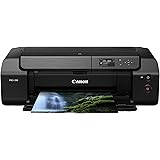 Canon PIXMA PRO-200 Wireless Professional Inkjet Photo PrinterAmazon's Choicein Portable Photo Printers
Canon PIXMA PRO-200 Wireless Professional Inkjet Photo PrinterAmazon's Choicein Portable Photo Printers Climate Pledge FriendlyProducts with trusted sustainability certification(s). Learn more
Climate Pledge FriendlyProducts with trusted sustainability certification(s). Learn morePRODUCT CERTIFICATION (1)

EPEAT products are assessed against criteria including energy use and have a reduced sustainability impact across their lifecycle.
Product Description
Canon image PROGRAF PRO-2000 24" large-format printer - color - ink-jet - Roll A1 (24 in) - USB 2. 0, Gigabit LAN, Wi-Fi(n), USB host
Compare with similar items
This Item  Canon PRO-2000 imagePROGRAF Printer | Recommendations | dummy | dummy | dummy | dummy | |
Try again! Added to Cart | Try again! Added to Cart | Try again! Added to Cart | Try again! Added to Cart | Try again! Added to Cart | Try again! Added to Cart | |
| Price | $2,495.00$2,495.00 | -7% $1,298.90$1,298.90 List: $1,399.00 | -13% $1,399.00$1,399.00 Typical: $1,599.00 | $929.00$929.00 | $995.00$995.00 | $369.99$369.99 |
| Delivery | Get it May 16 - 20 | Get it as soon as Friday, May 17 | Get it as soon as Friday, May 17 | Get it as soon as Friday, May 17 | — | Get it May 15 - 17 |
| Customer Ratings | ||||||
| Print Quality | — | 4.2 | 4.3 | 4.1 | 4.2 | — |
| Touch Screen | — | 3.8 | 3.2 | 5.0 | 3.9 | — |
| Tech Support | — | 3.5 | 2.4 | 4.6 | 3.4 | — |
| Sold By | CES Imaging | Amazon.com | Amazon.com | Amazon.com | Adorama | I-sell (Prevent Fraud: SN Recorded) |
| printer output | Color | Color | Color | Color | Color | Color |
| printer technology | Inkjet | Thermal Inkjet | Thermal Inkjet | Thermal Inkjet | Inkjet | Inkjet |
| paper size | B01HF4JPXQ | Up to 24-inch wide media rolls | 24-inch wide media rolls, and up to 13-inch by 19-inch sheets | Up to 24-inch wide media rolls | 8.5 x 11 | — |
| print media type | unknown | paper plain, banner paper, glossy photo paper, high resolution paper | high resolution paper, glossy photo paper, banner paper, paper plain | high resolution paper, glossy photo paper, banner paper, paper plain | paper plain | glossy photo paper |
| connectivity tech | Wi-Fi, USB, Ethernet | Ethernet, Wi-Fi, USB | Ethernet, Wi-Fi, USB | Ethernet, Wi-Fi, USB | Ethernet, Wi-Fi, USB | USB, USB Drive |
| compatible devices | "Camera" | Laptops, PC, Smartphones, Tablets, Windows, macOS, Android, iOS | Laptops, PC, Smartphones, Tablets | Laptops, PC, Smartphones, Tablets | Smartphones, PC | Camera, PC |
| operating system | — | Raster driver for Windows and macOS | Raster driver for Windows and macOS | Raster driver for Windows and macOS | — | — |
| memory capacity | — | 1 GB | 1 GB | 500 MB | — | — |
Looking for specific info?
Product information
| Controller Type | USB, Ethernet, Wi-Fi |
|---|---|
| Printer Media Size Maximum | Reg |
| Included Components | B01HF4JPXQ |
| Print media | Unknown |
| Max Input Sheet Capacity | 250 |
| Compatible Devices | "Camera" |
| Sheet Size | B01HF4JPXQ |
| Duplex | Automatic or Manual |
| Hardware Interface | USB 2.0 |
| Processor Count | 1 |
| Model Series | imagePROGRAF iPF PRO |
| Product Dimensions | 4 x 38 x 46 inches |
| Item Weight | 3.56 ounces |
| ASIN | B01HF4JPXQ |
| Item model number | 1124C024AA |
| Customer Reviews |
3.9 out of 5 stars |
| Best Sellers Rank | #348,772 in Office Products (See Top 100 in Office Products) #24 in Wide Format & Plotter Printers |
| Is Discontinued By Manufacturer | No |
| Date First Available | June 22, 2016 |
| Manufacturer | Canon |
Warranty & Support
Feedback
What's in the box
Videos
Videos for this product

0:58
Click to play video

How to replace ink tanks on the Canon iPF PRO series
CES Imaging
Videos for this product

2:47
Click to play video

Loading Media Canon imagePROGRAF PRO Series Printers
CES Imaging
Customer reviews
Customer Reviews, including Product Star Ratings help customers to learn more about the product and decide whether it is the right product for them.
To calculate the overall star rating and percentage breakdown by star, we don’t use a simple average. Instead, our system considers things like how recent a review is and if the reviewer bought the item on Amazon. It also analyzed reviews to verify trustworthiness.
Learn more how customers reviews work on Amazon-
Top reviews
Top reviews from the United States
There was a problem filtering reviews right now. Please try again later.
Yes, ink is always going to be outrageous. But we do not do a lot of printing. We replaced the maintenance cartridge in February and here it is November/December and we must replace again.
But the biggest reason is the EC21-2F51 Hardware error. It shows up out of nowhere with no warning and we've been unable to print. We are having a devil of a time getting a replacement and in the mean time we cannot do anything as you can not get passed the error.
So if you don't have contacts to find the supplies be careful choosing this particular printer.
When I was looking into buying this printer it was not yet available on Amazon.
Please skip the intro if you want to go directly to the review, however intro can shine a little light on the review 'methodology'. In any case, get ready for lengthy review.
Intro
Here is a little background information on me before the actual review to put this into perspective.
I am by no means a professional photographer, however I have been on and off serious amateur photographer for almost 20 years now, going back all the way to 35mm film SLR cameras.
I got into digital photography as soon as first, under 1 MP cameras, became available.
Over the years I have gone through several inkjet and laser printers and my previous one is Canon i9900 and I also currently own and use Canon PRO-10 (you can check out my review of it on Amazon product page).
This is the one that I will be making comparisons to, if any.
Last few words of this introduction.
When it comes to photography I consider myself purist and pragmatic in a sense that I am not a pixel peeper, I don't do very extensive technical tests with test sheets and such. All I really care is how photo looks to my eyes and eyes of other people I care about.
I also tend to have realistic expectations when it comes to the results of amateur photography. I do not expect every picture to be perfect and every print to be perfect. This is something I carried over from film photography and digital makes it so much more cost effective as you can take hundreds of pictures and pick the ones you really like.
Review of Canon PRO-2000.
As I wrote in the review of my Canon PRO-10, that printer really made me want to print even larger format.
I was thinking of buying PROGRAF iPF6400 but somehow could not pull the trigger.
I am glad I did not as PRO-2000 came along and I decided I want it (not necessarily need it). My wife thought I was crazy but I needed some larger format printer for my business and the plot printers are not the cheapest ones so I figured I will use this.
Most of you are probably interested how this printer works with photo files as it it mostly intended for that.
First impressions.
It is very heavy and large. It weighs over 230 lb with the stand. The assembled footprint is 30 inches deep by 44 inches wide and 45 inches tall and this without extending the receiving basket.
When we got the pallet (yes it is a pallet not a package) I had my first doubts and thought that maybe I overdid it. Then when we (yes, it is definitely not a one person job) took it out of the box I really thought I made a mistake.
I have a small home office which is on the second floor and the stairs are winding and not very wide. I decided that it might be easier for two people to actually move it assembled with the stand.
Let me tell you this, we did it, me and my wife, but she still cannot believe how we accomplished that. Every time she comes to my office she comments on that.
Please do not underestimate the size, assembly is a minimum 2 person job, because you have to put it on the stand. Moving anywhere other than ground floor should be at least 3 or 4 people job. Canon says in the manual use 4 people and now I know why.
Printer comes with full set of inks which are PFI-1100 160ml inks.
Set up is not very difficult but I am technically inclined person so take it with the grain of salt.
WIFI setup was a breeze and I never had to use any cable other than power cable.
Once you put the print head and the inks in the printer you need to go through a cycle of priming and alignment, which you can do on regular sheet paper.
Just make sure you align sheet paper correctly and feed it the right way. Everything is describe in the manual quite well.
After doing the alignment and priming I installed the roll paper.
Printer comes with bunch of software including a new version of Canon Print Studio Pro, Poster Printer Lite, Media Configuration Tool and Accounting Manager which is very useful but on that later.
Initial prints.
I did initial prints without the paper calibration.
I must admit that I did not expect quality improvement over PRO-10 because I was very happy with it, just wanted to print larger format.
Well, I have to say I can see the difference, especially when it comes to how close the prints come to the photos and this is not the size that is so impressive. If anything, the size should exaggerate the issues with the photos especially with the lack of resolution or any imperfections. Not only that this seems not to be happening for me but also the accuracy of colors to the original source seems visibly better that PRO-10. I did not think that two extra colors (tanks) would make this much of a difference. Not exactly sure if this is due to extra colors or just the print head and print engine is just better.
Then I color calibrated the roll paper that I bought. The paper is Finestra 24" X 100' Roll Premium Luster Inkjet Photo Paper, and I calibrated and use it as Canon Pro Luster.
At that time Canon paper was not available and I had previous positive experience with Finestra paper and my PRO-10 printer so I gave it a try.
So far I have printed several large format prints, which are all framed right now. Some in frames of 24x36 with mat so the actual print is slightly smaller.
Most of the prints color but some also black an white. Most are daylight architecture and some air show shots.
All I can say is WOW!!!! Even my old photos made with Canon 40D shine in large format.
My friends thought these were Pro prints we purchased. Another friend, amateur photographer with quite an experience, was flabbergasted.
I do take decent photos but this printer makes me look like a Pro.
All these prints were printed directly from DPP from RAW format and with no significant adjustments to the pictures themselves other than lens optimizer and vignetting.
To summarize the prints. Color reproduction, color transitions, color coverage, trueness to original subject, skin tones, shadows, etc. are all more than outstanding in my book. Visibly better than PRO-10. It was worth the hassle of dragging this monster to my second floor home office. It makes me consider going into semi-Pro photo business. If I was not making a decent living at what I do now ... maybe when I retire.
So far I have used ICC profiles with Perceptual setting and not played much with other options. I might try in the future but with the results like these who cares.
There is also Media Configuration Tool which allows you to fine tune or even create your own profiles. Maybe one day when I have more time I will do this.
The overall cost including ink and paper cost.
As I mentioned it before I purchased this printer not from Amazon but from Adorama for 2,396.00 USD. If I waited a little longer I would have been eligible for 300 USD rebate from Canon but I did not qualify.
The printer was drop shipped and was initially on backorder but I am generally satisfied with the purchase experience and Adorama kept me updated on the progress of the order and when printer became available it arrived pretty quickly.
The one thing I mentioned previously is the Accounting Manager software which pretty much takes any effort out of calculating the cost of the prints.
Once you plug in the type of the paper with its width and length and the cost per roll, then the unit cost of the ink cartridges then viola, it calculates the cost per print for you.
You can also plug in a fixed cost per print to account for things like electricity but this is more difficult as different prints take different time to print. I think this option is better used for calculating the cost of maintenance cartridge and the head per print.
Here are few examples of Accounting Manager calculated cost per print not considering electricity, maintenance cartridge nor the cost of the print head. All are prints with some border, depending on frame’s mat.
I will print some full 24 by 36 posters later.
Color:
Output Image Size : 24.000 x 36.000[inch]
Total Job Cost : 5.563[USD]
Total Paper Cost : 3.150[USD]
Total Ink Cost : 2.413[USD]
Total Ink Consumed : 3.968[ml]
Total Paper Consumed [Area] : 5.999[square feet]
Output Image Size : 20.000 x 16.000[inch]
Total Job Cost : 3.110[USD]
Total Paper Cost : 1.400[USD]
Total Ink Cost : 1.710[USD]
Total of Other Costs : 0.000[USD]
Total Ink Consumed : 2.810[ml]
Total Paper Consumed [Area] : 2.665[square feet]
Black and white:
Output Image Size : 20.000 x 24.000[inch]
Total Job Cost : 3.273[USD]
Total Paper Cost : 1.750[USD]
Total Ink Cost : 1.523[USD]
Total of Other Costs : 0.000[USD]
Total Ink Consumed : 2.500[ml]
Total Paper Consumed [Area] : 3.333[square feet]
So far I have discovered, as it was pointed to me several times before, that printing large format on PRO-2000 is cheaper than on PRO-10.
However it is not easy to extrapolate this to smaller formats.
One thing I have noticed that Chroma ink is used at the rate three times higher or more to that of other inks.
As a matter of fact I have already received a low Chroma warning and have ordered the highest capacity Chroma tank just in case.
Also highest capacity tank seems the most cost efficient way to go, especially for Chroma.
This printer allows mixing and matching different capacity tanks at the same time which I think is a very good feature as it allows you to be more flexible in purchasing new inks based on their usage.
Other considerations.
First off anything other than rolls has to be fed manually which could be a pain.
Minimum paper length is 8 inches so forget about printing individual 4x6 or 5x7 prints on these papers, unless you print them together on larger paper and then cut them out.
Smallest individual sheet it can print is 8x8 and borderless printing is not supported on sheets, any size.
Smallest roll it will take is 8 inches and largest 24 with maximum printable length of 59 feet. You can install rolls up to outer diameter of 6.7 inches. Inner diameter of the roll core accepted is 2 or 3 inches. There is an adapter included to switch between two different core sizes.
I currently have 100 feet long 24 inches wide roll installed.
You can print various paper types including canvas and art paper. The entire list of papers is included on Canon website and in the manual.
You can setup paper cut to automatic, which means that every print will be cut after being completed.
The receiving basket can be set up in multiple configurations and so far I am using position 1 which just allows for dropping large prints into the basket in a way that makes them curl on themselves.
One more consideration is to make sure that the back of the printer does not touch the wall. While printing the whole unit shakes a bit and this could cause rubbing against the wall.
Summary.
So far it has been an outstanding printer, however if you do not sell prints please consider its cost and size.
Do not buy this if you want to print massive quantities of small prints as it does not have any auto cutting capability of paper rolls to accommodate prints smaller than 8 inches.
So far, if I can trust the Accounting Manager software, printing large prints is cheaper than PRO-10 which is a great news for me.
If you are a Pro and sell or display your prints or if you have a small printing shop I would highly recommend this printer.
It has so many feature dedicated to professional market which I will not mention here as they are well described on the Canon website and in the manuals.
If you are a dedicated enthusiast, then it is your call whether you can justify it or not.
I have a business that has a need of large prints, not necessarily photos though, so it works out for me.
We will see what will be the long running cost of this printer and I will update this review with more information as I keep on using it.
I am of course keeping PRO-10 for printing small prints as PRO-2000 is really not designed for that and the workflow for these is not very efficient.
I hope this review helps anyone considering this great product.
UPDATE as of May 2019:
This printer continues to perform very well. I finally had to replace few ink tanks and of course Chroma (for which I purchased the largest tank).
The ability to mix different sizes of ink tanks is really great and gives you the flexibility to buy the inks you really need in quantities you need.
I have also now printed several canvas triptychs and they turned out great.
Canvas printing is really another good reason to buy this printer.
So far no regrets and already thinking of future purchase of PRO-4000.
Once you go big it is really difficult to go back, only forward ;-)




![Canon PIXMA G620 Wireless MegaTank Photo All-in-One Printer [Print, Copy, Scan], Black,Works with Alexa](https://images-na.ssl-images-amazon.com/images/I/71uw76NblIL._AC_UL160_SR160,160_.jpg)











