Add to your order
-
 Coverage for accidental damage including drops, spills, and broken parts, as well as breakdowns (plans vary)
Coverage for accidental damage including drops, spills, and broken parts, as well as breakdowns (plans vary) -
 24/7 support when you need it.
24/7 support when you need it. -
 Quick, easy, and frustration-free claims.
Quick, easy, and frustration-free claims.
- No Additional Cost: You pay nothing for repairs – parts, labor, and shipping included.
- Coverage: Plan starts on the date of purchase. Malfunctions covered after the manufacturer's warranty. Power surges covered from day one. Real experts are available 24/7 to help with set-up, connectivity issues, troubleshooting and much more.
- Easy Claims Process: File a claim anytime online or by phone. Most claims approved within minutes. If we can’t repair it, we’ll send you an Amazon e-gift card for the purchase price of your covered product or replace it.
- Product Eligibility: Plan must be purchased with a product or within 30 days of the product purchase. Pre-existing conditions are not covered.
- Terms & Details: More information about this protection plan is available within the “Product guides and documents” section. Simply click “User Guide” for more info. Terms & Conditions will be available in Your Orders on Amazon. Asurion will also email your plan confirmation with Terms & Conditions to the address associated with your Amazon account within 24 hours of purchase.
- No Additional Cost: You pay nothing for repairs – parts, labor, and shipping included.
- Coverage: Plan starts on the date of purchase. Malfunctions covered after the manufacturer's warranty. Power surges covered from day one. Real experts are available 24/7 to help with set-up, connectivity issues, troubleshooting and much more.
- Easy Claims Process: File a claim anytime online or by phone. Most claims approved within minutes. If we can’t repair it, we’ll send you an Amazon e-gift card for the purchase price of your covered product or replace it.
- Product Eligibility: Plan must be purchased with a product or within 30 days of the product purchase. Pre-existing conditions are not covered.
- Terms & Details: More information about this protection plan is available within the “Product guides and documents” section. Simply click “User Guide” for more info. Terms & Conditions will be available in Your Orders on Amazon. Asurion will also email your plan confirmation with Terms & Conditions to the address associated with your Amazon account within 24 hours of purchase.
- Buy a lot of stuff on Amazon? Tons of items eligible for coverage, from the latest tech like laptops, game consoles, and TVs, to major appliances, sporting goods, tools, toys, mattresses, personal care, furniture, and more.
- Accidents happen. That’s why for your portable products we cover accidental damage from handling such as drops, spills and cracked screens. We also cover electrical and mechanical malfunctions, power surges, and wear and tear.
- Past and future purchases covered. 30 days after you are enrolled, all eligible past purchases (up to 1 year prior to enrollment) and future eligible purchases made on Amazon will be covered by your plan as long as you are enrolled.
- Fast, easy claims. Frustration-free claims, with most filed in minutes. We will fix it, replace it, or reimburse you with an Amazon e-gift card for the purchase price of your product (excluding tax). File at Asurion.com/amazon.
- No hidden fees. For just $16.99 a month + tax you’re covered for up to $5,000 in claims per 12-month period. *THIS PROGRAM IS MONTH-TO-MONTH AND WILL CONTINUE UNTIL CANCELED* Coverage for all products ends 30 days after the plan is canceled. Cancel any time.
Add to your order
-
 Coverage for accidental damage including drops, spills, and broken parts, as well as breakdowns (plans vary)
Coverage for accidental damage including drops, spills, and broken parts, as well as breakdowns (plans vary) -
 24/7 support when you need it.
24/7 support when you need it. -
 Quick, easy, and frustration-free claims.
Quick, easy, and frustration-free claims.

Enjoy fast, free delivery, exclusive deals, and award-winning movies & TV shows with Prime
Try Prime
and start saving today with fast, free delivery
Amazon Prime includes:
Fast, FREE Delivery is available to Prime members. To join, select "Try Amazon Prime and start saving today with Fast, FREE Delivery" below the Add to Cart button.
Amazon Prime members enjoy:- Cardmembers earn 5% Back at Amazon.com with a Prime Credit Card.
- Unlimited Free Two-Day Delivery
- Streaming of thousands of movies and TV shows with limited ads on Prime Video.
- A Kindle book to borrow for free each month - with no due dates
- Listen to over 2 million songs and hundreds of playlists
- Unlimited photo storage with anywhere access
Important: Your credit card will NOT be charged when you start your free trial or if you cancel during the trial period. If you're happy with Amazon Prime, do nothing. At the end of the free trial, your membership will automatically upgrade to a monthly membership.
Buy new:
$349.99$349.99
Ships from: Amazon.com Sold by: Amazon.com
Save with Used - Like New
$293.00$293.00
Ships from: Amazon Sold by: Prime Office Deals(Serial Number Recorded)
-

-

-

-

-

-

-
 7 VIDEOS
7 VIDEOS -

Image Unavailable
Color:
-
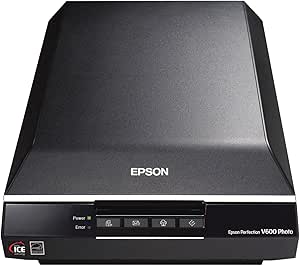
-
-
- To view this video download Flash Player
Epson Perfection V600 Color Photo, Image, Film, Negative & Document Scanner
Return this item for free
Free returns are available for the shipping address you chose. You can return the item for any reason in new and unused condition: no shipping charges
Learn more about free returns.- Go to your orders and start the return
- Select the return method
- Ship it!
Learn more
Return this item for free
Free returns are available for the shipping address you chose. You can return the item for any reason in new and unused condition: no shipping charges
Learn more about free returns.- Go to your orders and start the return
- Select the return method
- Ship it!
Purchase options and add-ons
| Media Type | Negatives, Receipt, Slide, Photo |
| Scanner Type | Receipt |
| Brand | Epson |
| Connectivity Technology | USB |
| Product Dimensions | 19"D x 11"W x 4.6"H |
| Resolution | 9600 |
| Item Weight | 9 Pounds |
| Wattage | 16.5 watts |
| Standard Sheet Capacity | 10 |
| Light Source Type | LED |
About this item
- Create extraordinary enlargements from film: 6400 x 9600 dpi for enlargements up to 17 Inches x 22 Inches. Maximum Scan Area 8.5 x 11.7 inches. TPU 2.7 x 9.5 inches
- Remove the appearance of dust and scratches from film: Digital ICE for Film
- Remove the appearance of tears and creases from photos: Digital ICE for prints
- Restore faded color photos with one touch: Epson easy photo fix included
- Scan slides, negatives and medium format panoramic film: Built in transparency unit
- Achieve greater productivity: Energy efficient Ready Scan LED light source means no warm up time, faster scans and lower power consumption
- Convert scanned documents into editable text: ABBYY FineReader Sprint Plus OCR
- Take your photos further: ArcSoft PhotoStudio included, to help edit and enhance your digital images
- Quickly complete any task: Instantly scan, copy, scan to email and create PDFs with four customizable buttons With Epson ReadyScan LED Technology, scanning starts instantly with no warm-up time required. In addition, the technology is environmentally friendly as it is mercury free, low in heat dissipation and power consumption.
- The V600 Photo comes with four customisable buttons that let users instantly scan, copy, scan-to-email and create PDFs at a single touch. It also features fully automatic scanning along with three additional modes for better control. The included OCR software ABBYY FineReader Sprint enables users to convert scanned documents into editable text. Results based on Epson internal testing conducted using US-equivalent 120V models.
| Save on Labels by AmazonBasics |
Easy Cover Address Labels, Letter - 100 ct | Fast Peel Labels, 1/2 in - 8,000 ct | Fast Peel Labels, 2 in - 120 ct |
Frequently bought together

Similar items that may ship from close to you
 Epson FastFoto FF-680W Wireless High-Speed Photo and Document Scanning System, BlackAmazon's Choicein Document Scanners
Epson FastFoto FF-680W Wireless High-Speed Photo and Document Scanning System, BlackAmazon's Choicein Document Scanners
Important information
Legal Disclaimer
Products are sold as described in the condition note. If it is not listed in the condition note, it is not included. I am very forthcoming and make it exceptionally clear if I am selling a product that is not a complete unit that or if picture varies.
From the manufacturer

-

Create extraordinary enlargements from film
6400 dpi and a 3.4 Dmax for 35mm enlargements up to 17" x 22"
-

Built-in transparency unit
Scan 35mm slides, negatives and 6 cm x 22 cm medium-format panoramic film
-

Automatically remove dust and scratches
Digital ICE Technology removes many surface defects from film and prints
-

One-touch photo restoration
Easily restore color and detail to old, faded photos—all with one touch
-

ReadyScan LED light source
No warmup time, fast scans and low power consumption

Epson Perfection V600
Take the Tour
Compare Flatbed Photo Scanners
 Perfection V600 Photo |  Perfection V39 |  Perfection V850 Pro |  12000XL Graphic Arts |  12000XL Photo | |
|
Customer Reviews
|
4.3 out of 5 stars
6,797
|
4.1 out of 5 stars
4,550
|
4.3 out of 5 stars
432
|
4.2 out of 5 stars
28
|
3.8 out of 5 stars
15
|
|
Price
| $349.99$349.99 | — | $1,299.00$1,299.00 | $5,980.00$5,980.00 | $3,600.00$3,600.00 |
|
Flatbed Optical Resolution
| 6400 dpi | 4800 dpi | 4800 dpi | 2400 dpi | 2400 dpi |
|
Film Optical Resolution
| 6400 dpi | – | 6400 dpi | – | 2400 dpi |
|
Dmax
| 3.4 | – | 4.0 | 3.8 | 3.8 |
|
Flatbed Size
| 8.5" x 11.7" | 8.5" x 11.7" | 8.5" x 11.7" | 12.2" x 17.2" | 12.2" x 17.2" |
|
Transparency Unit Size
| 2.7" x 9.5" | – | 8" x 10" | Optional | 12" x 16" |
|
Color Restoration
| ✔ | ✔ | ✔ | ✔ | ✔ |
|
Digital ICE for Prints/Film
| ✔ | ✘ | ✔ | ✘ | ✘ |
|
Film Holders Included
| 35 mm and medium-format | — | 35 mm, medium and large-format | — | 35 mm, medium and large-format |
|
Optional Fluid Mount
| ✘ | ✘ | ✔ | ✘ | ✘ |
|
Connectivity
| Hi-Speed USB 2.0 | Hi-Speed USB 2.0 | Hi-Speed USB 2.0 | Hi-Speed USB 2.0 | Hi-Speed USB 2.0 |
|
Windows/macOS Support
| ✔ | ✔ | ✔ | ✔ | ✔ |
|
TWAIN Support
| ✔ | ✔ | ✔ | ✔ | ✔ |
Compare with similar items
This Item  Epson Perfection V600 Color Photo, Image, Film, Negative & Document Scanner | Recommendations | dummy | dummy | dummy | dummy | |
Try again! Added to Cart | Try again! Added to Cart | Try again! Added to Cart | Try again! Added to Cart | Try again! Added to Cart | Try again! Added to Cart | |
| Price | $349.99$349.99 | -11% $79.99$79.99 List: $89.99 | $179.99$179.99 | -12% $529.99$529.99 List: $599.99 | $219.95$219.95 | $1,299.00$1,299.00 |
| Delivery | Get it as soon as Monday, May 20 | Get it as soon as Monday, May 20 | Get it as soon as Monday, May 20 | Get it as soon as Monday, May 20 | Get it as soon as Monday, May 20 | Get it as soon as Monday, May 20 |
| Customer Ratings | ||||||
| Easy to use | 4.2 | 4.2 | 4.3 | 4.4 | 4.5 | 3.7 |
| Picture quality | 4.5 | 4.1 | 4.2 | 4.3 | 3.9 | — |
| Colour balance | 4.3 | 5.0 | 4.2 | — | 4.2 | 4.0 |
| Value for money | 4.3 | — | 4.3 | 4.0 | 4.1 | 3.5 |
| Tech Support | 3.3 | 3.3 | — | 3.7 | — | 3.0 |
| Sold By | Amazon.com | Amazon.com | DBROTH | Amazon.com | ClearClick - SoundBeast | Amazon.com |
| scanner type | Receipt | Photo, Document | Film | Photo, Document | Photo, Film | Photo |
| sheet capacity | 10 | 1 | 1 | 10 | 10 | 10 |
| paper size | — | 8.5 x 11.7 | Legal | Letter | — | — |
| connectivity tech | USB | USB | USB, HDMI | Wi-Fi | USB | USB |
| optical sensor tech | CCD | CIS | CMOS | — | — | CCD |
| media type | Slide, Photo, Negatives, Receipt | Photo, Document | Negatives, Slide | Photo, Post Card | Photos, Slides, & Negatives, 35mm, 110, 126 Negatives, 35mm Slides, 4x6 Photos or Smaller | Slide, Photo |
Looking for specific info?
Product information
| Product Dimensions | 19 x 11 x 4.6 inches |
|---|---|
| Item Weight | 9 pounds |
| ASIN | B002OEBMRU |
| Item model number | B11B198011 |
| Batteries | 1 Lithium Polymer batteries required. |
| Customer Reviews |
4.3 out of 5 stars |
| Best Sellers Rank | #5,495 in Office Products (See Top 100 in Office Products) #4 in Flatbed Scanners |
| Is Discontinued By Manufacturer | No |
| Date First Available | September 18, 2009 |
| Manufacturer | Epson |
| Country of Origin | Indonesia |
Warranty & Support
Feedback
Videos
Videos for this product

0:46
Click to play video

You will want to watch this before buying this scanner.
Terra

Videos for this product

0:59
Click to play video

WATCH THIS BEFORE BUYING Epson Perfection V600!
The Traveling Producer

Product Description
The Epson Perfection V600 Photo delivers outstanding quality scans from photos, film, slides and everyday documents. With 6400 x 9600 dpi resolution, this high performance scanner ensures precision film scanning for sharp, vivid reproductions up to 17" x 22". Featuring Digital ICE for both film and prints, one touch color restoration and ArcSoft PhotoStudio, this scanner provides a complete photo restoration solution. Use the built in Transparency Unit to scan slides, negatives and medium format panoramic film up to 6 x 22 cm. The V600 Photo scans everything from invoices and receipts to photos and 3D objects. And, with the included Optical Character Recognition (OCR) software, you can easily convert scanned documents into editable text. Use the scanner’s four customizable buttons to instantly scan, copy, scan to email and create PDFs. The V600 Photo also features Epson’s exclusive ReadyScan LED technology for increased productivity and energy efficiency. Minimum System Requirements: Windows 8, 8.1, Windows 7, Windows Vista, Windows XP, Windows XP Professional x64 Edition, Mac OS X 10.6.x, 10.7.x, 10.8.x, 10.10.x.
| This Product Is ENERGY STAR® Qualified Products that earn the ENERGY STAR prevent greenhouse gas emissions by meeting strict energy-efficiency guidelines set by the U.S. Environmental Protection Agency and the U.S. Department of Energy--plus they help us all save money while making a difference. Find out more about ENERGY STAR. |
Customer reviews
Customer Reviews, including Product Star Ratings help customers to learn more about the product and decide whether it is the right product for them.
To calculate the overall star rating and percentage breakdown by star, we don’t use a simple average. Instead, our system considers things like how recent a review is and if the reviewer bought the item on Amazon. It also analyzed reviews to verify trustworthiness.
Learn more how customers reviews work on AmazonCustomers say
Customers like the performance, ease of use, and value of the scanner. For example, they mention it works well, the software runs well, and the slide trays aren't difficult to use. That said, opinions are mixed on size, image quality, and speed.
AI-generated from the text of customer reviews
Customers like the quality of the scanner. They say it provides outstanding images that rival modern digital. They also appreciate the excellent resolution and the ability to reproduce detail from a weak slide or negative. Customers also mention that the scans are sharp and well exposed. Overall, they are happy with the quality and recommend it to others.
"...However, I realized something: The included Epson software has gotten so good, casual or intermediate scanner users are unlikely to ever need Vuescan..." Read more
"...If you want a simple solution with GREAT quality and TONS of user changeable settings (but also simple settings too) then GET THIS!!!!..." Read more
"...The technology is mature and the price doesn't always reflect the resulting quality of scans as much as it reflects what the vendors think those who..." Read more
"...Overall it has been a great experience and the scanner provides outstanding images that rival our modern digital cameras...." Read more
Customers like the performance of the scanner. They say it works well, has many settings, and produces very good results. Some customers also mention that the software ran well for the first few days and then crashed. However, some customers also say that the scanner works easily online and with Mac Mojave.
"...The results are substantially better than what you can get with the included software.I haven't found a flaw with this product yet...." Read more
"...Then it basically acts like a TIFF, but still works easily online/TV set viewing/etc...." Read more
"...Rest assured the scanner works with Mac Mojave. It remains to be seen if will work with MacOS Catalina. The software is not great, but it works." Read more
"...It also has no indication that it is working after hitting the "scan" button (You hit the start button and nothing happens for long minutes);..." Read more
Customers find the Epson Scanner to be easy to use. They say the operation is intuitive, and the slide trays aren't difficult to use as long as the volume of scans is low. They also mention that the setup and insertion of the slides is quite easy, even if it all has to be done manually. Customers also say that the user interface is almost identical to the Epsons, and that the set up within their home network was simple.
"...Its negative and slide trays aren't difficult to use as long as the volume of scans is low...." Read more
"...looks great, doesn't take up a lot of space, and the set up within my home network was simple...." Read more
"...The Epson operation is pretty intuitive - you won't need to study instructions. The quick start guide gives you all the information you need...." Read more
"...Pro produces flat, dull results and its color controls are ancient, inconvenient and lacking in modern photographic works...." Read more
Customers like the value of the scanner. They mention it's a great investment and owes them nothing.
"...The Epson V600 fit all my needs quite comfortably, and hit a nice price-point, at only a little over $200...." Read more
"...Overall, this is a great scanner and well worth the money and time it takes to revive old memories." Read more
"...This scanner really is the best scanner for the money.... But you will question that if you using Windows and do not have a lot of memory, and you..." Read more
"...The value for the money is very high. If you have a scanner that is 4 or 5 years old or older the upgrade is worth it...." Read more
Customers like the color of the scanner. They mention that the built-in color correction feature is great, and the scanner does an excellent job of restoring color. The color and tone reproduction level is pretty high. Some say that the software works well, and that the scan is crystal clear and colorful.
"...the color reproduction was very clear and concise...." Read more
"...There is also color truing with the program so that if your old photos and/or slides have aged or yellowed you can correct for more true color...." Read more
"...the bit-rate on this scanner down to only 24-bit results in blocks of flat color-just like over-compressed jpgs looked like in the 1990s!..." Read more
"...The quality is great, it was not faded nor grainy...." Read more
Customers are mixed about the speed of the scanner. Some mention it's unbelievably fast, with no warm-up delay, and a great time saver. However, others say it'll take longer than the professional mode at 2400 dpi and increase the scan time to unacceptable.
"...Both use LEDs instead of fluorescent bulbs, so there is no warm-up delay. There's virtually no difference between them...." Read more
"...setting; even though it's only 1200dpi it seems to take longer than the professional mode at 2400dpi; even though in the manual it says you can skip..." Read more
"...It is a huge time saver over having to edit each photo with GIMP/Photoshop to remove flaws. I saw no artifacts from this process...." Read more
"...The scanner works very well. It’s not very fast but then you should be governed by the phrase “ you can have it good, fast or cheap - pick any two”...." Read more
Customers are mixed about the image quality of the scanner. Some mention that the colors seem accurate and the resolution is more than any photography enthusiast would need. They appreciate the high DPI and the ability to make all kinds of image corrections. However, some say that the finished scan image was substandard, the resolution was only good for a scan the size of a postage stamp, and the scanned images were distorted. They also say that they are unable to scan multiple photos at a time and that the scanner cannot detect multiple photos on the glass.
"...and direct scanning to cloud accounts, in addition to one-button scanning and photo repair...." Read more
"...The Epson has high enough resolution for 17x22. Its negative and slide trays aren't difficult to use as long as the volume of scans is low...." Read more
"...The automatic easy mode has drawbacks: it only allows 1200dpi scans at the highest setting; even though it's only 1200dpi it seems to take longer..." Read more
"...crystal clear and a true an image as i have ever seen. just make sure you blow off any dust particles that may have found its way onto the slides...." Read more
Customers are mixed about the size of the scanner. Some mention that it is small and doesn't take up a lot of space, while others say that it's big and bulky. They say that the file sizes are huge and that the scan area is small.
"...The Epson V600 fit all my needs quite comfortably, and hit a nice price-point, at only a little over $200...." Read more
"...CONSThis thing is huge (because it can scan actual sheets of paper too).It's heavy (really heavy and good quality)...." Read more
"...this is just what we needed, it looks great, doesn't take up a lot of space, and the set up within my home network was simple...." Read more
"...The file sizes are huge (no-compression TIFF format) but I have 15TB of RAID 10 storage space and these files are just test files which will be..." Read more
Reviews with images
-
Top reviews
Top reviews from the United States
There was a problem filtering reviews right now. Please try again later.
Here is the concise comparison, based on the most common scanning tasks:
QUICK DOCUMENT SCAN: Both scanners handle this with one button. Both use LEDs instead of fluorescent bulbs, so there is no warm-up delay. There's virtually no difference between them. Use the included Epson software.
OCCASIONAL PHOTO SCANS: Both scanners excel at this, again with one button. No difference between them. Use the Epson Software
OCR: Both scanners include OCR software. Depending on your application, both do an acceptable job. Take your time, line up the pages carefully, rescan when a page has lots of errors. Neither scanner has an automatic document feeder, so you won't be hand-feeding 100 pages without some fatigue. No difference between the scanners.
BOOK/OBJECT SCANS: This is something I didn't know I would need before getting the V600. But if the scanner does not have a hinged lid designed for objects thicker than a piece of paper, it will be a major inconvenience to scan a book or a 3D object (I've scanned remote controls, artwork, school projects, etc.). Both scanners have a well-designed hinged lid, and work very well with thick books.
FILM SCANNING: This is where you start to see a difference between these two scanners. The V600 delivers a significantly better result than the V370 with transparencies. It's resolution is 6400 dpi vs 4800 dpi for the V600. This makes a real and noticeable difference with film, because the original is small and you want all the resolution you can get. In addition, the V600 has a secondary infrared lamp for film scanning, which can make a significant difference for color slides and negatives because it makes dust "disappear." The V370 does not have an IR lamp.
HIGH RESOLUTION SCANNING: Many people put a bit much emphasis on scanner resolution. The fact is, if you are not scanning film or doing some type of technical work where you zoom way in to an image, you will seldom scan a full-size original at the full resolution of the scanner, because each scan will be hundreds of megabytes! The resolution of the V600 is much higher than that of the V370, which will only make a difference if you scan film or do highly-detailed work. If you don't already know you have an application like this for the 6400 dpi of the V600, it is unlikely you will need more resolution than the 4800 dpi of the V370.
EPSON SOFTWARE (included): The Epson software has gotten better with every release. The newest version for the V370 does photo stitching and direct scanning to cloud accounts, in addition to one-button scanning and photo repair. Epson gives you four modes to choose from, each with a few more controls to tweak. My daughter will not touch Vuescan (see below) because the one-click Epson software does a great job for many jobs, and the Professional mode gives access to most settings to improve your scans. Mac and Windows are both well supported.
VUESCAN SUPPORT: Vuescan from Hamrick Software is an amazing third-party product that gives you significantly better control of every aspect of your scans. I've used it since buying the V600. I downloaded the latest release, which directly supports the V370, to do this review. However, I realized something: The included Epson software has gotten so good, casual or intermediate scanner users are unlikely to ever need Vuescan. And if you do need the extra control and features of Vuescan, you probably want the V600 scanner.
This is the key finding of this comparison: If you are the kind of person who will spend many hours scanning hundreds of photos, and learning how to tweak every possible setting to get the best scan before importing it into PhotoShop for further manipulation, then you want the V600. If you are an a less technical user who doesn't adjust digital photos in Photoshop or tweak scans in Vuescan or scan film, then you will be thrilled with the V370 with its included software. Both of these products are light years ahead of what scanners could do 10 years ago.
SUMMARY: Buy the V370 unless you are a PhotoShop guru who loves to tweak, or you have a lot of highly-detailed scanning work that requires 6400 dpi resolution. The V600 will do a significantly better job on negatives or slides, but if you have lots of film to scan, look into a film scanner.
Original V600 review from 2010:
I got rid of my last scanner about 12 years ago. Back then, they were slow, worked poorly with slides and negatives, and the drivers caused unmitigated grief for your computer. So it was with some trepidation that I installed the V600 onto our MacBook running Snow Leopard and HP laptop running Vista.
I need not have worried. The included software performed flawlessly, and the scanner creates amazing scans even when using the fully automatic settings. I have uploaded three scans, all using the automatic settings:
* White horse, scanned from a print made from a digital camera
* Candy scanned from objects on the scanner bed
* A dog's tail, also scanned from the the live object
All three scans (especially the candy and dog's tail) are courtesy of my 12-year old daughter, who is getting very creative with the V600. Epson has delivered software that makes the whole scanning experience easy while still delivering high quality results.
The film scanner uses special trays (included) and a separate light source, and delivers 6400 dpi. The automatic results are decent, actually a lot better than my neighbor's scanner that cost three times as much as this one. But for great film or negative results, grab a copy of VueScan on the web. Scanners are actually very complex animals, with color profiles a myriad of available settings (which are mostly kept under the hood of the included Epson software). If you want to tweak your results, VueScan is the best solution. It directly supports the V600, and includes profiles for dozens of different negative and transparency film stocks. The results are substantially better than what you can get with the included software.
I haven't found a flaw with this product yet. 5 stars for sheer delight.
Reviewed in the United States on December 5, 2010
Here is the concise comparison, based on the most common scanning tasks:
QUICK DOCUMENT SCAN: Both scanners handle this with one button. Both use LEDs instead of fluorescent bulbs, so there is no warm-up delay. There's virtually no difference between them. Use the included Epson software.
OCCASIONAL PHOTO SCANS: Both scanners excel at this, again with one button. No difference between them. Use the Epson Software
OCR: Both scanners include OCR software. Depending on your application, both do an acceptable job. Take your time, line up the pages carefully, rescan when a page has lots of errors. Neither scanner has an automatic document feeder, so you won't be hand-feeding 100 pages without some fatigue. No difference between the scanners.
BOOK/OBJECT SCANS: This is something I didn't know I would need before getting the V600. But if the scanner does not have a hinged lid designed for objects thicker than a piece of paper, it will be a major inconvenience to scan a book or a 3D object (I've scanned remote controls, artwork, school projects, etc.). Both scanners have a well-designed hinged lid, and work very well with thick books.
FILM SCANNING: This is where you start to see a difference between these two scanners. The V600 delivers a significantly better result than the V370 with transparencies. It's resolution is 6400 dpi vs 4800 dpi for the V600. This makes a real and noticeable difference with film, because the original is small and you want all the resolution you can get. In addition, the V600 has a secondary infrared lamp for film scanning, which can make a significant difference for color slides and negatives because it makes dust "disappear." The V370 does not have an IR lamp.
HIGH RESOLUTION SCANNING: Many people put a bit much emphasis on scanner resolution. The fact is, if you are not scanning film or doing some type of technical work where you zoom way in to an image, you will seldom scan a full-size original at the full resolution of the scanner, because each scan will be hundreds of megabytes! The resolution of the V600 is much higher than that of the V370, which will only make a difference if you scan film or do highly-detailed work. If you don't already know you have an application like this for the 6400 dpi of the V600, it is unlikely you will need more resolution than the 4800 dpi of the V370.
EPSON SOFTWARE (included): The Epson software has gotten better with every release. The newest version for the V370 does photo stitching and direct scanning to cloud accounts, in addition to one-button scanning and photo repair. Epson gives you four modes to choose from, each with a few more controls to tweak. My daughter will not touch Vuescan (see below) because the one-click Epson software does a great job for many jobs, and the Professional mode gives access to most settings to improve your scans. Mac and Windows are both well supported.
VUESCAN SUPPORT: Vuescan from Hamrick Software is an amazing third-party product that gives you significantly better control of every aspect of your scans. I've used it since buying the V600. I downloaded the latest release, which directly supports the V370, to do this review. However, I realized something: The included Epson software has gotten so good, casual or intermediate scanner users are unlikely to ever need Vuescan. And if you do need the extra control and features of Vuescan, you probably want the V600 scanner.
This is the key finding of this comparison: If you are the kind of person who will spend many hours scanning hundreds of photos, and learning how to tweak every possible setting to get the best scan before importing it into PhotoShop for further manipulation, then you want the V600. If you are an a less technical user who doesn't adjust digital photos in Photoshop or tweak scans in Vuescan or scan film, then you will be thrilled with the V370 with its included software. Both of these products are light years ahead of what scanners could do 10 years ago.
SUMMARY: Buy the V370 unless you are a PhotoShop guru who loves to tweak, or you have a lot of highly-detailed scanning work that requires 6400 dpi resolution. The V600 will do a significantly better job on negatives or slides, but if you have lots of film to scan, look into a film scanner.
Original V600 review from 2010:
I got rid of my last scanner about 12 years ago. Back then, they were slow, worked poorly with slides and negatives, and the drivers caused unmitigated grief for your computer. So it was with some trepidation that I installed the V600 onto our MacBook running Snow Leopard and HP laptop running Vista.
I need not have worried. The included software performed flawlessly, and the scanner creates amazing scans even when using the fully automatic settings. I have uploaded three scans, all using the automatic settings:
* White horse, scanned from a print made from a digital camera
* Candy scanned from objects on the scanner bed
* A dog's tail, also scanned from the the live object
All three scans (especially the candy and dog's tail) are courtesy of my 12-year old daughter, who is getting very creative with the V600. Epson has delivered software that makes the whole scanning experience easy while still delivering high quality results.
The film scanner uses special trays (included) and a separate light source, and delivers 6400 dpi. The automatic results are decent, actually a lot better than my neighbor's scanner that cost three times as much as this one. But for great film or negative results, grab a copy of VueScan on the web. Scanners are actually very complex animals, with color profiles a myriad of available settings (which are mostly kept under the hood of the included Epson software). If you want to tweak your results, VueScan is the best solution. It directly supports the V600, and includes profiles for dozens of different negative and transparency film stocks. The results are substantially better than what you can get with the included software.
I haven't found a flaw with this product yet. 5 stars for sheer delight.



Super huge 5,400 slide project DONE for $199 + blank DVDs and a blank usb thumbdrive for backup. We also sprang for an external hard drive and docking station for a super backup. Not bad and we still have a great scanner. Much cheaper than paying a service to do it. Less than 2 weeks worth of work!
Background: BFA in Art with concentration in Darkroom Photography; Own my own darkroom for 25 years; Decade as an Imaging Specialist/Scanner Operator (you can skip the next few paragraphs and get to the settings which worked well for us while scanning a bunch of old slides).
I was a digital imaging specialist for 10 years at Thomson Learning/Gale Research. Every day for a decade, 8 hours a day I used PhotoShop 3.0+, flatbed scanners, image setters and even a Nikon Coolscan slide scanner with an automatic slide-feeder. As I recall the slide feeder could hold about 40 mounted slides and took about 8 minutes per slide to scan. It would jam once or twice per day. I would use the digitized images in textbooks, dictionaries and online resources/databases we published and charged universities and public libraries for. Meaning: I was in a professional publishing environment. One of my degrees is in Fine Arts with a concentration in dark room photography. I still have (but don't use anymore) an actual photographic darkroom. I've personally hand-developed thousands of rolls of transparency (slide) film.
CLEANING OLD FILM/SLIDES
So first to correct some erroneous information in a previous review: You CAN wash old film and slides in water. How do you think we washed all the developer/stop bath/fixer off the film once we were done developing it? We used WATER!!! And not fancy distilled water, just regular tap water. Then we hung the film strips from clips in the ceiling until they drip-dried, once dried we would take scissors and cut the entire roll down to manageable strips (or we cut the transparency film down to each frame and popped them into slide holders). Rubbing alcohol will leave streaks and dry spots. A wetting agent could be added to the final rinse water (two drops of rinse agent to a gallon of tap water). That would TOTALLY eliminate dry spots. Of course distilled water could be used NOW since you probably don't have a photo-store near you to buy wetting solution. Distilled water is 99 cents a gallon at the store by me.
Guess what the final rinse was when we developed paper prints (color and black and white)...you guessed it! Plain old tap water!!! If you have a paper photography that was made in the 1950s or later you can POSSIBLY remove the stains by soaking it in water! Basically, as long as it's not some glass negative tin-type silver salt thing from the Civil War Era water won't hurt anything!
Water makes film and paper VERY SOFT and EASILY SCRATCHED until it dries again.
However, as long is your film is in reasonable shape the best bet is to just use an air duster can to blow off the dust. Also blow off the dust from this scanner every once in a while too.
RATIONALE FOR PURCHASING THE EPSON V600
While I still have a Umax Powerlook III which was probably around $1700 new, it only does one scan at a time. I wanted to set up a new, easy scan station for my father to scan his old slides: 54 slide projector carousels (round thingies) filled with a maximum 100 slides each. Using this scanner at 2400dpi and saving as JPG at 1 compression (no/least compression) at 48-bit color results in files that are a little over 4MB each closed and abou 10MB open. This scanner can go up to a whopping 128,000dpi but that's overkill for our current purposes: see our old photos and occasionally sending one off to an online printing service for 16x20" print.
SETTINGS FOR SLIDE SCANNING
I installed the CD software, then plugged in the machine, and finally I turned it on with the ON/OFF button HIDDEN on the right side of the machine. The online manual and the manual on the CD say to use the box with a diagonal arrow to turn it on but that's WRONG, WRONG, WRONG! Contrary to what the instructions say there IS an on/off button. The quick start guide included is correct in this respect.
So, for decent slide scans here is a nice setting list:
Mode = Professional
Document type = Positive film
Image Type = 48-bit
Resolution = 2400 dpi
CHECK the unsharp mask box to turn it on, set level to LOW
CHECK the Color Restoration box to turn it on.
Nothing else checked.
Click preview, select and flip any upside-down slides with the options
Click Scan and sit back and wait while all 4 slides are scanned (a little under 4 minutes to scan and auto-name and auto-save).
ACTUAL PROJECT:
Each slide takes 1 minute to scan, auto-name and auto-save.
54 boxes of slides x 100 slides each = 5400 slides.
That's 5400 minutes, which equals 90 hours. That's about two-and-a-half-weeks worth of work at my old jo, working 8 hour days. Totally doable!!!!
Each scan closed on disc is less than 5MB, so we'll round up to 5MB.
5,400 x 5MB = 27,000MB, which is 27GB.
WOW! 27GB will totally fit on a cheap 64GB thumb drive!
It will also fit on about 7 DVD-R discs. A spindle of 100 DVD-Rs is like $20, lol!
So: get this; get a can of spray duster; some distilled water if your originals are too gross; a 64GB thumb drive and some DVD-R + blank discs.
WHY THIS?
Some other "scanners" are cheaper and claim to scan in a single second. They are cheap webcams stuck in a cheap plastic box that take a crappy photograph of you slide. You would get better results taping your slides/negatives to a window and snapping a picture of them with your cellphone!!!! Seriously awful quality. Plus, this Epson also scans paper photographic prints because it's a flatbed.
Yes, at about 1 minute per slide it's a little slower (at 2400dpi) but you can save a little time and scan at 1200dpi, or even go down to 100dpi, lol. Depends what you're using them for. Online/facebook then 100-300dpi is fine. Using your photograph to print a HUGE poster: select 128,000dpi and knock their socks off. Plus everything in between. Basically it's $50-$100 for something that's almost guaranteed to disappoint; or $200 for this thing which is awesome.
A minute per slide is a lot slower than 1 second per slide. I'd rather spend two weeks getting 5,400 great scans then spend 5 hours getting crappy scans that look terrible and I'll end up deleting.
CONS
This thing is huge (because it can scan actual sheets of paper too).
It's heavy (really heavy and good quality).
It has a weird spring on the top: it tries to slam upward when opening and slam downward when closing: BE CAREFUL!
On/Off button is not mentioned in two of three manuals. It's on the right side, near bottom, lol.
WHAT DIDN'T WORK WELL (FOR US) AND WHAT DID
First off, use the professional mode for slides. The automatic easy mode has drawbacks: it only allows 1200dpi scans at the highest setting; even though it's only 1200dpi it seems to take longer than the professional mode at 2400dpi; even though in the manual it says you can skip the preview...it actually does one preview at a time and shows that to you while it scans, which means the preview portion takes FOUR times as long. Also, when you select the color restoration option: the little preview is color restored, but the scan isn't! It's a weird flaw in the software. So: it takes 2x-4x as long and doesn't actually apply color restoration to the scan that is autosaved to your computer. Another problem is that the unsharp mask is NOT an option in the automatic mode! Thus: if you want to scan, color restore and sharpen you have to use the professional mode (and re-check the color restoration box after selection "all" 4 previews with the blue frame highlighting them AFTER EVERY PREVIEW!!!!). Use the professional mode.
48-bit color is noticeably better than 24-bit. Not just nit-picking, it's easily noticed. 24-bit results in flat blocks of color like 1990s over-compressed JPGS, lol. Make sure to use the 48-bit option.
On principle I NEVER enable ICE/dust correction because it does a couple things: slows down the scanning/saving process; and it also can do weird things to some photos. I've found it will do well on a bunch of photos, but then do weird things to the glint in peoples' eyes in portraits and makes then look crazy. We're happier with the sprayduster can.
I fiddled a little with the grain removal setting, but it just kind of blurred my test slides. Yep: if you blur a photo it's hard to see the grain. I leave the grain removal OFF. You can always blur your scans later if you wanted to.
Red EYE reduction: I suppose if you have like 500 slides of people with red eye (reflection of on-camera flash unit's light) then MAYBE you could use this, but I leave it off because I have no idea what it might randomly decide to do to normal portraits or even photos with no people in them. Why chance it?
Unsharp mask: you can always sharpen later; but if something is oversharpened it's harder to fix. Sharpening bumps up the color value between two areas of abutting colors (heavier outlines). The sharpening feature IS really nice, so I set it to the "LOW" setting. A good safe bet.
Color restoration: WOW! Professionally I would never use this in the past, but this just works great with our Kodak EktaChrome and KodaChrome slides from the 1970s-1990s. I mean the benefit of having this checkbox CHECKED ON is amazing! Something that might take me 10 minutes to get in PhotoShop is just instant. It does wonders even on slides I thought were totally fine. USE IT!
There are other settings were you want to: UNcheck the write over files with the same name (why would you want to overwrite your previous scans? An accident waiting to happen). I think it defaults to name by sequential number (1, 2, 3...). I changed the default name from "Img" to "Slide" So they come out "Slide001" "Slide002" and on and on.
File type: I selected JPG with no compression (1 out of 100). You could also select TIFF. Honestly, the JPG is nice. When I was a professional (paid) scanner I would save as TIFF. It was lossless (doesn't throw out color information). JPEG has come a long way, and if you set it at no/low compression you won't have problems. TIFFs are still a tad bigger, but if you're scanning once and then throwing away your slides then scan huge and save as TIFF for that once in a lifetime chance of archiving. Honestly, the JPEG is totally fine: at a 1 setting you don't see any jpeg blocky digital artifacts-even when zoomed in. JPEGS also (still) seem to play better when most stuff online/social/tv set/BluRay player/etc. It really doesn't matter too much TIFF vs JPG (as long as you set the JPG to 1 No compression). UNFORTUNATELY it defaults to some default compression setting closer to 100 which WILL LOOK AWFUL, lol. Set it to 1 and then forget it. You're pics will look great. Still worried? Then set it to save as TIFF files and you'll just have to burn a few more DVDs on a large project--no biggie, DVDs are cheap these days. Back in my publishing days it was always: TIFF = Files sent to book printers and files sent to archive CDs ; JPGS for online databases and educational CD-ROMS. It used to REALLY matter which you chose when, but now not so much because you can basically turn off the JPG's compression. Then it basically acts like a TIFF, but still works easily online/TV set viewing/etc.
In fact, setting the bit-rate on this scanner down to only 24-bit results in blocks of flat color-just like over-compressed jpgs looked like in the 1990s! That's why I said to use 48-bit.
Somewhere in the advanced settings option when you first open Epson Scan you can also uncheck the "include color profiles" box. Unless you're sending your files to a professional printing press that needs specific color profiles THIS JUST BLOATS THE SIZE OF EACH OF YOUR SCANS! I don't care about LAB COLOR vs CMYK vs Srgb ICC profiles and when I was a professional our printers (and by printers I mean the humans who ran huge color printing presses that are about 40' long) would set their prepress to strip out/ignore any color profiles accidentally left attached to image files we sent them...because THEY wanted to control the color, not some random file that nobody on our end looked at or modified or fixed or cared about. UNLESS YOU'RE A PROFESSIONAL PHOTOGRAPHER SENDING SCANS TO A COLOR PRINT PUBLICATION THAT REQUIRES YOU TO SEND ALONG COLOR PROFILES uncheck the box and save space on your computer. Even if you sent a scan to go on the cover of National Geographic I have a feeling they'd override your profile settings when they went to print the magazine.
For slides use a light table to flop them down on and arrange them. Also a lamp is good for helping to see which is the shiny side and which is the dull emulsion side with raised lines on it. Emulsion side goes facing the ceiling. If you don't have a lightbox just stick a fluorescent lamp bulb under a clear tuppeware container or something to make one.
I take four slides out, have my thumb and index finger hold them by the edges with space in between and that allows me to dustspray between all four at the same time. Fast and easy! Take time to arrange your desk and work area and you can shave DAYS off your project completion time.
WORKFLOW
Each box of 100 slides gets a new folder on the desktop. It is named with whatever is on the spine of the box of old slides.
Turn on compute and scanner.
Click on Epson Scan
Select "Professional" and "Current Settings"
2400dpi
Check color restoration box on
Check unsharp max on / Medium
Dust spray and put in 4 slides.
Click Preview
Click on any of the 4 previews (NOT the little checkboxes) and they will be highlighted with a blue frame. Use the "E" rotate button to rotate any highlighted previews.
****VERY IMPORTANT STEP RIGHT HERE: Click the "ALL" button the highlight all four previews with blue frames and then click "RESTORE COLOR CHECKBOX TO ON"/ (The color restoration feature shuts itself off after every preview, and if you turn it back on it only applies to the previews with blue frames around them!). This is for "pros" who only color restore 1 out of every 4 slides or whatever.
Click "Scan".
Change 4 slides.
Repeat a 193 times...once you get 4GB worth then save to DVDs, drag and copy to thumbdrive and drag and copy to external hd.
Delete scans off computer.
Repeat 7 more times.
Pop the cork on some champagne...you're done! Actually, you'll probably want to be drinking throughout the entire project because scanning is a dull, dull process. That's why I became a librarian. Yes, being a librarian is way more exciting than being a scanner operator. LOL!
Save to DVDs.
Save to USB Thumb drive.
Save to an external hard drive (1 Terabyte for $49) using an external hard drive plug-n-play docking station ($20).
Store the slides in a cool, dark place.
Put a couple thumb drives in different spots.
Put DVD copies in different places.
Have yet another thumbdrive to plug into our TV to view the slides! Many BluRay players also accept USB thumb drives (or just pop the DVDs you burned into it and view photos).
3 Different archive media (USB Thumbdrive, DVD-R +, External Hard Drive)...plus the copies on the desktop computer this scanner is plugged into.
SHINY SIDE GOES UP for slides (dull emulsion side down).
For a little more money, and a bit more time you'll have USEABLE FANTASTIC scans.
My father and I both researched this slide project. He is a film/darkroom photographer how was an automotive engineer and I was a digital imaging specialist from 1997 -2007 and am now a librarian. It took him a couple days and he favored the Epson v850 for around $1000. I researched for 15 minutes and actually ordered this V600 (for around $200). LOL. It just makes sense.
Go look at the photos people post as examples in the reviews for the Wolverine and Jumble units: I can't even tell what some of the pictures are of! Let alone gauge their quality of digitization.
If you've got the time and money for this machine you won't be disappointed with the results.
Computer (we have a 2/3 year old Dell with i5 core processor and Windows 10, regular non-solid state hard drive)
This Scanner
Dust-off Sprayer
USB Thumbdrive (archive 1)
Blank DVDs (archive 2 or more if you burn multiple copies to send to various relatives)
External HD (archive 3)
Time: 1 minute per slide
This thing is heavier than my 25 year old Umax PowerLook III scanner which was used in by my at my job in a multi-million dollar publishing empire. They of course laid-off everyone and sent the work to China/India. They DID sell me my computer and the Umax cheap though! I don't know who got to take home the Nikon CoolScan slide scanner (w/auto-feeder), LOL!
If you want a simple solution with GREAT quality and TONS of user changeable settings (but also simple settings too) then GET THIS!!!!
Do you have only a month to scan 50,000 slides? Well, then contract a vendor to do them for 60 cents per slide and then sell you an external hard drive with your scans on it...plus shipping...plus expedited service...plus insurance which will give you a few dollars if the shipper looses all your slides so instead of your photos you'll have like $300 and the horror of loosing priceless, irreplaceable pictures.
By the way: for my 5,400 slides it would cost at least $3,240 to have them scanned (plus shipping, plus hard drive they return the scans on, etc.).
For that much money I could: buy this Epson v600 and pay friend, young relative, random weirdo off CraigsList,college student, neighbor $3000 to do the actual scanning for me!
If anything I gave you: a template to plan your project/setup/costs & some easy start-up settings to get great slide scans. I hope this helps.
By the way, this thing comes in a HUGE box. Everyone thought I bought a new TV.
UPDATE: It's the second day of ownership, and even with our time spent testing settings, setting up a light box, unpacking and dusting off 54 boxes of 100-slide carousel wheels we managed to scan 2 entire boxes out of the 54! Not bad at all! It's going to snow tomorrow, so that'll mean we'll probably get another 2 boxes done. So, casually in about a month our huge archive will be completely scanned. We already popped some of the scans onto a USB and plugged it into a BluRay player: SO COOL SEEING OUR OLD PHOTOS!!!
Don't waste anymore time shopping for the cheaper scanners: THIS IS THE ONE YOU WANT!
The ONLY THING THAT SUCKS ABOUT IT IS: after every 4 slide batch is previewed the "Color Restoration" box UNchecks itself. So you have to select all four previews and ONLY THEN click to check the color restoration box, and then scan. However that takes about 2 seconds and is a LOT faster than going into PhotoShop and trying to color correct them. I can spend 5-15 minutes trying to color correct an RGB color image, and even longer for a CMYK image for print (textbook, magazine, book cover, etc.). After you do a few dozen you won't even have to think: your hand will just click ALL and Color Correct and SCAN. Muscle memory.
The other thing that sucked was the "hidden" power button that was misidentified in two of the three manuals (online, on CD, printed startup guide).
Good luck, have fun, spend a day or two scanning and rescanning a few documents to get the perfect settings and physical workflow that works for you!
-Mike from Detroit
Top reviews from other countries
La verdad es que no me ha decepcionado. La calidad de las imágenes es bastante buena con el software que viene por defecto. Me tomó varias pruebas para lograr los ajustes (en el software) necesarios para tener los mejores resultados pero ya se pagó solo.
So I investigated scanner for artworks and I came across this one. It definitely scans so much better than the 3-in-1 copier-scanners. In fact, the reproduction of detail is so good that now I have to be careful with little errors that did not appear on the previous scanner images!
Besides, it has got several adjustments you can make on colour, definition, contrast and the like. This allows you to tweak the settings gradually until you get the ideal combination of them and then you save them for all subsequent scans.
But....yes, only one disadvantage: The scanner is an old model and WiFi was not even available for it. So you have to connect it with the old USB cable and the computer often struggles to make the connection with the scanner, even with the cable. Sometimes I even have to restart the computer and the scanner in the hope that they will see each other.
As the quality of scanning is more important than the convenience of wireless communications, for me, I am prepared to live with this small inconveniences.
I bought this scanner to digitise 1000s of 1970s, 80s pictures of our family. Most of the photos were already faded and lost colour.
Progress:
I have already completed scanning 2000+ photos and works like charm. Exactly what I expected.
Feedback:
1. Works perfectly on my Mac (despite some reviews say it doesn't). I am using latests Mac OS version on MacBook Pro. Was not hard setting it up on my Mac. Just downloaded the latest version software "Epson Scan 2" from the website and it worked.
2. Picture Quality is much better than any other scanners I tried (& bought) before trying this one. Quality is close to what you can see in the picture, is what you will get it on your file. Other scanners, though they claim 48 bit colour, they gave colour banding issues.
3. Faded colours are auto corrected if the feature is enabled during scan. (I still had to do some on Photoshop)
4. Both Colour and Grayscale pictures worked perfect.
5. Best part is, when you scan multiple photos, the photos are cropped into separate files and colour restoration works for each photo separately.
Overall: No complaints so far. Bit expensive though.








































