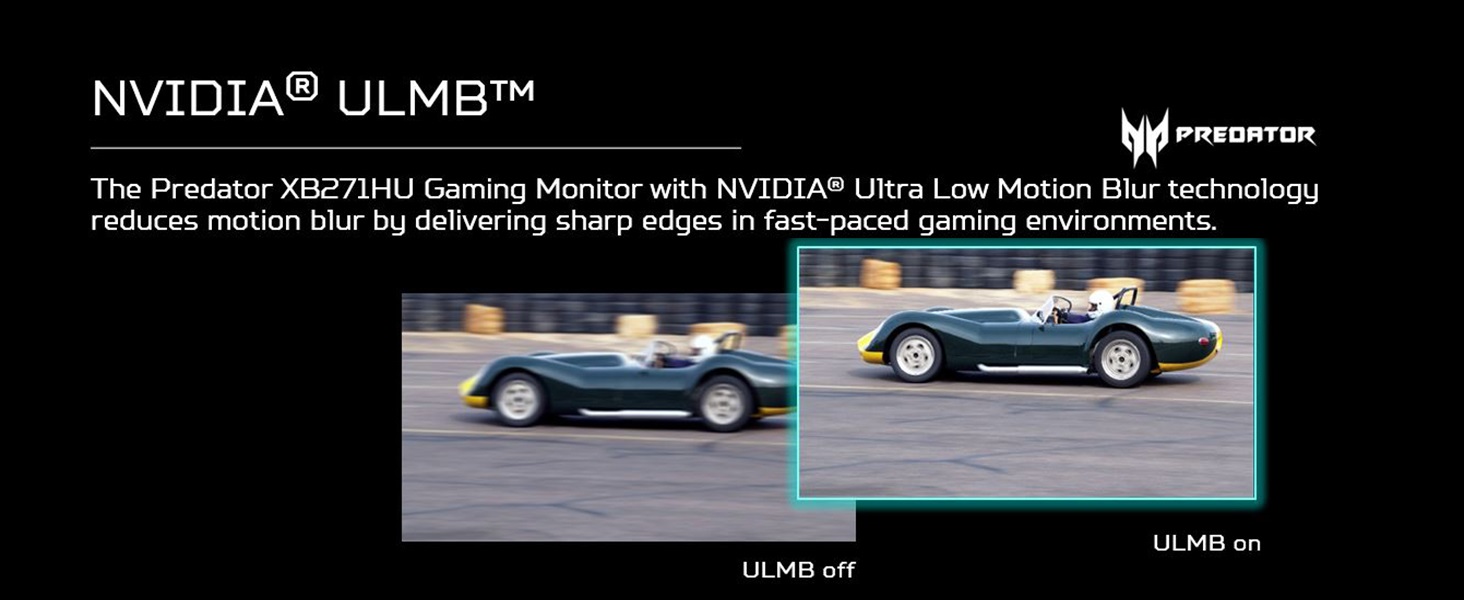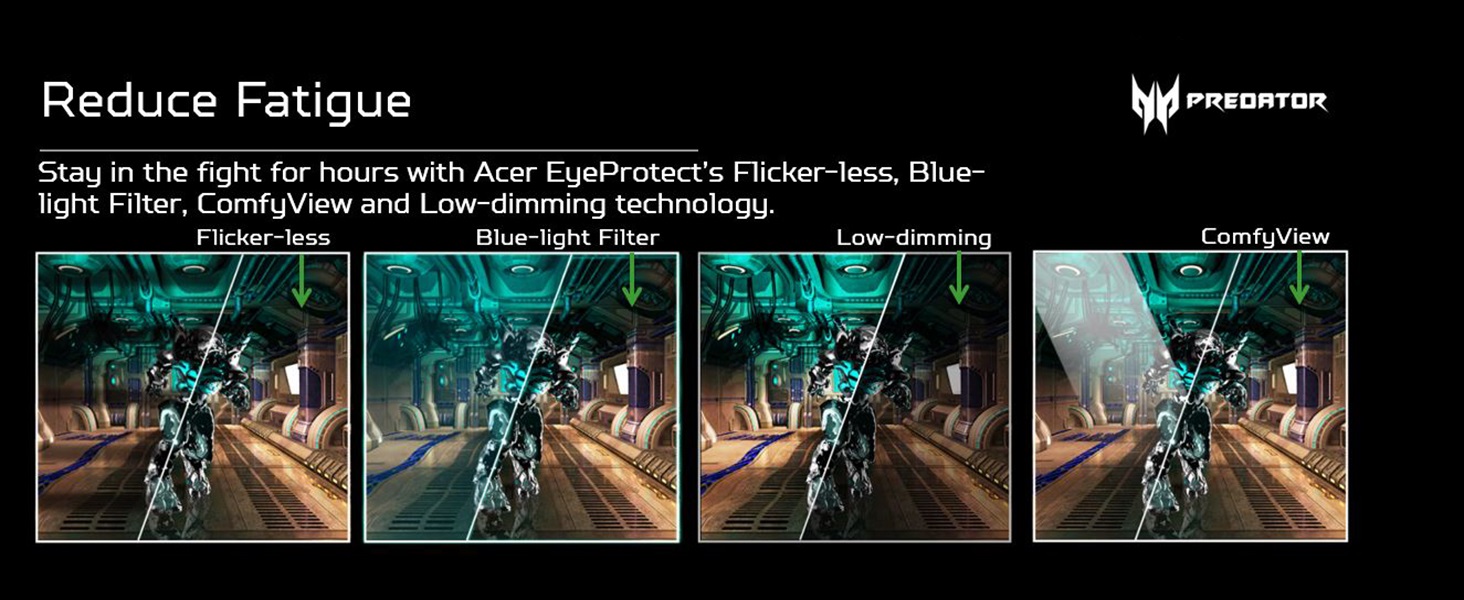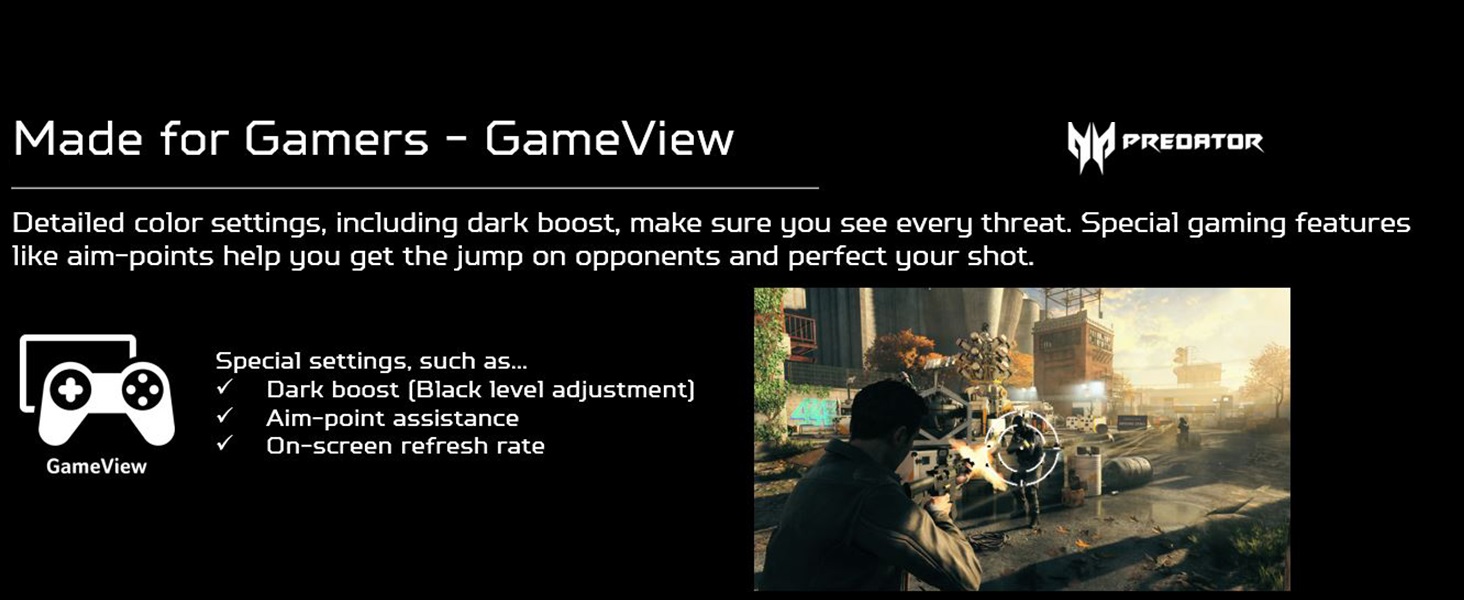| Standing screen display size | 27 Inches |
|---|---|
| Screen Resolution | 2560x1440 |
| Max Screen Resolution | WQHD (2560 x 1440) Pixels |
Learn more
No featured offers available
We feature offers with an Add to Cart button when an offer meets our high standards for:
- Quality Price,
- Reliable delivery option, and
- Seller who offers good customer service
Add an Accessory:
Acer Predator XB271HU bmiprz 27" WQHD (2560x1440) NVIDIA G-SYNC IPS Monitor, (Display Port & HDMI Port, 144Hz), Black
| Brand | acer |
| Screen Size | 27 Inches |
| Resolution | QHD Wide 1440p |
| Aspect Ratio | 16:9 |
| Screen Surface Description | Glossy |
About this item
- 27 Inches WQHD (2560 x 1440) widescreen with NVIDIA G SYNC technology
- Refresh rate: 144Hz (overclocking to 165Hz) Using display port
- Response time: 4ms, Pixel Pitch: 0. 233 millimeter. Flicker less technology reduces annoying screen flickering that can cause eye strain when viewing the monitor for long periods.
- 2 x 2W speakers. Brightness: 350 nit. Panel technology: In plane switching (IPS) Technology. Tilt angle 5° to 35°. Swivel angle 60°. Maximum adjustable Height 5.91 inches
- Signal inputs: 1 x HDMI (V1.4) and 1 x Display port. Viewing angle: 178° (H)/ 178° (V)
- Mounting type: VESA compatibility mountable 100 x 100 millimeter
- Note: Kindly refer to the user manual provided as a PDF manual in the product description section
Similar item to consider
Top rated similar items
Compare with similar items
This Item  Acer Predator XB271HU bmiprz 27" WQHD (2560x1440) NVIDIA G-SYNC IPS Monitor, (Display Port & HDMI Port, 144Hz), Black | Recommendations | dummy | dummy | dummy | dummy | |
Try again! Added to Cart Add to Cart | Try again! Added to Cart Add to Cart | Try again! Added to Cart Add to Cart | Try again! Added to Cart Add to Cart | Try again! Added to Cart Add to Cart | ||
| Price | — | -31% $199.99$199.99 List: $289.99 | $294.49$294.49 | -27% $247.70$247.70 List: $339.99 | $799.99$799.99 | -7% $352.00$352.00 List: $379.99 |
| Delivery | — | Get it as soon as Thursday, May 16 | — | Get it as soon as Thursday, May 16 | Get it as soon as Thursday, May 16 | Get it as soon as Saturday, May 18 |
| Customer Ratings | ||||||
| For gaming | 4.6 | 4.3 | 4.3 | 4.4 | 4.4 | 4.5 |
| Brightness | 4.6 | 4.2 | 4.2 | 4.2 | 4.4 | 4.4 |
| Picture quality | 4.4 | 4.2 | 4.2 | 4.4 | 4.3 | 4.4 |
| Screen quality | 4.2 | 3.7 | 3.7 | 4.0 | 4.5 | — |
| Value for money | — | 4.1 | 4.1 | 4.5 | 3.6 | 4.5 |
| Sold By | — | Amazon.com | Square Four (SN recorded) | Amazon.com | Amazon.com | Hotwired |
| display size | 27 inches | 27 inches | 27 inches | 27 inches | 27 inches | 27 inches |
| resolution | QHD Wide 1440p | QHD Wide 1440p | QHD Wide 1440p | QHD Wide 1440p | QHD Wide 1440p | QHD Ultra Wide 1440p |
| display technology | LED | LCD | LCD | LCD | OLED | LCD |
| hardware interface | hdmi | hdmi | hdmi | hdmi | usb3.1 c, displayport, hdmi, usb3.2 gen 1 | hdmi, displayport |
| viewing angle | 178 degrees | 178 degrees | 178 degrees | 178 degrees | — | 178 degrees |
| mounting type | VESA Compatibility - Mountable 100 x 100mm | Wall Mount | Wall Mount | Wall Mount | Wall Mount | Wall Mount |
From the manufacturer

Gaming without Compromise
Fasten your seatbelt: Acer's Predator XB271HU WQHD display is about to turbocharge your gaming experience. This monitor combines jaw dropping specs, IPS panel that supports 144Hz refresh rate, delivering an amazing gaming experience. Also, featuring NVIDIA G-SYNC technology to eliminate screen tearing which provide gamer's the epic gaming experience and help to secure the victory. Plus, built-in eye protection and ergonomics allow you to press forward into battle without fatigue.


Overclock to 165Hz
Comes clocked at 144Hz, but when overclocked, it can generally reach 165Hz, giving you even smoother gameplay without motion blur.

In-Plane Switching Technology
Advanced liquid crystal formula for advanced IPS technology for premium color performance, which has no color difference at any viewing angle.

WQHD (2560 x 1440)
The intense 27" IPS Display with WQHD (2560 x 1440) resolution shows all the details and draws you deep into the action

Zero Frame Design
The zero-frame design does away with the thick frames found on conventional monitors freeing up precious screen space.


 Predator XB271HU bmiprz |  Predator XB271HU Abmiprz |  Predator XB273K Pbmiphzx
Add to Cart
|  Predator X27 bmiphzx
Add to Cart
|  Predator Z321QU bmiphzx |  Predator X34 Pbmiphzx | |
|
Customer Reviews
|
4.6 out of 5 stars
1,895
|
4.4 out of 5 stars
570
|
4.0 out of 5 stars
64
|
3.8 out of 5 stars
62
|
4.4 out of 5 stars
240
|
4.5 out of 5 stars
338
|
|
Price
| — | — | $999.00$999.00 | $1,999.99$1,999.99 | — | — |
|
Size
| 27" | 27" | 27" | 27" | 31.5" Curved | 34" Curved |
|
Technology
| NVIDIA G-SYNC | NVIDIA G-SYNC | NVIDIA G-SYNC | NVIDIA G-SYNC HDR | NVIDIA G-SYNC | NVIDIA G-SYNC |
|
Resolution
| 2560 x 1440 WQHD | 2560 x 1440 WQHD | 3840 x 2160 UHD 4K | 3840 x 2160 UHD 4K | 2560 x 1440 WQHD | 3440 x 1440 QHD |
|
Refresh Rate
| 144Hz (OverClocking to 165Hz) | 144Hz (OverClocking to 165Hz) | 120Hz (OverClocking to 144Hz) | 120Hz (OverClocking to 144Hz) | 144Hz (OverClocking to 165Hz) | 100Hz (OverClocking to 120Hz) |
|
Panel Type
| IPS | TN | IPS | IPS | VA | IPS |
|
Response Time
| 4ms | 1ms | 4ms | 4ms | 4ms | 4ms |
|
Ports
| 1 x DP, 1 x HDMI & 4 x USB 3.0 | 1 x DP, 1 x HDMI & 4 x USB 3.0 | 1 x DP, 1 x HDMI & 4 x USB 3.0 | 1 x DP, 1 x HDMI & 4 x USB 3.0 | 1 x DP, 1 x HDMI & 4 x USB 3.0 | 1 x DP, 1 x HDMI & 4 x USB 3.0 |
|
Speakers
| 2W x 2 | 2W x 2 | 4W x 2 | 4W x 2 | 7W x 2 | 7W x 2 |
|
Cables Included
| DP & USB Cables | DP & USB Cables | DP & USB Cables | DP, HDMI & USB Cables | DP, HDMI & USB Cables | DP, HDMI & USB Cables |
|
VESA Display HDR
| — | — | Display HDR400 | Display HDR1000 | — | — |
What's in the box
Videos
Videos for this product

1:02
Click to play video

Watch Before Buying: Acer Predator Computer Monitor 27"
Ryan Hogue

Videos for this product

0:37
Click to play video

1440p with great refreshment rate, what else you want
Lansing Online

Videos for this product

2:01
Click to play video

Customer Review: Decent Monitor... [Updated Review]
Mr. Fox

Looking for specific info?
Product Description
Fasten your seatbelt: Acer's Predator XB271HU WQHD display is about to turbocharge your gaming experience. This monitor combines jaw dropping specs, IPS panel that supports 144Hz refresh rate, delivering an amazing gaming experience. Also, featuring NVIDIA G SYNC technology to eliminate screen tearing which provide gamers the epic gaming experience and help to secure the victory. Plus, built in eye protection and ergonomics allow you to press forward into battle without fatigue. (UM.HX1AA.010).
Product information
Technical Details
| Brand | acer |
|---|---|
| Series | Predator |
| Item model number | XB271HU bmiprz |
| Item Weight | 17.63 pounds |
| Product Dimensions | 14.45 x 24.09 x 2.4 inches |
| Item Dimensions LxWxH | 14.45 x 24.09 x 2.4 inches |
| Color | Black |
| Voltage | 100240 Volts |
| Manufacturer | Acer |
| ASIN | B06ZXZ3QBD |
| Is Discontinued By Manufacturer | No |
| Date First Available | May 8, 2017 |
Additional Information
| Customer Reviews |
4.6 out of 5 stars |
|---|---|
| Best Sellers Rank | #141,087 in Electronics (See Top 100 in Electronics) #3,064 in Computer Monitors |
Warranty & Support
Feedback
Customer reviews
Customer Reviews, including Product Star Ratings help customers to learn more about the product and decide whether it is the right product for them.
To calculate the overall star rating and percentage breakdown by star, we don’t use a simple average. Instead, our system considers things like how recent a review is and if the reviewer bought the item on Amazon. It also analyzed reviews to verify trustworthiness.
Learn more how customers reviews work on AmazonCustomers say
Customers like the quality, appearance, image quality, performance, and value of the monitor. For example, they mention that the colors look amazing, the resolution is very impressive, and the ability to show clear visuals to an outstanding degree. They appreciate the performance, functionality, and that it's well priced.
AI-generated from the text of customer reviews
Customers like the quality of the monitor. They say it's a pretty good monitor with a quality panel and outstanding frames. The stand is easy to setup and feels high quality. It's also a good general-use display that's great for gaming with the high refresh rate and G-sync. Customers also say the colors are rich and satisfying. They mention that it arrived in perfect condition with no dead pixels.
"...Overall, I would say this is one of the best monitors you can buy right now...." Read more
"...1440p 144hz ips is suffice to get a decent gaming experience with a quality panel which is usually used for displaying more accurate colors than..." Read more
"...Well, let me start off by saying that it is a really nice monitor when it works correctly, which is often. The trouble is, sometimes it malfunctions...." Read more
"...The DPI of this monitor causes me eyestrain and Windows 10 scaling (even with the creators update) helps but does not make it good -- But that's not..." Read more
Customers like the appearance of the monitor. They mention that the colors look amazing, and sharper than their previous monitor. The IPS panel offers great color reproduction, and the 4ms grey to grey time has not caused any issues. The monitor is bright and vibrant, and has a high refresh rate. The contrast is fairly good, and games look better on the IPS display.
"...Pro's:-Both monitors have amazing displays with high refresh rates that are great for gaming..." Read more
"...Bright and vibrant. Personally, I don't exceed 25% brightness in any situation, but I know some prefer very bright screens...." Read more
"...I just finished Call of Duty Modern Warfare and this game was gorgeous! Absolutely smooth as butter with frame rates in the 60-100 range...." Read more
"...Games like GTA V, Tomb Raider (2013) and Hitman Absolution look amazing and run at 50-60fps on 1440p and almost maxed out on settings...." Read more
Customers like the image quality of the monitor. They mention that the picture quality is fantastic, the resolution is very impressive, and the ability to show clear visuals to an outstanding degree. They also appreciate the obvious improvement in the screen resolution and color rendering. Some say that the monitor is completely flawless with 0 dead pixels.
"...After calibration, the picture significantly improved. I calibrated to 6500k, 140 nit (my preferred brightness level). Whites are much whiter now...." Read more
"...Picture quality, brightness, pixel density are well balanced for a gaming monitor, people who want more may consider other options to get 4k 144 or..." Read more
"...My monitor has no dead pixels (whew!)...." Read more
"...The first monitor i received was perfect out of the box. No dead pixels and I don't see any back light bleed (BLB)...." Read more
Customers like the performance of the monitor. They mention that it performs very well, has plenty of functionality, and works fine. Some say that they have had zero issues with the monitor and have had no dead pixels. Overall, most are happy with the performance and functionality of the product.
"...only does this help with cable management, one of the ports is a dedicated fast charging port for mobile devices.-..." Read more
"...It has 2 USB 3.0 ports which are very handy, but I felt like the USB cord was about a foot too short...I had to use a USB extension cable to let..." Read more
"...Horrible Menu Interface- Limited ports (One DisplayPort, One HDMI)- Speakers were really bad (But who really uses them anyhow)-..." Read more
"...I have ZERO dead pixels. No driver issues noted. As for backlight bleed, this IS an IPS monitor so there will be something...." Read more
Customers like the value of the monitor. They say it's well priced, has an amazing IPS display, and works fantastic. Some mention that the real estate is nice, but they have to strain a little to see the small stuff. Overall, most are satisfied with the value and quality of the product.
"...The real estate is nice but I have to strain a little to see the small stuff.What is poor are the colors...." Read more
"...Far from it, if you ask me.Great monitor despite the price tag!..." Read more
"...Is it worth all the money it costs to do it? If you can afford it absolutely...." Read more
"...-Price is still a bit high considering how old..." Read more
Customers are satisfied with the refresh rate of the monitor. They mention that it has a 165Hz refresh rate, which is buttery smooth and vibrant. They also appreciate the input lag seems extremely low. Overall, customers are happy with the gaming performance of the product.
"...Pros: - Excellent gsync monitor - 144/165Hz makes gaming fluid even with gsync off running a GTX 1080 TI - Love the light anti..." Read more
"...Pro's:-Both monitors have amazing displays with high refresh rates that are great for gaming..." Read more
"...- Gaming performance. Nothing else to be said, it does what it was made for extremely well.CONS:- Poor UI/On-Screen Display...." Read more
"...Boy oh boy, 144hz is hugely noticeable after using a 60hz screen my entire life. Love it! You will too!" Read more
Customers are mixed about the bleeding of the monitor. Some mention that it has no backlight bleed at all, while others say that it does have a slight bleed from the top left of the screen.
"...No dead pixels and I don't see any back light bleed (BLB)...." Read more
"...Con's:-Still a slight bit of backlight bleed (not bad, sort of a nitpick)..." Read more
"...This monitor was not all bad. There was almost zero backlight bleed and IPS glow, which is normally a huge complaint about the ASUS PG279Q. It was..." Read more
"...Yes, this monitor has light bleed. Take a look at my picture. Most of the bleed is on the right side top and bottom corners...." Read more
Customers are mixed about the sturdiness of the monitor. Some mention that the stand is very sturdy, robust enough to hold the screen, and of great quality. However, others say that the screen tears down the middle, the inner screen layer breaks, and parts of the stand broke.
"...it's quite sturdy and I modified it to use for another display, since I've been using wall mount for Acer...." Read more
"...It just looked like it had been thrown in there. Some of the styrofoam was even damaged...Pros:..." Read more
"...5mm bezel on top and sides. Very sleek yet sturdy.- Factory default picture settings not far off from optimal...." Read more
"...One being that I did experience the vertical line splitting my screen in two, but turning the monitor off and on again fixed it and I only..." Read more
Reviews with images
-
Top reviews
Top reviews from the United States
There was a problem filtering reviews right now. Please try again later.
I bought the XB271HU after patiently reading every monitor review for the past years or so. I have a GTX 1080 TI and have been running it on a Dell U2415 at 60Hz since the spring. I wanted a very good monitor that could work well for desktop and gaming since my machine is heavily used for both. I had been wanting a GSYNC IPS or VA 2560x1440 monitor in the 30-32" range so the desktop DPI issue didn't become an issue but there are are none as of the moment. This monitor was one of the most highly reviewed 27" so I decided to throw caution to the wind and give it a try. After 4 weeks, here is my pro/con list: If you have read the reviews, none of these are a surprise.
Pros:
- Excellent gsync monitor
- 144/165Hz makes gaming fluid even with gsync off running a GTX 1080 TI
- Love the light anti glare coating
- Lots of screen real estate
Cons:
- UI is difficult to maneuver
- Out of the box: Colors are washed out. Whites are dull. Blacks are grey-ish. Blacks are crushed
- Yellowish tint obvious even when using commonly available ICC profiles from various review sites
- For desktop use, it's not nearly as nice as a quality desktop monitor but absolutely awesome as a gaming monitor
The DPI of this monitor causes me eyestrain and Windows 10 scaling (even with the creators update) helps but does not make it good -- But that's not the monitors fault. The real estate is nice but I have to strain a little to see the small stuff.
What is poor are the colors. I have tried a number of ICC profiles from review sites and none of them have resulted in what I would say are decent colors. Shadows are crushed to black and much detail is lost. Whites are not crisp. We'll see how this all fairs after I calibrate it myself.
So all in all, I it still earns a 5 because it is a gaming monitor and gaming at 144/165 fps is very pleasing. The DPI scaling doesn't present any problems with the games I play. Gaming with gsync and/or are high refresh rates is, as they say ,"buttery smooth" when you have your games tweaked for a 144/165 fps cap to match the monitor.
---------------------------------------
EDIT 12/31/17 Follow-Up
I received my X-rite i1 display pro and spent several days learning how to use it with the DisplayCal software. After calibration, the picture significantly improved. I calibrated to 6500k, 140 nit (my preferred brightness level). Whites are much whiter now. Colors improved and blacks and shadow detail got much better. My black level comes in at .16 and black crush in several of my games disappeared. Contrast level is still a bit anemic at 880:1
---------------------------------------
To simply this review, I'm going to make a list of pro's and con's (I would like to note that I waited a month to review so that I can accurately review these monitors, especially their quality control).
Pro's:
-Both monitors have amazing displays with high refresh rates that are great for gaming
-Both of the purchased monitors have very little issues (minor back light bleed on both, but not nearly as bad as they originally were. Maybe I got lucky but my Asus has VERY major back light bleed).
-USB ports on the side of the monitor for... something
-Controls for calibrating screen and such are extremely easy to use (especially when compared to the hideous acer x34 controls)
-Bezel is quite small (can't really notice it, even with triple monitors)
Con's:
-Still a slight bit of backlight bleed (not bad, sort of a nitpick)
-Not assembled out of the box like the Asus equivalent (again, a nitpick but I'm really struggling to find con's for this thing)
-Price is still a bit high considering how old
-Stand is quite large (I would definitely recommend vesa mount if you have a smaller desk)
Overall, I would say this is one of the best monitors you can buy right now. Although there were a few issues when the monitor was first released, it seems that those issues are now either fixed or at the very minimum, less common. If you're in the market for a monitor like this and are on the verge of buying it, I would definitely say to buy it.
Top reviews from other countries
About the monitor:
The monitor does not have backlight bleed but it can vary from panel to panel. So if you purchase one, make sure to run a "IPS Panel Test" video on the Youtube.
The colors are accurate and I set it to my liking. So you can set different aspects of color profiles(there are 6 available)
Now for the picture quality, as you expect from an IPS panel, the picture quality is far exceeding. The black levels are really black(not gray or slate).
Important Part:
So I purchased this monitor to connect it with my MSI laptop. I was skepticle about utilizing the G-Sync of monitor, through my laptop. So yes, I am able to use the G-Sync.
To use it, first your laptop must have G-Sync supported dedicated graphics card(check Nvidia website for same). Then you need a mini display port to display port cable to connect your laptop with the monitor.
I used amazon basics cable is it is running great.
Reason of connecting with display port cable is:
- HDMI does not support refresh rate(frame rate) above 60Hz. So to achive above 60 FPS, you need to connectit with display port cable.
- The laptop's dedicated graphics card is connected with HDMI port and mini display port and G-Sync only works with display port.
About games:
It's resolution is best. You get more clarity then 1080p, without sacrificing performance. Just for the example, I ran Witcher 3 with same setting on 2 resolutions. On 1080p I got around 70 FPS and on 1440p I got 65 around FPS. So you can see there is marginal difference between performance but huge clarity update.
Connecting with consoles:
Since the monitor support HDMI and consoles(Playstation and XBox) does not support above 60 FPS, you can connect consoles also.
Please note that consoles does not support G-Sync.
Thank you for anyone, who find this information useful.
Es mejor que perfecto en mi opinión.
Reviewed in Mexico on May 15, 2020

Reviewed in India on February 26, 2020